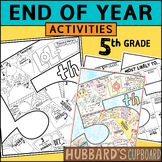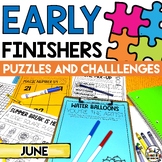714 results
5th grade instructional technology posters for Microsoft OneDrive
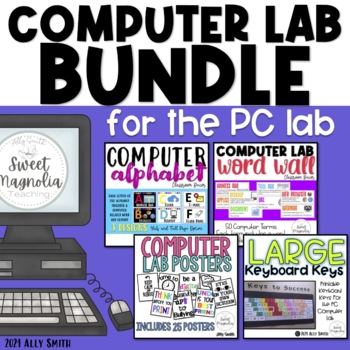
Computer Lab Bundle Pack for PC
Bundle of computer lab files. Everything you need to decorate your lab. Each file can be downloaded separately from my store, but this bundle will save you money! Please Note that this is a zip file!This zip file includes:computer alphabet- A-Z alphabet cards with computer related words. It looks great hanging in the front of a computer lab. I have included both the half page and the full page designs. I have also included black and white color sheets.Computer Word Wall Terms- 50 computer terms
Grades:
1st - 12th

Coding Digital Interactive Activities in Google Slides - All Seasons Bundle
These Coding Activities are perfect for your grades 2-5 students. These are fully digital and can be used through Google Slides or PowerPoint. Let your students learn about computer languages in a fun and engaging way. These activities are independent click and go lessons on binary, coding, and problem solving. Perfect for the ISTE standard Computational Thinking. They would even be great for your STEM time in class or your Maker Space during the Hour of Code!BUNDLE of All 4 Seasons of Coding Di
Grades:
2nd - 5th
Types:

How to Identify Bias Online Activities Digital Literacy
Just what you need to teach bias! This print and digital resource has everything you need to teach this valuable critical thinking skill in our online world. Ready to use -- includes websites, questions, student notes, practice, and more!Here's what teachers are saying about my digital literacy resources:"Big packet full of so many options. Really gets kids thinking. Thanks for creating exactly what I was looking for.""Great resource to teach students about possible bias when they are rese
Grades:
5th - 10th
Types:
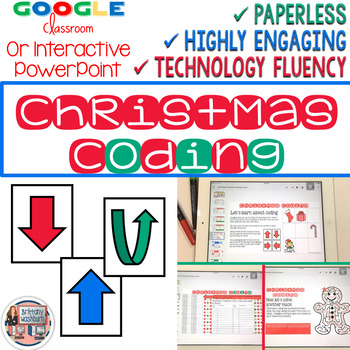
Christmas Coding Digital Interactive Activities (Hour of Code)
Digital Christmas Themed Coding Activities for your grades 2-5 students. These are fully digital and can be used through Google Slides or PowerPoint. Let your students learn about computer languages in a fun and engaging way. These activities are independent click and go lessons on binary, coding, and problem solving. Perfect for the ISTE standard Computational Thinking. They would even be great for your STEM time in class or your Maker Space during the Hour of Code!What activities are included?
Grades:
2nd - 5th
Types:
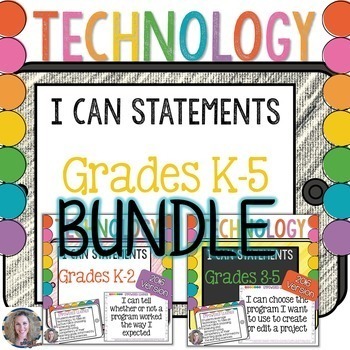
Technology I Can Statements Posters K-5 Bundle
Over 180 Posters of I Can Statements for the ISTE® Technology Standards for Students. Both full page and half page posters are included as well as PDF and PNG options for printing. This is the K-2 and 3-5 sets combined into one download for K-5. ISTE Standards for Students, ©2016, ISTE® (International Society for Technology in Education),iste.org. All rights reserved.Who is this for?Technology Teachers who teach grades K-5 and use the ISTE® StandardsWhat is included?This amazing resource includ
Grades:
K - 5th

BRIGHT Chromebook Shortcut Posters {5 Sizes! Now includes TARGET pocket size)
Help students learn 20 Chromebook shortcuts with these posters. Display these posters around the room or on a bulletin board. This zipped folder includes20 full-size shortcut posters (in color and black & white20 half-size (two to a page) posters (in color and black & white)Half-page mini-posters for desks/personal items (in color and black & white)Mini posters (four to a page) for desks/personal items (in color and black & white)Smaller Mini posters (four to a page) for desks/pe
Grades:
PreK - 12th

EDITABLE Keyboard Shortcut Posters for PC Users
These editable, print-and-go keyboard shortcut posters are perfect when using computers or Chromebooks in the classroom! These posters are for PC users only. The file also includes editable slides, so you can add shortcuts that aren't included. Shortcuts included in this product:• Copy selection• Paste selection• Cut selection• Select all• Save document• Undo an action• Redo an action• Zoom in• Zoom out• Open new tab• Close current tab• Bold text• Italicize text• Underline textThere are also bla
Grades:
2nd - 8th
Types:
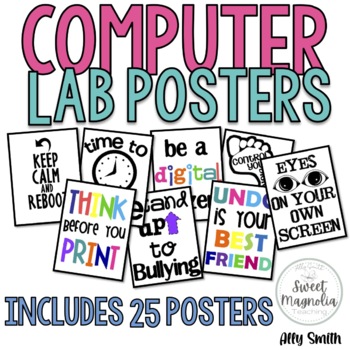
Computer Lab Poster Pack- Decorations
This file contains 25 posters for the computer lab.1. Undo is your best friend2. Time to save (black)3. Time to save (color)4. Don't forget to save5. Oh, the places you'll go, Oh, the things you'll see with technology6. Do you have mouse control?7. Keep calm and click undo8. Keep calm and reboot9. Keep calm and restart10. THINK Poster11. There's no place like home row12. Save and save often13. control your digital footprint14. Technology gives the quietest student a voice15. Be a digital citizen
Grades:
1st - 12th
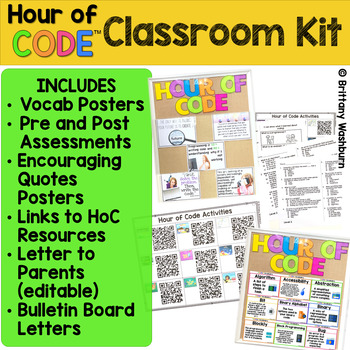
Hour of Code Kit with Coding Activities Posters Assessment Bulletin Board
The goal of this kit is to provide everything you need to make your classroom ready for the Hour of Code event during computer science week. It includes vocab posters, pre and post assessments, encouraging quotes posters, choice boards with hour of code activities, editable parent letter, and bulletin board header letters. Computer Science Week just might be my favorite time of year in the computer lab. It certainly helps December go more smoothly because students are very engaged by the Hour of
Grades:
K - 5th
Types:
Also included in: Hour of Code Bundle of K-5 Activities and Decor
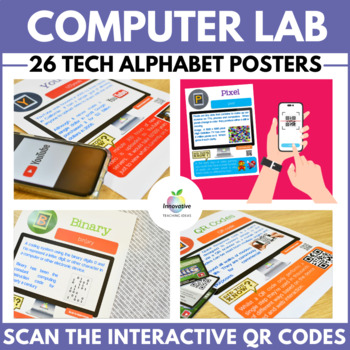
STEM Bulletin Board Posters | STEAM | Computer Science | Digital Technologies
Make your classroom ⭐shine in 2024 with these INTERACTIVE STEM alphabet posters. With sharp graphics, a STEM glossary of terms, and a chance to use a smartphone in class – what kid would say no? This high-resolution poster set goes beyond typical wall decorations and will make you the coolest teacher in town.HOW TO USE:You’ll get 26 A-Z posters full of critical concepts related to computing, technology, and STEM. Look closer, and you’ll notice the QR codes. Scan one on your phone or iPad, and yo
Grades:
2nd - 9th

Microsoft 365 Bundle Lessons & Activities
TEACH WITH TECH INC. has been teaching students computer applications including Microsoft for over 18 years! This bundle has lessons and activities for teaching students about the programs in Microsoft 365.TOPICS1. WORD (Word Processing)2. POWERPOINT (Presentations)3. EXCEL (Spreadsheets and Charts)4. PUBLISHER (Desktop Publishing)5. FORMS (Surveys and Quizzes)6. SWAY (Presentations)7. ONENOTE (Digital Notebook and Annotating PDFs)UPDATE: This bundle now includes lessons for the ONLINE VERSIONS
Grades:
5th - 11th
Types:

Computer Lab - Before You Go Posters
Computer Lab Reminders – Before You Go
I love to have reminders on the door that students line up at to leave. These six reminders are perfect for making sure that students have logged out and cleaned up their workspaces. The reminders come as a full sheet poster. Included:
Did you save your work and close all programs?
Did you log out?
Did you clean up your workspace?
Did you replace your headphones?
Did you push your chair in?
Did you pick up all of your materials and personal belongings?
Grades:
1st - 8th
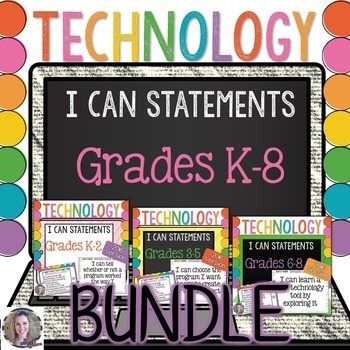
Technology I Can Statements K-8 BUNDLE
Technology I Can Statements for the Computer Lab: K-8 Bundled Set.
Who is this for?
Technology Teachers who teach grades K-8 and use the ISTE Standards
What is included?This amazing resource includes full-sheet I Can Statements posters for the ISTE Standards for students. These are perfect to put up in a computer or technology lab. *As of 9/3/16 this now includes half-page I Can Statements, too! Thanks for your patience with this update. All Seven Standards are on colorful posters to help you or
Grades:
K - 8th

Vocabulary Activities Digital Notebook, Google Drive
Great FOR MIDDLE SCHOOL AND HIGH SCHOOL VOCABULARY LESSONSGet ready for your technology infused 21st century classroom! Your common core lessons will be alive with enthusiasm when you bring digital notebooks to your students. #tptdigitalEducational Technology. Mobile Learning. Google Resource. Digital Classroom. You don't need to be a teacher in a 1:1 classroom to deliver digital content for your lesson plans and curriculum. Using a teaching text, or instructional web tool - like an online textb
Grades:
4th - 12th, Staff
Types:
Also included in: ELA Bundle for Google Drive and Digital Notebooks

Technology Essential Questions Posters
28 Essential Questions- one for each sub-standard of the International Society for Technology Education Standards for Students. Ideal for helping to inspire technology-infused project based learning in your classroom. As of 7/16/16 these have been fully updated for the 2016 ISTE Standards for Students.
(Read this blog post for how I use these in my classroom). The best part about these essential questions is that they can be used with any subject area and any age level (you might have to defin
Grades:
K - 12th
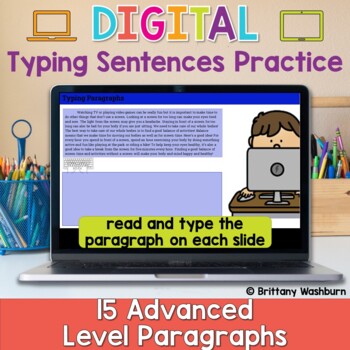
Typing Paragraphs ⌨️ Advanced Keyboarding Practice Activity
Typing paragraphs makes great keyboarding practice for upper elementary and middle school students. This is a set of 15 slides, each containing a digital citizenship themed paragraph for students to type. Any device that can access Google Slides or PowerPoint can be used to complete these digital interactive activities. Teacher Prep:1. With the file in edit mode, students type the paragraph they see on the screen. There are 15 slides for them to go through.2. You may want to separate this into m
Grades:
4th - 7th
Types:
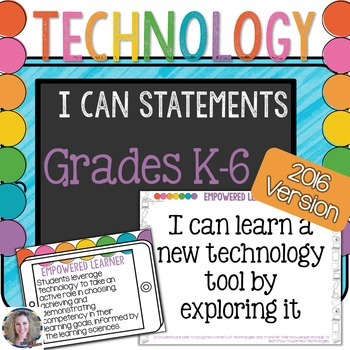
Technology I Can Statements K-6 Bundle
Technology Standards I Can Statements for the Computer Lab: K-6 Bundled Set.Who is this for?Technology Teachers who teach grades K-6 and use the ISTE StandardsWhat is included?This amazing resource includes full-sheet I Can Statements posters for the Technology Standards for students. These are perfect to put up in a computer or technology lab. *As of 9/3/16 this now includes half-page I Can Statements, too! Thanks for your patience with this update. All Seven Standards included are on colorful
Grades:
K - 6th
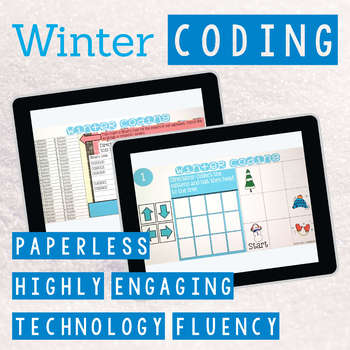
Winter Coding Digital Interactive Activities
Digital Winter Themed Coding Activities for your grades 2-5 students. These are fully digital and can be used through Google Slides or PowerPoint. Let your students learn about computer languages in a fun and engaging way. These activities are independent click and go lessons on binary, coding, and problem solving. Perfect for the ISTE standard Computational Thinking. They would even be great for your STEM time in class or your Maker Space during the Hour of Code!What activities are included?Bin
Grades:
2nd - 5th
Types:
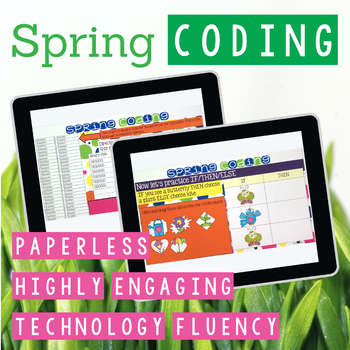
Spring Coding Digital Interactive Activities
Digital Spring Themed Coding Activities for your grades 2-5 students. These are fully digital and can be used through Google Slides or PowerPoint. Let your students learn about computer languages in a fun and engaging way. These activities are independent click and go lessons on binary, coding, and problem solving. Perfect for the ISTE standard Computational Thinking. They would even be great for your STEM time in class or your Maker Space during the Hour of Code!What activities are included?Bin
Grades:
2nd - 5th
Types:
Also included in: Spring Technology Skills Activities Bundle

Microsoft Office 2016 BUNDLE Lessons & Activities
Microsoft Office 2016 Lessons and Activities BUNDLETeachwithTech has been teaching students computer applications including Microsoft Office for over 18 Years!UPDATE: The 7 PowerPoint activities in this bundle were enhanced with new layouts, more student exemplars and a rubric. Also, 2 Microsoft Form activities were added. Whenever this bundle is updated, buyers will get free access to the updated versions by simply downloading the product files again under their "my purchases" tab.TOPICS1. WORD
Grades:
5th - 11th
Types:
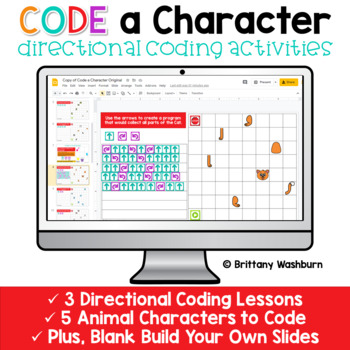
Code a Character - Digital Computer Science Activities
Watch your students master directional coding with these engaging Build a Character Digital Coding activities. It is also great keyboard shortcut practice! Perfect for the ISTE standard Computational Thinking and Computer Science Week. They would even be great for your STEM time in class or your Maker Space during the Hour of Code!Directional coding is the foundation of learning to code. It builds the problem-solving skills students will need to transition into block coding and then actual codin
Grades:
2nd - 5th
Types:
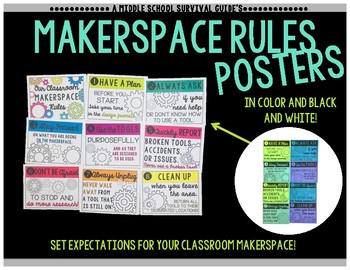
Makerspace Rules Posters
Makerspace Rules Posters These posters are designed for any classroom makerspace. The 9 posters (a title page and eight rules) are intentionally general/vague to allow for flexibility as you and your students' makerspace experience and materials grow. The product includes 1 bonus non-editable "Makerspace Certification" mini-poster that is intended to provide more customized support within the Makerspace, while at the same time fostering independence and problem-solving! Included in this Produc
Grades:
5th - 8th
Also included in: Makerspace Posters for Middle School Bundle
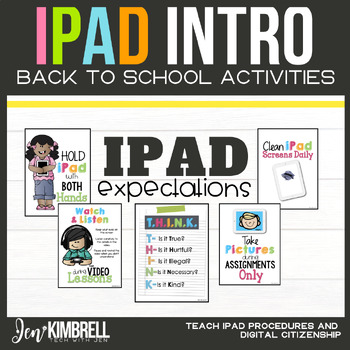
iPad Expectations iPad Rules iPad Care Back to School Activities
Are you searching for awesome resources to help you kick off your iPad journey with your students? Look no further because I've got just the thing for you! Introducing my iPad Introduction lessons that cover everything from iPad expectations and rules to proper care. It's the perfect resource to ensure a smooth start with your iPads!The best part? These lessons are designed to be low-prep, low-stress, and super easy to use—no need to spend hours planning and prepping. I've got you covered!You'll
Grades:
1st - 5th

Snap Circuits Resource - Handout of Symbols and Functions
This printable handout was designed for use with the Snap Circuits Model SC-100R Kit. It contains illustrations of the symbols of various electrical components, along with the designated part name and function. It would be very helpful for students to have on-hand while working with their Snap Circuits Kits. You can also print this out and hang it up as a poster. Please leave a review if you download this product!
Grades:
K - 12th
Types:
Showing 1-24 of 714 results