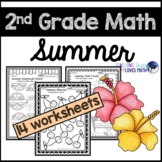150 results
2nd grade computer science assessment microsofts
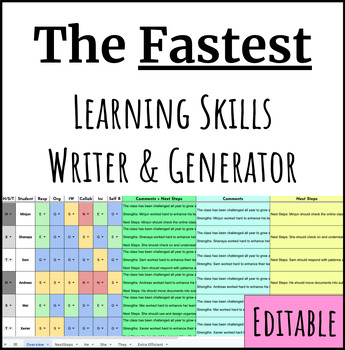
Fastest Report Card Learning Skills Comments Writer&Generator(ONTARIO) Editable
The fastest way to write personalized Learning Skill comments for Report Cards. Simply write your student's name, select their pronoun and write their Learning Skill grade for each category. You are done their strength comment!!! No more clicking dropdown menus multiple times per student.This bundle includes a spreadsheet for each of the following: Progress Report, Term 1, Term 2.In the zip file it also includes a PDF with links to the Google Sheets versions of each spreadsheet.The Fastest Repor
Grades:
1st - 8th

Technology Skills Assessment E-Quiz - Distance Learning
Hey Technology Lab Teachers! Want a quick and easy way to assess the growth of your entire student body? This test goes from Kindergarten to Fifth grade and covers all the most important computer skills (terminology, open, save, print, new, cut, copy, paste, internet safety, plagerism, etc.) Works phenomenally with any student response system, including Beyond Question and IRespond. Now updated to include a copy link for a Google Form Version as well.This is part of the Technology Integration
Grades:
K - 5th, Adult Education
Also included in: Technology Integration Bundle

Digital Technologies Foundation to Year Six *Australian Curriculum aligned
Digital Technology Units Foundation/Pre-Primary to Year SixThese resources contain*20 weeks worth of sequenced activities and slides per year level*Lesson slides in PowerPoint form *Learning intentions for each lesson*Worksheets/Workbook *Screen recordings to explain activities further *dependent on year levelAll activities aligned with the Western Australian/ Australian Curriculum and cover all aspects of it!Teaching slides consist of:-Internet safety-Unplugged coding-Plugged coding and more!Th
Subjects:
Grades:
PreK - 7th
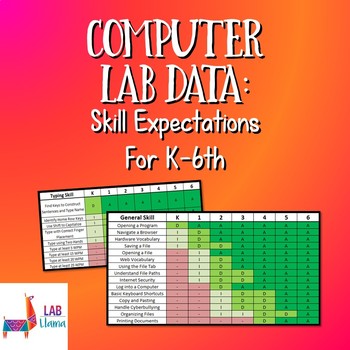
Computer Lab Data: Skill Expectations
As a new computer lab teacher, I found myself asking what ability level should I expect from my students? I was afraid to plan a lesson without knowing if the given grade level would be able to master the skill. Because of this, I compiled several years of data to outline what skills I expect students to be able to complete at a given grade level.This product data consists of the following categories of expectations: General Skills, Typing, Microsoft Office, Microsoft PowerPoint, and Microsoft E
Grades:
K - 6th
Types:
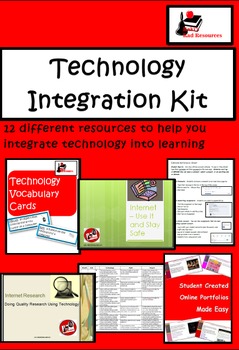
Technology Integration Bundle
This Technology Integration Kit is for computer lab teachers or for teachers who are looking to integrate technology into their elementary classrooms. It includes:1.) Technology Assessment: K-5 (PPT)Use this technology assessment to test what your students already know about technology. This leveled Power Point with appropriate questions for students in K-5.2.) Technology Terminology Word Wall Cards (PDF)Hang these cards on your word wall or put them on an O-ring at each computer station so th
Grades:
1st - 5th, Adult Education
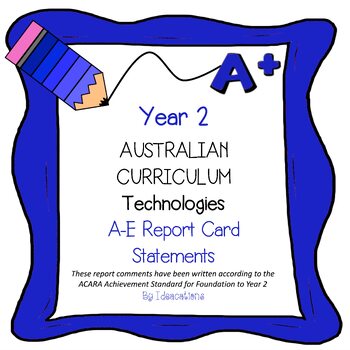
Australian Curriculum Year 2 Technologies Report Card Comments
Year 2 teachers! Reporting deadlines approaching? Need help writing your Technology report card comments? These comments are perfect for saving you time. Be confident your comments are well-written and aligned with the Australian Curriculum Achievement Standards for Technologies. Take the pressure out of reporting today!This file contains 200 A-E report comments for Year 2 based on the P-2 Achievement Standards for:• Technologies• Design and Technologies• Digital TechnologiesSuitable for all st
Subjects:
Grades:
2nd
Types:
Also included in: Australian Curriculum Technologies Report Comments F-6 Bundle Pack
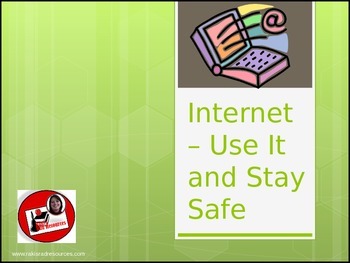
Internet Safety Lesson and Quiz
Learning how to navigate the web safely is important for students of all ages. This PowerPoint presentation includes links to web lessons on appropriate for grades kindergarten through fifth grade. The web lesson for fifth grade would be appropriate for middle or high school students as well. Also included in the presentation is a list of seven Internet safety rules that will work at any grade level, and e-quiz, or the intermediate grades that can easily be integrated into any student respons
Grades:
1st - 5th
Also included in: Technology Integration Bundle
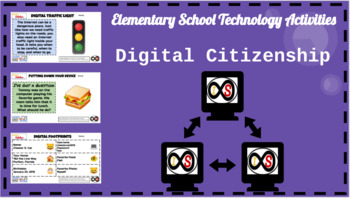
Elementary School (Grades K-5) ELA Digital Citizenship Bundle (PowerPoint)
With the ever-changing climate of teaching due to the pandemic, this resource is perfect for any educator who wants to teach digital citizenship through distance learning and for those who will teach in a hybrid and/or traditional setting who want to teach these life-long skills. This includes 38 technology lessons for grades K-5 students which consists of digital citizenship lessons based off of the standards and guidelines set forth by Common Sense Media. You can do this whole-class with your
Grades:
K - 5th

Code.org Dance Party
Are your kiddos loving working through code.org? Are you wondering how am I going to assess this and show understanding? Look no further. This product gives you a rubric and expectations for the final project for the Dance Party Hour of Code activity and will show mastery using a 4, 3, 2, 1 grading scale. Let code.org do the planning and me doing the assessing! This download includes the Google doc so it is completely editable! Happy Coding!
Subjects:
Grades:
1st - 8th
Types:
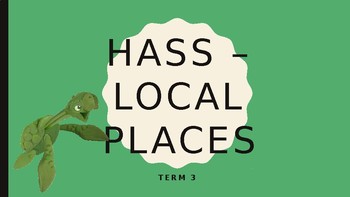
HASS Year 2 Connections to special places
This powerpoint slide show includes everything you need for the Year 2 HASS Unit: Connections to special places which aligns with the ACARA standards: Students describe how people in different places are connected to each other and identify factors that influence these connections. Students sort and record data in tables.
This unit is fun and interactive; just what your little minds need to engaged in a HASS unit. Terry the Turtle takes your students through a unit of work where they visit diff
Grades:
1st - 3rd
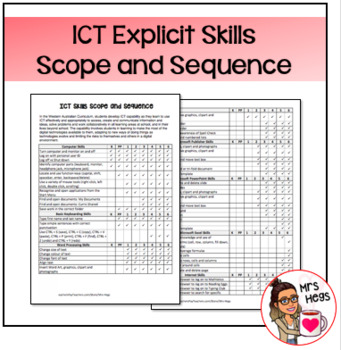
Explicit ICT Skills Scope and Sequence - Primary
Explicit ICT Skills Scope and Sequence - PrimaryTo be used with the checklists I have available for planning and assessment :)Click here to find the Kindergarten - Year 6 Checklists and Scope and Sequence in a CHEAP BUNDLE: https://www.teacherspayteachers.com/Product/ICT-Explicit-Skills-Checklist-and-Scope-and-Sequence-3784179Please enjoy! Don't forget to provide a review if you download or share on instagram :) @mrs_hegsEnjoy!
Subjects:
Grades:
PreK - 6th
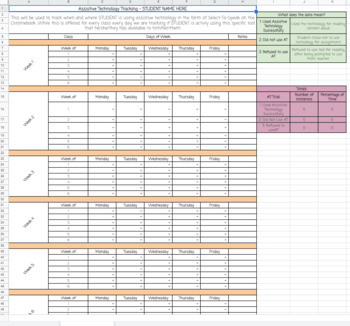
Assistive Technology - Data Tracking Sheet
Does your student need to have an Assistive Technology evaluation and you need to track data to support the need? Use this AT Tracking system for all of your AT Evaluation needs. The sheet is set up for a 10 week AT Trial, and calculates every mark for each hour, as well as calculates the percentage of how often the choice was made.
Grades:
PreK - 12th, Adult Education, Staff
Types:

Design and Technology Pre-primary to Six *Australian Curriculum Aligned
Looking for an easy prep sequence of lessons for Design and Technology?Its right here!What do these units have?-A 20 week unit exploring Food and fibre production, Materials and technologies specialisations and Engineering principles and systems, it covers everything you need to teach for Design and Technology Pre-primary to 6 aligning with the Western Australian Curriculum.-Fun, engaging, educational and cooperative learning strategies-Activities/worksheets aligned with the lessons-Full PowerPo
Subjects:
Grades:
K - 7th
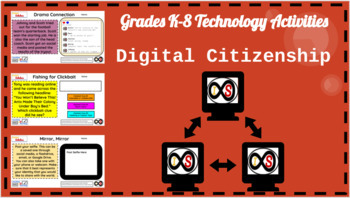
Primary School (Grades K-8) ELA Digital Citizenship Bundle (PowerPoint Slides)
With the ever-changing climate of teaching due to the pandemic, this resource is perfect for any educator who wants to teach digital citizenship through distance learning and for those who will teach in a hybrid and/or traditional setting who want to teach these life-long skills. This includes 62 technology lessons for grades K-8 students which consists of digital citizenship lessons based off of the standards and guidelines set forth by Common Sense Media. You can do this whole-class with your
Grades:
K - 8th

Computer Parts Lesson and Quiz
This Can be used as a lesson starter or a main lesson at the start of the year
This is an Interactive power point presentation that includes one slide that gives information about the main computer parts when the user moves his mouse over the computer part. The information appears as a screen Tip.
The user also has the option to try a quiz of about 20 multiple choice questions, where the student clicks on the correct computer part name.
Hope you find it helpful
Subjects:
Grades:
PreK - 4th
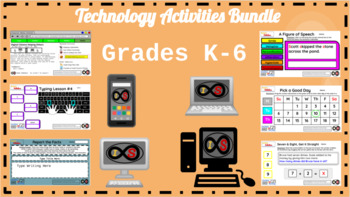
ELA Technology Activities Bundle - PowerPoint Slides (Grades K-6)
With the ever-changing climate of teaching due to the pandemic, this resource is perfect for any educator who wants to teach technology skills through distance learning and for those who will teach in a hybrid and/or traditional setting who want to teach these life-long skills as well. This includes 220+ technology lessons for K-6 students which consists of basic computer skills and content based on grade-level Common Core Standards for grades K-2. It also consists of typing skills associated wi
Subjects:
Grades:
K - 6th
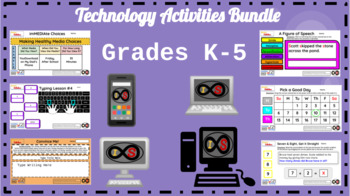
ELA Technology Activities Bundle - PowerPoint Slides (Grades K-5)
With the ever-changing climate of teaching due to the pandemic, this resource is perfect for any educator who wants to teach technology skills through distance learning and for those who will teach in a hybrid and/or traditional setting who want to teach these life-long skills as well. This includes 190+ technology lessons for K-5 students which consists of basic computer skills and content based on grade-level Common Core Standards for grades K-2. It also consists of typing skills associated w
Subjects:
Grades:
K - 6th
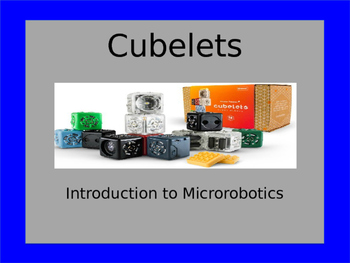
Cublets Introduction to Micro Robotics PowerPoint
This powerpoint is to go along with Cubelets. In this powerpoint are posters about the three main Cubelets, Introduces students to what a robot is, lets them try out an activity, and includes a Cubelets recording sheet and Rubric. This powerpoint also includes a "ticket out the door" quick assessment.
In order to format this PowerPoint correctly, you will need to download the following fonts from dafont.com:
-JRluLu
-Charliesquared
Subjects:
Grades:
K - 12th
Types:
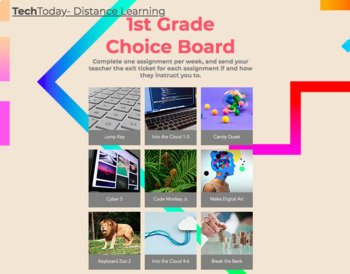
DIGITAL CHOICE BOARD with WEBSITE- Perfect for Remote Learning (Semester Long)
DIGITAL CHOICE BOARDS for K-5 Technology/ Computer Lab class. 9 weeks worth of lessons built-in to these digital choice boards- all accessible from one website!Set it and forget it with your DISTANCE LEARNING Technology plans for the rest of the year. Once you send your students the link they are good to go. They can pick which lesson they want to complete, one a week for a whole semester. The choice boards all contain a combination of keyboarding, ELA/ Math, word processing, coding, creative di
Subjects:
Grades:
K - 5th

Computer Class Microsoft Word Processing Activity Assessment
I use this assessment in my lower elementary grades to see where they are at with their basic word processing skills in Microsoft Word. It is compatible with the program Scholastic Keys that our school uses for the lower elementary grades.
This reviews skills such as highlighting, backspacing, resizing images, copy & paste, changing font colors, formatting, and correct typing at a lower elementary level.
I have attached a screenshot of the instructions at the end of the document for your
Grades:
1st - 3rd
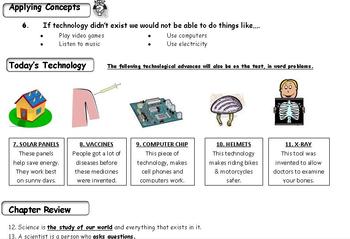
Technology Test (Common technologies) - See Preview & Images
Technology Test – Study Guide & TestI am constantly adding products throughout the year so make sure to follow Tailored By Naylor so you'll never miss out on a great deal.DescriptionThis study guide and test combo is intended to be put used in conjunction with a corresponding lesson on Technology. By having a study guide and test that specifically covers what you are teaching you are able to demonstrate to administrators, students and others what common core standards are being covered that
Grades:
2nd - 6th

Parts of a Computer Coloring Page
This is a great worksheet for grades K, 1 and 2. I made this because the students seemed to understand what I was saying, but I wanted to have them apply it on paper. The students brought their pencil box to class and after a short lesson they completed this paper for a grade.
Subjects:
Grades:
PreK - 2nd
Types:
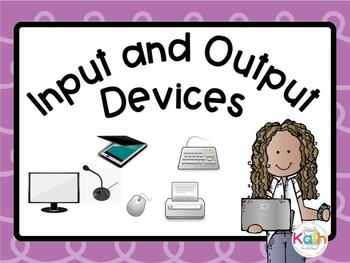
Input and Output Devices Fun Digital Activity Resource
Computer science technical/theoretical terms tend to be somehow complicated for younger kids to get to understand, so I decided to put together this slides for younger kids to have fun while learning, and meanwhile, help fellow teachers have a fun and easy resource to teach this kind of lessons.
Subjects:
Grades:
K - 2nd

Weather Forecast Project Rubric
Here is another Science related rubric. This one is geared towards a weather forecast project or video. We did this project with a presentation application, greenscreen, and iPad. As always, it is in editable form to adjust to your specific projects.
Grades:
K - 8th
Types:
Showing 1-24 of 150 results