144 results
High school computer science videos $5-10
Sponsored

Computer Crime Hackers Lesson Activity
This resource includes links to videos and online articles about cyber crime that you and your students access online. It includes summary slides as well as questions and activities that you can do with your students. UPDATE: This resource has recently been redesigned to investigate current Computer Crime and Hacking topics and trends and includes new videos and online articles!NEW TOPICS1. 3 Types of Hackers2. Computer Bug Bounties3. Ransomware4. How Hackers stole $45 Million in 2 Days5. North
Grades:
7th - 12th

Video Game Music - History, Mood, & Composition
If you're looking to excite and engage your students, this week long unit on video games is sure to do it. This unit will walk students through the history of video game music, talk about why it's different from pop music, and end with students creating and reflecting on an original 8-bit video game song THEY CREATE! Targeted videos are paired with each individual lesson for students and while links and a teacher's guide included for you. It's easy to teach and fun to learn - and perfect for dis
Grades:
5th - 10th
Types:
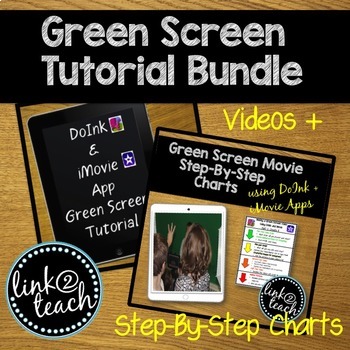
Green Screen Tutorial Bundle
Learn how to create green screen movies using DoInk and iMovie Apps! Show them to your students so they can independently make their own green screen presentations! Also included are easy to follow charts with step-by-step directions!
This product combine two great products:
Green Screen Video Tutorials
Green Screen Step by Step Charts
Visit my blog for more green screen ideas, examples, and tips:Link2Teach Blog
{With all of my digital products, I will continually update them as updates or
Grades:
1st - 12th
Types:
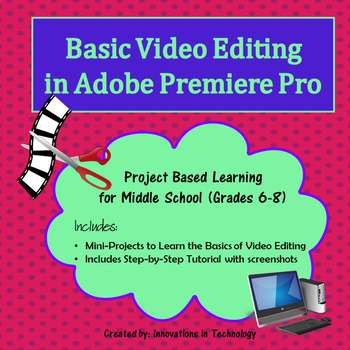
Basic Video Editing in Adobe Premiere Pro | Distance Learning
Basic Video Editing in Adobe Premiere Pro gives students a step-by-step lesson to learn the basic skills needed for video editing: Adding and editing files, working with audio, creating titles, and rendering and saving your project. The lesson provides step-by-step instructions and also includes links to tutorials students can use as they need to complete the lesson. Students create a short project as they follow the mini-lessons and then demonstrate their learning through a short creative p
Grades:
6th - 12th
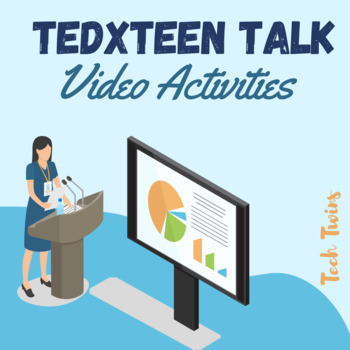
TEDxTeen Talk Video Activities
Activities can be taught in the classroom or onlineGoogle, Windows, & Mac-friendly!All documents are editable to meet your classroom needs.Product Details:This product includes five activities that have students watch some of the best teen visionaries in our world about their innovations. After watching the videos, students will answer questions about each presenter.These are great activities for when you have a sub or if you want students to have a productive activity about driven teens who
Grades:
7th - 12th
Types:
Also included in: Business Projects & Activities MEGA BUNDLE- Part 1

Movie Trailers on WeVideo
The following is a creative movie trailer project that requires students to use WeVideo (found in Google Apps).
I've included an overview worksheet with specific instructions as well as a grading rubric.
I love to introduce this project in late May when students have "checked out". They are super motivated to do this - even at the end of the year.
Grades:
6th - 12th, Higher Education
Types:
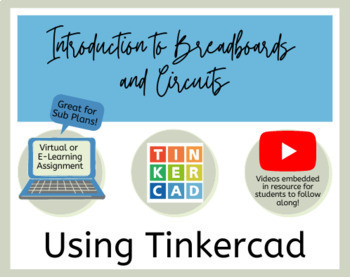
Intro to Circuits and Breadboards Virtual Learning/Sub Plan using Tinkercad
This resource is a Google Slides that I use as a virtual learning assignment, for sub plans, or as a self directed exploration day. The slideshow includes directions on how to create a Tinkercad account, the basics of a breadboard, how to create series and parallel circuits on a bread board, and how to use a multimeter. There are 4 videos (around 6-7 mins each) that walk students through each example using the Tinkercad simulation. I use this assignment before we build with physical breadboards
Grades:
9th - 12th

Aesthetic Design for Architects, Engineers, and Designers- Principles & Elements
This lesson is a great introduction to visual design for engineering, design, and architecture students. It will also work great for any art or STEAM class studying the principles and elements of visual design. This lesson answers questions such as:What are "aesthetics?"Why do aesthetics matter?How do professionals approach aesthetic design?What are the principles and elements of visual design?How can the principles and elements be used to achieve a desired aesthetic?How can we discuss and commu
Grades:
9th - 12th
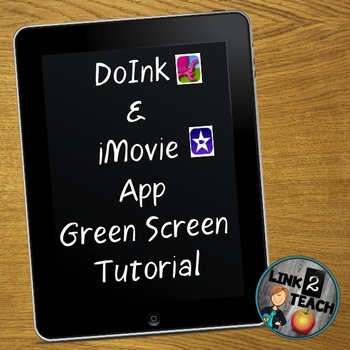
Green Screen Video Tutorials: Using DoInk/iMovie
A green screen will add such fun and interest to your classroom that you and your students will wonder what you did without them! Amazingly. it can be added for under $30!
Looking for a fun way to create your lessons, projects, and announcements, while covering most every ELA CCSS in an exciting way? Look no further!!
These 8 videos show you each and every step necessary to create your own green screen movies. The videos have been separated into 8 easy steps to make the learning process in
Grades:
PreK - 12th, Staff
Also included in: Green Screen Tutorial Bundle

Epic Sphero iMovie Trailer Lesson
Within this lesson, students will learn how to make an iMovie trailer combined with your own filmed footage of Sphero.Purchaser will receive exclusive access to my unlisted video tutorial to share with students. Additionally, two example trailers are embedded within the slides. This is a great project that can be easily broken up into 2-3 separate lessons/sessions. It also provides the foundations of learning how to use iMovie trailers for other projects (i.e. Book Trailer, History Trailer, e
Grades:
4th - 9th
Types:
9:19
100 Doors Python Coding Challenge Video Lesson
A detailed video on the One Hundred Doors coding challenge in Python.Covers:Algorithmic thinkingListsBoolean VariablesFor loops and nested for loopsThis is a fun coding challenge for students with a grasp of the basics of Python programming to apply their skills and practice their algorithmic thinking.Includes Python solution file (as .txt due to upload constraints).
Subjects:
Grades:
6th - 10th
Types:
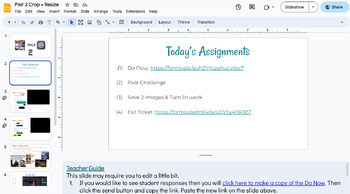
Intro to Digital Art & Pixlr・Lesson #2
This is lesson #2 of the Intro to Pixlr unit. In this lesson students will complete 5 activities: 1. Do now 2. Download, save and crop an image 3. resize the image 4. create a meme and 5. Exit ticket.This includes 1 slideshow with screen recorded videos as well as written instructions to guide students when they get stuck or model how to complete the challenge. Links for the do now and exit ticket and a teacher guide in the notes section of the slideshow to help guide the teacher.This lesson can
Grades:
6th - 12th, Higher Education, Adult Education
Types:
Also included in: Intro to Digital Art with Pixlr ・ All Lessons 1 - 5
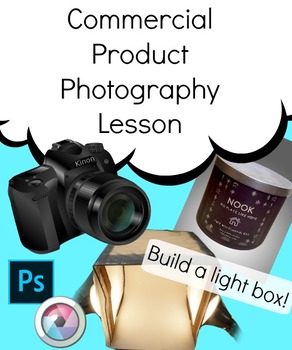
Product Photography Lesson Visual Art Graphic Design STEM Light Box Photoshop
This product photography lesson includes everything you need for students to learn how to create their own product photography! This lesson works well for multiple discipline areas such as visual arts, graphic design, business, STEM (or STEAM!), or computer education. Students learn how to make a lightbox, set up lighting for their photography, edit their images in Photoshop or Pixlr, and analyze and reflect on their product photography and design choices. You don't need to know anything about p
Grades:
6th - 12th
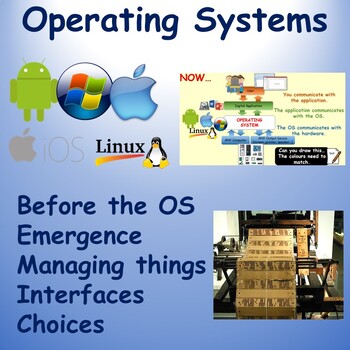
Computer Operating Systems
"The low-level software that supports a computer's basic functions, such as scheduling tasks and controlling peripherals." (dictionary definition)So, what is an Operating System - our computers, tablets, smartphones etc all need one, but what do they actually do? Most adults have no idea...This series of 5 one-hour lessons for absolute beginners looks athow computers worked before the Operating Systemthe role of the Operating Systemmanaging thingsuser interfacesexamples of Operating SystemsEac
Subjects:
Grades:
4th - 9th
Also included in: Computing Background - GREAT VALUE

Python Coding Workbook Bundle - Save $$
This is the Python coding workbook that is a full term worth of work - theory, practical activities, video tutorials and all the code from every activity!When this was originally uploaded it had 2000 downloads in the first 24 hours with all 5-star reviews. This now includes an exam in the package!It is targeted at first-time programmers that haven’t used a scripting language before (but are ready to move on from block-based coding). It would be ideal for Grades 6-9.The workbook contains:Links to
Subjects:
Grades:
6th - 12th, Higher Education, Adult Education, Staff
Types:

How to Use Google Classroom Tutorial -Google Slides Lesson for Distance Learning
This lesson focuses on teaching students How to Use Google Classroom with an anchor chart and instructional video, perfect for distance learning. Students are walked through the process of navigating google classroom, the easiest way to check for assignments, the difference between the google stream and tab on google classroom and the different meanings of the various icons. This is done with an anchor chart and guided video tutorial applying these skills. There is also an additional assessment
Grades:
6th - 9th
Types:
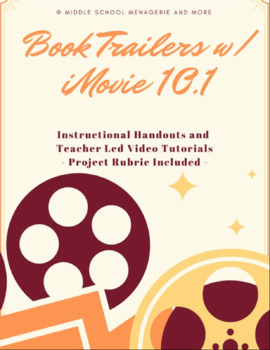
Making a Book Trailer with iMovie 10.1 (w/ Video Tutorials)
This product will teach your students how to make fabulous book trailers using iMovie 10.1 with both a written step by step tutorial guide as well as teacher led video tutorials that correspond to the step by step print directions. The video tutorials are offered as both URL's and MP4 files. This is a kid friendly resource that will ensure the success of ANY student.
This product is differentiated in that it teaches basic Book Trailer skills, but then goes on to teach Advanced iMovie Book Trail
Grades:
5th - 12th

Adobe Photoshop Tutorial: All About the Pen Tool with Worksheet, Learning Basics
This is a great introduction to the Adobe Photoshop pen tool. This is a mini tutorial and digital worksheet which is perfect for Photoshop beginners! Use this teacher led or student led tutorial to help them learn the pen tool.My objective is to create very clear and concise instructions that empower students to complete tasks independently.My favorite way, however, is the teacher-led way. It can easily be projected onto the board and all you have to do is flip through each slide with a tip of a
Grades:
7th - 12th, Higher Education, Adult Education
Types:
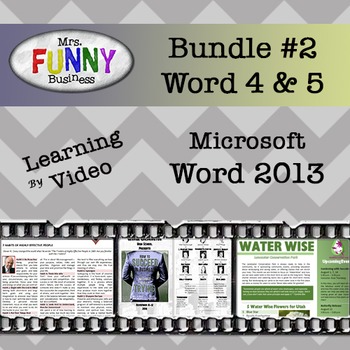
Microsoft Word 2013 Video Tutorial - Bundle #2
This bundle includes lessons 4 and 5 and Work Order #2, which is to be completed after Lesson 5. To see detailed descriptions of what is in each lesson, click on Lesson 4 and Lesson 5.
In my new series of Word assignments for grades 8-12, students will learn Word on a deeper level using the video method. In this method, students watch a video that shows how to do each feature in the assignment, but does not take them through the actual assignment. The process of watching, remembering, repeatin
Subjects:
Grades:
8th - 12th
16:11
Computational Thinking in Video Class
Computational Thinking in Video ClassMotivated by a passion for teaching and a belief in the transformative potential of Computational Thinking, I decided to embark on this journey to share valuable knowledge. My goal with this ebook is to provide readers with a comprehensive understanding of Computational Thinking and how it can be applied in the real world.Through this Video, I aim to show how people can use Computational Thinking to create intelligent solutions to everyday problems. I want to
Grades:
1st - 12th, Higher Education, Adult Education, Staff

Introduction to Computers: Lesson 3 Computer Software (w/ exclusive videos)
Continuing the Introduction to Computers series, this presentation covers computer software. As always we include direct links to classroom videos.
Topics covered include:
-Types of software
-Software development
-The boot process
-Operating systems basics
-Quick history of computers
Grades:
10th - 12th, Higher Education
Types:

PhotoShop CS5 How to Morph two Animals together Video Directions
PhotoShop CS5 How to Morph two Animals together Video Directions
This includes 2 videos that give step by step instructions for morphing two animals together using PhotoShop.
The first video is 2:53
The second is 2:26
The videos are meant to be played and paused while the students complete the next step or each student can watch the videos on their own.
I also have the written instructions in PDF form available from my store.
This is a great project for your talented and gifted students.
T
Grades:
5th - 12th
Types:
9:25
3D Printing Name Stamp- Video Overview
Doesn't include slides or printable assessments.
Grades:
9th - 12th, Higher Education, Staff
Also included in: 3D Printing Signature Stamp Bundle
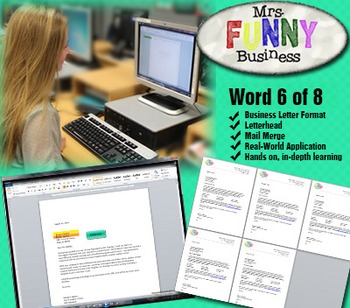
Microsoft Word 2010 Video Tutorial Lesson 6 of 8 - Business Letters & Mail Merge
This assignment in the series switches gears a bit, teaching how to write a business letter in proper business format--Block format with mixed or closed punctuation. Students then create a letterhead for the letter. Finally, they learn how to use the Mail Merge feature, using a provided Excel document for the recipient list. These features are all quite common in the business world and are useful for students to learn.
This series of assignments will take students (8-12th grades) through Word 2
Subjects:
Grades:
8th - 12th, Adult Education
Types:
Showing 1-24 of 144 results


