1,035 results
High school computer science microsofts $5-10

How to use GOOGLE SEARCH like a BOSS!! | Research Skills | Digital Citizenship
Teach your students an ESSENTIAL LIFE SKILL of the INFORMATION ERA. Learn how to refine and filter GOOGLE SEARCH QUERIES using PROVEN TECHNIQUES that improve RESEARCH and CRITICAL THINKING SKILLS in 2024. This ❤️NO PREP unit teaches you and your students how to USE GOOGLE SEARCH LIKE A BOSS!This EDITABLE resource comes with all the instructional slides, graphic organizers, and video tutorials you need to make an immediate impact.Learn exactly how to find what you want online, filter out unwant
Grades:
4th - 12th, Higher Education, Adult Education, Staff
Types:

Teaching students HOW TO use Google Slides an Interactive Presentation Tutorial
Have you spent time and effort creating meaningful lessons and worksheets using Google Slides, then end up spending all the time teaching your students how to use Slides, rather than focus on the lesson? Want to assign digital assignments through GOOGLE CLASSROOM? Students need to know how to use Google Slides!With the idea of digital learning inevitably being the new normal- A crash course for students (or even teachers) in how to use Google Slides is a must! This presentation includes 40 sli
Grades:
K - 12th
Also included in: Google Technology in the Classroom Bundle | Slides Google Classroom
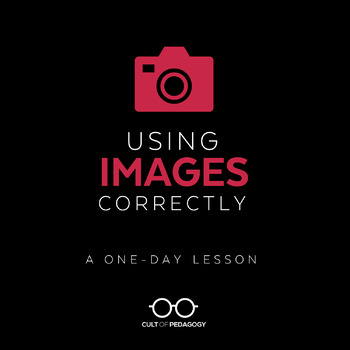
Using Images Correctly: A One-Day Lesson
Students use images all the time, but do they use them legally? Ethically? Correctly?
Too often, the answer to all of those questions is no.
This lesson teaches students how to correctly use images in their printed and digital products: images that they place on written pieces, presentations, videos, posters, e-books, and other projects.
----------------------------------------------------------------------------------------------------------------------------------
LESSON OBJECTIVES
Stud
Grades:
7th - 12th, Higher Education
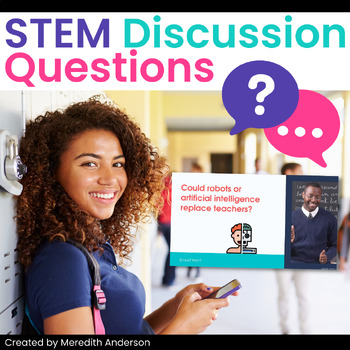
STEM Bell Ringers Discussion Questions Warm-Ups Middle School High School
Science bell ringer discussion questions, technology bell ringers, as well as some engineering and math topics. This resource includes 70 editable slides with questions to get your students thinking about STEM topics. Display these at the start of class one day a week so that as students walk into your classroom they can begin forming opinions and ideas about these thought-provoking questions! CONTENTS70 Slides (each with a main question and some with a follow-up question) Questions range in top
Grades:
5th - 12th

Computer Crime Hackers Lesson Activity
This resource includes links to videos and online articles about cyber crime that you and your students access online. It includes summary slides as well as questions and activities that you can do with your students. UPDATE: This resource has recently been redesigned to investigate current Computer Crime and Hacking topics and trends and includes new videos and online articles!NEW TOPICS1. 3 Types of Hackers2. Computer Bug Bounties3. Ransomware4. How Hackers stole $45 Million in 2 Days5. North
Grades:
7th - 12th
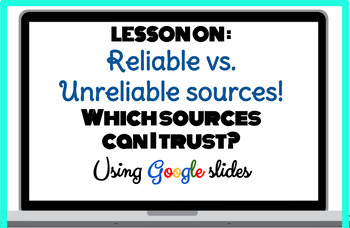
Reliable vs. Unreliable Sources Full Lesson! Which Sources Can I Trust?
Updated January 2019This Common Core aligned lesson is meant to teach students the characteristics of reliable and unreliable sources. I originally created this for an interview mini lesson, but use it in the classroom as well. Students are drawn in first by discussing which social media accounts they would follow and why - opening the conversation about which sources to trust and which to dismiss. This lesson teaches students which internet sources they can trust!This is the perfect lesson for
Grades:
5th - 12th

Shark Tank Project
*Project Based Learning* *No Prep Needed*This product is a great introductory project for students to learn the basics of business! It's perfect for any classroom where you want to get students creative juices flowing about business while being engaged! The Shark Tank Project covers basic economic concepts where students must complete a variety of tasks to complete the project. Students are required to create a business of their own and present a professional presentation. Then students present
Grades:
5th - 12th
Also included in: Entrepreneurship Projects Bundle

Microsoft Excel Spreadsheet and Graph Skills Digital Resources - Fast Food
Students have to read through the tasks on the worksheet to change the data held in the Fast Food Menu Spreadsheet and to create graphs. Students will learn the impact that changing spreadsheet data has on graphs. They will also learn how to analyz e data held in spreadsheets and graphs. This resource comes with the following: Fast Food Menu Spreadsheet WorksheetTask Cards/Help Cards The following skills are taught in detail: Creating graphsFormatting graphs Analyzing Spreadsheet DataInserting s
Grades:
5th - 11th, Adult Education, Staff
Types:
Also included in: Microsoft Excel Spreadsheets Ultimate Bundle - Computer Applications
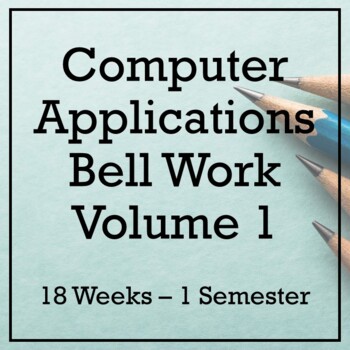
18 Weeks of Computer Applications Bell Ringers - Volume 1
**The original product was missing the PowerPoint. This has been fixed. I've also expanded this product from 14-18 weeks so it can last an entire semester!**These bell ringers are just what you need in your Computer Applications class! Topics include computers, Office programs, search engines, e-mail etiquette, malware, student skills, the Internet, and more!Products included:Bell Ringer PowerPointsI have this on my screen before my students enter the classroom.Type the day’s date in the upper r
Grades:
6th - 12th
Also included in: Computer Applications Bell Ringers Bundle - Entire Year!

Video Game Music - History, Mood, & Composition
If you're looking to excite and engage your students, this week long unit on video games is sure to do it. This unit will walk students through the history of video game music, talk about why it's different from pop music, and end with students creating and reflecting on an original 8-bit video game song THEY CREATE! Targeted videos are paired with each individual lesson for students and while links and a teacher's guide included for you. It's easy to teach and fun to learn - and perfect for dis
Grades:
5th - 10th
Types:

Excel Lesson Activities 365 2016 2013 2010
• These lessons contain information about spreadsheets, activities, tips, student exemplars and marking schemes. This product includes separate instructions and activities for using Microsoft Excel 2010, 2013, 2016 and Office 365. Microsoft Excel 2010, 2013, 2016 & Office 365• Microsoft Excel is software that lets you create tables, and calculate and analyze data. • This type of software is called spreadsheet software.• Excel lets you create tables that automatically calculate the totals of
Grades:
6th - 12th
Types:
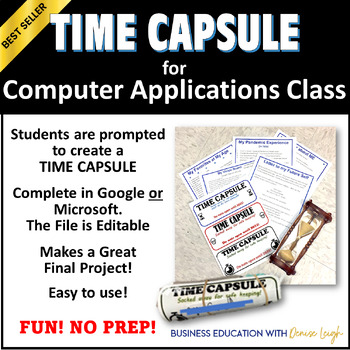
Computer Applications Class Final Project TIME CAPSULE Microsoft or Google Apps
This Computer Applications Class project can be used as a Microsoft or Google Applications project. It is a great way to reiterate and revisit some key tools and important formatting that is learned in a Computer Applications class!⭐MAKES A GREAT FINAL PROJECT!⭐THIS FILE IS COMPLETELY EDITABLE! MAKE IT YOUR OWN to meet your students knowledge level. NO PREP!My students ❤️ this project! I use it as a final/capstone project. ✅ In order for students to complete this project, they must know the
Grades:
9th - 12th
Types:
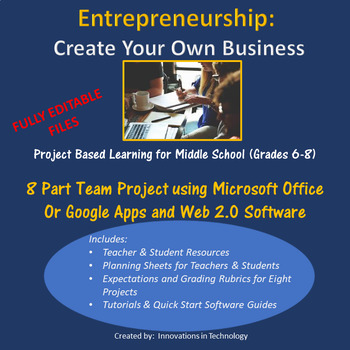
Entrepreneurship: Create Your Own Business
Give middle school students a chance to learn more about careers and business as they work with a team to create their own teen business!This unit focuses on students exploring many of the aspects of creating their own business and introduces some of the day-to-day requirements of that business. Students choose a business with their team, prepare a business plan, advertising materials and a budget and finally reflect on their learning utilizing a variety of MS Office products or Google Products,
Grades:
7th - 9th
Types:
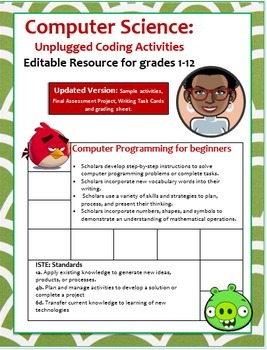
Computer Science: Computer Programming "Angry Birds Game" Editable Resource
Greetings,I would like to thank you so very much for viewing this product. Out of all the Computer Science resources I have created, this Unplugged Coding Activity is one of my all time favorites.So you want to teach young scholars how to write lines of code? Look no further. What better way to introduce them to Computer Programming than empowering them to use their imagination to create their very own video game.Using the Angry Birds' theme, scholars are given a variety of tasks and challeng
Grades:
1st - 12th, Adult Education

Unsolved Mysteries PowerPoint Project
Students will research an unsolved mystery and create a PowerPoint presentation around it. My students always enjoy this project and learn how to do an effective PowerPoint presentation in the process.
Grades:
7th - 12th, Adult Education

The Odyssey Final Unit Test
The following assessment includes two forms - A and B - along with an answer key for each. It has an answer sheet included as well.
This assessment is common core aligned and assesses skills. In the assessment students must do a close reading of a passage and answer questions analyzing that passage. Passage is about 100 lines. There is also a short matching section for: locations and characters. It has them analyzing figurative language and explaining the impact on the reader. It also has stu
Grades:
9th - 12th
Types:

Beginner Adobe Illustrator Lesson: Logo and Monogram Design
This Adobe Illustrator lesson includes 5 beginner Adobe Illustrator tutorials (videos) and an easy to teach comprehensive slideshow presentation (in both PowerPoint and Google Slides) covering the basics of Adobe Illustrator, elements of typographic design like organic vs geometric shape, serif vs sans serif type and positive and negative space. This project based lesson is the perfect Adobe Illustrator beginner guide and students will create 3 unique monogram and logo designs while learning the
Grades:
7th - 12th
Also included in: Digital Art Lessons Bundle: Learn Adobe Photoshop and Illustrator
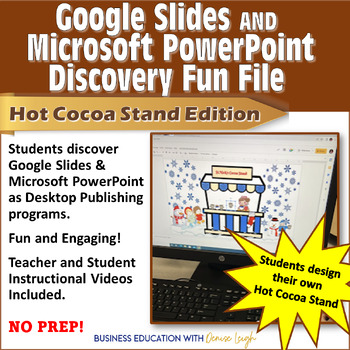
Google Slides & Microsoft PowerPoint Lesson Computer Applications Class Activity
This Hot Cocoa Stand resource can be used with either Google Slides or Microsoft PowerPoint in your Computer Applications class. This lesson prompts students to discover the great array of tools in these two presentation software programs that can also be used as graphic design programs.Students will:Insert shapes.Format shapes including fill and outline colors.Insert and format clipart.Remove clipart background.Add textboxes.Layer images, shapes, and components....and discover so much more!Thi
Subjects:
Grades:
9th - 12th
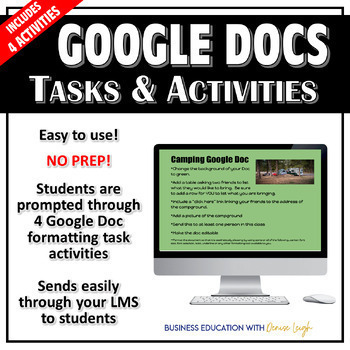
Google Docs 4 Lessons, Prompts, Tasks and Projects | Computer Application Class
This Google Docs App Lessons, Prompts, Tasks and Projects resources includes FOUR projects that included Google Docs tasks that students LOVE to explore! Included are the following tasks in Google Docs:Dream Dog activity.How to Instructional Resource.Camping Trip Collaborative Doc with Links....and...a Google Docs Scavenger Hunt Activity!Students are prompted to:Insert a link.Change page color.Change page to landscape.Insert picture.Use Google Explore.Insert mathematical symbols.Use citation to
Grades:
9th - 12th
Types:
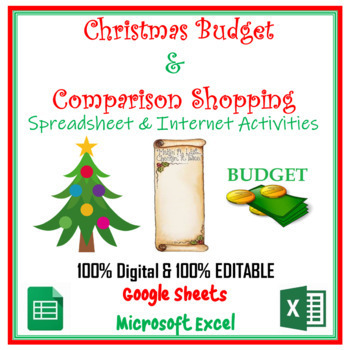
Christmas Budget & Comparison Shopping Spreadsheet Activities Digital Learning
This 100% Digital & 100% Editable Christmas Budget Spreadsheet, Shopping Comparison, and Internet Activity allows you, as the teacher, to customize the lessons for your students' grade level. Use the lessons as is or customize. There are two Skill Level spreadsheets included - one with calculations and one without calculations. The spreadsheet without calculations is for upper middle school and high school students familiar with spreadsheets and calculations. The spreadsheet with calculation
Grades:
6th - 12th
Also included in: Everything Christmas Bundle Computer Skills Activities for Google Apps
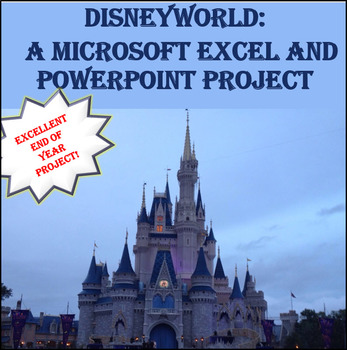
DISNEYWORLD: A Microsoft Excel Project and PowerPoint Project
Disneyworld: A Microsoft Excel Project and PowerPoint Project is designed to be a high interest, engaging, end-of-year project or end-of-the-semester project, taking approximately two – three-weeks for students to complete and another week for class presentations. Students will be asked to do the following: Internet Research: Students will be researching airline costs, Disneyworld admission costs, lodging and lodging costs, Special Disneyworld tours and entertainment, and rules of when they wil
Grades:
6th - 12th
Also included in: Microsoft EXCEL Activities - 6 PROJECTS!
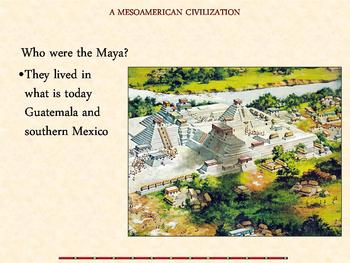
Teotihuacán, and the Aztec, Maya, and Inca Power Point Lesson
A beautiful 35 slide Power Point describing the life and times of the Ancient Latin American Civilizations including the city of Teotihuacán, and the Aztec, Maya, and Inca people. A good introduction with many details including customs and foods. The presentation can provide a good review using colorful slides with a light touch that students will find fun.Please e-mail me with any questions about this resource or suggestions for future resources at: ljmccormick33@yahoo.com. If you are diss
Grades:
5th - 9th
Types:
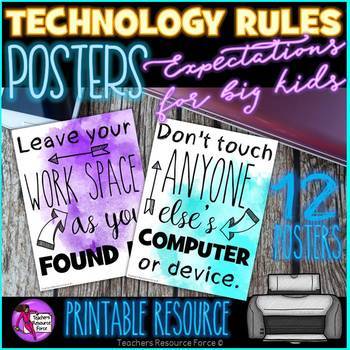
Technology Lab Rules Posters Watercolor
12 colorful Technology Posters and expectations for secondary students!
So, you either are or are looking to go digital in your classroom but are anxious about your students potentially misusing or being irresponsible with the technology? That is a valid concern! There are a world of distractions online, plus technology is expensive and it is paramount our students treat resources available to them with respect.
These posters contain 12 top technology rules to help create a responsible and saf
Grades:
4th - 12th
Types:
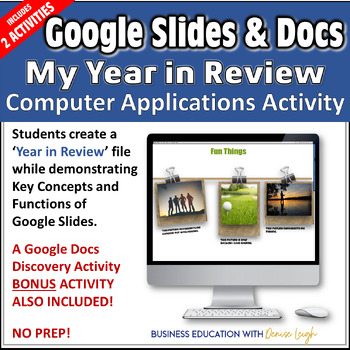
Google Slides Docs Formatting Lessons End of Year - Computer Applications Class
This GOOGLE SLIDES lesson prompts students to follow the instructions in the resource to create their YEAR IN REVIEW in a digital scrapbook! My students were so engaged while doing this lesson, you could hear a pin drop!A GREAT, NO PREP, activity for EARLY FINISHERS or as a SURVIVAL LESSON when you have lots of kids out for state testing, sports, etc. or before a break! A great end of year or semester lesson.Students do the following in Google Slides:Format ImagesUse EyedropperAdd Drop Shadows
Subjects:
Grades:
9th - 12th
Types:
Showing 1-24 of 1,035 results





