246 results
High school computer science videos under $5

Future Tech Videos & Questions Activity
This resource has been completely updated with new dynamic videos and questions! These videos are suitable for most grade levels and are designed to spark curiosity and discussion. One thing I have found in my ten years of teaching is that kids love seeing videos about new gadgets and technology related stuff. Activity: Show these dynamic videos and have students respond to the questions.FUTURE TECH #1 VIDEO TOPICS1. Smart Contact Lenses2. Electronic Ink Temporary Tattoos3. Digital Sneakers4. R
Grades:
4th - 10th
Types:
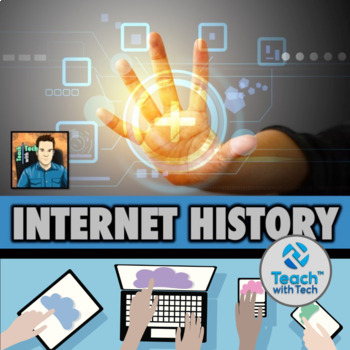
Internet History Lesson
Students will investigate the development of the Internet and the World Wide Web. This presentation includes summary slides of important historical dates as well as links to videos and online articles. Discussion questions and activities are included for student engagement and understanding. TOPICS1. Internet and World Wide Web Definitions2. ARPANET3. TCP/IP and Tim Berners-Lee4. World Wide Web Timeline5. First Webpage (article)6. Internet Archive (article and video)7. History of the I
Grades:
6th - 12th
Types:

Future Tech #2 Videos & Questions Activity
This resource has been completely updated with new dynamic videos and questions! These videos are suitable for most grade levels and are designed to spark curiosity and discussion. One thing I have found in my twelve years of teaching is that kids love seeing videos about new gadgets and technology related stuff. Activity: Show these dynamic videos and have students respond to the questions.FUTURE TECH #2 VIDEO TOPICS1. When a Robot Isn’t Just a Robot2. Smacircle S1 Foldable Bike3. Renault Floa
Grades:
5th - 10th
Types:

Steve Jobs Apple vs. Bill Gates Microsoft Activity
Steve Jobs• Discovered the future of computing including the mouse and the first use of graphics on a computer• Fired from Apple and returned years later to rebuild the company• Bought Pixar and made Toy StoryBill Gates• Discovered computers at age 12 and launched Microsoft• Changed the way people thought about computers• Now working on giving away his money (27 Billion dollars to charities)This Lesson includes links to several videos, website investigations, infographics and online articles alo
Grades:
5th - 12th
Types:

Growing Up Online Video Investigation (2 videos)
Digital media and the World Wide Web have transformed modern culture* Is technology moving faster than we can adapt to it? * Is our 24/7 wired world causing us to lose as much as we've gained?* How has technology changed the way we learn?* How has technology changed the way we conduct war?* How is the internet transforming childhood?This lesson contains links to view 2 (60 minute +) videos along with a series of response questions for students to consider and answer during various segments of th
Grades:
7th - 10th
Types:
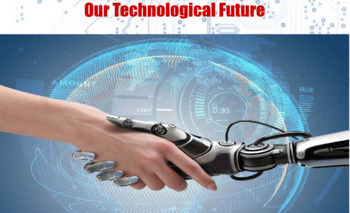
Our Technological Future: The Rise of Artificial Intelligence
This is a one-week Science and Literacy unit that covers the rise of artificial intelligence, and the opportunities and dangers that it presents to our society. Included in the slideshow are videos, discussions, and questions pertaining to a variety of A.I. topics such as conscious robots, self-driving cars, virtual assistants, the future of jobs and employment, and more. There is a brief writing assignment, discussion questions, and a future technology research project complete with marking cri
Grades:
5th - 12th
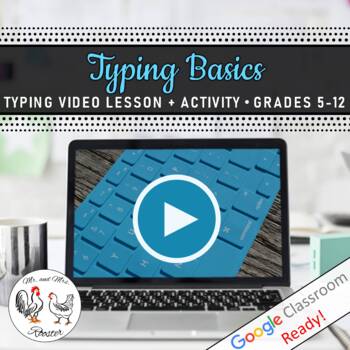
Tech Lesson - Typing Basics | Typing Video Lesson Plan
Typing. Keyboarding. Home Row. Technique. Posture. Application. We cover them all! In this life-lesson on how to type correctly, we provide a full-video lesson that walks students through the importance of proper keyboarding with graphics that demonstrate posture, placement, and finger assignment to keys. This Lesson is designed for one class period, BUT will be the FOUNDATION for the rest of your students’ keyboarding lives! You will have everything you need to keep your class accountable while
Grades:
5th - 12th, Higher Education, Adult Education, Staff
Types:
16:43
Learn to Code: Lesson 2 Taco Delight!
In Lesson 2, students build on the basics of coding taught in the first lesson by creating another introductory game titled Taco Delight! No experience necessary on the part of students or teachers. Simply project the video and pause at the spots indicated.
Subjects:
Grades:
3rd - 9th
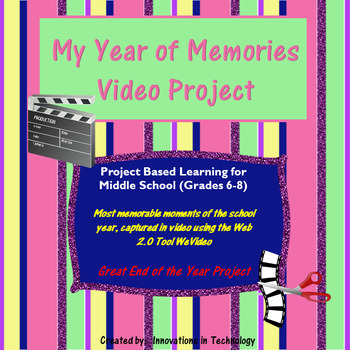
Memories from the Year Video Project - End of Year Activity | Distance Learning
Memories from the Year (video project) gives students an opportunity to share their memories from the school year as a culminating activity to the year. It uses the Web 2.0 tool, WeVideo, which is convenient for teachers and students since it does not require download. Students use existing pictures and videos or shoot additional ones and then combine those with WeVideo’s built in music to create a video retrospective of the year. The project was created for 7th and 8th graders but could easi
Grades:
5th - 9th
Types:
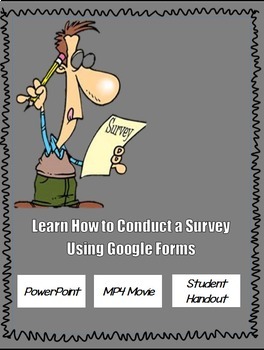
LEARN HOW TO CONDUCT A SURVEY USING GOOGLE FORMS
This project introduces the students and teachers to using the technology of Google forms to conduct free surveys to do research, and collect the information for analysis and presentations. This package includes the following:• A student handout that leaves space for students to take notes while the teachers show PowerPoint presentation.• A 20-slide PowerPoint presentation that clearly illustrates how to create a survey using Google Forms.• A Mp4 Instructional Video showing inside Google forms
Grades:
6th - 12th, Adult Education, Staff
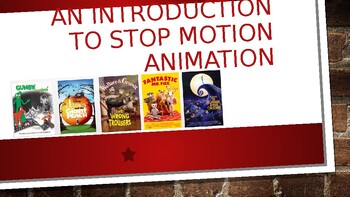
Introduction to Stop Motion Animation -KS 1 & 2 Special Needs, Low Ability Group
You are purchasing: a PowerPoint for an Introduction into Stop Motion. It has links embed into the PowerPoint giving examples of a range of stop motions including; object, clay, lego (building) and human stop motion. The beginning animations are from films and latter links are basic animations filmed by my students. Allowing students to view animations made by students builds confidence and a greater understanding of what to achieve within a classroom environment. The PowerPoint introduces the s
Grades:
6th - 9th
Types:
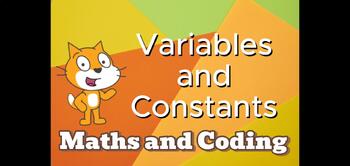
Learning Variables and Code using Scratch Drawing Tools
Students will be able to make and use a drawing program to input the properties of various shapes for the computer to draw them accurately!Through the use of Scratch and Block coding, students can freely create code without knowing the syntax or language of code. Instead they are able to experiment with blocks of code to create a drawing program.The instructional video serves to help create the program without prior knowledge of code. Having used scratch before may help users feel familiar with
Subjects:
Grades:
6th - 9th
Types:

Fun File Management Tech Lesson - Create a game to learn how to organize folders
In this fun lesson, students learn important file management skills by creating a game (amongst other activities!)Please see the preview to download the lesson plan and discover more.Students learn how to navigate folders, create folders, create sub folders, create files, rename files and folders, move files and delete files.There is a helpful video to demonstrate these techniques (using Windows 11)Also included is a 27 slide presentation, and two other activities for students to complete.There
Grades:
5th - 11th
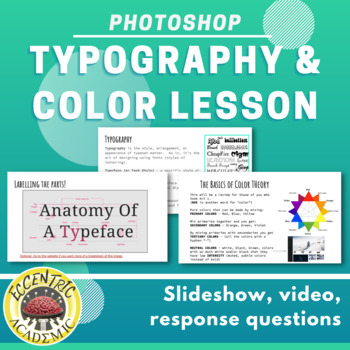
Graphic Design - Adobe - Typography and Color
Anyone teaching an ACA Adobe certification-based class will tell you that terminology is the biggest thing you need to get the students to understand if they want to pass the tests. I try to divide this content into sections, in bite-sized nuggets so they can see the terms and their meaning a bit before I throw out these terms regularly as they produce work in the Adobe programs. This assignment is the introduction to Typography and Color. It's straight-forward and links to a couple of awesom
Grades:
7th - 12th, Higher Education
Types:
Also included in: Adobe / Graphic Design Terminology Test Prep BUNDLE!
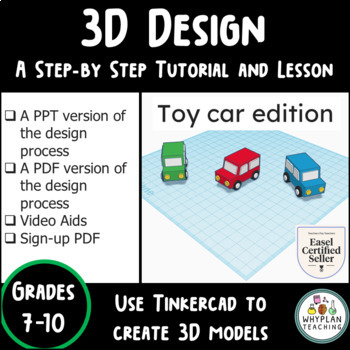
3D Model Design on Tinkercad - Lesson and Tutorial - Videos Included
The Turkish Online Journal of Educational Technology published a study discussing the positive effects that using Tinkercad.com will have on your classroom. Titled "Effect of Tinkercad on Students' Computational Thinking Skills and Perceptions: A Case of Ankara Province," this article speaks of a study conducted on 583 secondary school students studying in Ankara province of Turkey at the fifth, sixth, seventh and eighth grade level in the 2019-2020 academic year constitute the sample of the res
Grades:
6th - 11th
Types:
17:33
Roblox Studio Obstacle Course - Lesson 2
TOPCIS COVERED:Last class you learned how to sign up and sign on to Roblox Studio. You also built your first Spawnlocation with Checkpoint. And you also built a staircase model. Today you are going to learn how create a Jump Obstacle that will break your player's joints and kill them if you touch the obstacle jumps. This will be your first Lua coding language assignment as well.
Subjects:
Grades:
9th - 12th
15:04
Roblox Studio Obstacle Course - Lesson 1
TOPICS COVERED:Introduction to Roblox StudioSetupSpawn LocationBuilding a set of colored stairsToday you are going to start a new curriculum on how to build 3D Games with Roblox Studio and the programming language, Lua. The first thing we need to do is sign on the classroom PCs and open up the Roblox Studio app.
Subjects:
Grades:
9th - 12th
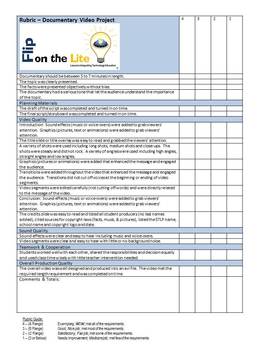
Rubric - Documentary Video Project
This is a rubric created by Flip on the Lite to help teachers score a documentary video project. All categories are taken into consideration and broken down clearly for teachers to easily grade a documentary video project.
Grades:
6th - 12th, Higher Education
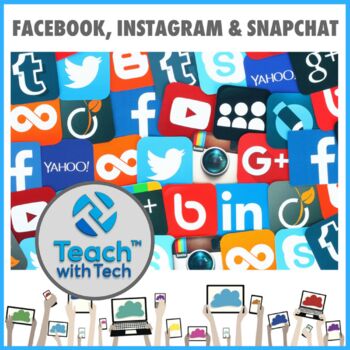
Facebook Snapchat & Instagram Activity
• This resource contains information and videos about Facebook, Instagram and Snapchat• Show the short video clips through the links on the slides• Discuss the information students learned from the video or have students write/type the summary information on the slides• Questions are included for students to analyze each companyThe videos also describe how each company got started!FACEBOOK/INSTAGRAM VS. SNAPCHAT• Facebook, Instagram and Snapchat each provide a social experience on the web• They
Subjects:
Grades:
7th - 10th
Types:

Green Screen Step-By-Step Charts
Help your students make green screen movies independently with these colorful easy to read and follow charts!
Students will use an iPad, DoInk App and iMovie App to create green screen videos for ANY purpose.
The ideas for using green screen videos are endless! Use it to create How To project videos, book trailers, reports, announcements, summaries, tutorials, fluency readings, holiday presents, LIVE story telling/writing, student team building, thank you's, build classroom community by havin
Grades:
1st - 12th
Types:
Also included in: Green Screen Tutorial Bundle
17:56
Learn to Code Goldfish Tag!
In Lesson 8, students are learning new coding concepts and skills (and having fun) to create Goldfish Tag. 45-60 min in length. Teachers need only to play the video and pause at the indicated spots. Easy!
Subjects:
Grades:
3rd - 10th

Procreate Dreams App: Intro to iPad Animation - Handout and Video Tutorial
This resource contains a PDF handout guide that contains an introduction to the new Procreate Dreams iPad animation app. The PDF handout contains labeled and annotated screenshots of the Procreate Dreams interface. It also contains a list/explanation of the basic hand/finger gestures that are essential when using and navigating Proccreate Dreams. This worksheet is a perfect reference tool for both teachers and students to use while using this creative app!The guide also includes a link to an int
Grades:
8th - 11th, Staff
Types:
CCSS:
14:30
Roblox Studio Obstacle Course - Lesson 5
Topics CoveredThis two part video series explains Changing Brick Color. This will show you how to change the attributes of a part, such as its color using Lua code. Make 5 bricks change colors.
Subjects:
Grades:
9th - 12th
8:34
Roblox Studio Obstacle Course - Lesson 4
TOPICS COVEREDThis video shows you how to create Checkpoints/Spawn Locations with Teams. You should strive to create atleast 4 checkpoints in your game between individual obstacles.
Subjects:
Grades:
9th - 12th
Showing 1-24 of 246 results




