91 results
Instructional technology classroom forms for Microsoft Word
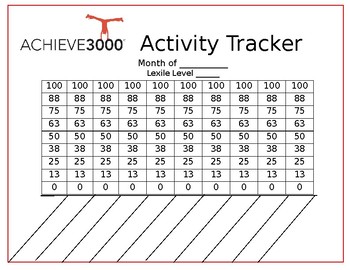
Monthly Activity Tracker Achieve 3000
Track students individual activity scores monthly in order to show student progress. Students will write the title of the article below and color all the way up to their score.
Grades:
Not Grade Specific

AAC Communication System Trial Data Sheet
Use this editable data collection sheet for comparing efficacy of different AAC systems for your students.
Grades:
Not Grade Specific
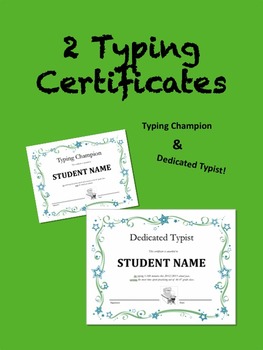
Keyboard Certificates
Here are two typing/keyboarding certificates that I created for those students in my class who went above and beyond. The "Dedicated Typist" was for the student who put in the most time practicing their typing. The "Typing Champion" was created for the student who achieved the highest speed/accuracy in the class.
These are downloadable in MS Word in order to edit them wherever you need. I hope these can save you some time!
Grades:
3rd - 8th
Types:
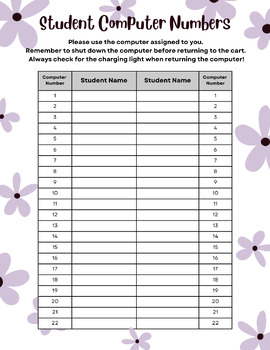
Student Computer Numbers - For Departmentalized Classes (2 classes)
Keep your classroom computers or laptops organized with an editable student computer number chart. This specific chart should be used in grade levels that are departmentalized or classes that include two rosters.
Grades:
Not Grade Specific
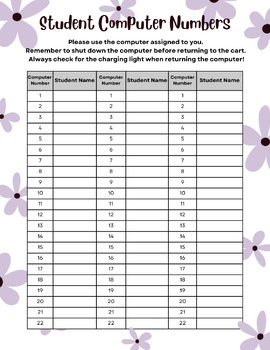
Student Computer Numbers - For Departmentalized Classes (3 classes)
Keep your classroom computers or laptops organized with an editable student computer number chart. This specific chart should be used in grade levels that are departmentalized or classes that include three rosters.
Grades:
Not Grade Specific
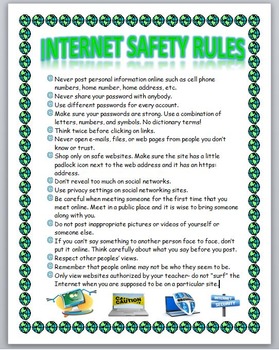
Internet Safety Rules
Internet Safety Rules
This is a visually appealing 1 page document that lists 15 general Internet safety rules. It can be used for any computer class. It is a Word document so it can be edited to your liking. You can print it out and give it to your students or you can put it on a bulletin board, etc. The document is very nice with a cool globe border and at symbol bullets along with a nice color scheme. Example rules include:
- Never post personal information online such as cell phone number
Grades:
5th - 12th, Higher Education, Adult Education
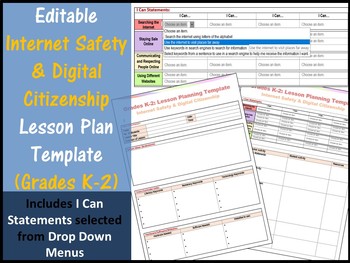
Grades K - 2 Internet Safety Editable Lesson Plan Template - I Can Statements
Grades K-2 Internet Safety & Digital Citizenship Editable Lesson Plan Template with I Can Statements using Drop Down Menus for the ISTE® Standards for students and which go with the Common Sense Media curriculum.
Plan your Grades K-2 Internet Safety & Digital Citizenship lessons in detail and with ease.
This resource includes:
1. I Can statements focussed on Grades K-2- which can be selected using drop down menus (saves typing)
2. Class Details section
3. Lesson Brainstorm section
4
Grades:
K - 2nd
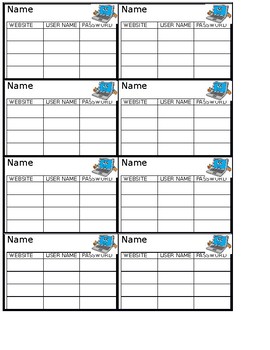
Computer Login Cards - Multi
This document is a simple, editable template for Computer log in cards. There is space for four (4) different websites/programs, their logins, and passwords.
Grades:
Not Grade Specific
Types:
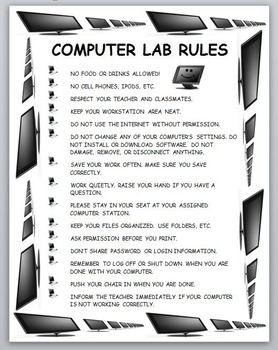
Computer Lab Rules
Computer Lab Rules
This is a visually appealing 1 page document that lists 15 general computer lab rules. It can be used for any computer class. It is a Word document so it can be edited to your liking. You can print it out and give it to your students or you can put it on a bulletin board, etc. The document is very nice with a cool computer border and computer bullets along with a nice color scheme. Example rules include:
- Keep your workstation area neat.
- Do not use the internet without p
Grades:
5th - 12th, Higher Education, Adult Education
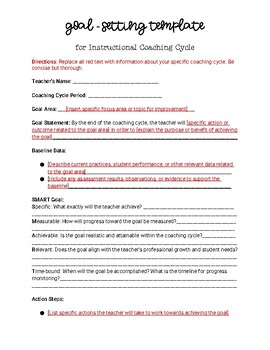
Goal-Setting Template for Instructional Coaching Cycle
This Goal-Setting Template was created to guide instructional coaches and teachers through impactful coaching cycles. The template serves as a roadmap for setting clear, measurable, and attainable (SMART) goals tailored to each teacher's unique needs and aspirations.The editable template was designed to help facilitate collaborative goal-setting discussions, fostering a partnership between instructional coaches and teachers to identify areas for growth and development. With structured sections t
Grades:
Higher Education, Adult Education, Staff

Daily Newscast Script - Two Newscasters
Each day my students are responsible to script and film a newscast that we post on our Web site. They rotate through the jobs of newscaster and camera operator throughout the year. I created this template to make their scripting task easier. I also added some links to our class site that they use to gather information for the newscast. We use the completed script as a cue card for the newscasters. This newscast is not only viewed by the students at our school, but by parents, grandparents, and o
Grades:
2nd - 4th
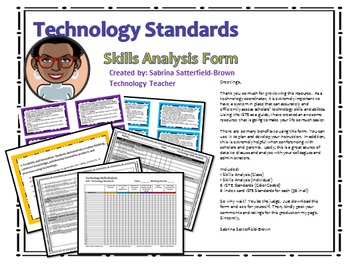
Technology Skills Analysis Form- Customizable
Greetings,
Thank you so much for previewing this resource. As a technology coordinator, it is extremely important to have a system in place that can accurately and efficiently assess scholars’ technology skills and abilities. Using the ISTE as a guide, I have created an awesome resource that is going to make your life so much easier.
There are so many benefits to using this form. You can use it to plan and develop your instruction. In addition, this is extremely helpful when conferencing w
Grades:
K - 12th

Students Working To Advance Technology-Assessment Tool Kit
SWAT aligns with Common Core and Technology Essential Standards
Students in SWAT programs are:
Active: They actively engage in educational activities where technology is a transparent tool
Collaborate: Students use technology tools to collaborate with others
Constructive: Students use technology to understand content and add meaning to their learning
Authentic: Students use technology tools to solve real world problems meaningful to them
Goal Directed: Students use technology to research
Subjects:
Grades:
4th - 12th
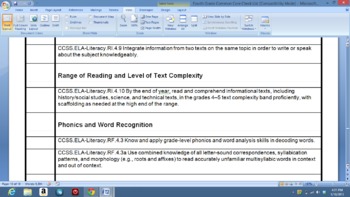
Fourth Grade Common Core Check List
Ever get confused about what you've taught and what you may have had to leave behind? Now you can be sure to teach all the objectives - even the ones you ran out of time for! This is a handy check list for the Common Core and Essential Standards for grade four.. This document will work for MOST fourth grade Common Core - EXCEPT for the social studies which is strictly for North Carolina. It has all the standards for math, reading, social studies, science, health, and information and technology.
Grades:
4th

Equipment Usage Contract
This is a letter of regulations for students to use technology and other expensive equipment.
Outlines "safety" procedures for handling equipment, as well as consequences for loss/damage to equipment.
Can be adapted to include your specific needs - computers, cameras, video cameras, etc.
Grades:
9th - 12th, Staff
Types:
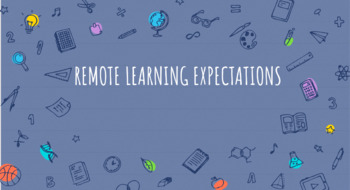
Distance Learning Expectations For Your Students
Having trouble figuring out how to provide your students with your expectations for virtual learning? Are you asking yourself, how will my students know where to access the work? How will they know what I want them to complete for the day/week? Do not worry! This resource will allow you to convey those clear expectations. Each slide focuses on letting your students (and even parents) know how your online class will operate. The resource is excellent for any online medium such as Google Classroom
Grades:
3rd - 12th, Higher Education, Adult Education
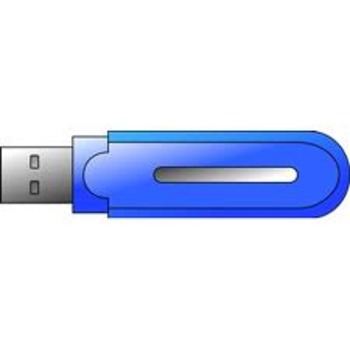
Technology Survey and Questionnaire
The first week of school I always like to get a feel of what type of technology resources students have at home before I assign any internet or computer based projects. This one page survey is designed to go home and be completed by parents or gaurdians. An option to provided their e-mail is included to enable easy access after I recieve the forms back! I place the forms in an alphabatized file beside my school computer for easy contact information. The preview attached is the product.
Grades:
5th - 8th
Types:
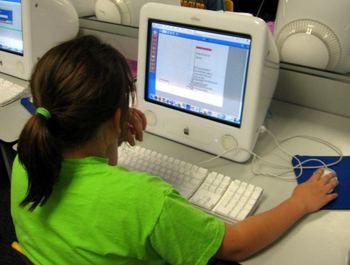
Daily Announcements Student Template
This template is a life saver if you rotate announcements using students. All links are included for students to mention world and local events. Further classroom, and school happenings is included in this list. This list enables students to work independently so that all you have to do is run it off or email it to prospective children. Directions are clear and concise.
Other SUPER tools for new or existing private schools that will get you organized:
Small School Proposed Budget Plan Spr
Grades:
5th - 10th
Types:

Flyers, Microsoft Word Unit, Word Basics, Project Based Learning, Fun MOS WORD
This activity requires students to create two 1 page flyers using the various function of Microsoft Word. Students should use features such as a page border, picture contextual tab, bulleted list, decorative underline, and body copies. The first prompt give the text to students to simply format and part two requires students to research information for their own flyer. A checklist of requirements is included. This is 1 page and in word for easy editing.
Grades:
5th - 12th
Types:
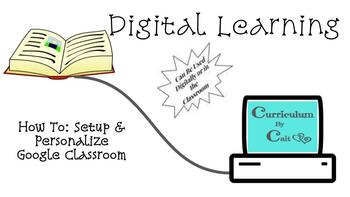
How To: Setup & Personalize Google Classroom
This is a step-by-step walkthrough with screenshots included to set up your Google Classroom. It touches on ways to personalize, organize, and begin using assignment features. It is easy to follow and a great tool to have for reference when personalizing your classroom.
Grades:
PreK - 12th, Higher Education, Adult Education, Staff

Blogging Contract
A blog contract designed for my 6th grade students. The contratct outlines the rules and expecatations for using the blog. Students and parents are required to sign the contract.
Grades:
3rd - 10th
Types:
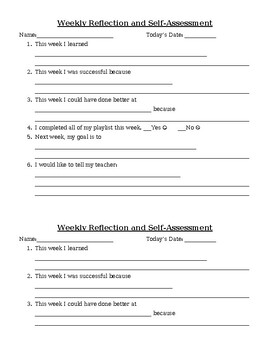
Weekly Reflection and Self Assessment (Personalized Learning Format)
weekly reflection questions along with a spot for students to assess their work for the week.
Grades:
Not Grade Specific

Learning Styles
Each individidual learns differently. Knowing your students' learning styles will help you reach all of them. Here are concise descriptions of four learning styles and a worksheet. Read the descriptors and jot notes on the worksheet to help you determine which learning style is the strongest for any or all of your students. 5 Pages.
Grades:
K - 11th
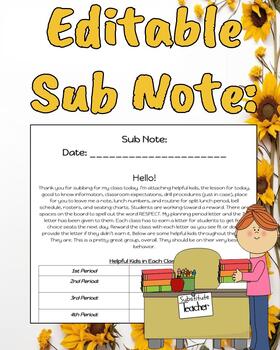
Editable Sub Note
EDITABLE SUB LETTER:This resource is a letter for the substitute. This is especially helpful if you're in a time crunch. It is editable as a Word Doc. once downloaded. Reliability: I personally have used this template to create my sub plans. I edit it once to fit the needs of my school and from there only edit to update rosters/lesson plans.In this resource, the sub letter contains...An editable space for you to write down names of helpful students per class periodAn editable space for you to wr
Grades:
Not Grade Specific
Showing 1-24 of 91 results

