132 results
Computer science classroom forms for Microsoft Word
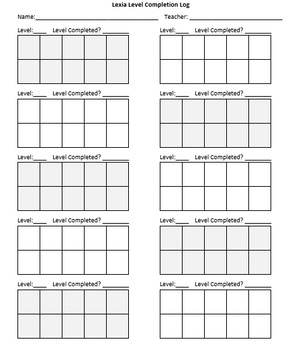
EDITABLE Lexia Level Completion Log Tracking Sheet
My students use Lexia Core5 every week and I needed something I could keep in their computer lab folders all year that would allow me to both save paper and time. I created a simple and easy to use editable tracker for your students' Lexia levels. Feel free to use this as a tracker for anything (like behavior, etc.), not just Lexia! Change the fonts, colors, etc. to make it work for you and your students!To use as is, I would definitely print out (at least) two pages and copy them front and b
Grades:
Not Grade Specific
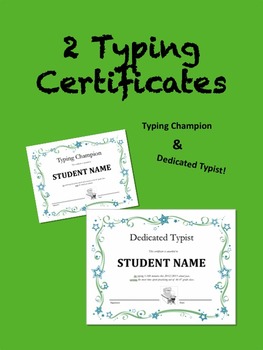
Keyboard Certificates
Here are two typing/keyboarding certificates that I created for those students in my class who went above and beyond. The "Dedicated Typist" was for the student who put in the most time practicing their typing. The "Typing Champion" was created for the student who achieved the highest speed/accuracy in the class.
These are downloadable in MS Word in order to edit them wherever you need. I hope these can save you some time!
Grades:
3rd - 8th
Types:
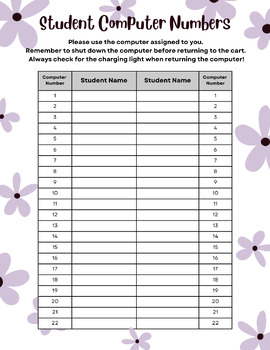
Student Computer Numbers - For Departmentalized Classes (2 classes)
Keep your classroom computers or laptops organized with an editable student computer number chart. This specific chart should be used in grade levels that are departmentalized or classes that include two rosters.
Grades:
Not Grade Specific
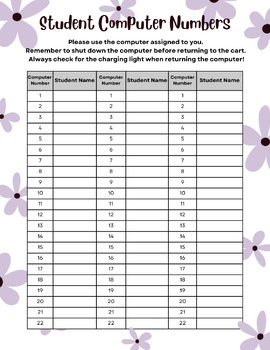
Student Computer Numbers - For Departmentalized Classes (3 classes)
Keep your classroom computers or laptops organized with an editable student computer number chart. This specific chart should be used in grade levels that are departmentalized or classes that include three rosters.
Grades:
Not Grade Specific
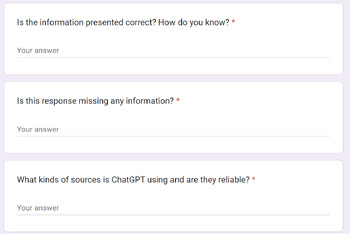
ChatGPT Climate Change critical thinking research activity
Students use their prior knowledge of climate change and research skills to evaluate the reliability and accuracy of a ChatGPT response. This activity can be adapted to suit a variety of topics in multiple subjects.I recommend putting the questions into a Google Form so that you can compare student responses and share ideas with the whole class.
Grades:
7th - 10th
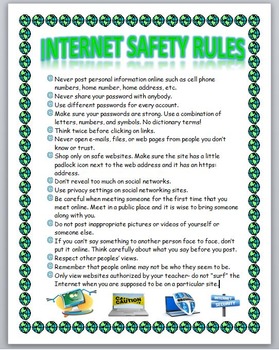
Internet Safety Rules
Internet Safety Rules
This is a visually appealing 1 page document that lists 15 general Internet safety rules. It can be used for any computer class. It is a Word document so it can be edited to your liking. You can print it out and give it to your students or you can put it on a bulletin board, etc. The document is very nice with a cool globe border and at symbol bullets along with a nice color scheme. Example rules include:
- Never post personal information online such as cell phone number
Grades:
5th - 12th, Higher Education, Adult Education
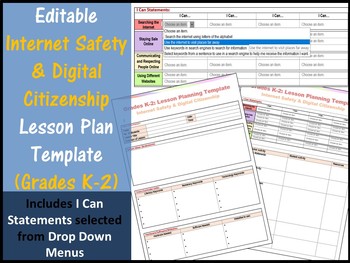
Grades K - 2 Internet Safety Editable Lesson Plan Template - I Can Statements
Grades K-2 Internet Safety & Digital Citizenship Editable Lesson Plan Template with I Can Statements using Drop Down Menus for the ISTE® Standards for students and which go with the Common Sense Media curriculum.
Plan your Grades K-2 Internet Safety & Digital Citizenship lessons in detail and with ease.
This resource includes:
1. I Can statements focussed on Grades K-2- which can be selected using drop down menus (saves typing)
2. Class Details section
3. Lesson Brainstorm section
4
Grades:
K - 2nd
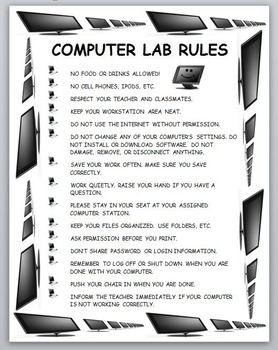
Computer Lab Rules
Computer Lab Rules
This is a visually appealing 1 page document that lists 15 general computer lab rules. It can be used for any computer class. It is a Word document so it can be edited to your liking. You can print it out and give it to your students or you can put it on a bulletin board, etc. The document is very nice with a cool computer border and computer bullets along with a nice color scheme. Example rules include:
- Keep your workstation area neat.
- Do not use the internet without p
Grades:
5th - 12th, Higher Education, Adult Education
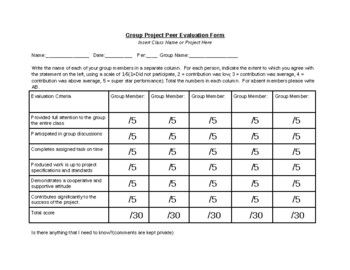
Group Project Peer Evaluation Form
This Group Project Peer Evaluation Form allows students to grade one another on a scale from 1-5 going over topics such as attitude, performance, participation, and quality of work.Students can also leave a note to the teacher if they would like to address any concerns that they may have about the project.This form can be modified to meet the needs of any project and allow teachers an easy way to get feedback for longer group projects.Contents of this set include:Group Project Peer Evaluation Fo
Grades:
5th - 12th, Higher Education, Adult Education
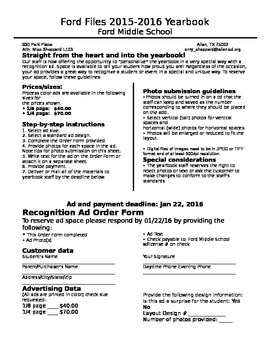
Yearbook Ad Order Form
This is a completely editable ad order form that we use when selling ads for parents to recognize their children. It is 2 page which can be printed front and back to save paper and only have one sheet to send home with students.
Grades:
7th - 12th
Also included in: Yearbook Big Bundle
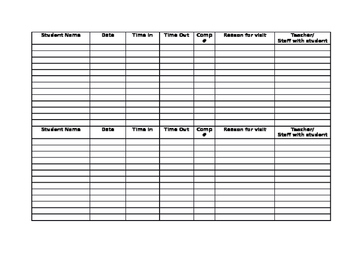
Computer Sign In Sheet Editable Template
This is a sign in sheet created in Microsoft Word to be used in a computer lab or classroom with computers. Includes columns for student name, date, time in, time out, computer number, reason for visit, and teacher/staff with student. It is editable.
Grades:
Not Grade Specific

Student Username and Password Sheet
This sheet can be used to collect the various student usernames and passwords collected throughout the year. This sheet can be kept in a folder for easy access. With this sheet students will never have to question what their password is for a site or login.
Subjects:
Grades:
Not Grade Specific
Types:

Minecraft Behavior Contract
If you are planning on using Minecraft in your classroom, you should get this behavior contract! It clearly explains your expectations to students and parents while also clearly explaining consequences up-front. Feel free to edit to your needs!By purchasing this item, you agree to use it for your individual classroom purchases only. You agree not to post it online or share with others. Additional licenses are available for a reduced cost.
Grades:
3rd - 12th
Types:

STEM Weekly Reflection with BC Core Competencies
This three page document contains a checklist of "I statements" linked to the BC Curriculum Core Competencies. It has a page that is to be used as students move through STEM/Maker Space stations. Then there is a page that is a self evaluation of two Core Competency "I statements" that the students select.
Grades:
3rd - 6th
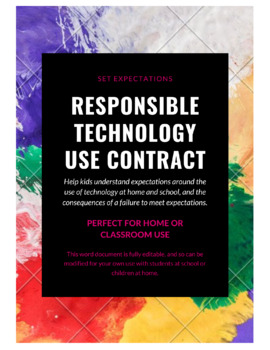
Contract for Teens - Responsible Use of Technology
I drew up this contract for my daughter to sign, to help her understand my expectations around her use of technology at home and school, and the consequences of a failure to meet those expectations. This word document is fully editable, and so can be modified for your own use with students at school or children at home.
Grades:
Not Grade Specific
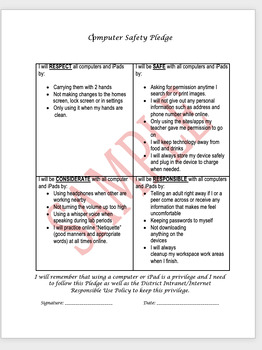
Computer Safety Pledge for Students
Computer Safety Pledge for StudentsEditable Word Document - Can add your own information as needed. Works great for an Elementary Computer Lab or Classroom
Grades:
K - 6th
Types:

Technology Survey
This technology survey is designed to understand how much "technology" your students use and understand. Have they used Microsoft Word, do they have internet at home, do they have access to an iPod, etc? The intended use is at the beginning of the year to get a good understanding of how tech savvy your students are.
Technology Survey is licensed under a Creative Commons Attribution-ShareAlike 3.0 Unported License.
Grades:
4th - 8th
Types:
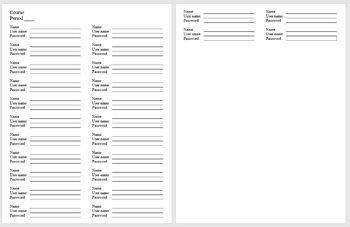
Computer Usernames and Passwords List
Computer Usernames and Passwords ListThis is a document in which you can have your students record their username and password for the computer. If they forget, you can refer to the sheet and tell them. You can print out a separate document for each class/course you teach. There are 2 pages that are set up as follows:Name _________________________User name _____________________Password ______________________There is also a spot for the course name/class and period if applicable. Please visit our
Grades:
1st - 12th, Higher Education, Adult Education

BYOT - Bring Your Own Technology
This is a FAQ document for you to use as you begin a Bring Your Own Technology (a.k.a. Bring Your Own Device) program at your school. In addition to the FAQ, there is a contract for both student and parent to sign. This was written for grades 3-5, but can easily be modified for higher grades.
Grades:
3rd - 8th
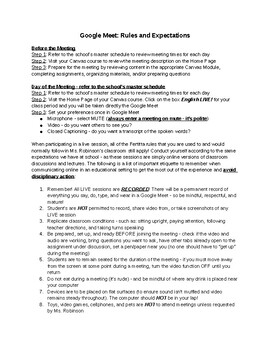
Virtual Classroom - Rules, Expectations, and Etiquette (using Zoom or Meet)
If students are going to be successful in this virtual world that is quickly becoming the education norm, we must first teach them how to behave in an online classroom discussion. When participating in a live session, all of the school rules still apply, but there's new issues to address! This document provides students a list of important etiquette to remember when communicating online in an educational setting to get the most out of the experience and avoid disciplinary action!23 rules are enu
Grades:
Not Grade Specific
Types:
Also included in: English 8 - Entire Year: Activities, Projects, Rubrics, Exams, Homework

Technology Sign Out Sheet
Here is a simple technology equipment sign out sheet. The sign out sheet includes the following rules for students:
1) Sign out all laptops, headphones, splitters, etc.
2) One laptop per person
3) Each laptop must be signed out by the person using it and with the correct laptop number
4) Equipment must be returned by 3:40 pm on the day it was borrowed and signed back in
5) The person who signs out the laptop is responsible for any misuse of school property
It also includes box for:
Date
Name
I
Grades:
K - 12th, Higher Education, Adult Education, Staff
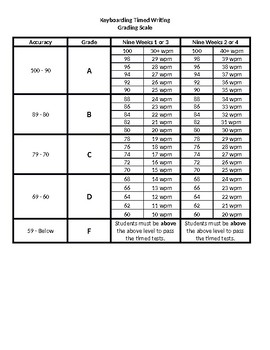
Keyboarding Timed Writing Rubric
I use this for my 7th grade Keyboarding class. Since it is a semester class, I use 30 words a minute for the top goal the first nine weeks I have them, and 40 words a minute the second nine weeks I have them. I add their converted WPM score to the actual Accuracy % and divide by 2 to get the grade I record.This is an editable document.
Grades:
5th - 9th
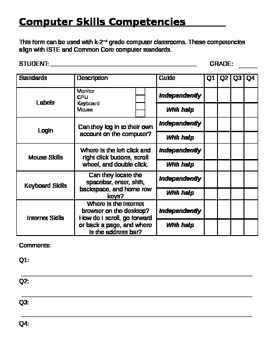
Computer Skills Competencies ISTE
This form can be used with k-2nd grade computer classrooms. These competencies align with ISTE and Common Core computer standards.
Subjects:
Grades:
K - 2nd
Types:

Flyers, Microsoft Word Unit, Word Basics, Project Based Learning, Fun MOS WORD
This activity requires students to create two 1 page flyers using the various function of Microsoft Word. Students should use features such as a page border, picture contextual tab, bulleted list, decorative underline, and body copies. The first prompt give the text to students to simply format and part two requires students to research information for their own flyer. A checklist of requirements is included. This is 1 page and in word for easy editing.
Grades:
5th - 12th
Types:
Showing 1-24 of 132 results





