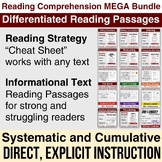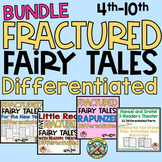76 results
Middle school basic operations printable videos for ESL-EFL-ELL

MAPS - GIVING DIRECTIONS
This is the only resource you'll need for students to practice giving directions.It includes:9 HQ, detailed maps with a variety of different streets, intersections and locations.Listening Practice: A total of 70 audio (MP3) files and 18 accompanying listening comprehension worksheets (different levels)Speaking Practice: 67 VIDEO & 67 PDF files that will help your students practice giving directions. (different levels)Writing Practice: 27 Writing Worksheets. Could be used for pair/teamwork ac
Subjects:
Grades:
PreK - 12th, Higher Education
Types:
CCSS:
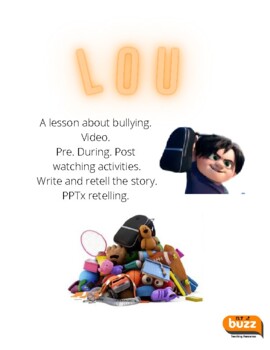
Lou - A Pixar short video lesson. Bullying. SEL. ELA. ESL.
*** Newly updated. Now includes a link to a beautiful retell the story instructional pptx. On the last page after the answer key click the icon to download. Page 6. Lou is a beautiful Pixar video short. It has a great message against bullying and schoolyard behavior. Use with these unique lesson watching worksheets. Before, during , post viewing. Has writing / retell the story cards and answer key. Can't go wrong with this video in class with young learners or even older learners. ESL, EFL, ES
Grades:
2nd - 12th
Types:
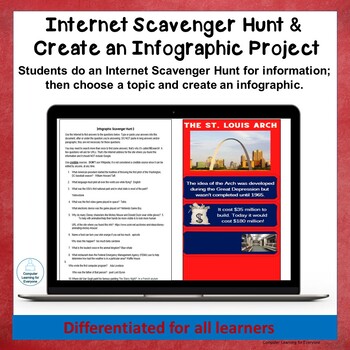
Internet Scavenger Hunt and Make an Infographic Project
In the Internet Scavenger Hunt and Make an Infographic Project, students complete 2 different types of Internet searches, choose a topic from their search results, and create an infographic about that topic in Piktochart or Canva.Infographics are a great way to present information and students can use them for many classes. I created this project when I discovered that few of my students knew what infographics were and no one had ever made one. Most secondary students know how to search the Inte
Grades:
6th - 12th, Adult Education
Types:
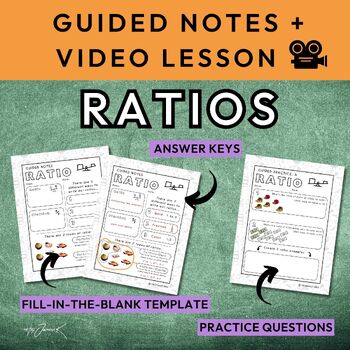
1 Page Guided Notes - Ratios | 6th Grade | Middle School Math
Ratios are wayyy easier to learn with this! This 1 pager with guided video lesson will help kids understand...- What's a ratio?- What's the three (3) different ways to write a ratio?- What's the two (2) types of ratios?Fantastic for middle school kids, 6th-8th grade.After a short lesson (about 5 minutes), kids can apply their skills to the practice questions and check their answer with the key providedDownload your copy today ! ✨_______________________________________________________________What
Subjects:
Grades:
6th - 8th
Types:
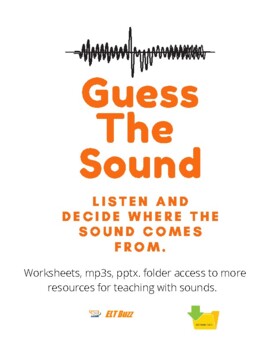
Guess The Sound Effects! Game. ELA. EFL. ESL. Sounds.
A fun activity for any class. Play the mp3 and have students guess the 24 sound effects. Can they? How many can they get right? Click the audio button to play. Download to use and play offline. Pause between each to let students think/write.Answer key included.Also includes a full folder of lesson materials and audio, pptx for reviewing sounds, animal sounds and an additional guess the sound game. A complete "sound" lesson library! Click the folder icon on the main page to access the download
Grades:
2nd - 12th, Higher Education, Adult Education
Types:
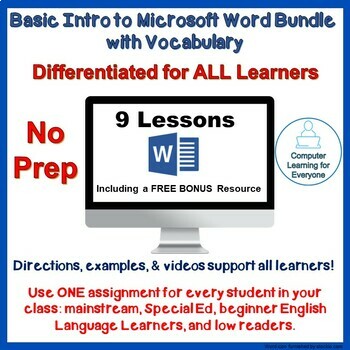
Differentiated Basic Intro to Word with Word Processing Vocabulary
This resource includes 9 differentiated Microsoft Word resources (including one free bonus) that you can use for all learners: mainstream, Special Ed, beginner English Language Learners (ELLs), and low readers. I learned to create these resources when I struggled to meet the needs of all of my students. I've worked in very diverse schools, frequently with many low-income students. I spent HOURS searching online for assignments I could use with all of my students and found absolutely nothing. Al
Grades:
6th - 12th, Adult Education
Types:
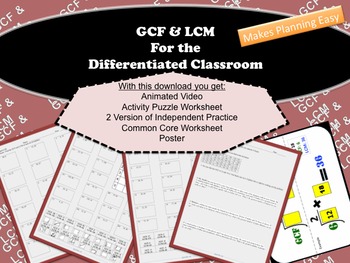
GCF and LCM for the Differentiated Classroom (video, worksheets)
This download is perfect for the classroom that has different types of learners at different learning levels. All the material you get will help you differentiate in your classroom when you are teaching GCF and LCM. The worksheets have 18 problems each. Great for substitute work, independent practice, homework, math center, or differentiated instruction, indoor recess, or extra credit.
With this download you get an animated video, a puzzle worksheet, 2 independent practice worksheets, a commo
Subjects:
Grades:
5th - 8th
Types:
CCSS:

Multiplication Goals for IEP
Multiplication Goals for IEPAre you looking for a way to track your multiplication goals for IEP data? I gotcha! You might not even know where to begin when writing your next IEP goal. If you are looking for goal work and forms of data collection, this is for you.This IEP Goal Kit is filled with templates, graphs, probes, and video training to ensure you have everything you need to succeed as a special education teacher. Begin with the baseline measure to determine if this goal is suitable f
Subjects:
Grades:
4th - 6th
Types:
CCSS:
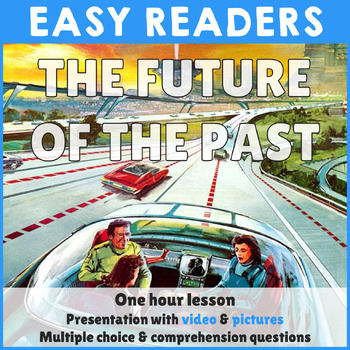
Reading comprehension - Retrofuturism - PowerPoint & Worksheet
The "economic miracle" that followed the end of the Second World War led to a great deal of optimistic speculation about what wonders the future might hold.From self-cleaning houses to self-cooking dinners and self-driving cars, this lesson looks at what the people of that era got right, and what they got wrong. The lesson covers:The economic conditions of the 1950s and 1960sThe future of workThe future of educationThe future of transportThe future of gender balance in the householdAnd, how the
Grades:
8th - 12th
Also included in: Reading Comprehension Bundle - Weird History (Vol. 3)

Make a Favorites Newsletter in Microsoft Word
With the Make a Favorites Newsletter in Word resource, students create a 3-column newsletter. Differentiated with written directions, 3 screencast videos, and example newsletters, this activity can be used for EVERY student in your class. My students enjoy making newsletters. I think it's because it's something new to them and they get to write about themselves.Your students should have some experience working with Word and inserting images. My classes typically do newsletters toward the end of
Grades:
6th - 12th, Adult Education
Types:
Also included in: Differentiated Basic Intro to Word with Word Processing Vocabulary
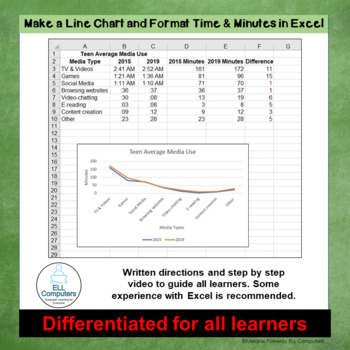
Make a Line Chart & Format Time & Minutes in Excel SS Resource 9B (Advanced)
In Make a Line Chart & Format Time & Minutes in Excel, students create a two-line chart, format cells as Time and Minutes, and use a formula to convert time to total minutes. This activity is differentiated with written directions, a step-by-step video, and examples provide support for all students.There are 2 Excel Resource 9s for making line charts in my store. This is the more advanced line chart resource.You can use both Excel Resource 9s in your class; Use the Make 2 Line Charts fir
Grades:
6th - 12th, Adult Education
Types:
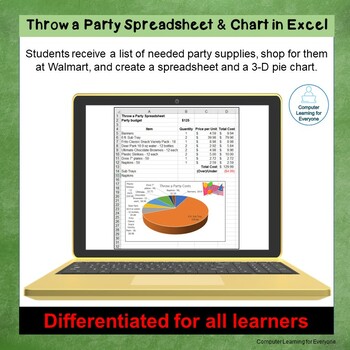
Throw a Party Spreadsheet and Chart in Excel
With the Throw a Party Spreadsheet and Chart activity, students receive a list of needed party supplies, shop for them at Walmart, and create a spreadsheet and a 3-D pie chart. Students will enjoy shopping online and choose their own food, drinks, party favors, and supplies for the party. This resource is differentiated so you can use it with every student in your class. Students should have some experience with Excel and know how to write formulas and create charts. The videos will walk student
Grades:
7th - 12th, Adult Education
Types:
Also included in: Differentiated Intro to Excel Bundle
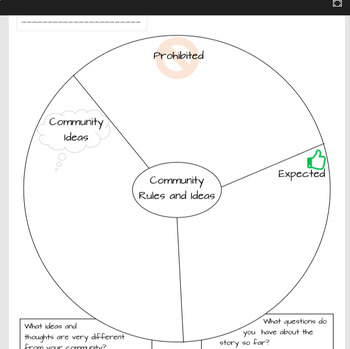
Mini-Bundle for The Giver, Chapter 1 through 3
This file contains a video recap and discussion for the first three chapters of The Giver. The video is ideal for front-loading information before reading the chapter or discussing it in class. ESL students benefit greatly from viewing the information and writing notes in graphic organizers before diving into the novel.
Speaking of graphic organizers.... This file also contains 6 thinking maps:
- characters tree map
- age ceremonies tree map
- community rules circle map
- sequence of events ma
Subjects:
Grades:
5th - 9th
Types:
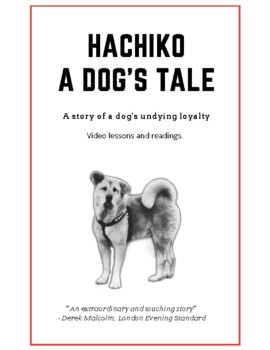
Hachiko - The Loyal Dog. Video. Reading. Comprehension. Story. Literature.
The story of Hachiko is world famous and has been made into a major Hollywood motion picture. Find here 3 exercises for learning more about this famous dog.1. Watch a video telling Hachiko's story. Transcript provided. Comprehension questions.2. Read about Hachiko and answer the questions. 3. Watch a movie trailer about the movie. Complete the questions.ESL, EFL, ESOL, video, reading, husky, Japan, story, film, comprehension, worksheets, learning English, printables, teaching English, vocabula
Grades:
5th - 12th, Higher Education, Adult Education
Types:
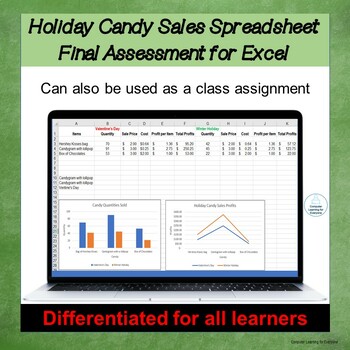
Holiday Candy Sales Spreadsheet & Charts - Spreadsheet 10, Final Assessment
Holiday Candy Sales is a final Excel assessment, but can also be used as an assignment. Students create a spreadsheet, a column chart, and a line chart. They use the spreadsheet data and charts to answer 3 questions.Your students should have experience with Excel before attempting this activity. Like most of my resources, written directions, a screencast video, and a completed Example are included to support all students. The video is critical for student support. Use it for beginner English La
Grades:
6th - 12th, Adult Education
Types:
Also included in: Differentiated Intro to Excel Bundle

English house unit flap book, vocabulary cards, puzzles, labels, video bundle
In this file, it includes the house unit cool flap book. You can watch the flap book video here: https://www.teacherspayteachers.com/Product/Chinese-and-English-House-unit-cool-flap-book-4856097It also includes the house and furniture unit 32 vocabulary cards, puzzles, labels, and learning videos. Please see the video sample attached here.
Grades:
PreK - 12th, Higher Education, Adult Education, Staff
Types:
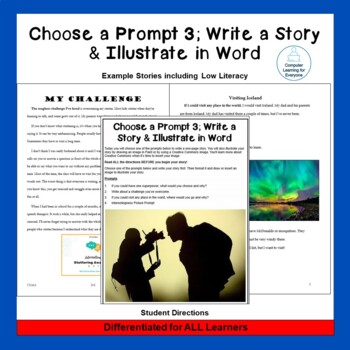
Choose a Prompt 3: Write a Story and Illustrate in Word
In the Choose a Prompt 3: Write a Story and Illustrate in Word activity, students choose from 4 prompts, write a story in Word, and illustrate their story, using an image they draw in Paint, a Microsoft Online Pictures image, or a Google image. This resource focuses on formatting a story.I find that most of my students have heard the word format but have no idea what it actually means. I’m a secondary teacher so we aren’t talking about 4th graders, but middle and high schoolers! Adding to the fo
Grades:
6th - 12th, Adult Education
Types:
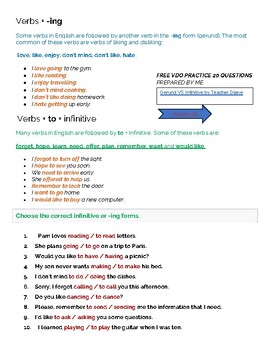
Gerund VS Infinitive +to and VDO Practice for Primary or Middle School Students
Yes, with this simple explanation of the rules for the use of a gerund in contrast with the infinitive mode + to, I have also prepared a video with 20 questions that accompanies it. Students learn, practice on the worksheet first and then answer the video questions with the help of their corrected worksheet.It took me quite a bit of time to do all this, so please buy it and let the kids enjoy a great grammar practice.
Subjects:
Grades:
5th - 8th
Types:
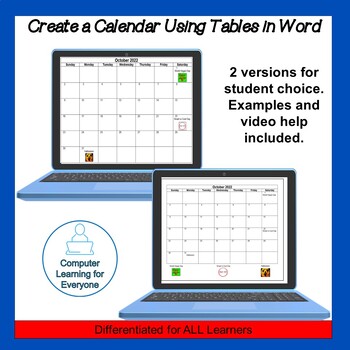
Make a Calendar in Word Using Tables
With the differentiated Make a Calendar in Word Using Tables, every student in your class can create a calendar in Microsoft Word. Students should have some prior experience working with tables and inserting images.This resource includes:Step-by-step written directions3 step-by-step videos: One to set up the calendar, and 2 videos for help with the different image optionsTwo example calendars that illustrate the different image optionsTwo calendar templates you can use to easily make Example Cal
Grades:
6th - 11th, Adult Education
Types:
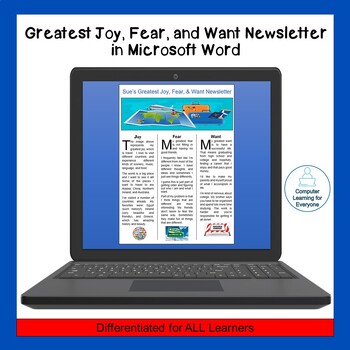
Greatest Joy, Fear, and Want Newsletter in Microsoft Word
In the Joy, Fear, and Want Newsletter, students create a 3-column newsletter in Word. With written directions, 3 screencast videos, and example newsletters, this differentiated activity can be used for EVERY student in your class. My students enjoy this newsletter activity. I think it’s because most have never made a newsletter so it’s something new, and it’s easy for them to write about themselves.Your students should have some experience working with Word and inserting images. My classes typic
Grades:
6th - 12th, Adult Education
Types:
Also included in: Differentiated Intro to Microsoft Word Bundle
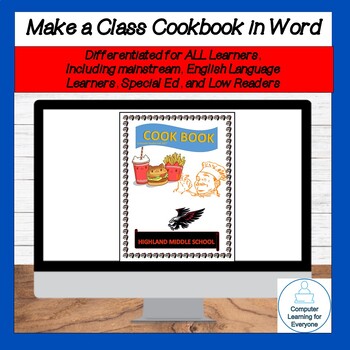
Class Cookbook in Word
This Class Cookbook in Word is a fun project for your students and a great way to help students realize the importance of formatting.Many secondary students struggle with formatting and don’t seem to understand what it is or why it’s important. This project is the best way I have found to demonstrate the importance of formatting. Everyone understands the recipes need to use the same format and look the same.The first time my classes made a cookbook, it was right before Mother’s Day. I was teach
Grades:
6th - 11th, Adult Education
Types:
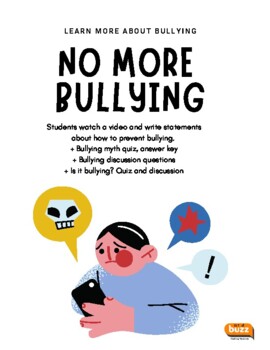
LIsten To Me. Video Lesson. Bullying. School. Teenagers. ESL. ELA.
Bullying is a topic all teachers will have to address in their teaching. This beautiful video explores the topic and offers an important message at the end. 1. Students watch the video and then fill out a poster with a positive message to fight against bullying. 2. Students read statements about bullying and decide if they are true or false. Discuss. Answer key. 3. Discussion questions about bullying4. Bullying or just mean? Students decide based on the situations. ESL, EFL, ESOL, worksheets,
Grades:
6th - 12th, Higher Education, Adult Education
Types:
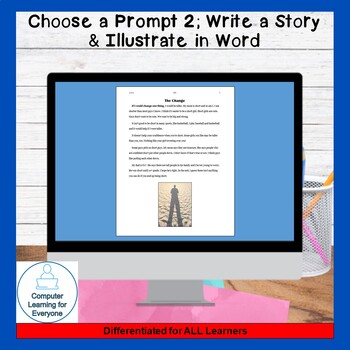
Choose a Prompt 2; Write a Story and Illustrate in Word
In the Choose a Prompt 2; Write a Story and Illustrate in Word activity, students choose from 4 prompts, write a story in Word and illustrate their story, using an image they draw in Paint, a Microsoft Online Pictures image, or a Google image. This resource focuses on formatting a story and illustrating with an image.I find that most of my students have heard the word format but have no idea what it actually means. I’m a secondary teacher so we aren’t talking about 4th graders, but middle and hi
Grades:
6th - 12th, Adult Education
Types:
Also included in: Differentiated Intro to Microsoft Word Bundle
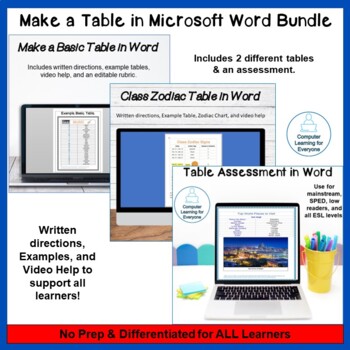
Tables in Word Bundle, including Assessment
This bundle includes 3 resources: Make a Basic Table In Word, Class Zodiac Table, and a Table Assessment. All activities are differentiated for all learners: mainstream, Special Ed, low readers, and beginner ELLs.In Make a Basic Table in Word, students learn to:Create a tableMerge and center a row.Insert WordArt into a table row.Adjust row height. Adjust width of multiple columns Center alignment in the tableChange font style and colorInsert a URL into the footerInsert imagesUse In Front of Tex
Grades:
6th - 11th, Adult Education
Types:
Showing 1-24 of 76 results