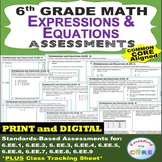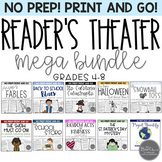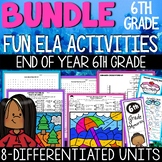370 results
6th grade library skills internet activities
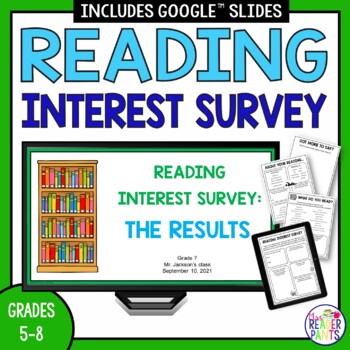
Reading Interest Survey and Slideshow - Middle School Library - Back to School
This Reading Interest Survey gives you valuable insight on student reading preferences. Includes 4-page survey in multiple distance learning and face-to-face formats and an editable presentation so you can share the survey results with your students. Click the green PREVIEW button above for a visual description of what's included.FAST FACTS ABOUT THIS READING INTEREST SURVEYRecommended for: Grades 5-8Lesson Duration: 2 library lessons (about 20 minutes each)Formats: PPT or Google Slides, PDFEdi
Subjects:
Grades:
5th - 8th
Types:
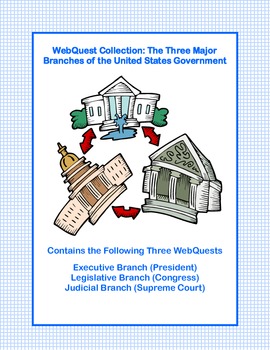
3 Branches of Government Webquest Collection (Executive, Legislative, Judicial)
This collection of Three WebQuests covers the 3 Branches of the United States Government. The first Webquest gives your students background about the President and all of the people that serve in this area of government.The second Webquest explains about Congress and the inner workings.The third Webquest explains the Judicial Branch and the importance it plays in our Government.The three Webquests explain the importance of each part of the three Branches and how they work together to ensure a b
Grades:
5th - 8th
Types:
Also included in: The Three Branches of Government Bundle-Webquest, Task Cards
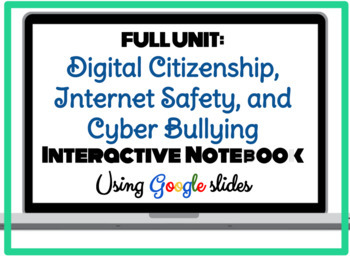
Digital Citizenship, Internet Safety, Cyberbullying UNIT!
^ Click preview to see product! ^*Updated October 22nd, 2018*Everything you need to teach Digital Citizenship, Internet Safety, and Cyberbullying! Paperless and NO prep! This is my FAVORITE topic to teach! Students love the relevance and the fun activities. It is an extremely necessary unit for all students.This interactive notebook uses Google Slides to cover the topics above. (MUST HAVE GOOGLE ACCOUNTS) Product includes: - 52 slides with notes, vocabulary, definitions, and fun activities!- Te
Grades:
4th - 9th
Types:
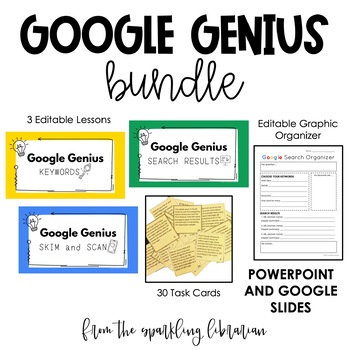
Google Search Genius BUNDLE | 3 Lessons | 1 Graphic Organizer | 30 Task Cards
This Google Search Genius bundle includes three editable lessons, an editable Google search graphic organizer (digital and print), and 30 editable task cards with an answer key.The lessons cover these skills: Choosing quality keywords to searchAnalyzing search results Skimming and scanning for information Each lesson includes: Words to Know vocabularyHow to VideoWhole group and small group practice This bundle is the same price as purchasing all three lessons separately. That's like getting the
Grades:
3rd - 6th
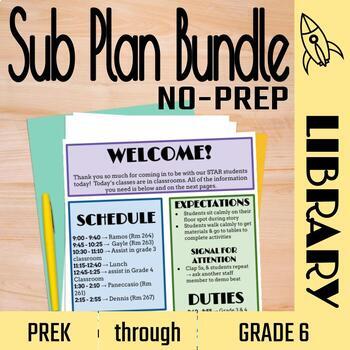
No-Prep Library Sub Plans: PreK-6
NO-Prep Library Sub Plans - the ultimate solution for hassle-free substitute teaching in your library! Say goodbye to time-consuming prep work and welcome substitutes who will enjoy being in your space! Crafting simple and engaging sub plans can feel daunting and time-consuming. The challenge is knowing who will be subbing, ensuring meaningful students engagement, and maintaining school and library standards. Preparing sub plans devours valuable time that can be used elsewhere – like processing
Subjects:
Grades:
PreK - 6th
Types:
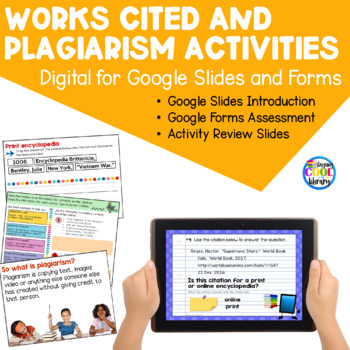
Works Cited, Copyright and Plagiarism Digital Activities for Google Drive
Teach your elementary students about copyright, plagiarism and how to cite their sources with this digital Google Drive activity pack. This is almost identical to the print version Works Cited, Copyright and Plagiarism ActivitiesWhat is includedIntroduction Google slide - 22 slides. Teaches the terms plagiarism, copyright, citation and source. Provides examples of how to create citations for print and digital resources.18 digital task cards. Comes in 2 formats. Google slides where students move
Grades:
4th - 6th
Types:
Also included in: School Library Curriculum - YEARLONG MEGA BUNDLE
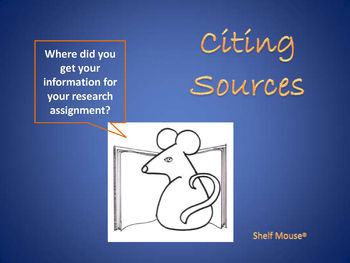
Citing Sources PowerPoint Lesson
If a child is old enough to do a research paper, the child is old enough to learn to cite the sources for borrowed information, images, music, etc. At the same time, the youngest research paper writers shouldn’t be held to the same standards as high school-age writers when it comes to creating a bibliography page, but they can start listing their sources well enough for them or their teacher to be able to go back and find that source if needed.
This PowerPoint presentation on Citing Sources was
Subjects:
Grades:
6th - 8th
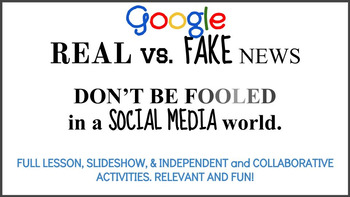
Real vs. Fake News! How to be informed in a world of SOCIAL MEDIA NEWS! Google
In 2016, a Stanford University study was conducted showing that a staggering 82% of students from middle school to college could not determine real from fake news. (https://sheg.stanford.edu/upload/V3LessonPlans/Executive%20Summary%2011.21.16.pdf) While there are many factors to blame, SOCIAL MEDIA is a major contribution to this. This lesson teaches students to question what they see on social media and puts them to the test.This lesson includes:1. Full lesson plan with COMMON CORE and ISTE sta
Grades:
3rd - 11th
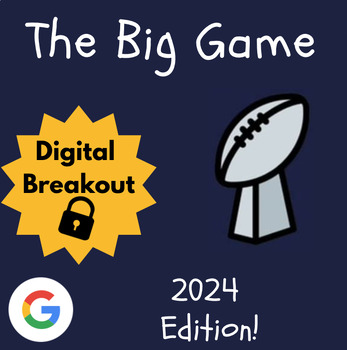
The Big Game 2024 Escape Room | Football Digital Breakout
Make your Big Game week more fun with with this engaging, digital escape room! Updated for 2024! This escape room includes 9 critical thinking and puzzle locks perfect for sharpening research skills and a never give up attitude. Quick and easy setup plus clear student directions make this activity perfect for individuals, groups, or even substitute days, too! Did I mention that this breakout is editable?!? Use as is, add, or subtract questions and then post the link through Google Classroom, a
Grades:
4th - 8th
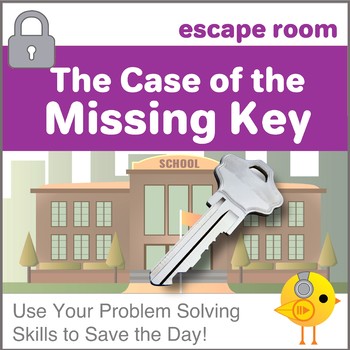
Digital Citizenship Escape Room - The Case of the Missing Key
This online Digital Escape Room activity will test your students’ problem-solving skills as well as reinforce those important Internet Searching Strategies! Based on the premise that the afterschool Computer Club needs to find the school key to lock up after their meeting, students must search the building to find where the custodian hid it. Your students will use a school floor plan to search for five puzzles that must be solved to retrieve the key. They will view short videos on Search Strateg
Grades:
4th - 7th
Types:
Also included in: Custom Bundle for Kari J.
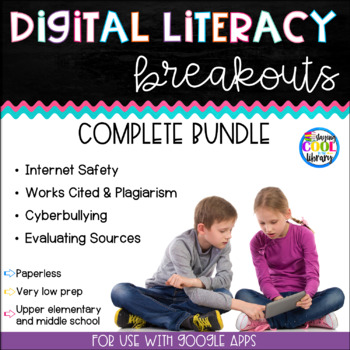
Digital Literacy Breakouts Bundle
Students will use technology and problem-solving skills to complete the digital breakouts. By purchasing the bundle you will save 25%. Breakouts included in this bundle:Internet Safety Cyberbullying Evaluating Sources Works Cited & Plagiarism Students will review:how to use the internet safely and responsiblyhow to protect themselves online how to evaluate what they find onlinethe importance of copyright and citing their sourcesWhat you need to use this breakout: Chromebooks, computers, lap
Grades:
4th - 6th
Types:
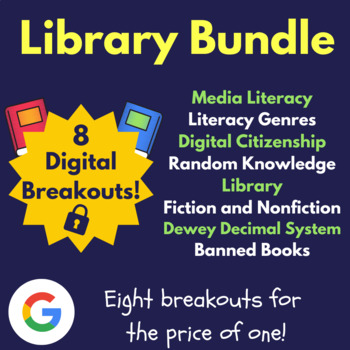
Library Digital Breakout Bundle (Library Skills Escape Rooms)
You get EIGHT breakouts in this digital breakout bundle! These breakouts are purely digital, no kits necessary. These breakouts work through Google Forms. Great for use in the library or media center to review or supplement library skills lessons. Did I mention that these breakouts are editable?!? Use as is, add, or subtract questions and then post the links through Google Classroom, a class webpage, or as a bit.ly and you're ready to go! All answers can be found beneath the "Short Answer" block
Grades:
4th - 8th
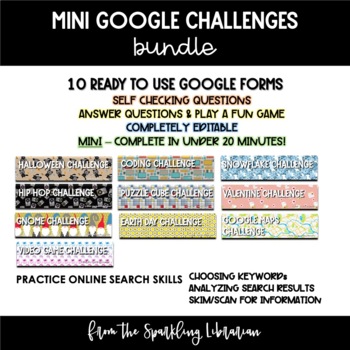
Mini Google Challenges - BUNDLE
PLEASE NOTE If your students use Chromebooks the Google Doodle games linked in this resource may be blocked! Google no longer allows accounts for students under the of age 18 to access Google Doodles If your students use Chromebooks or school issued Google accounts, alternate game links are provided in the resource for you to use.Test your students' online search skills with these 10 fun MINI Google Challenges. Your students will use Google to find the answers to two questions on a Google Form a
Grades:
3rd - 6th
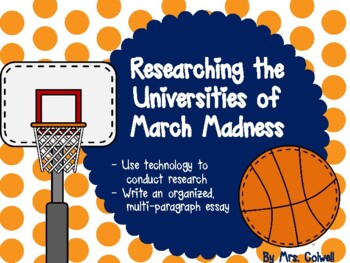
March Madness: College Research Using the Brackets
UPDATED with 2022 Men's and Women's March Madness brackets. Issue with Google Form has also been resolved. March Madness is the perfect time to have students use the computer to research colleges! Have your Elementary School students research colleges of their choice using online tools and graphic organizers. You can do this activity any time of the year with any colleges.This activity is a great way to incorporate research, organized 5-paragraph writing, and beginning to think about college rea
Grades:
3rd - 8th
Types:
Also included in: Basketball Bundle - Research, Writing, Projects, and Lots of Math
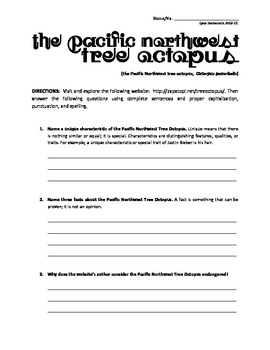
Determining Valid Resources - A Lesson on How to Research
An investigative activity that leads students to discover the qualities of valid resources when conducting research. Students explore a website about a bogus animal species, engaging in a guided activity worksheet. Then, a teacher leads a discussion on valid versus invalid resources. Guided activity worksheet, complete lesson plan, and thoughtful teacher notes included. I use this lesson every year and it is a huge hit with both the students and the families. It is specifically designed for 5th
Subjects:
Grades:
4th - 8th
Types:
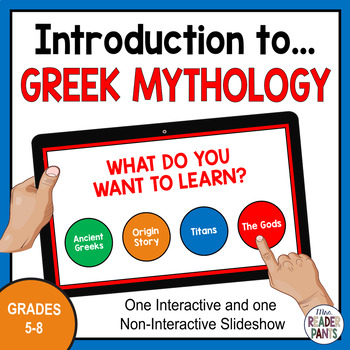
Introduction to Greek Mythology - Interactive Presentation - Intro to Greek Gods
This interactive Introduction to Greek Mythology presentation makes an interesting and informative first lesson for teaching Greek mythology in middle school. Students will learn essential background information about the Ancient Greek civilization, the Greek creation story, the Titan War, and the 12 gods of Mount Olympus.FAST FACTS ABOUT THIS INTRODUCTION TO GREEK MYTHOLOGY LESSON:Recommended for: Grades 5-8Formats: PowerPoint and Google Slides (you only need one) + PDFLesson Duration: Interact
Subjects:
Grades:
5th - 8th
Types:
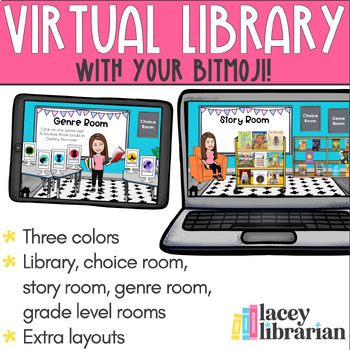
Virtual Library and Classroom- Editable for slides
Looking for an easy way for students to access stories, digital activities, and important links? The Virtual Library is totally customizable to meet your needs and easy for kids to use! With this purchase you'll choose from 3 different backgrounds for your virtual library! Replace my bitmoji with your own using the directions that are included. Each presentation has:Library "Home" slideButtons to take students to grade-specific "rooms"All slides have a home button already linked to this slide!Ro
Grades:
K - 8th
Types:

Cyberbullying Digital Escape or Breakout (Cyber bullying)
Students will use technology and problem-solving skills to complete this digital breakout about cyberbullying. This is part of my bundle of Digital Literacy Breakouts. Purchasing the bundle saves you 25%.This breakout is completed with Google sites. Please make sure that Google sites is not blocked on your school computers. By using Google sites there is very little preparation that needs to be done to use this with your students.Updated 4/19/21 - replaced the jigsaw puzzle. Students no longer g
Grades:
3rd - 6th
Types:
Also included in: Digital Literacy Breakouts Bundle
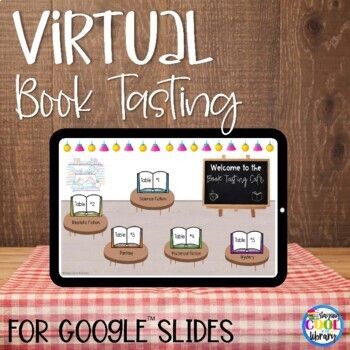
Book Tasting - Digital for Google Slides
Teaching remotely? You can STILL do a book tasting with your students! A book tasting is a chance to expose students to different genres and to get them engaged and excited about reading. Instead of using physical books, you will insert links to book trailers or use with a site like Epic! or Tumblebooks. And you can still use this activity if you are teaching in-person! There are 3 Google Slide files in this resource. Read below to see what is included.What is included in this download:File #1:2
Subjects:
Grades:
4th - 10th
Types:
Also included in: School Library Curriculum - YEARLONG MEGA BUNDLE

Destiny Search Assessment
I created these informal assessment cards because I wanted a quick way to gauge how my lesson went after I taught the five main ways to search for books using our Destiny catalog.
The questions on the cards rotate between author, title, subject/keyword, and series. When I printed this, I selected 4 to a page, and then hole-punched them in the corner. I hung them on a ring, which allowed me to flip through different questions as students came up to check out their books.
It went pr
Grades:
2nd - 6th
Types:

ONLINE SCAVENGER HUNT #5 - Great, Fun Activity or for Substitutes!
30 question random trivia, where students can search the internet, or various other library-type sources to find answers. Great for the end of the school year, an off day, a fun reward day, or even for substitute teachers if there are no lesson plans. Others available. Key included!
Subjects:
Grades:
6th - 12th
Types:
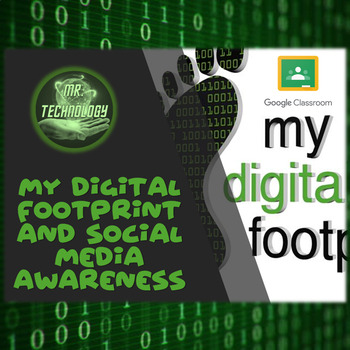
My Digital Footprint & Social Media Awareness for Google Classroom
My Digital Footprint and Social Media Awareness Interactive Activities for Google Classroom and Distance Learning / Remote Learning (Google Slides)⚠️PDF file of the Google Slides file is also included!This resources allows you to use this product as a paperless, no-prep activity bundle for use with Google Classroom, or to print out! Instructions on how to download and access for your Google Classroom, along with how to deliver the material to your students remotely is also included.✔️⚠️This teac
Grades:
3rd - 8th
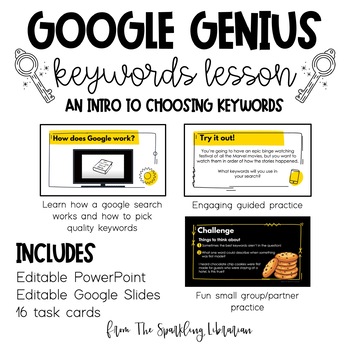
Google Search Genius | How to Choose Keywords | Editable Lesson + Task Cards
This Google Search Genius Keywords lesson is designed for students who are just starting to learn online search skills. Topics covered include: How a Google search works (video)What matters when searching GoogleHow to pick quality keywords from a search questionWhole group and small group practice searchesINCLUDES• Editable lesson - PowerPoint and Google Slides files!• 16 editable task cards for independent or partner practice. Each task card presents a search scenario instead of a search questi
Grades:
3rd - 6th
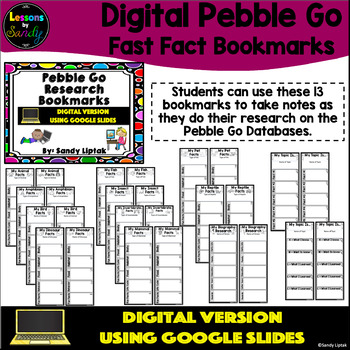
Digital Pebble Go Research Bookmarks - Google Classroom Distance Learning
Do you use Pebble Go Databases in your library and classrooms? Then these bookmarks are the perfect thing to help kids transition from READING about their topic to actually WRITING something down in order to create their own research report. I created 13 versions to help support your kids! I wanted something that was quick but that would still be fun for them to complete digitally. Google Slides Link provided in the product.Here's what's included:Animal FactsAmphibian FactsBiography FactsBird F
Subjects:
Grades:
K - 6th
Types:
Showing 1-24 of 370 results