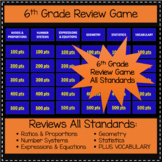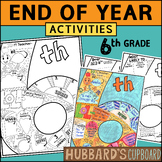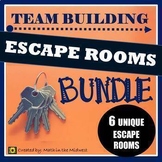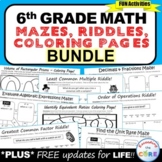47 results
Free 6th grade library skills internet activities

Citation Worksheet for Internet Sources
This is a two-page document, meant to be copied as a two-sided page. The first page gives the student room to record information from each website as they research. The second page gives examples of the formats that should be used for each different citation (website, image, etc.).
Grades:
3rd - 12th
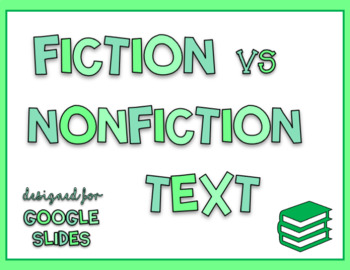
FICTION VS NONFICTION
**FREEBIE!!***In this activity designed for Google Slides, students must click and drag a description that either matches a fiction or nonfiction text and place it in the correct column. *Answer key included!
Subjects:
Grades:
3rd - 6th
Types:
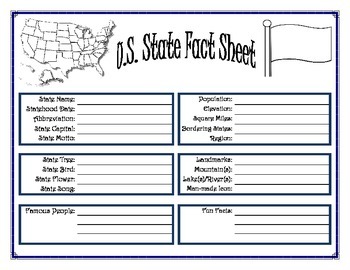
U.S. State Fact Sheet
Research project that allows children to do research on a state and gather facts. Can be used to teach library skills and computer internet research skills. Teaches children fun facts about the 50 states. Print a new page for each state.
Subjects:
Grades:
3rd - 7th
Types:

Practicing online research skills and citing sources
This printable will allow students to practice their research skills by requiring them to choose a topic of interest, find three, credible online sources that relate to the topic, and provide appropriate documentation of sources. The printable is scaffold in a way that reviews the requirements for documenting sourcse and makes students feel more at ease with the process. This printable could be used to begin the process for a research-based writing piece or the creation of a PowerPoint.
Than
Grades:
6th - 12th
Types:
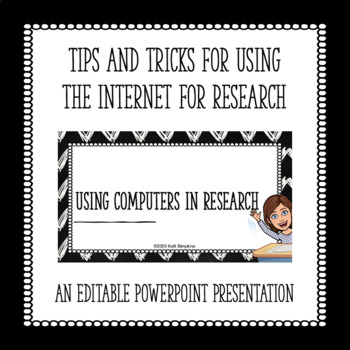
Freebie- Introduction to Online Research- Editable PowerPoint Presentation
This is an interactive presentation I used with my class to prepare them for independent research.Each slide has sample notes to show you exactly how I used it in my classroom. This interactive PowerPoint has external links embedded that go along with the sample questions, but these links are editable. The Bitmojis are also editable! Preparing your kids for research and library skills? Check out my Research Resource Hunt here: https://www.teacherspayteachers.com/Product/Research-Resource-Hunt-Ed
Grades:
5th - 8th

Copyright Lesson Plan
A multimedia interactive lesson plan that goes over the details of copyright and why it is important to follow copyright laws.
The lesson plan incorporates fun videos and articles, including a Cracked.com article entitled "How Google Image Search Made Me a World-Famous Moron' by Soren Bowie, edited with permission to be suitable for the classroom. Other materials include a video by John Green on international copyright law and a 5 minute video on the basics of copyright.
Lesson includes disc
Subjects:
Grades:
6th - 12th
Types:
CCSS:

Digital citizenship
This research printable provides a chance for students to familiarize themselves with the nine principes of digital citizenship. This could be useful in a Computers class, Library Skills unit, or as part of a technology unit within a content area. This simple activity could be useful in a middle school or high school setting.
Thanks,
Anneda Nettleton
Grades:
6th - 12th
Types:
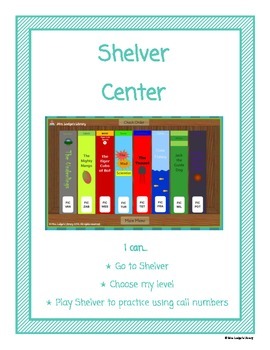
Shelver Library Center Sign
Center sign for the call number game Shelver (www.mrs-lodges-library.com)
Subjects:
Grades:
2nd - 6th
Types:
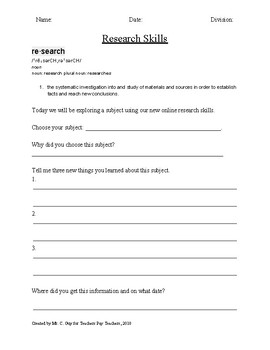
Research Skills
This PDF template will help students further develop online research skills. This template will also facilitate better note taking skills when the student is using the internet for sources, references and general to specific facts.
Grades:
3rd - 7th
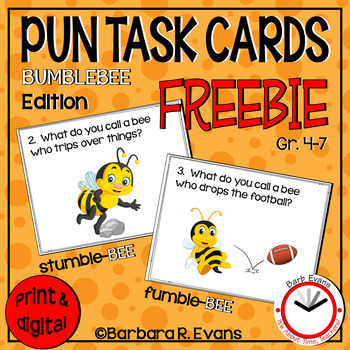
PUN TASK CARDS FREEBIE Bumblebee Edition Research Critical Thinking
A PUN is a delightful literary device that can inject humor into writing. PUNS provide word play with homophones or homonyms. The challenge in this FREE activity is to find a word that sounds similar to BUMBLEBEE and fulfills the clue on the task card.Use these task cards to create a research activity. Using print or electronic thesauri and dictionaries, students will hone research skills and build vocabulary. These task cards are available in print and digitally on TPT Easel.CONTENTS8 task car
Grades:
4th - 7th
Types:
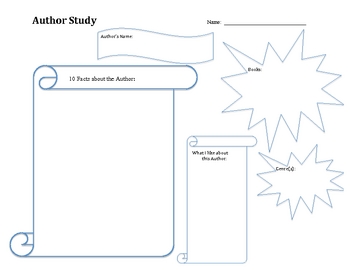
Author Study Graphic Organizer
This is a graphic organizer elementary students can use to document their findings about a favorite author. This can serve as the fact gathering sheet for a larger author study. I provided this to my students, as well as links to favorite author websites. They had a great time exploring an author's work and life, and this graphic organizer gave some focus and direction to their learning.
Subjects:
Grades:
3rd - 6th
Types:

CRAAP student handout for evaluating online sources - detailed version
Printable handout for students to assess reliability of online source by analysing Currency, Relevancy, Accuracy, Authority and Purpose of any online resource. This detailed version requires students to answer 2 to 3 questions per section to determine the reliability of an online source. A simplified version is also available through my store.
Subjects:
Grades:
5th - 12th, Higher Education, Adult Education, Staff
Types:

Kid-Friendly Search Engines QR Poster
Have you ever tried having first-graders look up chicks or beavers using a Google search? You'll never do it again, that's for sure. Here is a free poster that uses QR codes to make sure kids go straight to kid-friendly search engines, do not pass go and do not collect 200 unwanted images. Print this out and hang it up where students can take their iPads or other mobile device and scan it using a QR code reader.
Kid-Friendly Search Engines QR Poster by Heather Drolet is licensed under a Creati
Grades:
1st - 8th

Read Across America | Exploring Diverse Titles
Read Across America is celebrated each year on March 2. Take a look at this interactive Google Slides presentation that explores the 2020-2021 Middle School reading selections chosen by the Read Across America organization. This resource is interactive. Students can click on the markers on the map to learn more about the book titles. To return to the first page, click on the arrow on the book's ticket.
Subjects:
Grades:
6th - 8th

Accelerated Reader Login Cheat Sheet
Do your students need help logging in to Accelerated Reader?
Fill in the form fields on this document to personalize with students' names, user names, and passwords. Print on cardstock and laminate for extra durability. Store in student AR folders/binders or in a bin near student computers.
I keep the Renaissance Place website listed in my "Favorites" on the Internet. These cheat sheets give students a visual for the following steps once they are on the Renaissance Place website:
-Log in a
Grades:
K - 12th
Types:

Research and Note-taking Using Gale Database - Opposing Viewpoints
This Packet:
Includes seven note-taking sheets that correspond with Gale’s Opposing Viewpoints Database.
Great for argument research and helps your students stay organized during the research process!
These note-taking sheets help you teach Common Core State Writing Standards W7, Conduct short research projects to answer a question. W8, Gather information, assess the credibility - quote and paraphrase, avoid plagiarism. W9, Draw evidence from text to support your research. Grade 4-12
Subjects:
Grades:
5th - 12th
Types:
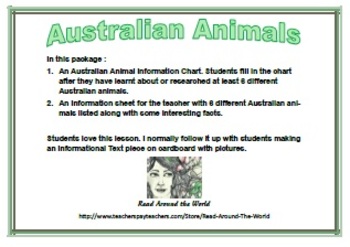
FREE Australian Animal Information Chart
In this package :
An Australian Animal Information Chart. Students fill in the chart after they have learnt about or researched at least 6 different Australian animals.
An information sheet for the teacher with 6 different Australian animals listed along with some interesting facts.
Students love this lesson. I normally follow it up with students making an Informational Text piece on cardboard with pictures and displaying them all in the hall.
Subjects:
Grades:
2nd - 6th
Types:
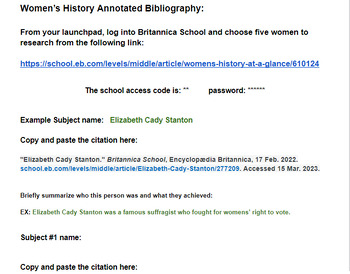
How to create an annotated bibliography: Middle School Library & Research Skills
This template will help your students create an annotated bibliography. The example topic I have used is Women's History. This works in conjunction with a link included to the Women's History article from Britannica School, but you can substitute a link for any resource that your school or district has a licence for.
Grades:
6th - 8th
Types:
CCSS:
Also included in: Middle School Library Research Skills Mega Bundle!
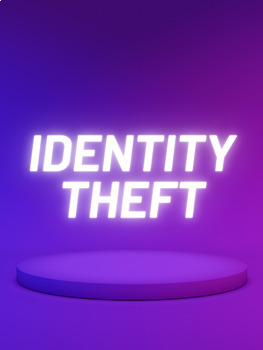
Identity Theft
The test identifies students knowledge of computer dos and don'ts.
Grades:
2nd - 6th
Types:

Internet Search using Boolean Logic
Want to know a more intelligent way to use search engines? Teach your students about Boolean Logic and Advanced Searches.
Grades:
5th - 12th, Adult Education

3 W's of Website Evaluation
Poster for display with clear explanation for evaluating websites for information gathering and research. This poster can be printed as large as 36x24 or on regular size paper.
Grades:
2nd - 8th
Types:
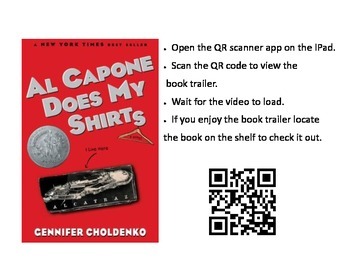
QR code link to book trailer for Al Capone Does My Shirts
This is an 8x10 with the picture of the book cover, instructions and a QR code that takes them to the video book trailer on schooltube.com. Print it out, put in a lucite frame or laminate and hang. Intergrate new technology and interest kids in something they may not have chosen.
Grades:
3rd - 7th
Types:
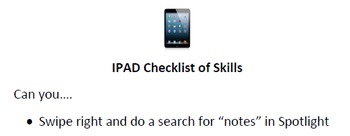
IPAD Checklist of Skills
There are many checklist of IPAD skills out there. I was just looking for a basic one. This is one that multiple grades can use. As I explain to the students, "Not everyone owns an IPAD. We can't assume everyone knows how to use one." I display this when I put out new app activities which helps to alleviate pressures new students to our program may feel regarding their technology knowledge.
Grades:
PreK - 12th, Staff
Types:

Is this Website Reliable? Classroom Sign
Help your students determine reliability and accuracy of an online source with this colorful classroom sign.
Grades:
4th - 12th
Types:
Showing 1-24 of 47 results