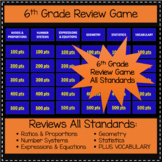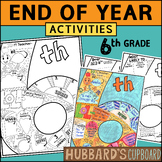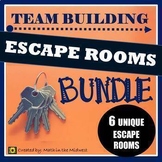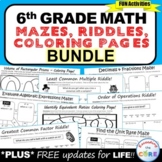52 results
6th grade library skills internet activities $5-10
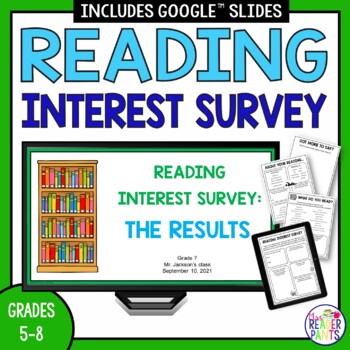
Reading Interest Survey and Slideshow - Middle School Library - Back to School
This Reading Interest Survey gives you valuable insight on student reading preferences. Includes 4-page survey in multiple distance learning and face-to-face formats and an editable presentation so you can share the survey results with your students. Click the green PREVIEW button above for a visual description of what's included.FAST FACTS ABOUT THIS READING INTEREST SURVEYRecommended for: Grades 5-8Lesson Duration: 2 library lessons (about 20 minutes each)Formats: PPT or Google Slides, PDFEdi
Subjects:
Grades:
5th - 8th
Types:
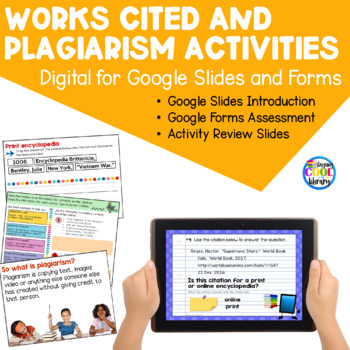
Works Cited, Copyright and Plagiarism Digital Activities for Google Drive
Teach your elementary students about copyright, plagiarism and how to cite their sources with this digital Google Drive activity pack. This is almost identical to the print version Works Cited, Copyright and Plagiarism ActivitiesWhat is includedIntroduction Google slide - 22 slides. Teaches the terms plagiarism, copyright, citation and source. Provides examples of how to create citations for print and digital resources.18 digital task cards. Comes in 2 formats. Google slides where students move
Grades:
4th - 6th
Types:
Also included in: School Library Curriculum - YEARLONG MEGA BUNDLE
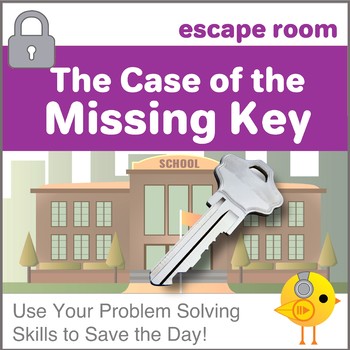
Digital Citizenship Escape Room - The Case of the Missing Key
This online Digital Escape Room activity will test your students’ problem-solving skills as well as reinforce those important Internet Searching Strategies! Based on the premise that the afterschool Computer Club needs to find the school key to lock up after their meeting, students must search the building to find where the custodian hid it. Your students will use a school floor plan to search for five puzzles that must be solved to retrieve the key. They will view short videos on Search Strateg
Grades:
4th - 7th
Types:
Also included in: Custom Bundle for Kari J.
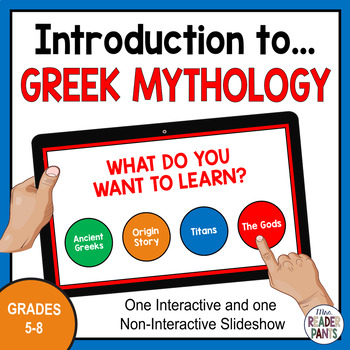
Introduction to Greek Mythology - Interactive Presentation - Intro to Greek Gods
This interactive Introduction to Greek Mythology presentation makes an interesting and informative first lesson for teaching Greek mythology in middle school. Students will learn essential background information about the Ancient Greek civilization, the Greek creation story, the Titan War, and the 12 gods of Mount Olympus.FAST FACTS ABOUT THIS INTRODUCTION TO GREEK MYTHOLOGY LESSON:Recommended for: Grades 5-8Formats: PowerPoint and Google Slides (you only need one) + PDFLesson Duration: Interact
Subjects:
Grades:
5th - 8th
Types:

Cyberbullying Digital Escape or Breakout (Cyber bullying)
Students will use technology and problem-solving skills to complete this digital breakout about cyberbullying. This is part of my bundle of Digital Literacy Breakouts. Purchasing the bundle saves you 25%.This breakout is completed with Google sites. Please make sure that Google sites is not blocked on your school computers. By using Google sites there is very little preparation that needs to be done to use this with your students.Updated 4/19/21 - replaced the jigsaw puzzle. Students no longer g
Grades:
3rd - 6th
Types:
Also included in: Digital Literacy Breakouts Bundle
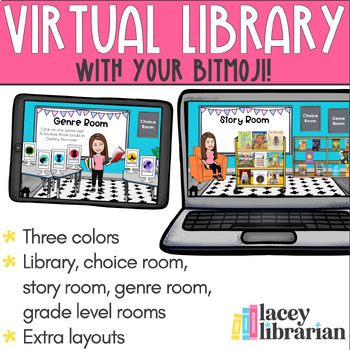
Virtual Library and Classroom- Editable for slides
Looking for an easy way for students to access stories, digital activities, and important links? The Virtual Library is totally customizable to meet your needs and easy for kids to use! With this purchase you'll choose from 3 different backgrounds for your virtual library! Replace my bitmoji with your own using the directions that are included. Each presentation has:Library "Home" slideButtons to take students to grade-specific "rooms"All slides have a home button already linked to this slide!Ro
Grades:
K - 8th
Types:
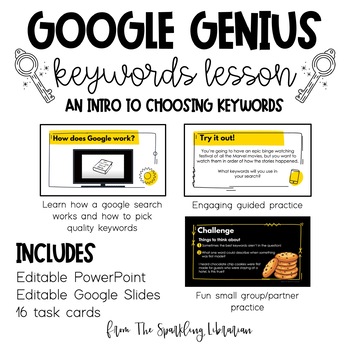
Google Search Genius | How to Choose Keywords | Editable Lesson + Task Cards
This Google Search Genius Keywords lesson is designed for students who are just starting to learn online search skills. Topics covered include: How a Google search works (video)What matters when searching GoogleHow to pick quality keywords from a search questionWhole group and small group practice searchesINCLUDES• Editable lesson - PowerPoint and Google Slides files!• 16 editable task cards for independent or partner practice. Each task card presents a search scenario instead of a search questi
Grades:
3rd - 6th

Destiny Search Assessment
I created these informal assessment cards because I wanted a quick way to gauge how my lesson went after I taught the five main ways to search for books using our Destiny catalog.
The questions on the cards rotate between author, title, subject/keyword, and series. When I printed this, I selected 4 to a page, and then hole-punched them in the corner. I hung them on a ring, which allowed me to flip through different questions as students came up to check out their books.
It went pr
Grades:
2nd - 6th
Types:
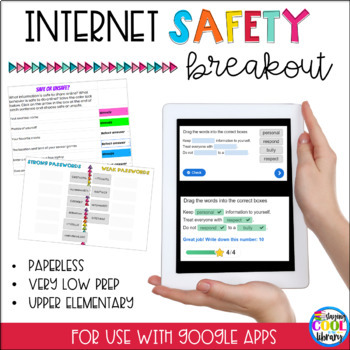
Internet Safety Digital Breakout
Elementary students will use technology and problem-solving skills to complete this digital breakout about how to stay safe online and how to be a good digital citizen. This is part of my bundle of Digital Literacy Breakouts. Purchasing the bundle saves you 25%. It's a great way to teach your 3rd - 6th students all about digital literacy!This breakout is completed with Google Sites. Please make sure that Google sites is not blocked on your school computers. By using Google Sites there is very li
Grades:
3rd - 6th
Types:
Also included in: Digital Literacy Breakouts Bundle
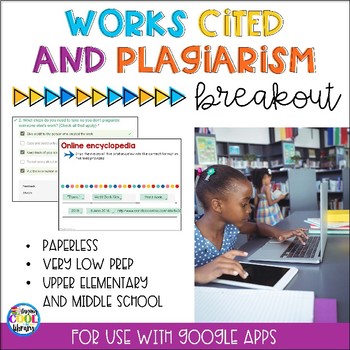
Works Cited and Plagiarism Digital Breakout
Students will use technology and problem-solving skills to complete this digital breakout about plagiarism and how to cite their sources (both print and online). This is part of my bundle of Digital Literacy Breakouts. Purchasing the bundle saves you 25%.This breakout is completed with Google sites. Please make sure that Google sites is not blocked on your school computers. By using Google sites there is very little preparation that needs to be done to use this with your students.What you need t
Grades:
4th - 6th
Types:
Also included in: Digital Literacy Breakouts Bundle
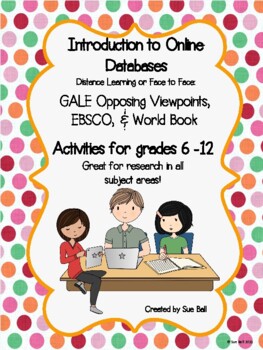
Introduction to Databases: Gale, EBSCO, and World Book Student Edition
Introduction to EBSCO, GALE, and WORLD BOOK Online Databases - Distance Learning or Face to Face.Includes six worksheets and answer keys with step by step instructions to navigate searches and tools in EBSCO, GALE, and World Book Student Databases.Also includes an editable Power Point version, which allows the teacher to modify instruction to meet students' needs. Directions for making the editable version digital are also included. This packet can be used before starting most research projects.
Grades:
6th - 12th
Types:
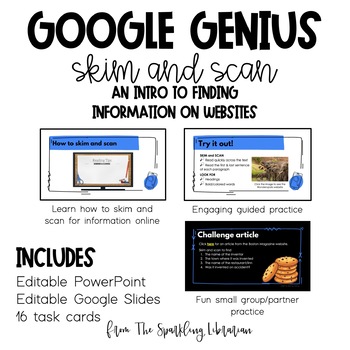
Google Search Genius | How to Skim & Scan | Lesson + Task Cards
This Google Search Genius lesson on how to skim & scan for information is designed for students who are just starting to learn online search skills. Topics covered include: Words to Know vocabularyHow to skim and scan (video)What to look for when skimming and scanning onlineWhole group and small group practice INCLUDES• Editable lesson - PowerPoint and Google Slides files• 16 editable task cards for independent or partner practice. Each task card presents a search scenario instead of a sear
Grades:
3rd - 6th
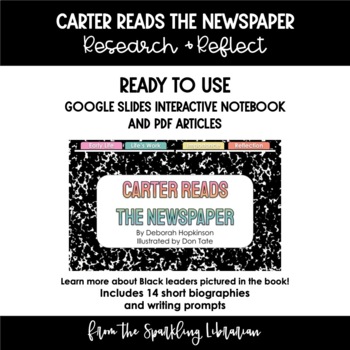
Carter Reads the Newspaper - Research & Reflect
I love introducing Black History Month to my students with the picture book biography Carter Reads the Newspaper by Deborah Hopkinson! This resource will help your students learn more about some of the Black leaders pictured in the book. Students will read a short biography of a Black leader, respond to writing prompts in the interactive notebook, and reflect on the importance of Black History Month. DetailsThis resource is a Google Drive folder that includes: 1 Google Slides Interactive Noteboo
Grades:
3rd - 6th
Types:
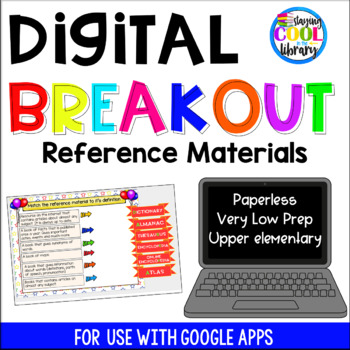
Digital Breakout - Reference Materials Review
Students will use technology and problem-solving skills to complete this digital breakout after learning about different types of reference materials (atlas, almanac, encyclopedia, online encyclopedia, dictionary, thesaurus). This is a very broad review of these reference materials. This breakout is completed with Google sites. Please make sure that Google sites is not blocked on your school computers. By using Google sites there is very little preparation that needs to be done to use this with
Subjects:
Grades:
4th - 6th
Types:
Also included in: Library Skills Digital Breakout BUNDLE
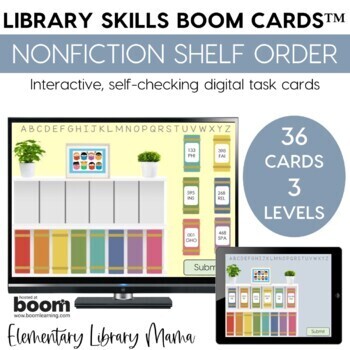
Nonfiction Shelf Order Boom Cards | Self Correcting Digital Task Cards
Are you looking for a fun and engaging way to have your students learn and review nonfiction shelf order during your library classes? These digital task cards on the BOOM™ Learning website are a great way to review this topic and help students find the books they need and love in your library. They would be great to incorporate when you are teaching this topic, as a center activity (in person or distance learning), or as an end-of-year review. They work well on a laptop, desktop, Chromebook, tab
Subjects:
Grades:
3rd - 6th
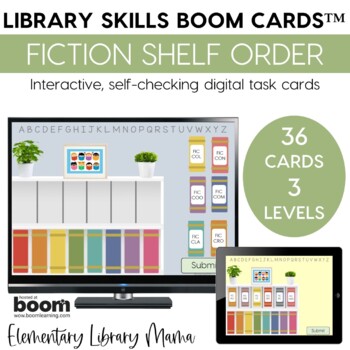
Fiction Shelf Order Boom Cards | Self Correcting Digital Task Cards
Are you looking for a fun and engaging way to have your students learn and review fiction shelf order during your library classes? These digital task cards on the BOOM™ Learning website are a great way to review this topic and help students find the books they need and love in your library. They would be great to incorporate when you are teaching this topic, as a center activity (in person or distance learning), or as an end-of-year review. They work well on a laptop, desktop, Chromebook, tablet
Subjects:
Grades:
3rd - 6th
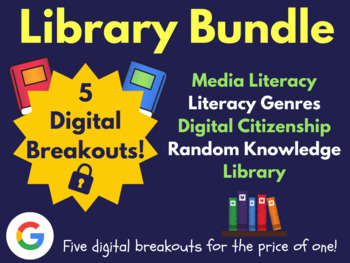
Library Digital Breakout Bundle: (Media Literacy, Literacy Genres, Escape Rooms)
You get FIVE breakouts in this digital breakout bundle! These breakouts are purely digital, no kits necessary. These breakouts work through Google Forms. Great for use in the library or media center! Did I mention that these breakouts are editable?!? Use as is, add, or subtract questions and then post the links through Google Classroom, a class webpage, or as a bit.ly and you're ready to go! All answers can be found beneath the "Short Answer" block of each question in what's known as the "respon
Grades:
3rd - 8th

Fantastic Beasts and Where To Find Them Scavenger Hunt
This is a scavenger hunt created based off of the Fantastic Beasts and Where to Find Them book by J.K. Rowling. The idea is the creatures have escaped throughout the school. You can always change the location. Participants find the creatures. It includes the creature tokens marked with their classification and a chart to keep track of who or whom has located the creature. You can set this up by house or by student depending on your programming. It was a fun activity for my students. I ev
Subjects:
Grades:
5th - 12th
Types:
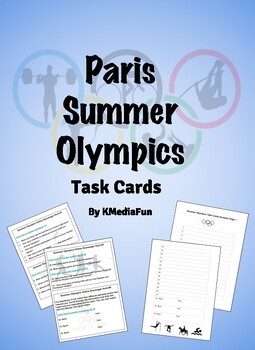
Paris Summer Olympics 2024
I have provided this activity to introduce students to the Paris Summer Olympics in task cards form. There are 34 questions in all, divided into 8 task cards.Students can work cooperatively, or on their own, to complete the tasks. For the task cards, a blank student answer sheet is provided for them to write on, and the completed answer key is also provided.
Grades:
4th - 7th
Types:
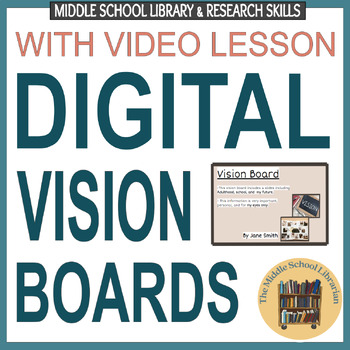
Digital Vision Boards for Goal Setting - Middle School Library Research Skills
This motivating and engaging lesson has it all! My Digital Vision Boards for Goal Setting lesson saves you time and is super low prep! You don't even have to teach the lesson. I do it for you in a 15 minute video lesson!plug and playdifferentiated and fully customizablestandards based lesson plan included24 students slides/pages - 30 total2-3 class period activitymultiple file formats PPT - PDF and Google SlidesSpanish version includedcan be adapted to be done on paperindependent creative wor
Grades:
6th - 8th
Types:
CCSS:
Also included in: Middle School Library Orientation Lesson Bundle - 5 Great Products
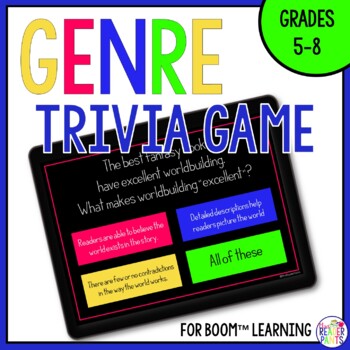
Genre Trivia Game BOOM Cards - Middle School Library - Interactive Games
This is the BOOM adaptation of my popular Genre Trivia Game, available on TPT as a PowerPoint game. The original Genre Trivia Game is designed for team play. This BOOM deck is designed for individual play. Great for distance learning!Needed to use this product:teacher BOOM Learning account (free or paid)student BOOM accounts (free--teachers create student logins in their BOOM Learning Classroom)decent internet connection To play, students will need a computer, tablet, smartboard, or Boom Cards p
Subjects:
Grades:
5th - 8th
Types:
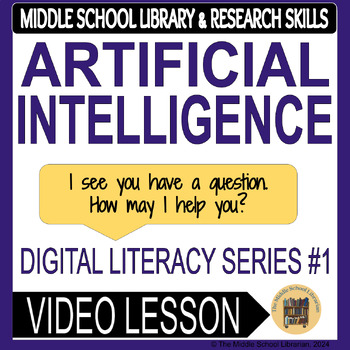
Artificial Intelligence - Middle School Library Research Skills
This motivating and engaging lesson has it all! My Artificial Intelligence lesson saves you time and is super low prep! You don't even have to teach the lesson. I do it for you in a 15 minute video lesson!plug and playdifferentiated and fully customizablestandards based lesson plan included20 students slides/pages 2-3 class period activitymultiple file formats PPT - PDF and Google Slidescan be done on paper or digitallyindependent creative workMeets Next Gen ELA, ISTE, AASL AND ESIFC standard
Grades:
6th - 8th
Types:
CCSS:
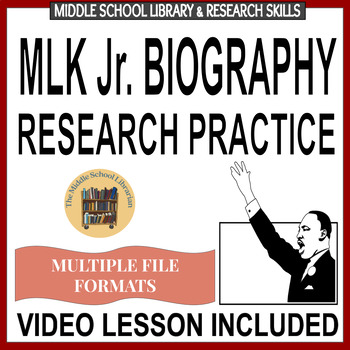
MLK Jr. Middle School Library Research Skills Practice with Inquiry & Databases
Looking to build information literacy skills in your middle schoolers? This engaging 10 page/slide biography research activity on MLK Jr. will allow students to gain practice in several library and research skills:Pulling information from nonfiction textGathering informationAnswering inquiry based questionsFormulating their own questionsNavigating the features of an online encyclopediaSummarizing and paraphrasing informationCiting sourcesDigital CitizenshipThis resource is designed to work with
Subjects:
Grades:
5th - 8th
Also included in: Middle School Library Research Skills Mega Bundle!
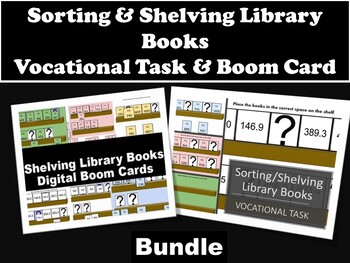
Sorting & Shelving Library Books Printable Vocational Task & Boom Card Bundle
This bundle includes both my printable library vocational task and shelving books digital boom cards.Boom Card Description:An account with boomlearning.com is required to access this resource.This activity involves putting “books” in order by letters and numbers. Sorting and shelving library books is a task that can be difficult for students. This is especially true once you get to having to alphabetize by the second letter or look at decimals.. All cards involve dragging the book and dropping i
Subjects:
Grades:
6th - 8th
Types:
Showing 1-24 of 52 results