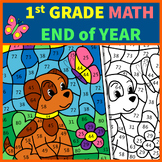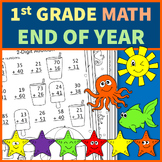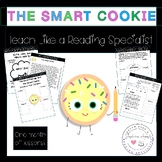39 results
1st grade Earth Day instructional technology rubrics

Scratch Coding Project Checklist
This Scratch Coding Project Checklist can be used by students and teachers to self-assess their work. It includes easy to read color-coded images of Scratch tabs to check
drafts and ensure they included blocks from the following categoies:
-motion
-looks
-sound
-pen
-events
-control
-sensing
-operations
Grades:
PreK - 12th
Types:

Google Form Rubrics
This resource shows teachers how to create, complete and send rubrics to students using Google Forms. This guide utilizes easy to follow step-by-step instructions and screenshots. This allows teachers to mark projects/activities and send results to students directly in Google Drive.Note: This resource does not contain rubrics but rather shows you how to create your own individualized rubrics within Google Forms• The two types of Google Form questions that are effective for creating rubrics are
Grades:
1st - 12th
Types:
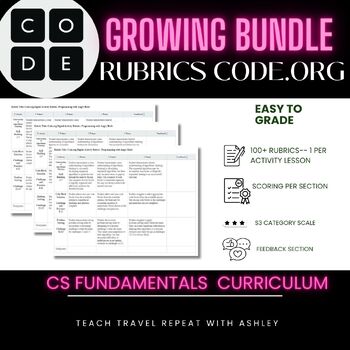
Growing Bundle: Code.org CS Fundamental Courses Rubrics with Feedback
Welcome to my Growing Bundle for Code.org CS Fundamentals Courses Rubrics with Feedback Section! This comprehensive bundle resource is designed to enhance your K-8th grade students' learning experience in the Code.org CS Fundamentals courses. These courses will include the following courses: Pre-Reading Express, Express, and CS Fundamentals A-F. Whether you're a teacher or a homeschooling parent, these 120+ rubrics will help you assess your student's progress and provide valuable feedback on thi
Grades:
PreK - 8th
Types:

Blogging for Little Learners {with Kidblog Setup Instructions}
Kids can blog too!! "Blogging for Little Learners" has everything you need to implement a blogging program with your students.
Download the preview for a FREEBIE.
This product includes:
Purposes of blogging - explanation about why blogging is beneficial
About blogging - information for parents about blogging
Teacher duties - everything you need to know to get the ball rolling
Parent permission form - you must have permission before starting
Internet safety guide - students need to know how to
Grades:
1st - 3rd
Types:
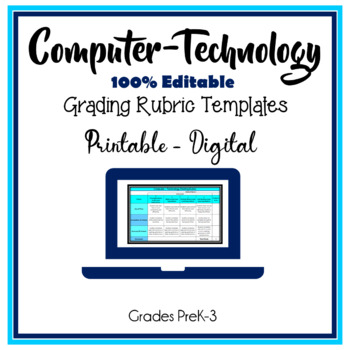
Computer Technology Editable Grading Rubric Templates
Computer Technology Grading Rubric Templates are 100% EDITABLE and include a printable, digital, and online-class digital grading rubric. Templates download with pre-loaded criteria to use as is or customize to better suit your classes. Generic Computer-Technology rubric criteria to use for students in PreK-3: Computer, Technology, Unplugged, and/or Coding activities. Digital rubrics include calculations. Includes How-to-Use Video.Also Available:Google Docs Microsoft Word Editable Grading Rubric
Grades:
PreK - 3rd
Also included in: Computer Teacher's Starter Kit Technology Computer Lab Bundle K-12
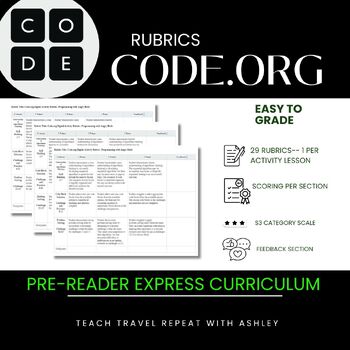
BUNDLE: Code.org Pre-Reader Express Course Rubrics for Students with Feedback
Welcome to my Code.org Pre-Reading Express Course Rubrics with Feedback Section! This comprehensive resource is designed to enhance your primary K-3rd grade students' learning experience in the Code.org Express course. Whether you're a teacher or a homeschooling parent, these 13 rubrics will help you assess your student's progress and provide valuable feedback.What's Included:1. Lesson-specific Rubrics: We've crafted detailed rubrics for each lesson in the Code.org Express course. These rubrics
Grades:
PreK - 3rd
Types:
Also included in: Growing Bundle: Code.org CS Fundamental Courses Rubrics with Feedback
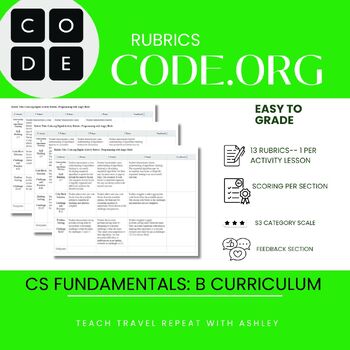
Code.org CS Fundamentals Course B Rubrics with Feedback
Welcome to my Code.org Course B Rubrics with Feedback Section! This comprehensive resource is designed to enhance your students' learning experience in the Code.org Express course. Whether you're a teacher or a homeschooling parent, these 13 rubrics will help you assess your students' progress and provide valuable feedback.What's Included:1. Lesson-specific Rubrics: We've crafted detailed rubrics for each lesson in the Code.org CS Fundamentals course B. These rubrics are aligned with course obje
Grades:
1st - 3rd
Also included in: Growing Bundle: Code.org CS Fundamental Courses Rubrics with Feedback
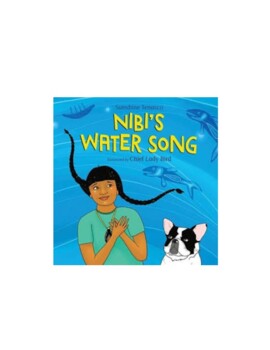
Nibi's Water Song Read Aloud: Water, Indigenous, Anishinabe (Print and Digital)
This book, written by Sunshine Tenasco, an Anishinabe clean water activist, tells the tale of Nibi, a little girl who doesn't have clean, drinking water in her town. Find out how she solves her problem.I have included:YouTube linksvocabulary bingo with 9 words3 comprehension questions, in 2 formatsletter writing template to the Prime Minister or President to convince him to provide clean, drinking waterbeginning, middle, end organizer, with picture boxesretell organizer or cut and paste sequenci
Grades:
1st - 4th
Types:
Also included in: Indigenous Bundle: 7 Read Alouds + 1
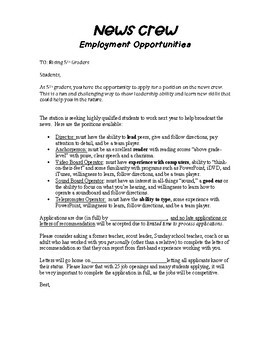
Morning News / Broadcast Application
This product is great application for students to fill out to apply for their school's morning news program! It includes:1. Cover application2. Application3. Letter of recommendation 4. Team rotation template5. Anchor audition layoutIf you need any customization, please let me know! Customization may include:School nameContact informationAny numbers included
Grades:
PreK - 12th
Types:
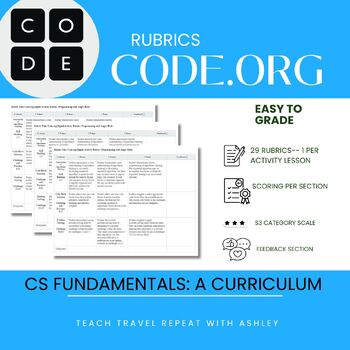
Code.org CS Fundamentals Course A Rubrics with Feedback
Welcome to my Code.org Course A Rubrics with Feedback Section! This comprehensive resource is designed to enhance your students' learning experience in the Code.org Express course. Whether you're a teacher or a homeschooling parent, these 13 rubrics will help you assess your students' progress and provide valuable feedback.What's Included:1. Lesson-specific Rubrics: We've crafted detailed rubrics for each lesson in the Code.org CS Fundamentals course A. These rubrics are aligned with course obj
Grades:
PreK - 3rd
Types:
Also included in: Growing Bundle: Code.org CS Fundamental Courses Rubrics with Feedback
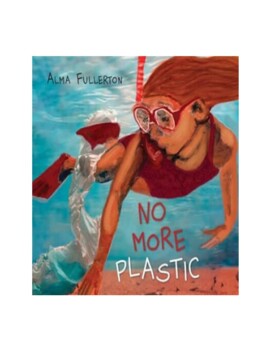
No More Plastic Read Aloud (Earth Day, Print and Digital)
No More Plastic, written by Alma Fullerton, tells Isley's story of how she gets her neighbours to change their thinking about plastic pollution and its impact on the ocean's wildlife.I have included:YouTube linkword list with suffix ing activity4 comprehension questions in two formatstemplate to write a letter to your mayor to ban bottled watertemplate to write a letter to your school board to reduce or ban single use plastic packaging OR create a zero-waste lunch program (sometimes called boome
Subjects:
Grades:
1st - 5th
Also included in: Environmental Bundle: 4 Read Alouds
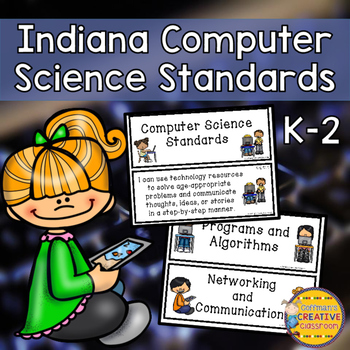
Indiana Computer Science Standards K-2
Indiana Computer Science New for 2023These are going to be perfect in your classroom or computer lab! I have already had computer teachers wanting them to display! You will get all the standards that you can display on a bulletin board or fit into a pocket chart. You also will get a standards checklist to help keep track of what has been taught. If you are looking for the entire standards bundle (all subjects included) make sure to check out each grade level in my store. Included:Title Poster- G
Grades:
K - 2nd
Types:
Also included in: Indiana Standards for Second Grade Bundle
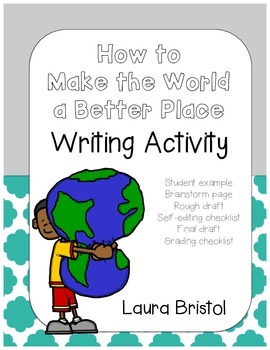
How to Writing: How to Make the World a Better Place
This is a great writing activity that can be used to support a Martin Luther King or Earth Day unit. Items Included: * Student Example* Brainstorming page* Rough Draft* Self-Editing Checklist* Final Draft* Grading ChecklistWait until you read your kiddos' paragraphs!
Subjects:
Grades:
1st - 4th
Types:
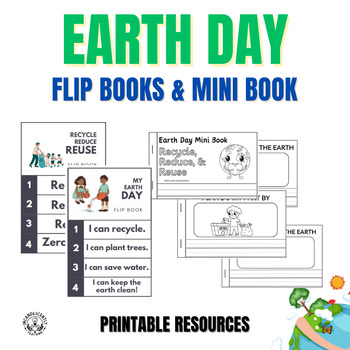
Earth Day Mini Book & Flip Books: Grades Pre-K to 2, Over 10 pages
Objective:Students will learn about the importance of Earth Day and why it is celebrated.Students will brainstorm and illustrate ways they can help protect the Earth.Students will create flip books and mini-book to showcase their ideas and understanding of Earth Day.What's Included:Two Flip BooksA Mini-BookDirectionsTeacher’s Guide Our SpecialtyIncandescently Teaching Co. specializes in creating fun, rigor, and engaging lessons for middle and high school learners. Areas of interests include:U.S.
Subjects:
Grades:
K - 2nd
Types:
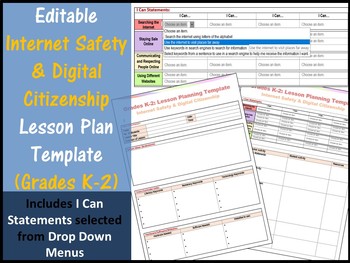
Grades K - 2 Internet Safety Editable Lesson Plan Template - I Can Statements
Grades K-2 Internet Safety & Digital Citizenship Editable Lesson Plan Template with I Can Statements using Drop Down Menus for the ISTE® Standards for students and which go with the Common Sense Media curriculum.
Plan your Grades K-2 Internet Safety & Digital Citizenship lessons in detail and with ease.
This resource includes:
1. I Can statements focussed on Grades K-2- which can be selected using drop down menus (saves typing)
2. Class Details section
3. Lesson Brainstorm section
4
Grades:
K - 2nd
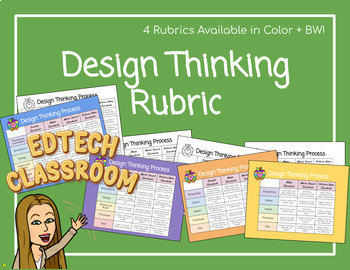
Design Thinking Rubric
DESIGN THINKING RUBRICFour different rubrics (two different design thinking processes and two different grading scales)Black and white AND color versionsLike this rubric, but not sure how to build a design thinking lesson? Check out this templateI would love to hear your feedback on this resource! Click on your "My Purchases" page. Then, click on the review button and follow the directions on the screen. Each time you give feedback, TPT will give you feedback credits that you use to lower the co
Grades:
K - 5th
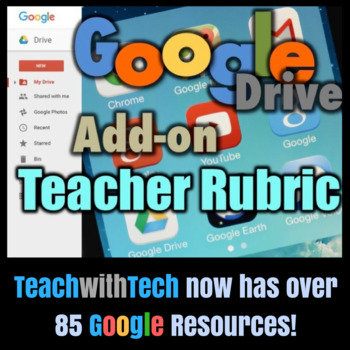
Google Drive Rubrics Add-on Guide
This resource shows teachers how to create, complete and send rubrics to students using an add-on for Google Docs called Teacher Rubrics. This guide utilizes easy to follow step-by-step instructions and screenshots. This allows teachers to mark projects/activities and send results to students directly in Google Drive.Note: This resource does not contain rubrics but rather shows you how to create your own individualized rubrics within Google Docs. This add-on allows you to quickly and efficientl
Grades:
1st - 12th
Types:
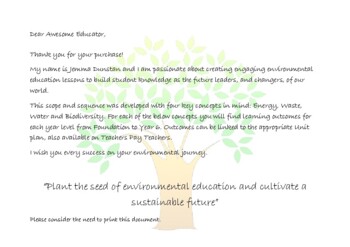
Environmental Education - Scope and Sequence
Australian Resource: As a passionate environmental educator I created this scope and sequence, along with the associated unit planners, to ensure students had a breadth of understanding across Foundation - Level 6 in four key elements: Energy, Water, Waste and Biodiversity. This scope and sequence can be adapted to suit the needs of your community, as a specialist subject or integrated within an inquiry unit in the classroom. This scope and sequence could be used in conjunction with the Resource
Subjects:
Grades:
K - 6th
Types:
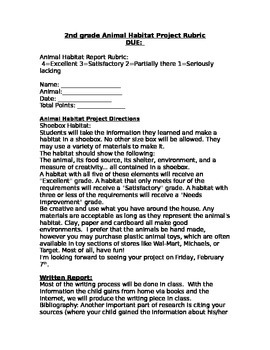
Habitat Project
This comes with directions for a shoe box animal habitat project, letter to parents, directions for a written and oral report on chosen/given animal, and a scoring rubric guide/explanation.
Subjects:
Grades:
1st - 3rd
Types:

Super Plickers
These supercharged Plickers cards will help you check in with your student in a paperless, but low tech way!Have you usedPlickers? Plickers is a simple tool that lets teachers collect real-time formative assessment data from their students without the need for student devices. Each student is given a card with a unique visual code. The code has 4 sides, each lettered A, B, C, and D. The student holds the card so that the letter they choose to answer the question with is at the top of their card
Grades:
PreK - 12th
Types:
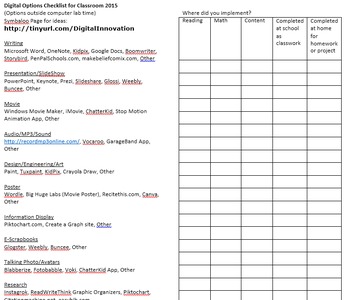
Digital Options / Technology Checklist for the Classroom Teacher (Version 2015)
New and improved version with different categories!
So many teachers are being asked to add technology to their curriculum without the help of a computer teacher or technology specialist. How does the regular classroom teacher make sure that they are trying a variety of presentation options for their classroom?
At my school we were finding that classroom teachers are using technology, but it just wasn't getting into their plans. Why is that? At the same time there are so many new sites, softw
Grades:
PreK - 12th, Staff
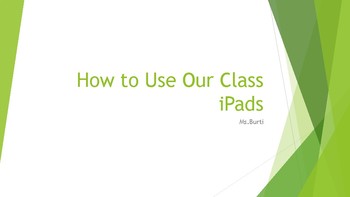
Effective Use of iPads
Want to use iPads in your classroom? Don't know how to implement them? This folder has everything you need to know about using iPads in your class.
Included:
- Introduction to how to use iPads in order to help struggling students.
- 4 lesson plans that include the use of iPads ( 1-3rd grade, 2- 1st grade, and 1- kindergarten )
- 2 rubrics that correspond with the lesson plans
-Kid friendly power point designed to teach students the basics of using an iPad
- Detailed reviews of 5 great apps to
Grades:
K - 3rd
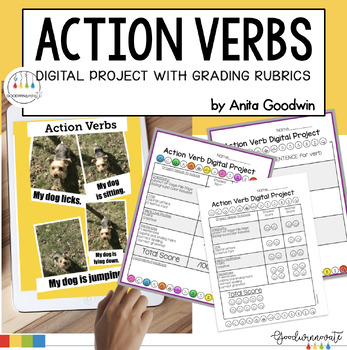
Digital Project Action Verbs
This set gives you give you everything you need to teach using free apps and your classroom ipads. (Perfect for classrooms with 1:1 iPads or small sets of iPads.)This is Simple, Easy Lessons With Little Teacher preparation just print the work pages and the create the project. This is a fun way for students to show you what they know about action verbs. Preparation:1. Download the free app Lively and Pic Collage.2. Copy the recording pages and grading rubric.Whats Included?:1. Written Step by Ste
Grades:
1st - 3rd
Types:
Also included in: iPad Lessons Bundle

iPad Agreements: For Students and Parents
iPad agreement page for students and parents. This document is a great resource to use with students and to teach expectations when using iPads in the classroom.
Grades:
K - 8th, Staff
Showing 1-24 of 39 results