32 results
Outlines for SMART Notebook and for staff and administrators
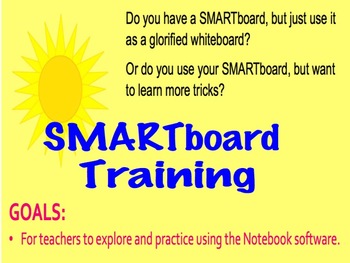
How to use SMARTboard Notebook Software Training Professional Development
This is a beginner introduction to the Notebook software that comes with SMARTboards. This would be helpful for those just beginning to use a SMARTboard or who have limited knowledge of the software. Learn how to create a fun welcome page, add pictures, layer objects, animate objects, and more.
Grades:
K - 6th

Paragraph Writing Smartboard File 29 Pages
Smartboard File.
This file works with Smart Notebook 12 Software. Use this to introduce paragraphs to your students. It is very visual for the students to learn from.
It includes:
a) What is a paragraph.
b) Types of Paragraphs
c) Paragraph planner outline
d) Topic Sentences
e) Supporting Sentences
f) Concluding Sentences
Check it out.
Please check out the rest of my products at:
http://www.teacherspayteachers.com/Store/Geis19
Grades:
3rd - 5th
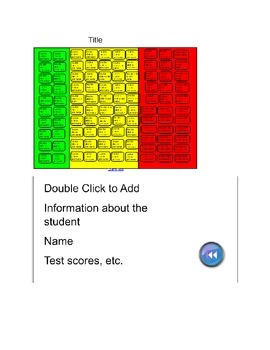
Virtual RTI Notebook
This is a Virtual Smart Notebook file that can be used for Virtual RTI Data or other similar student data. You have the ability to enter student names on the first page. Each name is linked to another page in the notebook where you can enter more data about the students (test scores, etc).
Double click in a box on the first page and enter a students name. Single click on the name and it will take you to a page in the notebook where you can enter additional information about the student. C
Subjects:
Grades:
PreK - 12th

Reading Street "Life In An Ocean"
Finally! An entire week of a Smartboard presentation to follow with the reading series Reading Street. This Smartboard presentation includes 57 colorful slides that enhance learning with creative comprehension strategies, sight word practice, concepts/skills, and amazing words. This will help you keep track of covering everything in the manual without even looking at it.
Subjects:
Grades:
K
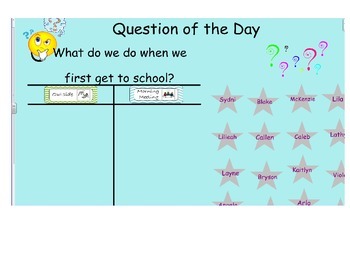
Morning Meeting SMARTboard
This 9 page morning meeting document consists of:
question of the day
calendar
weather
4 separate days worth of message pages.
2 pages with various cliparts and photos to use.
Edit messages and calendar to meet your needs, this is an outline to use, you would need to change messages, calendar and questions in order to meet your needs.
Subjects:
Grades:
PreK - 1st
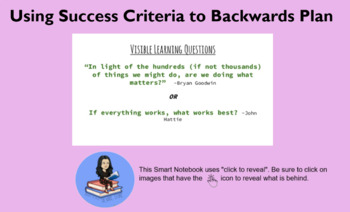
Using Learning Intentions and Success Criteria to Backwards Plan! (Presentation)
This Smart Notebook can be used for you, your site, or grade level professional development on Visible Learning, backwards planning, and good curriculum design practices. Notebook comes with a planning template (in files). Both are editable.
Grades:
Staff
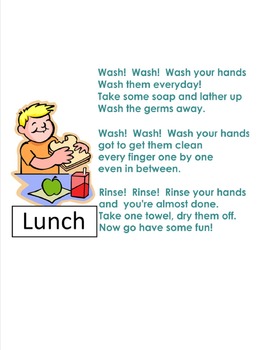
Daily Routine In Kindergarten
If you are lucky enough to have a Smartboard, here is your Daily Routine that you can use everyday!
This interactive Notebook includes Daily Sign-In Questions, Morning Songs, a Weather Graph that you can make a bar graph or pictograph, and slides that fit into your Routine, along with Transition Songs.
Everything you need to run your routine is in this Notebook.
You can change/modify this notebook even further to suit your needs. It also comes with instructions on many slides to help even fu
Subjects:
Grades:
PreK - 1st
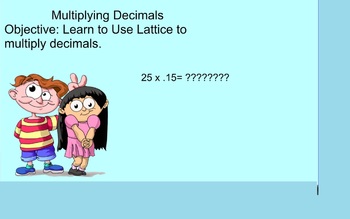
Multiplying Decimals Smartboard Interactive Walkthrough with examples
This is an interactive walk through to show students how to multiply decimals using the Lattice multiplication method. My students love the lattice method and it really breaks down a problem for the students to see what actually happens throughout a multiplication problem. Enjoy! You need Smart Tech to use this item.
Tom "Lucky"
Subjects:
Grades:
4th - 6th
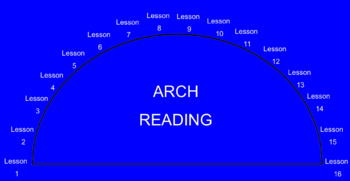
Core Ready ARCH Kindergarten Reading Slides for Smartboard
ReadyCore ARCH is the first unit of this program. These slides just have the objective and a google image to act as a visual aid for you and your students. It's also good to have up when your administrator walks in and wants to see that aim. Enjoy! Ruthie :)
Subjects:
Grades:
K
Also included in: Complete Core Ready Kindergarten Reading & Writing

Starting the Writing Workshop
This Notebook file is created to help students use a strategy to generate ideas for writing. It goes along with Lucy Calkins Units of Study For Teaching Writing: Launching the Writing Workshop. It covers all of Session 1.
Subjects:
Grades:
3rd - 5th
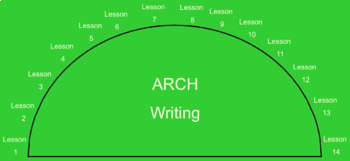
Core Ready ARCH Kindergarten Writing Slides for Smartboard
ReadyCore ARCH is the first unit of this program. These smart board slides have the objective and a google image that serves as a visual aid for you and your students. It also helps when your administrator comes in and wants to see that aim. Enjoy! Ruthie:)
Subjects:
Grades:
K
Also included in: Complete Core Ready Kindergarten Reading & Writing
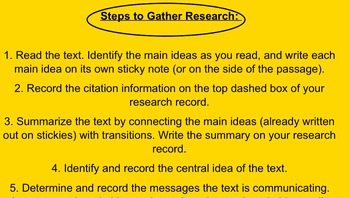
Research Unit (Ancient Egypt)
Help your students develop and refine their research skills. This lesson teaches important research skills including how to gather research, a research record for student use, models for research paragraphs, formatting in-text citations, and paraphrasing information. The content of this research project is based on Ancient Egypt, while the focus for the research project is “How did the Ancient Egyptians use narratives and myths to explain the world around them?” Links to online passages are incl
Grades:
4th - 8th

CC the Common Core Caterpillar
This is a SMART Notebook file containing resources for Bloom's Taxonomy and the Common Core. It is a diagram of CC the Common Core Caterpillar that (when clicked) goes to various resources that my grade level partner and I found. These tools and websites correlate to the Common Core and Bloom's Digital Taxonomy. The links go to sites that either are free to join, or at least to try. These have all been used in the past by teachers, but this is a fun and interactive way to find resources tha
Grades:
PreK - 12th, Staff
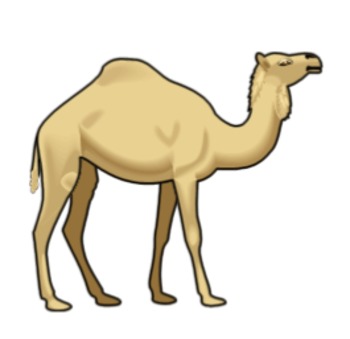
Grade 3 Module 1 Unit 2
This is the 2nd Unit of My Librarian is a camel. It is a little shorter than the first (only 10 lessons) but there still are many graphic organizers and resources to model for the students. A link to a suggested poem is also included. These lessons focus on the power of reading! These Smartboard slides organize the unit for you to simlify your instruction.
Subjects:
Grades:
3rd
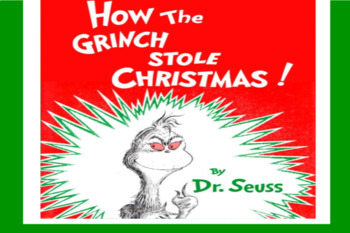
SMART Board Lesson: Which U.S. state should Grinch visit? Opinion Writing
This is the companion to my Which U.S. state should Grinch visit? Persuasive/Opinion/Argument Essay Writing. This SMART Board file includes everything you need to instruct your students to complete a persuasive/opinion/argument essay that incorporates research on one of the 50 United States. I originally created this to go with a set of books I have titled, From Sea to Shining Sea, which there are books for each of the 50 states; however, this could be used with any book on one of the states.
Grades:
3rd - 6th
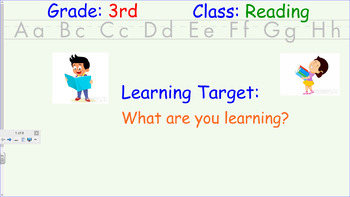
Daily Schedule SmartNotebook Template
This is a simple template for a day to day schedule. It can be edited to meet your specific class needs. The template includes a space for grade, class, and learning objective.
Grades:
Not Grade Specific

SMART Files for NYS Math Module Lesson 1 for First Grade
Slides include all lesson components that need projection for Lesson 1. You will still need the module's teacher's manual, which can be found on www.engageny.org, for a detailed description of all activities and directions. This is VERY necessary though, as all of the lessons require projection of word problems and more. Includes scans of required worksheets, charts, graphics, and module pages. Many slides are interactive and engaging for students. This should save lots of daily preparation time
Subjects:
Grades:
1st
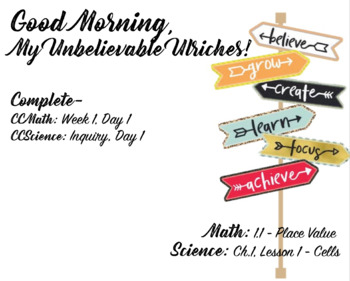
Arrow Themed Morning Message
I use this Morning Message page starting on the very first day of school.
My students know exactly where to look for their assignments.
This is compatible with Smart Notebook.
Subjects:
Grades:
Not Grade Specific
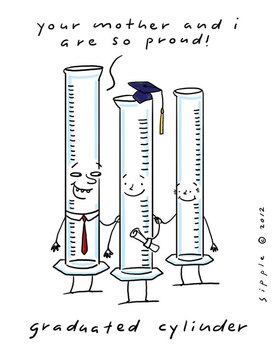
Scientific Tools SmartBoard Lesson
(non interactive - to be used as notes) SmartBoard lesson covering a variety of inquiry and weather tools. Half of lesson contains student notes guide. Print the notes guide (4 to a page) and have students fill in the information as you go over each tool. The tools include: spring scale, triple beam balance, meter stick, graduated cylinder, beaker, barometer, sling psychrometer, safety googles etc. If students are in groups, place all tools on a tray in center of the table for students to see an
Grades:
5th - 8th
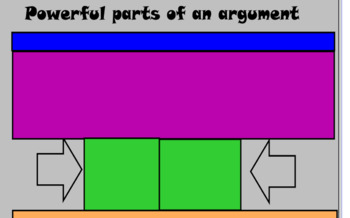
Introduction to Argument Writing
Students learn the difference between a statement and a claim. They then drag sentences to the correct column- statement or claim. My students then had a debate and learned how those parts of the debate fit into the outline of argument writing.
Subjects:
Grades:
6th - 10th

Data Wall
This Data wall was created out of a need to track our student's progress throughout the school year. I found the easiest way to do this was via a SmartBoard file so that I can easily access it from any SmartBoard/Computer combination in the school. This is a template to start your own class or school-wide Data Wall.
Subjects:
Grades:
PreK - 6th

Progressive Era Smartboard Notebook Lesson
This lesson covers the Progressive Era and the major muckrakers involved. Pictures, information, videos, and links to the internet.
Grades:
7th - 11th
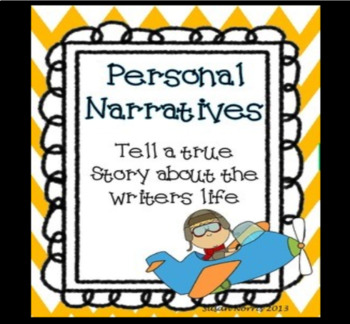
Personal Narrative ~ Memorable Misadventure ~ SMART Board Lesson
This is a SMART Board Lesson that goes through the entire process of writing a personal narrative. I put it together to go specifically with Benchmark Education's Memorable Misadventures.The lesson focuses on the key features of a personal narrative: 1.) Personal narratives focus on one particular incident in the author’s life. 2.) The author includes specific details about the time, place, and people in the narrative.
Subjects:
Grades:
3rd - 6th

NYS GRADE 2 Math Module 6 Lesson 6
This Smartboard document goes through the entire lesson, touching on fluency, conceptual development, application problem, problem sets, exit ticket, and homework. Use this to model and progress throughout the lesson. Check the free sample of Module 6 Lesson 1 for the layout. I have done more to refine and make the lessons easier to follow since Lesson 1. So I hope you enjoy the changes and it helps you with the lesson. Enjoy!
Subjects:
Grades:
2nd
Showing 1-24 of 32 results

