124 results
Instructional technology teacher manuals for staff
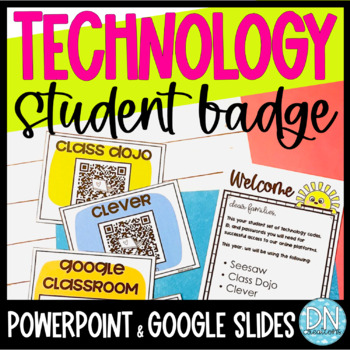
Student Technology Badge | Student Computer Log in Cards | Back to School Tools
Do you need a classroom management system for faster computer log in time or organized technology log in? Set your QR codes, log in, ID and passwords in one easy technology card for your online platforms with COMPUTER LOG IN CARDS. ***These technology cards will help you if you use Seesaw, Google Classroom, Class Dojo, Clever, and your own school log in systems. Includes:Editable parent lettersEditable instruction guides for students and parentsEditable student technology cards (color and black
Grades:
K - 2nd, Staff
Types:
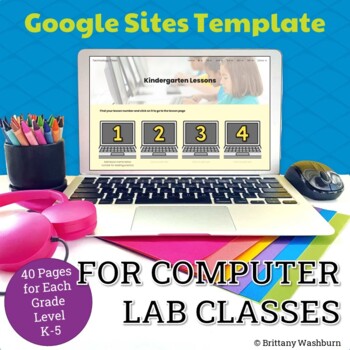
Google Site Template for Computer Lab Classes | 40 Weeks
Have you been wanting to create a Google Site for your technology classes but you are procrastinating because you know it is so tedious? Then this is for you! This product includes a website template for grades K-5 computer lab classes made in Google Sites. You'll make a copy of the website template and then be able to make it yours by adding your lesson content to the pre-built pages. I did all of the tedious page creation and linking so that you don’t have to! This was about 10 hours of work t
Grades:
Staff
Types:

Tutorial for Google Classroom™
Get Geared Up for GOOGLE Classroom™
Visual Step-by-Step Tutorial
Includes:
Get Geared Up for GOOGLE Classroom™
Visual Step-by-Step Tutorial
• Introduction to GOOGLE Classroom™
• Step-by-step visual tutorial
• Why Google Classroom™?
• Class Set-Up
• Adding Your Students
• The ABOUT Link
• The STREAM Link
• Create Announcement
• Create Question
• Create Assignment
• Reuse Post
• Student Submission
• Grading an Assignment
• Export Grades to Sheets
• Giving a Test
• Creating Clas
Grades:
PreK - 12th, Higher Education, Adult Education, Staff
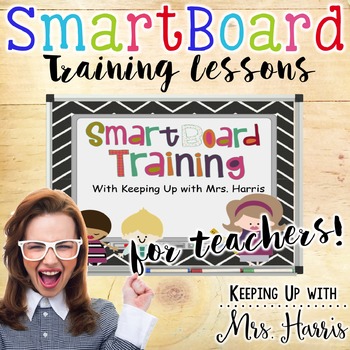
SmartBoard Training for Beginners
SmartBoard Training for Beginners
This is the same file that I use to train teachers and paraprofessionals in my county to use their SmartBoards and Notebook software. This will only help you use and learn SmartBoard Notebook software! Please do not purchase for other active boards. Included is a Word document with step by step directions and a Notebook file that walks you through steps and helps you practice specific steps. If you have any questions about the files or want more experienced
Grades:
PreK - 12th, Higher Education, Adult Education, Staff
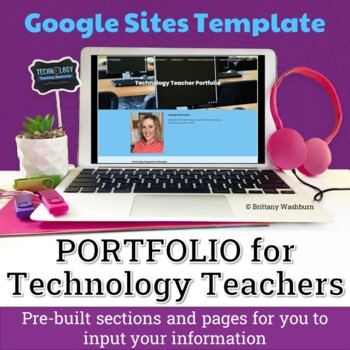
Technology Teacher Portfolio Google Site Template
Have you been wanting to create a Google Site as a Technology Teacher Portfolio? Then this is for you! This product includes a website template for Technology Teachers or Technology Coaches made in Google Sites. You'll make a copy of the website template and then be able to make it yours by adding your content to the pre-built pages. I did all of the tedious page creation and linking so that you don’t have to! SECTIONS INCLUDED:•Documents•Certificates•Professional Development•Lesson Plan Example
Grades:
Staff
Types:
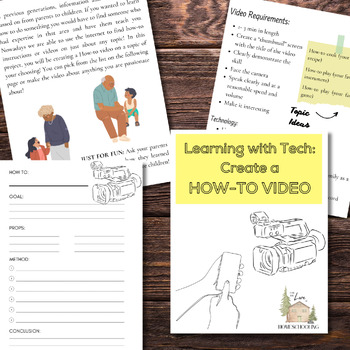
Learning with Tech- Create a How-To Video
This introductory unit offers a step-by-step approach to the skill of how-to instruction and video creation! The Learning with Tech series offers short and engaging technology introductory units to inspire our children’s creative and tech-savvy minds!
Grades:
Adult Education, Staff
Types:
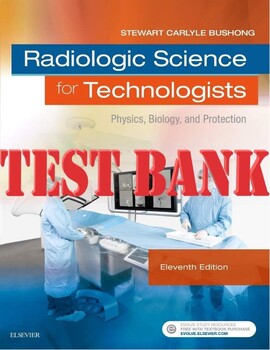
Radiologic Science for Technologists 11th Ed Physics, Biology, and Protecti TEST
TEST BANK for Radiologic Science for Technologists 11th Edition Physics, Biology, and Protection by Stewart C. Bushong
Subjects:
Grades:
Higher Education, Adult Education, Staff

Bloom's Taxonomy Questioning Flip Chart
Bloom's Taxonomy questioning flip chart pages include a page for each original Bloom's level. Each page has Question Stems, Possible Products, and Key Words. Each page can be printed on different color card stock.
In addition to the original Bloom's levels, one page of the flip chart has the revised Bloom's level with a description of each and a few key words.
The last pages of flip chart have the revised Bloom's level, key words, a description of each Bloom's level, and a list of a few po
Grades:
2nd - 8th, Staff
Types:
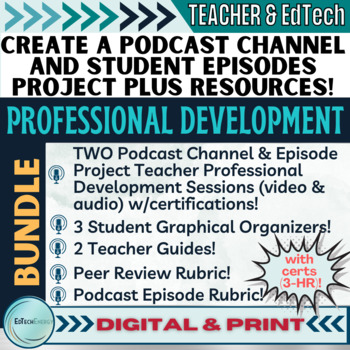
Create a Classroom Podcast Channel & Student Episodes PD & Resources BUNDLE!
Teach literary nonfiction, rhetoric, bias, and the power of storytelling with your own classroom podcast channel and students writing scripts and public speaking when creating their own podcast episodes in summative assessments like a unit project. Podcasts are all the rage! Learn how to create a classroom podcast channel and give your students voice with their own recorded episodes with the scripts they write! Students record their voice reading their script, add background music, and create th
Grades:
9th - 11th, Staff

Technology Tool: How-To Guide for Using Padlet
Padlet is an online digital bulletin board that helps you organize ideas, links, pictures, and videos. It is a wonderful tool to use in your classroom or for faculty meeting purposes.
Please visit my blog for more information and ideas on how to implement Padlet into your classroom or school!
www.ifyougiveateacheranidea.org
Also, check out my STEM lesson using PADLET:
Geometry STEM Activity: Solid Shape Scavenger Hunt Using iPads
Warmly,
Ashley Dearcop Shaw
If You Give A Teacher An Idea Au
Grades:
PreK - 12th, Higher Education, Adult Education, Staff
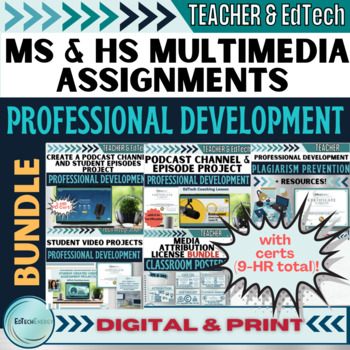
6 MS HS Multimedia Projects PBL Teacher Professional Developments w/certs BUNDLE
If you are a Department Head, EdTech Coach, or be the TECH Teacher Expert to become the Teacher Tech Expert in your school or grade level, learn all about educational technology projects and strategies to empower and excite students by assigning multimedia assessments in your content area!In this Teacher PD EdTech Bundle, you'll get all this to be become the teacher who:1) excites students to ENJOY your assessments 2) teaches them digital 21st Century skills,3) increases quality student submissi
Grades:
10th - 11th, Staff
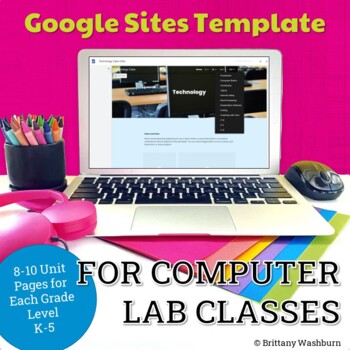
Google Site Template for Computer Lab Classes | Units Format
Have you been wanting to create a Google Site for your technology classes but you are procrastinating because you know it is so tedious? Then this is for you! This product includes a website template for grades K-5 computer lab classes made in Google Sites. You'll make a copy of the website template and then be able to make it yours by adding your lesson content to the pre-built pages. I did all of the tedious page creation and linking so that you don’t have to! This was about 6 hours of work th
Grades:
Staff
Types:
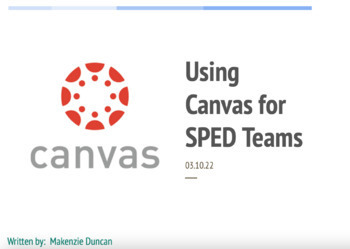
Creating a Special Education portal with Canvas- a 'How To' manual.
The goal of this manual is to give special educators a guide to using the Canvas program in order to create a home portal for themselves to connect with their paraprofessional and support staff. This portal is a place where all special education staff can access student information, as well as, log daily supports, access schedules, access accommodations lists, and so on. The SPED ‘classroom’ portal is a tool that provides support staff with more knowledge and access to student information on a
Grades:
Staff
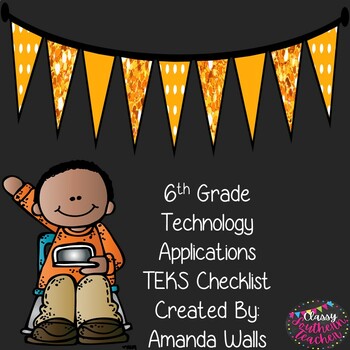
6th Grade Technology Applications TEKS Checklist
Every Texas teacher will love this TEKS checklist. The TEKS are presented in a shortened, user-friendly, printable checklist. The checklist format is designed to help teachers track what TEKS have been taught or as a tool in aligning curriculum. This includes the Technology Applications TEKS for 6th Grade.
Subjects:
Grades:
6th, Staff
Types:

Typing Agent - COMPLETE KIT
This kit is meant to be used with the typing program (typingagent.com), but it is adaptable to meet the needs of any situation!
*Common Core Aligned
*Interactive for Teachers and Students
*Direct measure of student growth
*"Secret Agent" theme
*THE KIDS HAVE LOVED THIS!!
Grades:
K - 12th, Staff
Types:

Google Docs for Rookies
This detailed package includes step by step instructions (including screen shots) of how to use google docs. It includes explanations of the features and tools included in this Google App for Education.
Grades:
PreK - 12th, Higher Education, Adult Education, Staff
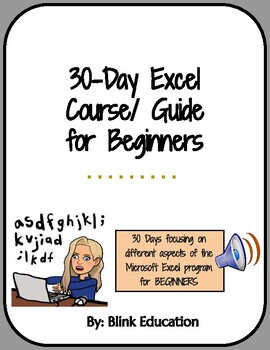
Excel Course/ Guide for Beginners - 30 Days - FOR TEACHERS/ STUDENTS/ ADULTS
Ready to teach or to learn more about Microsoft Excel? Get this 30-Day Course/ Guide and start!This package contains a 30-Day breakdown of basic Excel for beginners, that will help you understand the most common features of the program. This course will help you develop the needed skills for you to complete entry-level Excel projects. Each day has additional notes to give you more information about each new command being covered and where it is located in the program. Follow the course, create y
Grades:
8th - 12th, Higher Education, Adult Education, Staff

1st Grade Technology Applications TEKS Checklist
Every Texas teacher will love this TEKS checklist. The TEKS are presented in a shortened, user-friendly, printable checklist. The checklist format is designed to help teachers track what TEKS have been taught or as a tool in aligning curriculum. This includes the Technology Applications TEKS for 1st Grade.
Subjects:
Grades:
1st, Staff
Types:

Distance Learning Training-Manual Best Practices for Colleges and Universities
This E-Learning and Mobile Learning Training Training Manual for Colleges and Universities is an all encompassing pack of E-Learning materials, resources, instructional surveys and much more, that every university or college desirous of effectively implementing and sustaining their E-Learning efforts and initiatives must have. It is a comprehensive pack, filled with systematic training materials, instructional surveys and resources, samples of every phase of the E-Learning process, (including co
Grades:
Higher Education, Adult Education, Staff
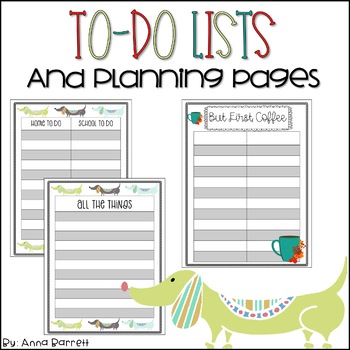
Editable Todo List and Planning Sheets
As teachers, we have so much to do all the time. I have designed these lists to be helpful in a variety of aspects of life! School, home, kids, keeping track of your store if you're a teacher seller. These lists come in a variety pack so you can keep track of all the things. Everything in this pack is editable, because everyone has different organizational needs. They come with cute hand drawn borders, accents and best of all: dachshunds! I have included both black and white (printer friendly)
Subjects:
Grades:
Staff
Also included in: Teacher Planner 2021 Bundle
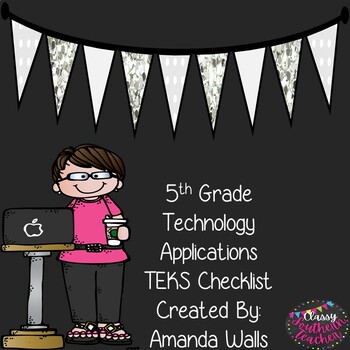
5th Grade Technology Applications TEKS Checklist
Every Texas teacher will love this TEKS checklist. The TEKS are presented in a shortened, user-friendly, printable checklist. The checklist format is designed to help teachers track what TEKS have been taught or as a tool in aligning curriculum. This includes the Technology Applications TEKS for 5th Grade.
Subjects:
Grades:
5th, Staff
Types:
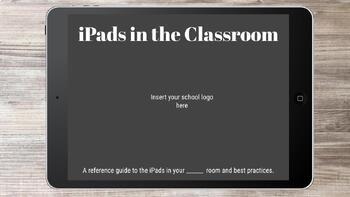
iPad Guide Editable
An editable iPad Guide for campuses, districts and classrooms showing how iPads work, how to connect to the WiFi, the opportunity to edit and add what your district policies are for adding apps, how students log in and more.
Subjects:
Grades:
K - 6th, Higher Education, Adult Education, Staff, Not Grade Specific
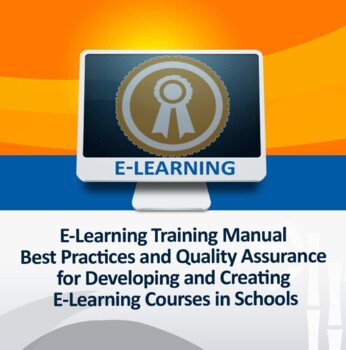
Distance Learning Training Manual Best Practices or Developing Online Courses
Traditional face-to face (F2F) classroom learning can be effective or ineffective depending on how it is presented and organized by the teacher. E-Learning is no different – it can be good or bad, depending on the skills of the designer/developer. COVID 19 has left teachers and educators with no other option but to sharpen their skills and develop their cpapcity for offering effective, virtual learning and online education. This training manual will provide teachers, trainers and administrato
Grades:
Higher Education, Adult Education, Staff

JAWS Cheat Sheet- Microsoft Word
This is a cheat sheet for all of the most used JAWS and Windows keyboard commands on Microsoft Word!
Grades:
2nd - 12th, Higher Education, Adult Education, Staff
Showing 1-24 of 124 results

