3,373 results
Martin Luther King Day computer science resources for staff
Sponsored

How to use GOOGLE SEARCH like a BOSS!! | Research Skills | Digital Citizenship
Teach your students an ESSENTIAL LIFE SKILL of the INFORMATION ERA. Learn how to refine and filter GOOGLE SEARCH QUERIES using PROVEN TECHNIQUES that improve RESEARCH and CRITICAL THINKING SKILLS in 2024. This ❤️NO PREP unit teaches you and your students how to USE GOOGLE SEARCH LIKE A BOSS!This EDITABLE resource comes with all the instructional slides, graphic organizers, and video tutorials you need to make an immediate impact.Learn exactly how to find what you want online, filter out unwant
Grades:
4th - 12th, Higher Education, Adult Education, Staff
Types:
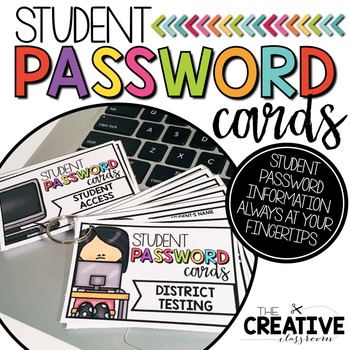
Student Log In Password Cards - Editable
Stay organized and prepared with student passwords at your fingertips! These cards are perfect to hole punch and put on a ring to keep handy to give to students for online access to classroom websites, testing material, curriculum software, etc.. These cards include 5 double designs both in color and black and white. Each design is completely editable for easy teacher use. Connect with me on social media!Instagram: https://www.instagram.com/thecreativeclassroom/Facebook: https://www.facebook.co
Grades:
PreK - 8th, Staff
Types:
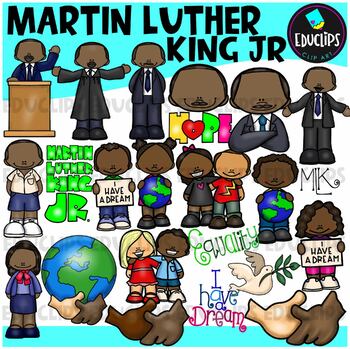
Martin Luther King Clip Art Set {Educlips Clipart}
This set contains all of the images shown: MLK as a young boy, as a preacher, making speeches, Coretta Scott King, peace symbols and word art.The collection includes both color and black & white images.50 images (26 in color and 24 in B&W)Images saved at 300dpi in PNG files.For personal or commercial use.CLICK HERE for TERMS OF USEThis collection was updated on Jan 1st, 2015. Updated again on Jan 3rd, 2017©Educlips™ LLC 2013Follow Educlips on FacebookFollow Educlips on InstagramKeywords:
Grades:
PreK - 12th, Staff

Technology Theme Giant Keyboard
Giant PC Keyboard. Are you teaching a technology or keyboarding class? Do you have a computer lab you need to decorate? This giant printable keyboard would be great to print out, cut the keys apart, laminate and place on your wall. Keys come in two sizes:6"x5.8" & 4"x4"*Updated 9/1/15*Keyboard now includes the number pad, arrows and other keys.Large size prints 1 key per page.The size measures approximately 60"x20" (using spacing show in image) once you have cut out the letters / assembled t
Grades:
PreK - 12th, Adult Education, Staff

Martin Luther King Jr. Clipart: {Creative Clips Digital Clipart}
This 45-image set is full of images relating to Martin Luther King Jr. and his life! Included are 36 vibrant, colored images and 9 black and white versions.
**Please note: This set has been updated with the images shown in the current preview. If you purchased the original set, you can also download those graphics in the current download. The set was updated with images of higher resolution with slight differences from the original**
The images will have high resolution, so you can enlarge th
Grades:
PreK - 12th, Higher Education, Adult Education, Staff

Google Classroom Scavenger Hunt - Intro to Google Classroom
The Google Classroom Scavenger Hunt is a great way to get your students to explore or re-explore the in's and out's of Google Classroom! The Scavenger Hunt asks questions about the Google Classroom platform and provides clues that directs students where to go to find their answer. This is a great resource for anyone who uses Google Classroom with their students or anyone doing remote learning/a blended/hybrid learning model. The instructions and completion pages of this activity are completely c
Grades:
K - 12th, Staff

The Chromebook Classroom {Tutorials, Google Cheat Sheets, Posters & More}
This huge bundle filled with Chromebook resources is perfect for you if your school is moving toward 1:1 student Chromebooks or even if you just purchased a few for your classroom. This resource will also be helpful to teachers or students who are looking to become more familiar with Google Chrome on ANY device. These resources have been a huge help for my class who has 1:1 Chromebooks. This product includes:-What is a Chromebook?-How to access Google apps-Google Chrome tutorial-Chromebook app d
Grades:
3rd - 12th, Adult Education, Staff
Types:
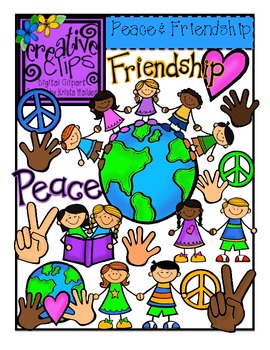
Peace and Friendship {Creative Clips Digital Clipart}
This set of 28 images is probably my most versatile set yet! This set is perfect for integrating into your Martin Luther King Jr. units on equality and peace or can be used ANY time of year. These images of children and friendship are great for classroom decorations, newsletters, class meeting lessons, anchor charts, etc.
Included in this set are 17 vibrant, colored images and 11 corresponding black and white versions. All images are in png formats so they can be easily layered and incorporated
Grades:
PreK - 12th, Staff

NEW Google Sites Tutorial - Student Websites - Online Distance Learning
This is an extremely thorough NEW Google Sites annotated tutorial that is 40 slides long. This has been so helpful for my students in order to create their e-portfolios. It is also very beneficial for teacher training sessions.As my students work their way through this tutorial, I actually have them create their own sample website. This is a neat way to make the tutorial interactive! I use this to prep my students for creating their E-Portfolio. This version of Google Sites was released in 2016.
Grades:
4th - 12th, Staff
Types:
Also included in: Personal Finance Course Bundle - Google Drive - Online Distance Learning
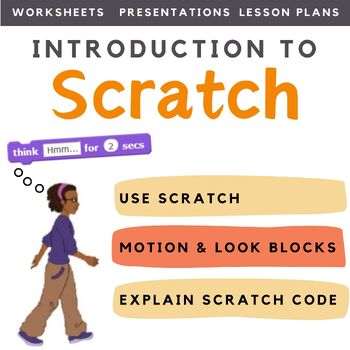
Scratch Coding Introduction to Scratch Computer Science
Looking for a way to get your coding classes to actually understand and write their own code in Scratch, rather than just copy out code? This scratch lesson plan introduces students to programming in Scratch in a fun and creative way. Students are introduced to the Scratch interface as well as key terms. Students experiment with basic instructions and sequences in Scratch and learn to use Motion and Look commands. As students work through this material they build up their skills in programming.
Grades:
4th - 10th, Adult Education, Staff
Types:
Also included in: Middle School Curriculum - Custom Bundle for Alicia

Technology Kids {Creative Clips Digital Clipart}
This 43-image set is full of technology tools and classroom kids! Included are 27 vibrant, colored images and 16 black and white versions.
The images will have high resolution, so you can enlarge them and they will still be crisp.
All images are in png formats so they can easily be layered in your projects and lesson materials.
Creative Clips Digital Clipart is created by Krista Wallden. Please read my Terms of Use regarding personal and commercial use of my graphics. You can download the f
Grades:
PreK - 12th, Staff
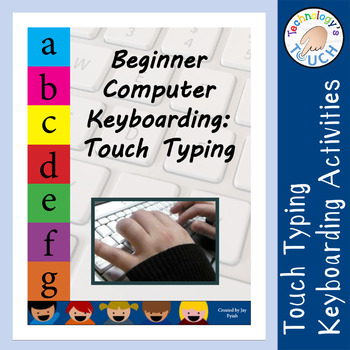
Beginner Computer Keyboarding Skills - Touch Typing Practice
An important technology skill students must learn is touch typing. This packet includes 20 touch typing lessons for students to complete using a computer (or tablet with an attached keyboard). There is also a slide show presentation, introduction, handouts, and quiz.All assignments have an example keyboard picture for reference and clear instructions. Errors are easily identified by text alignment. Copy and pasting text will show up as a different color (.doc only) which will aid in keeping stud
Grades:
3rd - 12th, Higher Education, Adult Education, Staff
Types:
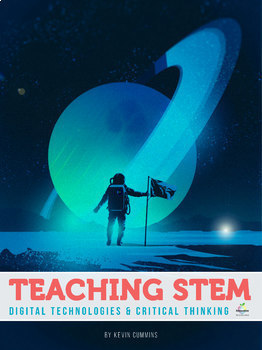
Teaching STEM | Computer Science, Coding, Data, Robotics, Digital Technologies
Teach STEM, COMPUTER SCIENCE, CODING, DATA, ARTIFICIAL INTELLIGENCE, ROBOTICS and CRITICAL THINKING with supreme CONFIDENCE in 2024. Discover proven teaching strategies, lesson plans, ideas and resources that provide a wealth of information on this innovative and engaging curriculum area. Kevin Cummins (MA, Education & Technology Melbourne), an accomplished educator with over a decade of experience coaching STEM and Digital Technologies, provides a step-by-step guide to teaching the follo
Grades:
1st - 10th, Higher Education, Adult Education, Staff
NGSS:
K-2-ETS1-2
, K-2-ETS1-3
, MS-ETS1-2
, K-2-ETS1-1
, 3-5-ETS1-3
...

Microsoft Excel Spreadsheet and Graph Skills Digital Resources - Fast Food
Students have to read through the tasks on the worksheet to change the data held in the Fast Food Menu Spreadsheet and to create graphs. Students will learn the impact that changing spreadsheet data has on graphs. They will also learn how to analyz e data held in spreadsheets and graphs. This resource comes with the following: Fast Food Menu Spreadsheet WorksheetTask Cards/Help Cards The following skills are taught in detail: Creating graphsFormatting graphs Analyzing Spreadsheet DataInserting s
Grades:
5th - 11th, Adult Education, Staff
Types:
Also included in: Microsoft Excel Spreadsheets Ultimate Bundle - Computer Applications

Internet Safety/ Cyberbullying Unit- 1st Edition
We have updated all the activities and projects on this unit; the 2nd Edition is available for purchase. Click here to view: 2nd Edition: Internet Safety/ Cyberbullying Unit PlanUnit can be taught in the classroom or onlineGoogle, Windows, & Mac-friendly!All documents are editable to meet your classroom needs.Product Details:This unit covers internet safety and cyberbullying while teaching students how to prevent and protect themselves while using technology. This unit is extremely important
Grades:
4th - 12th, Staff
Types:

Virtual Classroom Templates - 24 Backgrounds!
Take your assignments to the next level with these cute backgrounds! They can be used in Powerpoint, Google Slides, and more! Add your Bitmoji to make them even more personal! Even when we are learning from a distance, make your students feel more at home with a custom background and personal feel! Take the leg work out by purchasing these backgrounds to use all school year, and focus on adding the important things!Included with your purchase:24 total backgrounds19 decorated backgrounds5 plai
Grades:
PreK - 12th, Higher Education, Adult Education, Staff
Types:
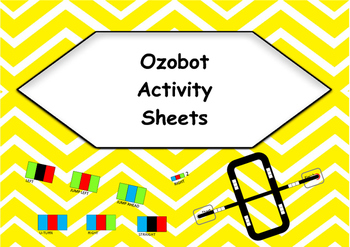
Ozobot activity sheets
For use with Ozobots. Students work out which ozocode to place at which space, colour in the correct code. Place Ozobot at the start and see if it arrives at the finish.
Included:
* 24 activity sheets
* 24 solution sheets
Subjects:
Grades:
3rd - 8th, Higher Education, Staff
Types:

Spreadsheets Activities Bundle for Microsoft Excel - Computer Applications
Are you looking for a fun Spreadsheets and Activities Bundle for Microsoft Excel? This Microsoft Excel lesson plans bundle has it all. It can be used to teach youngsters the very basics and intermediate skills of spreadsheet software through the delivery of each lesson. The spreadsheet activities and exercises provided in this bundle can also be used as excellent resources for consolidation work or even mini tests. Topics in this bundle include: Introduction to Excel SpreadsheetsCalculations in
Grades:
5th - 8th, Staff
Types:
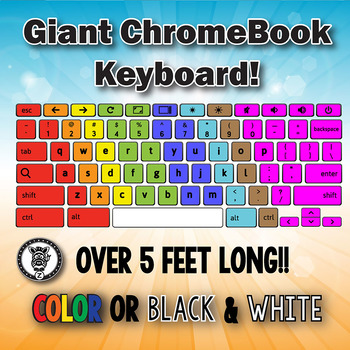
Giant Keyboard
Giant CHROMEBOOK Keyboard. Are you teaching a technology or keyboarding class? Do you have a computer lab you need to decorate? This giant printable Chromebook keyboard would be great to print out, cut the keys apart, laminate and place on your wall. Spaced out like the preview image it is 5.5 feet long!
Keys are each 4" and fit great on takeout boxes to make them pop off the walls.
This is based off a CHROMEBOOK Keyboard. I have included both a color and black/white version so if you wanted
Grades:
PreK - 12th, Adult Education, Staff
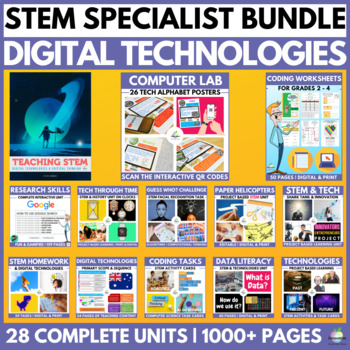
2024 STEM & DIGITAL TECHNOLOGIES & ICT SPECIALIST BUNDLE
Whether you are starting 2024 as a ⭐STEM / Digital Technologies⭐ Co-ordinator or specialist or continuing in the role as an experienced teacher, this Bundle will be your SMARTEST INVESTMENT OF THE YEAR and is available FOR LESS THAN HALF PRICE for a strictly limited time.All 26 of our Premium STEM / Digital Technologies resources are included in this Bundle to provide exemplary teaching and learning opportunities, planning tools, and staff Professional Development Opportunities.Over 500 Pages o
Grades:
K - 10th, Adult Education, Staff
Types:
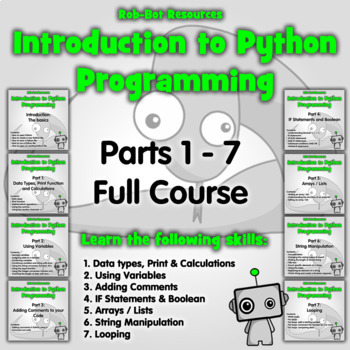
Introduction to Python Programming FULL COURSE Bundle: Parts 1-7
This whole unit of work includes all my Introduction to Python Programming lessons within one bundle! Includes;001. Introduction to the basics01. Print statements, data types and mathematical calculations02. Using variables03. Adding comments04. IF statements and Boolean05. Arrays / Lists06. Manipulating string07. LoopingEach resource includes differentiated activities to consolidate learning as well as final unit challenges to assess understanding.Save over 40% when purchasing all these resourc
Grades:
7th - 10th, Adult Education, Staff
Types:

Photoshop Tutorial: Creating an Impossible (Hybrid) Creature
Pulling the head off one creature and placing it on another one not only makes for an awesome graphic, but it is a fun way to learn many of Photoshop's basic tools. In this lesson, students take the head off a rabbit and place it on the body of a parrot. Along the way students learn such Photoshop tools/techniques as making/modifying selections, resizing/rotating selections, zooming, using the Clone Stamp Tool, adjusting the Brush Tool, using the Blur Tool, adjusting a layer's Levels, and more.
Grades:
3rd - 12th, Staff
Types:
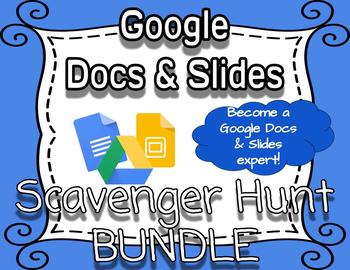
Google Scavenger Hunt & Digital Task Cards Bundle *VIDEO TUTORIALS INCLUDED*
Are your students learning how to use Google Docs and G-Suite? Included in this bundle is my Google Docs Scavenger Hunt, Google Slides Scavenger Hunt, and Google Search Practice & Scavenger Hunt with video tutorials included.These fun and engaging scavenger hunts will introduce students to different useful features of Google Slides and Google Drive. They will learn the functions of Slides and Docs by completing tasks within the scavenger hunt. There is a video tutorial for each task in th
Grades:
3rd - 12th, Higher Education, Adult Education, Staff
Types:
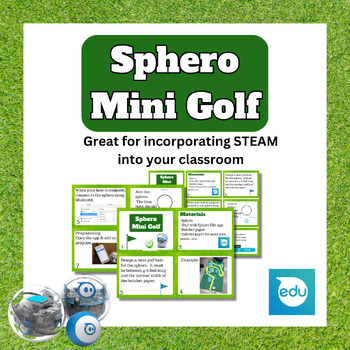
Sphero Mini Golf: Design, Build, and Code Your Own Course!
**Updated 05/03/23 with larger card size variation as well as full-sized slides for projection.This card set guides students through the process of creating a mini golf hole, with specific criteria and constraints to follow. Students will then use the Sphero Edu app to program their robot ball to navigate the course they've created. Along the way, they'll learn valuable coding and problem-solving skills.To complete this challenge, students will need butcher paper, construction paper or markers,
Grades:
3rd - 12th, Staff
Types:
Also included in: Sphero Bundle 2
Showing 1-24 of 3,373 results



