170 results
Computer science projects for staff
Sponsored

NEW Google Sites Tutorial - Student Websites - Online Distance Learning
This is an extremely thorough NEW Google Sites annotated tutorial that is 40 slides long. This has been so helpful for my students in order to create their e-portfolios. It is also very beneficial for teacher training sessions.As my students work their way through this tutorial, I actually have them create their own sample website. This is a neat way to make the tutorial interactive! I use this to prep my students for creating their E-Portfolio. This version of Google Sites was released in 2016.
Grades:
4th - 12th, Staff
Types:
Also included in: Personal Finance Course Bundle - Google Drive - Online Distance Learning

Internet Safety/ Cyberbullying Unit- 1st Edition
We have updated all the activities and projects on this unit; the 2nd Edition is available for purchase. Click here to view: 2nd Edition: Internet Safety/ Cyberbullying Unit PlanUnit can be taught in the classroom or onlineGoogle, Windows, & Mac-friendly!All documents are editable to meet your classroom needs.Product Details:This unit covers internet safety and cyberbullying while teaching students how to prevent and protect themselves while using technology. This unit is extremely important
Grades:
4th - 12th, Staff
Types:
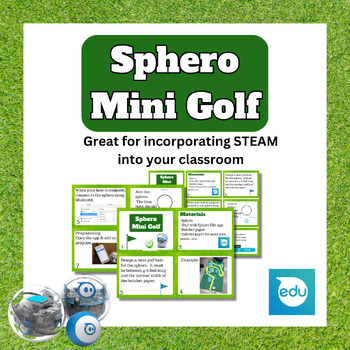
Sphero Mini Golf: Design, Build, and Code Your Own Course!
**Updated 05/03/23 with larger card size variation as well as full-sized slides for projection.This card set guides students through the process of creating a mini golf hole, with specific criteria and constraints to follow. Students will then use the Sphero Edu app to program their robot ball to navigate the course they've created. Along the way, they'll learn valuable coding and problem-solving skills.To complete this challenge, students will need butcher paper, construction paper or markers,
Grades:
3rd - 12th, Staff
Types:
Also included in: Sphero Bundle 2

Photoshop Tutorial: Creating an Impossible (Hybrid) Creature
Pulling the head off one creature and placing it on another one not only makes for an awesome graphic, but it is a fun way to learn many of Photoshop's basic tools. In this lesson, students take the head off a rabbit and place it on the body of a parrot. Along the way students learn such Photoshop tools/techniques as making/modifying selections, resizing/rotating selections, zooming, using the Clone Stamp Tool, adjusting the Brush Tool, using the Blur Tool, adjusting a layer's Levels, and more.
Grades:
3rd - 12th, Staff
Types:

Internet Safety/ Cyberbullying Unit Plan- 2nd Edition
This product is the Brand New 2nd Edition of our Top Selling Internet Safety Unit Plan Product. Click Here to see all the reviews from our previous version.This unit plan is included in the Computer Applications Full-Year Course- Google 2nd Edition & Computer Applications Full-Year Course- Microsoft 2nd Edition Unit can be taught in the classroom or onlineGoogle, Windows, & Mac friendly!All documents are editable to meet your classroom needs.Product Details:This unit covers internet safe
Grades:
6th - 12th, Staff
Types:
Also included in: Life Skills Mega Bundle
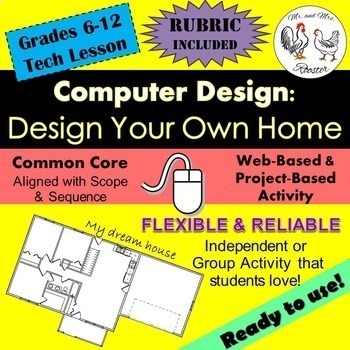
MS and HS Tech Lesson - Design Your Own Home!
Design Your Own Home is a fun, project-based activity introducing students to architecture and home design.Made for use with:PCMacChromebookAll resources are organized for assigning through Google Classroom!In this activity, students will explore and design a digital floor plan for their dream home! They will be required to place specific objects and layout, but the rest is up to their own creativity!Students in middle through high school can spend up to two 45-50 minute class periods working on
Grades:
6th - 12th, Higher Education, Adult Education, Staff
CCSS:
Also included in: Middle and High School STEM and Technology Curriculum

Tech Lesson - Logo Design: Welcome to Marketing {Technology Lesson Plan}
Marketing entrepreneurs in the making! This Logo Design Lesson brings the excitement of product development and marketing together!
Students have been hired as a marketing designer and their first job is to come up with a new type of soft drink. The company is looking to them to review popular designs and graphics used over the past 60 years and create the "Next Big Thing." Their choice of flavor and design is up to them!
Made for use with:
PC
Mac
Chromebook
All resources are organized for ass
Grades:
6th - 12th, Higher Education, Adult Education, Staff
Also included in: Middle and High School STEM and Technology Curriculum
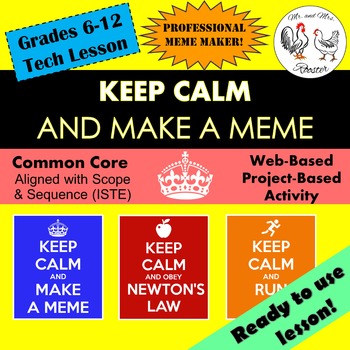
Tech Lesson - Keep Calm...and Make a Meme {Technology Lesson Plan}
MEMES! Love 'em or hate 'em, they're here. Students love memes because they're often short, clever, and funny! Give your students an opportunity to have a bit of fun while practicing graphic design!Made for use with:PCMacChromebookAll resources are organized for assigning through Google Classroom!Keep Calm...and Make a Meme Lesson Plan will have your students so excited that they forget they're in class! This lesson can be used for technology, but by all means can be easily adapted for subject-s
Grades:
5th - 12th, Higher Education, Adult Education, Staff
Also included in: Middle and High School STEM and Technology Curriculum
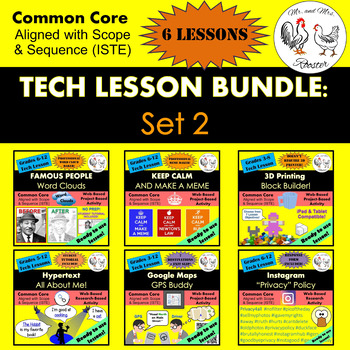
Middle School Technology Lesson Plans | High School Tech STEM BUNDLE: Set 2
Here are SIX MORE of the technology lessons that students love!Made for use with:PCMacChromebookAll resources are organized for assigning through Google Classroom!Easy copy and paste directions with included attachments for both the teacher and students make these technology lessons any teacher's dream! We developed these lessons for a project-based working environment and works great with any Project Based Learning or STEM goals. We give you the option to have as much or as little instruction t
Grades:
3rd - 12th, Higher Education, Adult Education, Staff
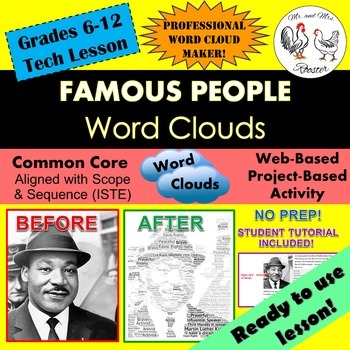
Tech Lesson - Famous People Word Clouds {Technology Lesson Plan}
Looking to extend a lesson or concept? Famous People Word Clouds lesson plan will have your students researching a famous person in all subject areas which will transform an ordinary picture of the individual into an informational fact sheet of the individual!
Made for use with:
PC
Mac
Chromebook
All resources are organized for assigning through Google Classroom!
Students will research a wide variety of famous people including historical figures, scientists, authors, mathematicians, and peopl
Grades:
6th - 12th, Higher Education, Adult Education, Staff
Also included in: Middle and High School STEM and Technology Curriculum

3D printing: Puzzle projects for classroom 3D design and printing
3D printing can be deeply satisfying, and the ultimate constructivist learning activity!It also encourages problem solving and creativity.And students love having something physical to show for their efforts.This lesson sequence has it all: collaboration, creativity, constructivism, reasoning and problem solving...and fun!In this project students form groups, investigate some classic manipulative logic puzzles, test them and then perfect their designs using simple and free 3D design software.Fin
Grades:
5th - 12th, Staff
Types:
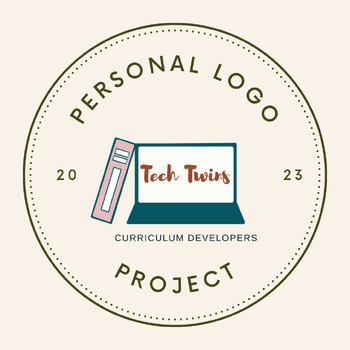
Personal Logo Project
Want additional Digital Media materials? Check out our Digital Media Semester Course, which includes this project! This product can be taught in the classroom or onlineGoogle, Windows, & Mac-friendly!All documents are editable to meet your classroom needs.Meets National Business Education Association Standards and ISTE Standards Product Description:This project perfectly blends personal reflection, business, and digital graphics. This project is a great way to have students reflect on themse
Grades:
6th - 12th, Adult Education, Staff
Types:
Also included in: Life Skills Mega Bundle

Thanksgiving Project- Creating a Reel
Google, Windows, & Mac-friendly!All documents are editable to meet your classroom needs.The Project can be taught in the classroom or online.Included:Project with a rubric, answer key and detailed instructions.Project Details:Online Reels are taking over social media and websites, and most businesses have started making reels to market new products, upcoming sales, and reviews. Having students learn to create meaningful and professional reels is a great tech-savvy skill to have. For this pro
Grades:
6th - 12th, Higher Education, Adult Education, Staff
Types:
Also included in: Computer & Technology Activities & Projects Bundle
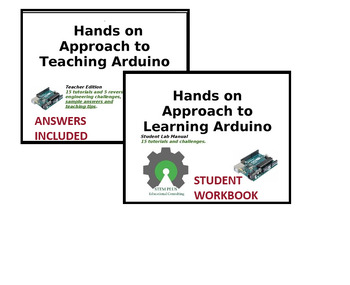
Hands on Approach to Learning and Teaching Arduino-Bundle
Student Workbook + Teacher Edition (Answers and Additional Lessons)
Grades:
9th - 12th, Higher Education, Staff
Types:
NGSS:
HS-ETS1-4
![Preview of [FULL COURSE ] Web Page Creation with CSS HTML and JavaScript - Project Based](https://ecdn.teacherspayteachers.com/thumbitem/Web-Page-Creation-with-CSS-HTML-and-JavaScrtipt-1521094-1659242076/original-1521094-1.jpg)
[FULL COURSE ] Web Page Creation with CSS HTML and JavaScript - Project Based
In this unit, I cover the creation of HTML webpages which make use of Cascading Style Sheets.The unit covers a variety of different tags and rules with additional challenge which will keep advanced pupils on task.The guide is fully colour with screen shots, fully explained with code exemplars.Pupils are given a partially completed building block from which to begin and which the tasks will help them add to and complete.I have broken down tasks into manageable chunks which could be delivered as o
Subjects:
Grades:
9th - 12th, Adult Education, Staff
Types:

Microsoft Office 365 ProPlus LIFETIME Win Mac
✅ After the purchase, the buyer automatically receives a Account Microsoft Office 365 Pro Plus on 5 PC + 1 TB One-Drive in the form of LOGIN: PASSWORD✅ The buyer receives an office account✅ When a user logs in for the first time, they will be asked to change the password Office can be installed on up to 5 computers with Windows, 5 tablets or 5 smartphones.Number of Devices: 5 Interface language: All languages Bit System: x32/x64 Regional reference: Use anywhere in the world✅ Microsoft Office 365
Grades:
7th - 12th, Higher Education, Adult Education, Staff
Types:
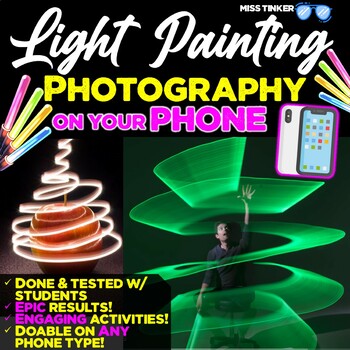
Photography Light Painting Unit,Long Exposure Photography unit,Ready-to-Go
You are teaching photography or a technology class and are looking for an epic project done entirely on student's phone? This is it! Light painting is fun and creates epic looking results when students apply their understanding of the correlation between aperture, shutter speed and ISO. Yep, this can be done on any phone. No DSLR camera needed! Done and tested with grade 9 students and it was a hit!Included:45 slides packed with highly visual concept explanations, examples, project idea, student
Grades:
8th - 12th, Higher Education, Adult Education, Staff
Types:

Photoshop Tutorial: Placing a City Under Water
In this engaging and fun lesson, students take a photograph of a city skyline and manipulate it with Photoshop to create an amazing underwater Atlantis-like city. This project takes several days to complete, but covers a large variety of Photoshop tools and techniques including creating and modifying layers, working with adjustment layers and clipping masks, adjusting layer blending modes, making and editing selections, editing gradients, adjusting the canvas size, changing layer opacity, creati
Grades:
7th - 12th, Higher Education, Adult Education, Staff
Types:

3D Printing & 3D Modeling Lesson 3 : Make Your Mini Box Set (Editable Slides)
Hello everyone,Welcome to the 3D printing world! This listing is created for people who bought the Make Your Keychain lesson (1 & 2) slides as it doesn't include the introduction on 3D printing and Tinkercad basics. These detailed, step-by-step, PowerPoint lesson slides for making your mini box set were tested in our classes and workshops. However, our class has particular settings. Please see the notes below and tweak it as needed. We will upload the rest of our lessons and lesson plans af
Grades:
3rd - 12th, Higher Education, Adult Education, Staff
Types:
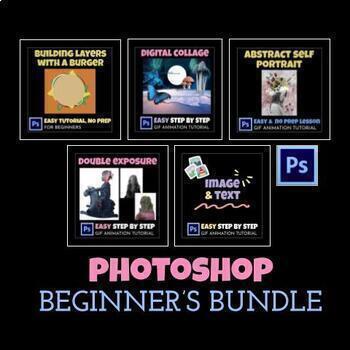
Photoshop Lessons for Beginners: Tutorials included, Graphic Arts Project
This is a beginner-friendly Photoshop lesson bundle filled with tutorials, planning sheets, challenges, rubrics and artist statements. Begin from scratch and help students gain confidence in painting and image editing with these step-by-step tutorials and lessons. Get 30% off for this beginner's bundle! Students will learn essential skills, tools, and techniques to create stunning visuals effortlessly. My objective is to create very clear and concise instructions that empower students to complet
Grades:
7th - 12th, Higher Education, Adult Education, Staff
Types:

ChatGPT Teachers Bundle
ChatGPT is making waves as an text-based AI system. With a few prompts you dialogue with it to generate text answers. Students have already used this to complete homework assignments, or to start research projects. Teachers should learn how to recognize when this is used, and how they can use it themselves to automate many administrative task like lesson plans or emails. This bundle includes a teacher guide, activities, and a BONUS file for BionicReading. Pair Chat & BR to make it easier to
Grades:
6th - 12th, Higher Education, Adult Education, Staff
NGSS:
HS-ETS1-2
, HS-ETS1-3
, HS-ETS1-1
, HS-ETS1-4
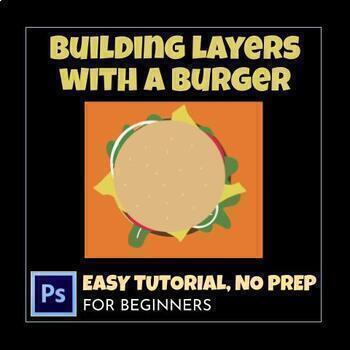
Building Layers with Burger on Photoshop for Beginners, Digital Painting Lesson
Your students will love this mouthwatering project. Help your students learn all about layers with this simple yet effective tutorial that will guide your students through this savory journey. This tutorial also helps students learn all about paintbrushes, brush settings, eye dropper tools, etc. Your students will create a visually appetizing masterpiece but also gain valuable skills that extend beyond this tasty project! This is great for student's Photoshop beginners!My objective is to create
Grades:
6th - 12th, Higher Education, Adult Education, Staff
Types:
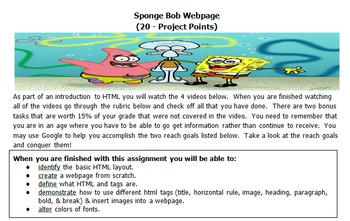
HTML Project 1 - Spongebob
Here is a video preview:
http://www.teachertube.com/video/webdesignspongebobintro-330955
Included are:
- 1 assignment with rubric and links to videos that walk the students through the assignment
- Questions that go with the assignment for students to do some critical thinking
- Finish example of the assignment for you to compare to your students.
In this assignment, you the teacher will be teaching students the very basics of HTML. I designed these assignments for teachers to teach it
Grades:
4th - 12th, Higher Education, Adult Education, Staff
Types:
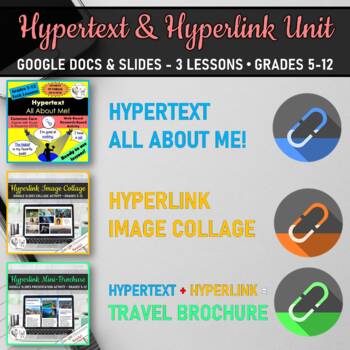
Tech Lessons - Hypertext Hyperlink UNIT BUNDLE
Hypertext...Hyperlink...Hyper-what? In this unit, students will learn how the very websites they use contain both hypertext and hyperlinks and create their own! This unit includes 3 lessons where students will create an "All about me" Google Doc, with a matching "All about me" Image Collage Google Slide, and finishes with a professional interactive Travel Brochure Google Slide. Lesson plans, video tutorials and all templates included.1. Hypertext - All About Me! (2 Class Periods)Want to build a
Grades:
5th - 12th, Higher Education, Staff
Showing 1-24 of 170 results



