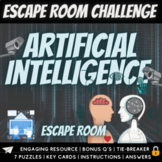33 results
Computer science centers for staff
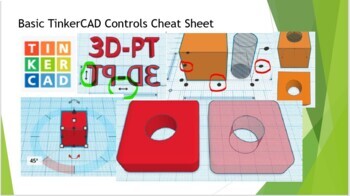
Basic TinkerCAD Controls Cheat Sheet
Are you looking for a free CAD program for your STEM class? TinkerCAD is a great way to introduce your class to CAD & 3D printing. This cheat sheet is a great way to have all the commands & tools TinkerCAD offers in an easy-to-use reference! You can also buy a full length tutorial video HERE, or download a audio presentation HERE. This cheat sheet will save you time & frustration when your students ask you “How do I do this”? for the hundredth time in the class. This w
Grades:
5th - 12th, Higher Education, Adult Education, Staff
NGSS:
MS-ETS1-2
, HS-ETS1-2
, HS-ETS1-3
, MS-ETS1-4
, MS-ETS1-1
...
Also included in: TinkerCAD 3D Printing Lesson Bundle
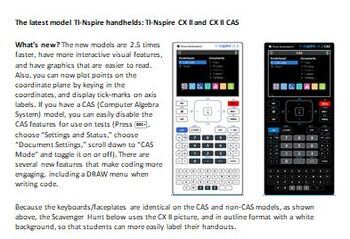
Getting to Know your TI-NSpire CX II or CX II CAS. Over 200 copies sold!
TI has introduced new, faster models of their NSpire handheld calculators, the NSpire CX II and CX II CAS! This scavenger hunt (which includes a some CAS activities) is a great way to introduce Nspires to middle and high school students, as well as teachers! Hand them an NSpire CX II and this activity and they'll be ready to do basic calculations, work with fractions and graph functions in no time. This new version includes more information about graphing inequalities and vertical lines, as well
Subjects:
Grades:
6th - 12th, Higher Education, Staff
Types:
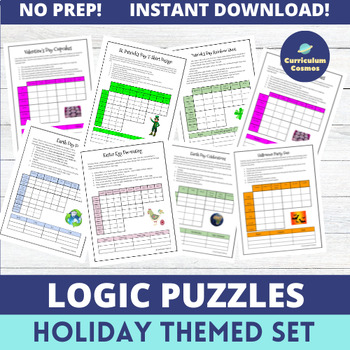
Printable Logic Puzzles
Looking for a no prep way to practice critical thinking skills? The Printable Logic Puzzles includes 22 different holiday themed logic puzzles and provides students with the opportunity to explore their role as a technological problem solver through logic problems. This is a no prep activity and designed with the middle school student in mind. It can be used in a home, hybrid, 1:1 classroom, or traditional school setting and it comes as an instant downloadable PDF. What's Included?- Level 1 and
Grades:
6th - 8th, Adult Education, Staff
Types:
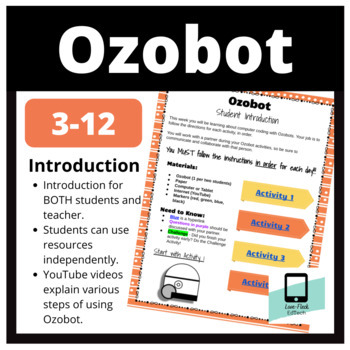
Introduction to Ozobot: Student-Driven Activities
Please note - This resource is part of a larger bundle of Ozobot Activities found HERE.The "Introduction to Ozobot" download includes teacher directions for introducing Ozobot to students in approximately 4-6 hours. The activities can be broken down into 4 days of learning, and the majority of work will be student-driven. The download includes a link to a Google Slide presentation (you will make a copy of it) that will lead your students through the "Introduction to Ozobot" activities. This acti
Subjects:
Grades:
3rd - 12th, Adult Education, Staff
Types:
Also included in: OZOBOT: Activities (Bundle)
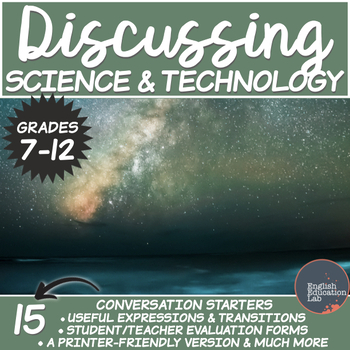
Conversation Starters Package on Science and Technology
Generate inspiring class discussions with these thought-provoking conversation questions on science and technology.What's included:A list of 15 thought-provoking questions for middle/high school students on the subject of science and technologyActivities to fill in before and after discussion (Ensuring students know what is expected of them and what constitutes an effective and productive discussion) Useful expressions and transitions pages (Encouraging students to use and record a variety of us
Grades:
7th - 12th, Higher Education, Adult Education, Staff
Types:
Also included in: Conversation Starters Packages: Growing Bundle
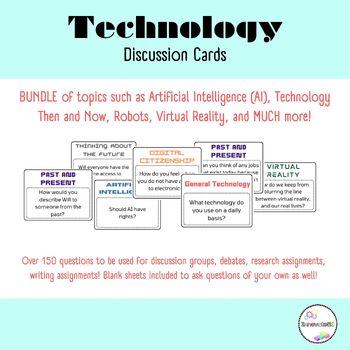
Technology Discussion Cards- Artificial Intelligence, Virtual Reality, and more!
These discussion cards can be used to give your students a change to practice their critical thinking skills, problem solving skills, communication skills, and more.Included, are over 150 discussion cards! Topics Included: - General Technology- Artificial Intelligence- Virtual Reality- Technology Then and Now- Thinking About the FutureHow can this resource be used? This resource can be used in many different ways! I personally like to use these questions in small group settings, or as filler que
Grades:
4th - 12th, Higher Education, Adult Education, Staff
Types:
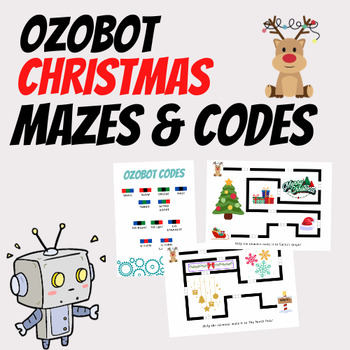
Ozobot Christmas Mazes & Code Legend
It's Christmas time! Student will love using Ozobot's to make their way through these Christmas themed mazes! Using markers, fill out the correct code to reach the end of the maze. Laminate for repeated use!Included in this resource, all in 8.5 x 11 sizes:3 different mazesOzobot code legend for easy reference
Grades:
PreK - 6th, Staff
Types:
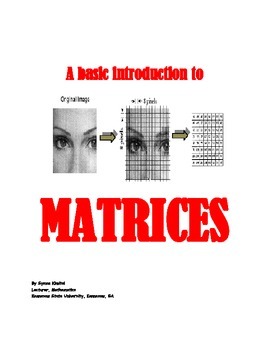
MATRICES: A BASIC INTRODUCTION TO MATRICES
A matrix is a way to organize data in columns and rows. A matrix is written inside brackets [ ]. Each item in a matrix is called an entry. In mathematics, a matrix (plural matrices, or less commonly matrixes) is a rectangular array of numbers.
This guide is an excellent one for anyone who wants to learn a little more about matrices.
In this e-book, I will discuss the following:
1. Addition and Subtraction of Matrices
2. Multiplying a matrix by a scalar quantity
3. Finding the Determinant of a
Grades:
9th - 12th, Higher Education, Adult Education, Staff

EDITABLE Partner Programming Unplugged Coding Computer Science Lesson Task Cards
EDITABLE Partner Programming Unplugged Coding Computer Science Lesson Task CardsStudents will pair up and program each other! This will get kids up and moving, communicating and thinking! Can be used in whole group, guided reading, stations, centers, STEM bins or as a Scoot Game!Included: 20 Task CardsRecording SheetAnswer KeyIntegrated Lesson IdeasTeacher Tips and Vocabulary connectionsExcellent way to introduce coding and easy to integrate into any other subject area!This would also be a gr
Grades:
K - 8th, Staff
Types:
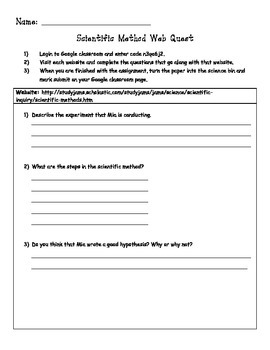
Scientific Method Web Quest
This is a simple web quest that will take the students to three interactive web sites to learn more about the scientific process. The first websites are videos/songs/and vocab definitions about the scientific method. The third website is an interactive website that allows students to conduct an experiment. Students will have to answer simple questions after exploring each website. An answer key is included!
Grades:
3rd - 8th, Staff
Types:
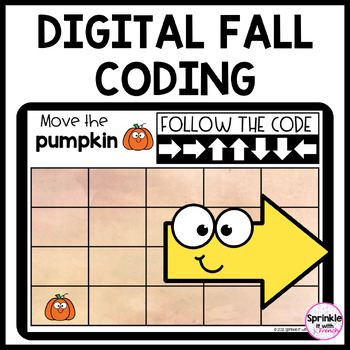
Fall Coding Digital
Do you need an engaging activity to teach coding and sequencing in your class? This digital simple programming activity will allow students to practice coding while reviewing their fall vocabulary!This no-prep coding resource can be used in a centre, for whole group instruction on an interactive whiteboard or for homework on Google Classroom™!Instructions:Students need to follow the arrows (the code) on the screen from left to right and move the fall pictures accordingly. They will drag and drop
Grades:
PreK - 2nd, Staff
Also included in: Seasonal Digital Coding Bundle
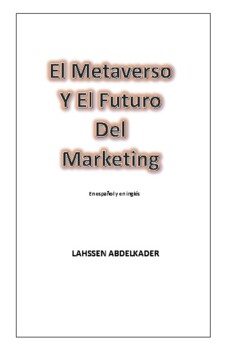
Metaverso y el futuro del marketing
Este libro echa un vistazo a la tecnología del metaverso que tocará los mundos del comercio electrónico, el entretenimiento, las finanzas, los negocios, la economía e incluso las cosas más serias. Es una tecnologia futurista activa, hablando de realidad aumentada, realidad virtual, second life, 52 paginas en español e inglesEntre los temas tratados en este libro se encuentran:Qué es el metaverso?Realidad Aumentada y Realidad VirtualCómo llego a Metaverso?Es posible cambiar los avatares de los me
Grades:
Higher Education, Adult Education, Staff
Types:
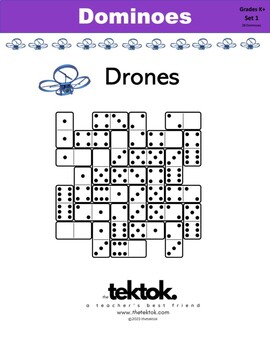
Drone Dominoes
Drone Dominoes1 Set2 post card styles
Subjects:
Grades:
2nd - 12th, Higher Education, Adult Education, Staff
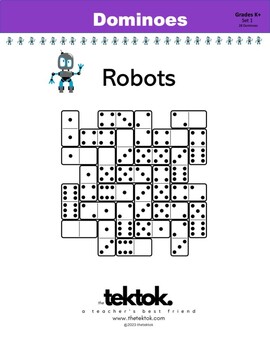
Robot Dominoes
Robot Dominoes1 Set2 Post Card styles to mail to students
Subjects:
Grades:
2nd - 12th, Higher Education, Adult Education, Staff
Types:

Partner Programming Unplugged Coding Computer Science Lesson Task Cards
Partner Programming Unplugged Coding Computer Science Lesson Task Cards
Students will pair up and program each other! This will get kids up and moving, communicating and thinking! Can be used in whole group, guided reading, stations, centers, STEM bins or as a Scoot Game!
Included:
20 Task Cards
Recording Sheet
Answer Key
Integrated Lesson Ideas
Teacher Tips and Vocabulary connections
Excellent way to introduce coding and easy to integrate into any other subject area!
This would also be a g
Grades:
K - 8th, Staff
Types:
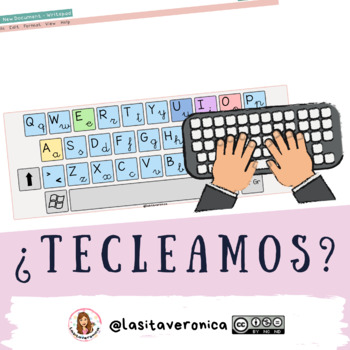
Teclado alfabético / Alphabetic keyboard
TECLADO ALFABÉTICO / ALPHABETIC KEYBOARD LectoescrituraIdioma: -Nivel: para todas las edades.Descripción: teclado alfabético con letras mayúsculas y minúsculas, para trabajar distintas actividades con él.Contenido: 1 plantilla para imprimir todas las veces que necesites.Agradecimiento: Si descargas el recurso recuerda valorarlo Me ayudarás a seguir creando y compartiendo recursos.¡GRACIAS!
Grades:
PreK - 6th, Adult Education, Staff
Types:
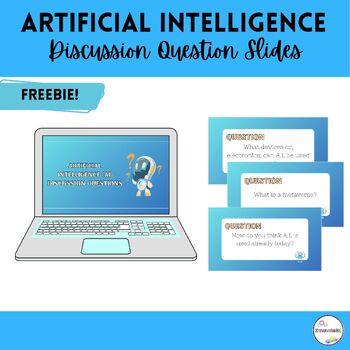
Artificial Intelligence Discussion Question FREEBIE!
Interactive and thought-provoking discussion questions designed to spark engaging conversations about Artificial Intelligence (AI) in your classroom! Integrate these slides with other information AI slide decks, writing assignments, activities, and so much more!
Grades:
3rd - 12th, Higher Education, Adult Education, Staff
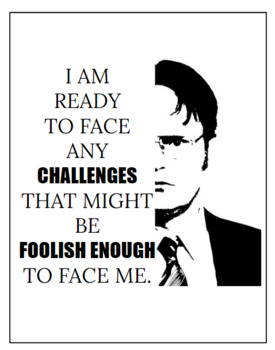
Dwight Shrute Quote
Enjoy this quote on your desk to brighten your day at school or give to a teacher friend!
Subjects:
Grades:
Higher Education, Adult Education, Staff
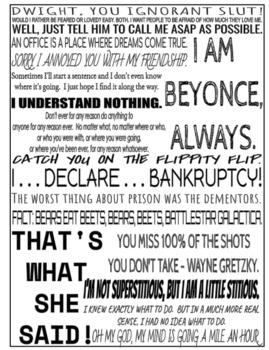
Michael Scott Quotes
Enjoy this quote on your desk to brighten your day at school or give to a teacher friend!
Subjects:
Grades:
Higher Education, Adult Education, Staff
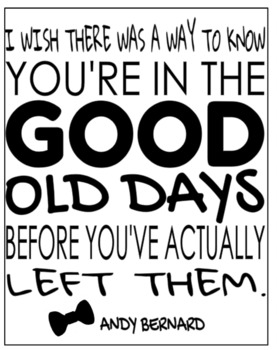
Andy Bernard Quote
Enjoy this quote on your desk to brighten your day at school!
Subjects:
Grades:
Higher Education, Adult Education, Staff
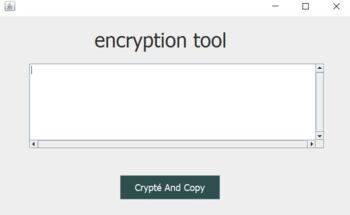
Protect your text by Encrypting and Decrypting any given text
Protect your text by Encrypting and Decrypting any given text with a key that no one knows
Subjects:
Grades:
1st - 12th, Higher Education, Adult Education, Staff
Types:

Happy Birthday To YOU - How To Type A Birthday Cake With Your Keyboard
Happy Birthday To You How I typed YOU a birthday cake with my computer keyboard? Can I do that even if I type just a little bit? Yes, you can! People, including a beginner typist, can work magic with their keyboard keys to create works of art called ASCII art. Download this 6-page eBook PDF file for step-by-step how-to instructions in larger easy to read print.
Grades:
6th - 8th, Staff
Types:

Peer editing, grammar practice, finding mistakes using Screencastify
Do you want to empower your students with their voices using Screencastify to create videos that point out peer mistakes that include grammar, spelling, historical misinformation and design issues? Do you want to see your students get excited about learning? This activity requires students to look at 6 Google slides with design, spelling, grammar and factual mistakes.They watch a short video on how to complete the plan, which taps into research and literacy skills. Once they find the mistakes, t
Grades:
6th - 9th, Staff
Types:
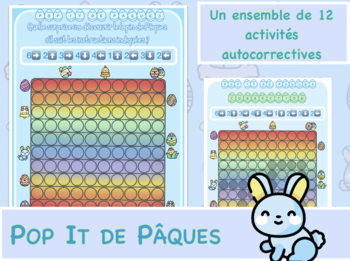
POP IT DE PÂQUES - Programmation
Bientôt Pâques ! L’occasion de travailler ou réviser le coding avec vos élèves (ou enfants) en utilisant un Pop It (mais on peut faire sans!).Voici donc un nouvel ensemble de 12 activités autocorrectives pour réviser les déplacements absolus.Il suffit d’imprimer au bon format (2 par page) et de plier pour avoir la solution au dos. On peut également plastifier pour tracer les déplacements directement dessus.
Grades:
PreK - 4th, Staff
Showing 1-24 of 33 results