298 results
Computer science classroom decors for Google Apps and for GATE

Hop Scotch Coding® (Hour of Code) - Interactive Unplugged Coding / Google Slides
Perfect for the Hour of Code and introducing Coding to your students!Now includes PAPERLESS Google Slides Hop Scotch coding! Students can build and act out their own their own codes in either a slideshow format or a board format! Love Hop Scotch Coding?! Save BIG with the Bundle! Check out my other special editions!Hop Scotch Coding Dance PartyBasic Facts Hop Scotch CodingSpelling Hop Scotch CodingHalloween Hop Scotch CodingThanksgiving Hop Scotch CodingHoliday/Winter Hop Scotch CodingValentines
Grades:
K - 3rd
Types:
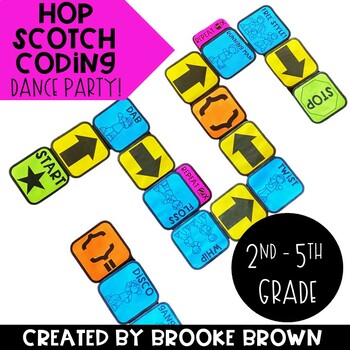
Hop Scotch Coding® Dance Party (Hour of Code) - Unplugged Coding / Google Slides
Perfect for the Hour of Code and introducing Coding to your students!Now includes PAPERLESS Google Slides Hop Scotch Coding Dance Party! Students can build and act out their own their own codes in either a slideshow format or a board format! It's the perfect "Big Kids" version of Hop Scotch Coding, featuring your students' favorite dance moves! Your second through fifth graders will LOVE this brand new edition of Hop Scotch Coding Dance Party!Hop Scotch Coding Dance Party provides a simple, inte
Grades:
2nd - 5th
Types:
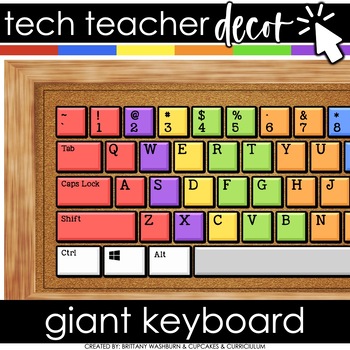
Technology Themed Decor Giant Keyboard for the Computer Lab
This Giant Keyboard Display is colorful and creative so you can decorate your computer lab, media center, or classroom while inspiring your students to do their best work. It also includes practice pages with both color and black and white options. You can have an adorable and stylish classroom while still maintaining a highly academic environment! Or get the Chromebook version here Who is this for?Any teacher who is interested in having classroom decor with a computer/technology theme. What is
Grades:
Not Grade Specific
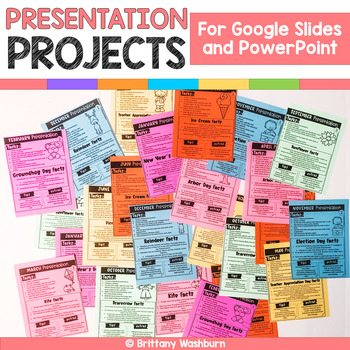
Google Slides and PowerPoint Presentation Projects {12 Months}
12 projects with monthly themed topics for students to practice creating presentations in either Google Slides or PowerPoint. There are 2 levels included for differentiation. The facts are the same, but the requirements for the presentation change between the levels. THESE PROJECTS WORK ON SO MANY SKILLS!1. Navigating to a blank presentation2. Adding specific slide types3. Duplicating slides4. Choosing a theme5. Typing6. Adding Pictures (optional)7. Adding transitions8. Adding animations9. Addin
Grades:
2nd - 5th
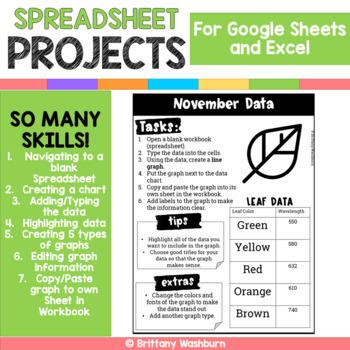
Google Sheets and Excel Spreadsheet Projects {12 Months}
12 projects with monthly themed data for students to practice creating spreadsheets in Google Sheets or Excel. There are 2 optional rubrics included too if you want to make this an assessment tool.SO MANY SKILLS!1. Navigating to a blank Spreadsheet2. Creating a chart3. Adding/Typing the data4. Highlighting data5. Creating 5 types of graphs6.Editing graph information7.Copy/Paste graph to own Sheet in Workbook1 for each month of the year (I stayed away from religious holidays)Works for any spreads
Grades:
2nd - 5th
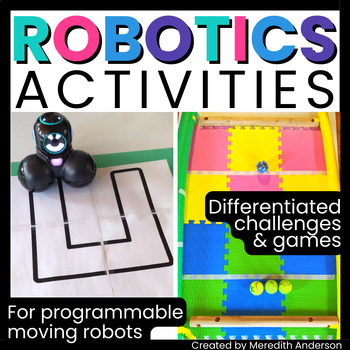
Robot Activites ⚙️ Robotics Challenges ⚙️ for Hour of Code Dash Sphero Finch
Take your robotics class to the next level! Maybe you have robots for your class, but you aren't sure what exactly to DO with them? Try a variety of leveled activities, challenges, and games! This robotics resource has beginning to intermediate coding activities for programmable robots that drive/move.✅ What You'll Get ✅Teacher instructions to explain the tasks and provide background information about the challenges (6 pages).12 Main Tasks (differentiated with 2 levels, 24+ pages for tasks), als
Grades:
2nd - 8th
Types:
Also included in: STEM Activities and Challenges for K-5 Elementary ⚙️ Year Long Bundle ⚙️
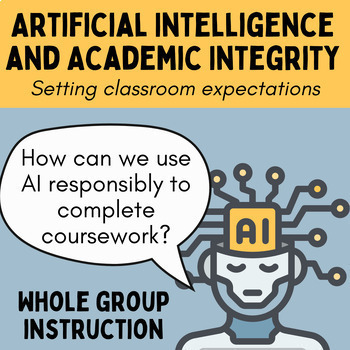
AI and Academic Integrity: Establishing Secondary Classroom Expectations
It's time to add a lesson about "AI and academic integrity" to your plans for the fall. Technology has shifted rapidly, and it's now imperative that teachers establish clear expectations around their students' use of artificial intelligence. This 40-50 minute lesson utilizes whole-group instruction, independent work, and small-group work to meet the following learning objective: Students will determine academically appropriate uses for AI. The tone of this lesson is collaborative as the students
Grades:
9th - 12th
Types:
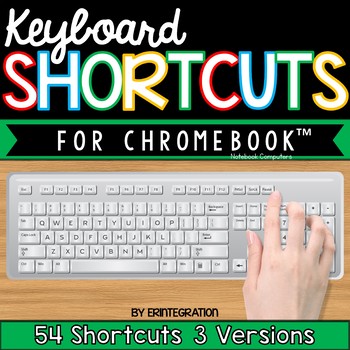
Chromebook Shortcut Posters
This set of Chromebook keyboard shortcut posters includes 54 Google Chromebook™ notebook computer keyboard shortcuts with pictures of keys in 4 styles.
Help students develop technology fluency and become more efficient on Google Chromebooks in the classroom or technology lab by displaying these keyboard shortcuts on a bulletin board or wall. Also looks great hung underneath a bulletin board or down a narrow wall! This set features accurate images of keys for visual learners & younger stud
Grades:
Not Grade Specific
Types:
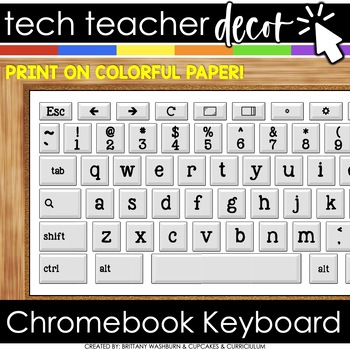
Technology Themed Decor Giant Chromebook Keyboard
You can have an adorable and stylish classroom while still maintaining a highly academic environment! This Giant Chromebook Keyboard Display is perfect for decorating your computer lab, media center, or classroom while inspiring your students to do their best work. Who is this for?Any teacher who is interested in having classroom décor with a computer/technology theme. What is included?• All of the chromebook keyboard keys in black and white (with a 3D look created through shading, so there is s
Grades:
Not Grade Specific
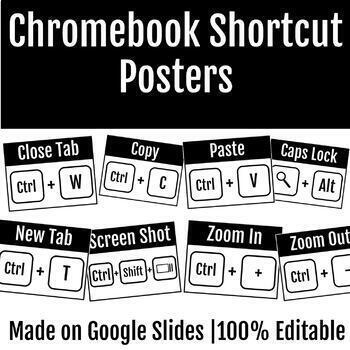
Chromebook Shortcut Posters | Editable
These shortcut posters for Chromebooks are perfect to use in your classroom, or to teach to your students during distance learning. Since the posters were created on Google Slides, you can edit the color, font, etc however you want!Shortcuts currently include:-new tab-close tab-zoom in-zoom out-copy-paste-caps lock-screenshot -undo-split screenI also included all the shortcuts on one page to send to students, or to print off for them to keep in their notebooks.
Subjects:
Grades:
Not Grade Specific
Types:
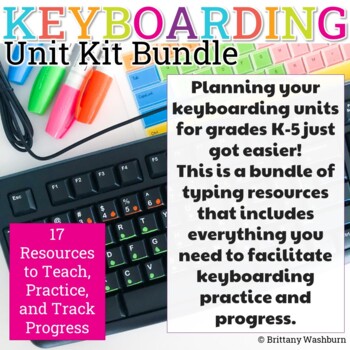
Keyboarding Unit Kit ⌨️ Bundle with 17 Typing Resources for Grades K-5
Planning your keyboarding units for grades K-5 just got easier! This is a bundle of typing resources that includes everything you need to facilitate keyboarding practice and progress. I recommend using these activities and resources alongside a typing program like typing.com, keyboarding without tears, or typing club. Resources Included:Keyboarding Expectations Poster (editable)Home Row Letters PosterKeyboarding Display (to track progress)Digital Keyboard Practice LowercaseDigital Typing Skills
Grades:
K - 5th
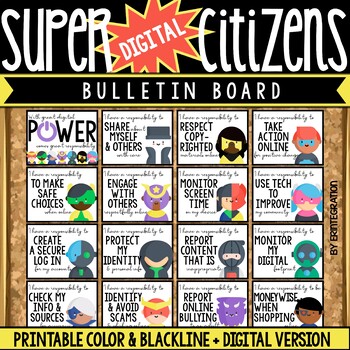
Digital Citizenship Posters & Bulletin Board Set: Super Hero Theme
With great digital power, comes great responsibility! Teach students digital citizenship rules for navigating the powers of the internet for good with this printable bulletin board set and student activity. Includes Digital Interactive Bulletin Board version and Google Slides student activity, too!Bulletin Board Set includes:★ 15 Digital Citizenship Responsibilities Powers★ 1 Sign★ 9 Internet "Powers" to display★ Student sheet (3 options of heroes for students to choose from)★ All posters avail
Grades:
2nd - 5th
Types:
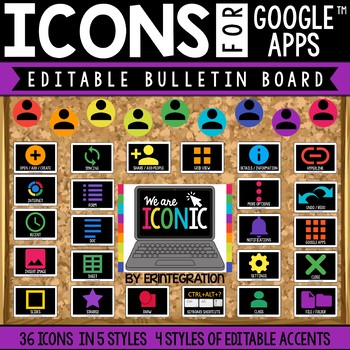
Bulletin Board Editable Classroom Decor: 36 GOOGLE Apps Icons
Did you know that Google Classroom, Google Drive, Google Slides, Google Docs, and the rest of the Google Suite all use the same icons? Teach your students the 36 most common icons used on all of the Google Apps™ services with this EDITABLE bulletin board!
Display this EDITABLE bulletin board set in the classroom, technology lab, or on or near your class Chromebook cart to help students be more independent when using Google Apps. Reduce questions like "How do I...?" and be more available to a
Subjects:
Grades:
Not Grade Specific
Types:
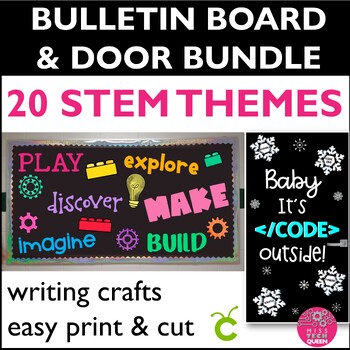
STEM Bulletin Board BUNDLE Makerspace Decor Door Decorating Back to School Tech
Get your classroom ready for the entire year with this easy-to-use STEM bulletin board & door decor bundle! This bundle includes 20 different STEM STEAM MAKERSPACE themed decor kits, each with printable letters and everything you need to create a beautiful and inspiring display. Whether you're looking for a seasonal theme or something more general, you'll find the perfect kit to match your needs.The kits are easy to print and cut, so you can have your bulletin boards and door decor up in no
Grades:
Not Grade Specific
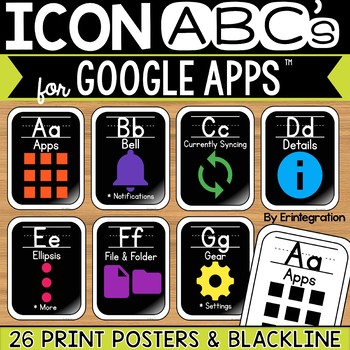
Google Alphabet Cards with Printed Letters
Alphabet cards of frequently used icons for classrooms, technology labs, or libraries using Google Classroom, Google Drive, Google Slides or any part of the Google Apps for Education™ service on iPads™, PC, laptops, or Chromebooks™.
Each poster includes a frequently encountered icon and its definition. All of the icons used are designed and shared by Google™ - so you can be sure your students will be exposed to accurate and useful images!
Help your students internalize the most frequently us
Grades:
Not Grade Specific

Gingerbread House STEM Coding Activity - Hour of Code
Code a Gingerbread House! In this digital Google Slides activity, students will be introduced to introductory through intermediate coding concepts and techniques. They will then decode a pseudo code (not written in a language but in similar format to some coding languages) and create a digital gingerbread house based on the algorithms in the code.The preview above shows a sample of one of the intermediate follow-up activities, but the main activity is similar in what students will be doing.TOPIC
Grades:
4th - 8th
Types:
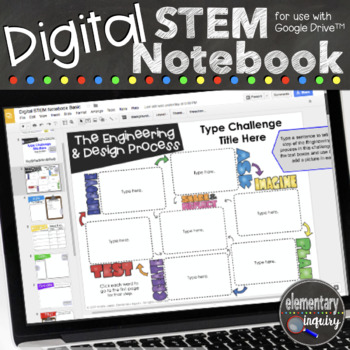
Digital Interactive STEM Notebook for Engineering Challenges
Use this Google Slides™ interactive notebook to document each step of the engineering design process during any STEAM or STEM challenge. Choose from over 100 slides to customize an online STEM journal that integrates technology into every challenge. Detailed instructions support digital literacy by prompting students to use text, shape drawings, images, videos, and links to enhance the content they include on each page. Several design and content variations are included for each step of the engi
Grades:
4th - 7th
Types:
NGSS:
3-5-ETS1-3
, 3-5-ETS1-1
, 3-5-ETS1-2
Also included in: STEM Lab Materials Toolkit Megabundle
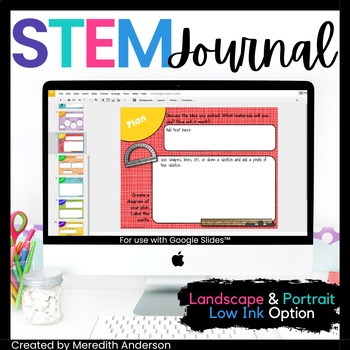
STEM Journal Digital Version Engineering Design Process
A digital STEM Journal / Notebook you can use with any challenge! This is a digital version for use with Google Drive™, so please only purchase if you have the resources to use it (computers/laptops/tablets, etc. and Internet access). If you have a Google classroom, this is a great way to gain technology fluency while building an e-portfolio of student work. What You'll GetInstructions on using the resource, with examples (10 pages): Also includes instructions for using with Microsoft OneDrive.D
Grades:
3rd - 8th
Types:
Also included in: STEM Activities and Challenges for K-2 - Whole Year Bundle
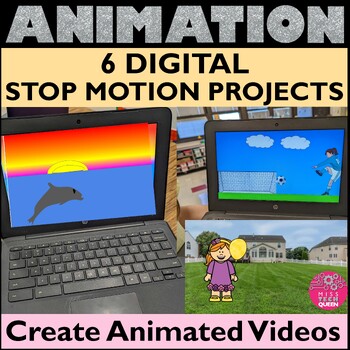
Stop Motion Animation 6 Digital Project Google Classroom Activities Slides Tech
Try stop motion animation without the materials & prep. This digital animation project is for YOU! Your students will make no prep stop motion videos & their own GIF. Your students will love creating their own scenes & watch them move! Includes Winter, Spring, Summer & Fall themes. This stop motion project BUNDLE is low prep & the perfect way for your students to practice using tech tools. Students will create their scenes using Google Slides.Whether you are 1:1 or have acces
Grades:
2nd - 5th
Types:
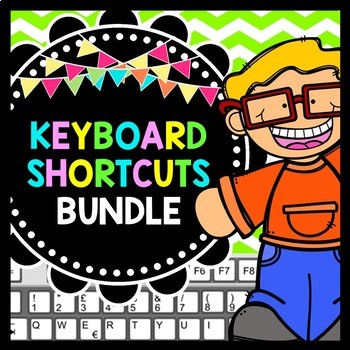
Keyboard Shortcuts - Technology in the Classroom - BUNDLE PACK
| Technology | Keyboard Shortcuts | Chromebook | Jeopardy | Unit 1 + 2 + 3 | Task Cards | Vocabulary | Review | Bundle |Whether your district is rolling out more technology into the classroom or you simply are just working on increasing the use of technology in class, this is a MUST have for any teacher!Year after year, I find myself teaching students shortcuts to save time on their assignments. Shortcuts for things like printing, saving a document, and the big one....knowing how to UNDO somethi
Grades:
Not Grade Specific
Types:
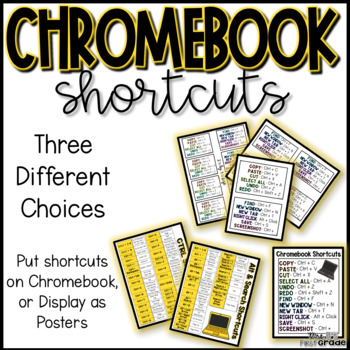
Chromebook Shortcut Posters and Labels
Chromebook shortcuts can help your students to use their Chromebooks more effectively. They can be tricky to learn and remember though. That is why I created these labels and shortcut pages! Choose from three different options and color/black &white to best fit your class!
Shortcut Labels
¥ I have included three different labels sizes – 2.5 x 3.5, 3 x 5, and 4 x 6.
¥ I included the most used shortcuts for kids.
¥ There are two color choices. The black and white ones can be printed on Astro
Grades:
Not Grade Specific
Types:
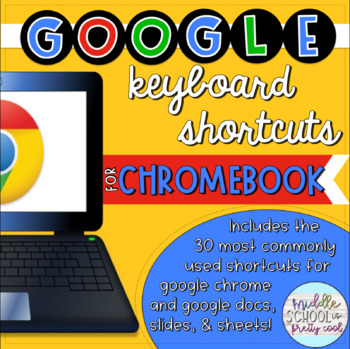
Chromebook Keyboard Shortcuts for Google
This set of Chromebook Keyboard Shortcuts for Google will help your students remember and use the common keyboard shortcuts that can be used with google chrome! This resource is designed to serve as a visual aid for students when using chromebooks, and is the perfect addition to your bulletin board, classroom wall, or computer lab!
This set includes the following:
•Three 8.5 x 11 inch posters displaying the keyboard shortcuts
•30 "word wall" style cards that can be printed and displayed for ea
Grades:
Not Grade Specific
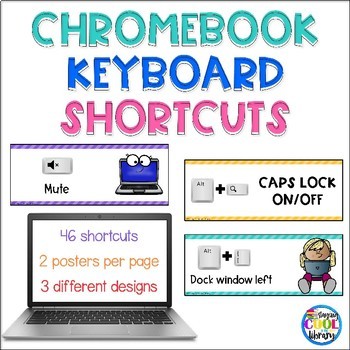
Chromebook Keyboard Shortcuts Posters
Display these Chromebook keyboard shortcuts posters to help your students learn how to use their Chromebooks more efficiently. These can be displayed on a bulletin board on the wall. They are perfect for the classroom, computer lab, technology center or library.There are a total fo 46 keyboard shortcuts. There are 2 posters per page. Each page is 8.5 x 11. The posters come in 3 different designs. Each design has the same colored backgrounds.• One design has clip art of a child using a computer.•
Grades:
Not Grade Specific
Types:
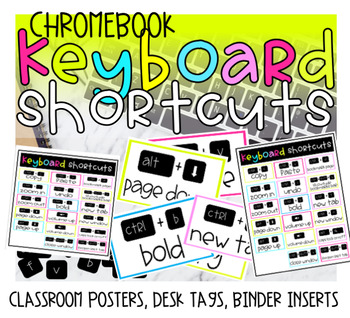
Google Chromebook Keyboard Shortcut Bundle
Overcoming challenges with distance learning does not have to be impossible! Having students (and us) become tech savvy is more important now than ever! These Google Chromebook shortcut posters, signs, desk tags, and binder inserts are just what we need to help students become more efficient on their chromebooks!17 shortcuts available:*Copy*Paste*Undo*Volume up*Volume Down*Zoom in*Zoom out*Bold*New Tab*New Window*Bookmark Page*View Bookmarks*Caps Lock on/Off*Reopen last tab*Close Window*Page D
Grades:
K - 12th
Types:
Also included in: Google Technology in the Classroom Bundle | Slides Google Classroom
Showing 1-24 of 298 results





