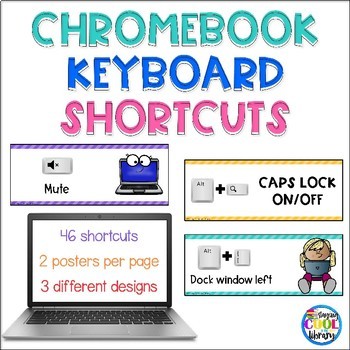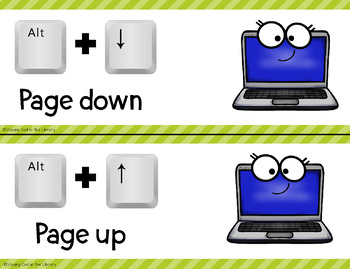Chromebook Keyboard Shortcuts Posters
- PDF
- Google Apps™

What educators are saying
Description
Display these Chromebook keyboard shortcuts posters to help your students learn how to use their Chromebooks more efficiently. These can be displayed on a bulletin board on the wall. They are perfect for the classroom, computer lab, technology center or library.
There are a total fo 46 keyboard shortcuts. There are 2 posters per page. Each page is 8.5 x 11. The posters come in 3 different designs. Each design has the same colored backgrounds.
• One design has clip art of a child using a computer.
• One design has clip art of a computer with silly eyes.
• One design has no clip art at all.
List of the shortcuts included:
select all
bold
copy
paste
close tab
right click
page down
page up
bookmark all pages
reload
italicize
create a link
new window
open in new tab
close current window
reopen the last tab
shortcut map
partial screenshot
screenshot
show/hide bookmarks
zoom in
zoom out
open apps on shelf
redo
open files app
open status
open downloads
open history
scroll down page
bookmark page
open task manager
reset zoom
find
cut selected
undo
caps lock on/off
open browser menu
dock window right
dock window left
open file in browser
rotate screen 90°
delete
show all windows
volume up
volume down
mute
full screen
duplicate
log off
These posters are not editable.
Please download the preview before purchasing. The preview does not show every single poster, but it does show many of each style.
These match my Chromebook Rules Posters {Editable}
Terms of Use
© Copyright Staying Cool in the Library. All rights reserved by the author. This product is to be used by the original purchaser only. Copying for more than one teacher prohibited. Additional licenses are available at a discount. For librarians: you may use this product with all of your classes and students.
Questions before buying?
You can contact through the Q/A section on TpT with any questions or special requests. You can also send me an email: booklover223@gmail.com
Feedback
Please leave feedback on your purchases. If you have a concern, please contact me first before rating. Leaving feedback awards you credits towards future purchases.
How to follow my store
Just click the green star next to my name. You’ll be the first to hear about new products, freebies and sales!
Follow me on Facebook.
Follow me on Pinterest.