25 results
Computer science classroom decors for Google Apps and for homeschool
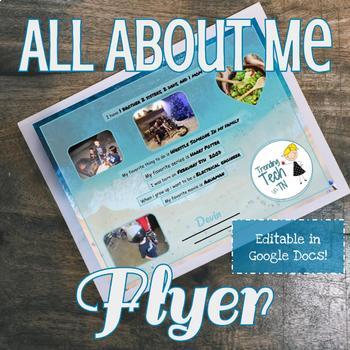
All About Me Flyer - Editable in Google Slides!
Graphic Design is a critical skill for students of this generation to learn, and what better way than to integrate it into an activity that is "ALL ABOUT THEM" Upon downloading this resource, you will receive Google Drive links to make your own editable copies of each of the following resources:Task sheet to distribute to the students via Google Classroom or Google Drive (Google Docs format)Multiple student examples (Google Slides format)Real photos of how this project is displayed in my classro
Grades:
5th - 7th
Types:
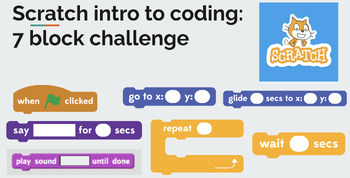
Intro To Scratch: 7 Block Partner Coding Challenge (great for Hour of Code!)
I use this as the very first unit to introduce Scratch coding basics to my students. It is an open-ended, yet guided, 1-2 day lesson. Students will explore and learn how to use 7 different code blocks. This is designed for students to do "pair programming" with a partner. They will help each other learn, explore, code, and "debug" as they go along. This also could be used as a great "hour of code" activity.What is included:Google Slides to guide you as the teacher AND your students through one o
Grades:
2nd - 8th
Types:
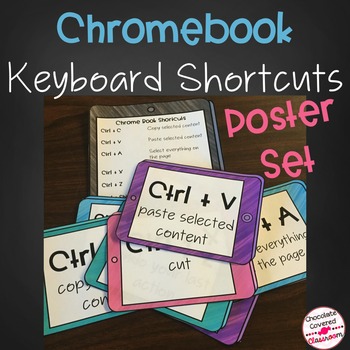
Chromebook Keyboard Shortcut Posters
These posters highlight common keyboard shortcuts that Chromebook users need. Colored and Black and White versions are included. These technology themed posters not only look great but they will also save your sanity! I can’t even count how many times each day in September and October my students ask me questions like: “How do I copy again?” etc. Now all I do is point to the board. I have even included a one-page poster that goes over all of the shortcuts for students. I like to give one to each
Grades:
1st - 12th
Types:
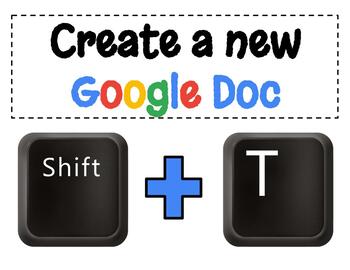
FREEBIE! Google Drive Keyboard Shortcuts - Printable Posters!
This Freebie is a great set of printable posters for any classroom using Google Classroom or Google Suite. This download includes 6 posters to use with students and teachers to quickly and efficiently create new documents while on the Google Drive landing page. I greatly appreciate positive feedback on free downloads :-) Adorable Clip-art Keys from the Dancing Crayon really make the posters "pop" !! The images are licensed by Dancing Crayon Designs. http://www.dancingcrayon.com/
Grades:
1st - 12th, Higher Education, Staff
Types:

Technology Class Vocabulary Words
TOPIC: COMPUTER SCIENCE
Grades:
5th - 12th, Higher Education, Adult Education
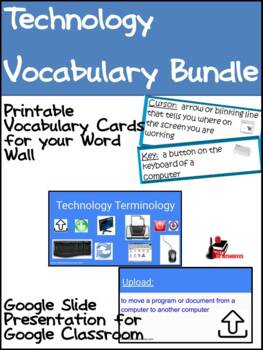
Technology Vocabulary Bundle - Distance Learning
Like all subjects technology skills come with a certain amount of vocabulary that students need to understand in order to complete assignments. This bundle includes vocabulary cards and a Google Slides presentation giving kid-friendly definitions and color pictures for 56 different technology terms. The cards can be laminated and hung on a bulletin board, or placed on an O-ring at the computer to help guide students through technology directions. This presentation can be shared with your class w
Subjects:
Grades:
1st - 5th
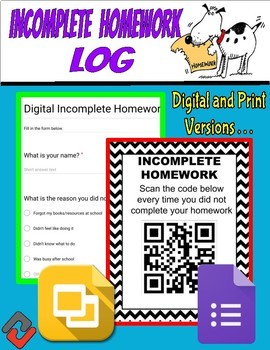
Digital Incomplete Homework Log (Google Forms & Slides)
Keeping track of students completing homework can be a daunting task. However through the use of technology in your classroom, this task can be made much easier. This Google Form makes it fast and easy to keep records of all missing and incomplete homework. Your students can go up to the wall in your classroom, scan the QR code on the poster and fill out the form. This makes keeping track of homework much easier.This resource includes:1. Google Form: With the click of a button, you can instantly
Grades:
1st - 12th, Higher Education, Adult Education
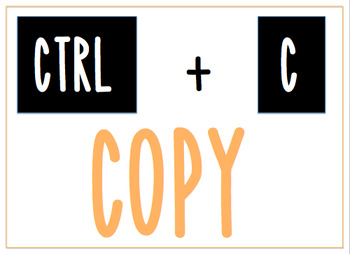
Classroom Computer Shortcut Posters
This is a great way to help students remember the shortcuts when working on their computers! Display these posters for an easy reference for students to work quicker when typing!
Includes how to: copy, paste, italics, bold, underline, undo
Grades:
1st - 12th, Higher Education, Adult Education, Staff
Types:

Chromebook Computer Keyboard Shortcuts
Coral and teal Chromebook classroom posters are the perfect addition to your special education, technology, or general education classroom. There are 8 circular posters included in this PDF. The 8 shortcuts included are: Copy, paste, cut, Chromevox, save, print, undo, and find.
Grades:
PreK - 12th, Higher Education, Staff
Types:
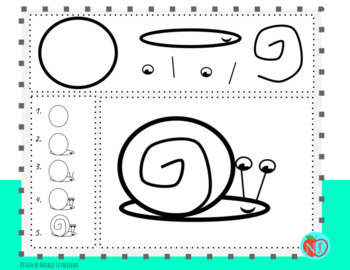
Digital Drag and Drop Fun Snail Activity | Google Classroom
This google slides art activity is a fun way to have students practice how to drag and drop using their electronic devices. Add to google classroom or embed file in canvas, near pod and more.Document can be converted/downloaded into Microsoft PowerPoint, PDF, JPEG, PNG. What's Included:Drag and Drop Snail Activity with step by step instructionsBlack and White Snail PosterBe sure to check outHAPPY BIRTHDAY Bitmoji Calendar | Interactive | Editable | Virtual ClassroomSPANISH Happy Birthday Bitmoj
Grades:
PreK - 1st
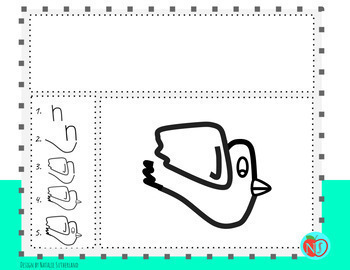
Digital Activity | Drag and Drop Fun Bird Activity | Google Classroom
This google slides art activity is a fun way to have students practice how to drag and drop using their electronic devices. Add to google classroom or embed file in canvas, near pod and more.Document can be converted/downloaded into Microsoft PowerPoint, PDF, JPEG, PNG. What's Included:Drag and Drop Bird Activity with step by step instructionsBlack and White Bird PosterBe sure to check outHAPPY BIRTHDAY Bitmoji Calendar | Interactive | Editable | Virtual ClassroomSPANISH Happy Birthday Bitmoji
Grades:
PreK - 1st
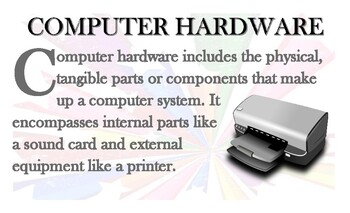
Computer Basics: Hardware, Software & Firmware
3 for the price of 1! This colorful word wall displays provides easy to understand definitions, background information and a word list (examples) for hardware, software and firmware.
Grades:
2nd - 12th, Adult Education
Types:

The Spreadsheet Trio!
Here's a great bargain for anyone teaching spreadsheets! This is 3 spreadsheet posters in 1! This display provides an easy to understand definition with sample charts/graphs and a list of commonly used formulas. Everything you need in one place!
Grades:
3rd - 12th, Adult Education, Staff
Types:

Drag Drop Make and Label Bunny Rabbit Activity | Google Classroom
This google slides art activity is a fun way to have students practice how to drag and drop using their electronic devices. Add to google classroom or embed file in canvas, near pod and more.Document can be converted/downloaded into Microsoft PowerPoint, PDF, JPEG, PNG. What's Included:Drag and Drop Bunny Rabbit Activity with step by step instructionsDrag and Drop Labeling the Rabbit ActivityBlack and White Bunny Rabbit PosterBe sure to check outHAPPY BIRTHDAY Bitmoji Calendar | Interactive | E
Grades:
PreK - 1st
Also included in: EASTER Digital Learning BUNDLE | Virtual Classroom Kit

Chromebook Shortcuts POSTER FREEBIE!
Using Chromebooks in your classroom?
Download this FREE poster to help your students with the Shortcuts!
For more tips for your classroom, join the conversation below!
My Blog
Twitter
Facebook
Pinterest
Instagram
And be sure to Follow Me!
Enjoy your download!
Grades:
PreK - 12th, Higher Education, Adult Education, Staff
Types:
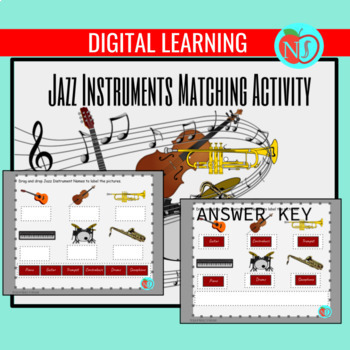
Drag and Drop | Label Jazz Musical Instrument Match Activity | Google Classroom
Empower Your Life With Brain Academy - Join Today!This google slides activity is a fun way for students to learn Jazz Musical Instruments for Jazz Appreciation Month. Add to google classroom or embed file in canvas, near pod and more.Document can be converted/downloaded into Microsoft PowerPoint, PDF, JPEG, PNG. What's Included:Jazz Instrument Matching ActivityAnswer Key*******************************************************************************Click here for FREEBIE not available on TPT!Be
Grades:
PreK - 2nd
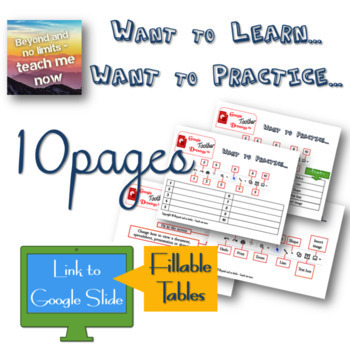
Google Drawings Toolbar 'Learn & Practice'
Info:For students new to Google Drawings TM.How to use:Use these materials to 'Learn & Practice' the Google Drawing Toolbar with your students before they actually begin to use the software or at the beginning of start using it.What is inside:Posters 'Want to Learn...'Two Activities 'Want to Practice...' pages with answers.Included in this resource:You will be provided with:a pdf file for print or displaya link to 'Make a copy' to access the Google Slide with two fillable tablesTpT Digital A
Subjects:
Grades:
3rd - 12th, Higher Education, Adult Education
Types:
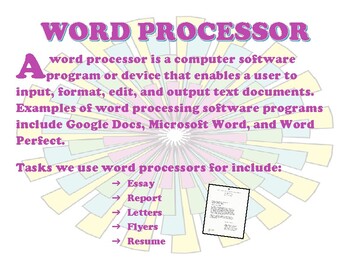
Word Processor Word Wall
This colorful word wall provides background information and a word list.
Grades:
1st - 11th, Staff
Types:
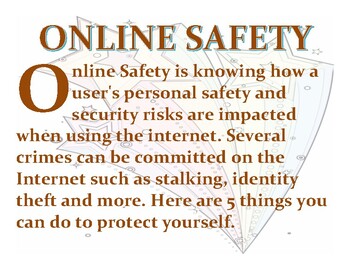
Online Safety Word Wall
This colorful word wall provides background information and a word list on internet/ online safety.
Grades:
2nd - 12th, Adult Education
Types:

iPad & Chromebook Stoplight Cards
Use these helpful cards with students to signal when to use devices in class. One download has Green, Yellow, and Red Light cards for both iPad and Chromebook.
Grades:
PreK - 12th
Types:
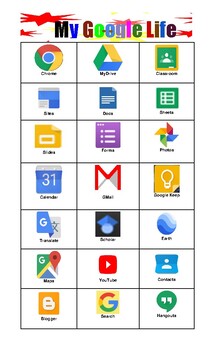
My Google Life Poster
This colorful poster provides icons and names of commonly used Google Apps.
Grades:
K - 12th, Adult Education
Types:
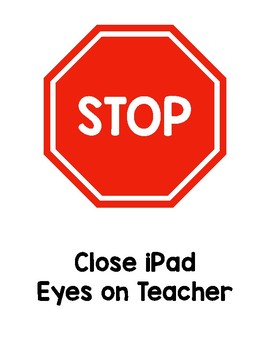
iPad and Chromebook Stop Signs
A great management tool to visually remind students when to work using their devices and when to pause and look/listen for directions. One download has signs for both iPad and Chromebook.
Grades:
PreK - 8th
Types:

Computer Devices Posters - Editable / Various Options
ABOUT THE PACKAGE✅ It is a set of posters about computer devices. Posters are designed by categorizing computer devices into three groups: Inside a computerInput devicesOutput devices✅ Various options are included. p3-11: Colored templates / Half page sizep12-27: Colored templates / Full page sizep30-38: Black & white templates / Half page sizep39-54: Black & white templates / Half page size ✅ It is editable. You can ... add more items. change font style, font colors.and more ...✅ Poste
Subjects:
Grades:
1st - 9th

Valentine's Day Digital Self Portrait Backgrounds--Email Parents a Valentine!
Included are 5 Valentine's Day backgrounds on Google Slides. Use as a background for the SEPARATELY PURCHASED Digital Self Portraits Google Slides Activity!Fun Valentine's Day activity!Students can copy and paste their digitally created self-portrait on one of these 5 backgrounds. Three of the backgrounds have a top-layer frame that enables the portrait to be placed behind it.Text on slides is editableThe size of the Valentine background slides is 8.5"x11"--the size of printer paper.Students can
Grades:
K - 8th
Showing 1-24 of 25 results




