106 results
8th grade instructional technology printables for Google Apps

How to Identify Bias Online Activities Digital Literacy
Just what you need to teach bias! This print and digital resource has everything you need to teach this valuable critical thinking skill in our online world. Ready to use -- includes websites, questions, student notes, practice, and more!Here's what teachers are saying about my digital literacy resources:"Big packet full of so many options. Really gets kids thinking. Thanks for creating exactly what I was looking for.""Great resource to teach students about possible bias when they are rese
Grades:
5th - 10th
Types:
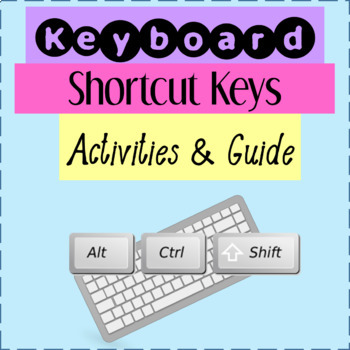
Chromebook Keyboard Shortcuts - Activities for Google Distance Learning
Teach your students 22 of the most popular shortcut keys to help them increase their overall typing speed because they will not be grabbing for the mouse or touchpad in order to format. This same activity is also available for Microsoft Word Shortcut KeysIncludes 2 activities and a Shortcut Keys Guide handout. The Shortcut Key Activity 1 is a shared link for students to complete and the Shortcut Key Activity 2 (PDF) is for students to format as they type they favorite things using the keyboard s
Grades:
3rd - 8th
Types:
Also included in: Computer Technology Curriculum Complete Unit Google Lessons 3rd Grade
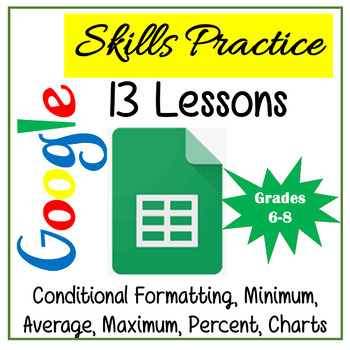
Google Sheets Lessons - Intermediate Skills Practice
Google Sheets Skills Practice Lessons. Beyond the Basics! Google Sheets Skills Practice Lessons are for students who have worked with Google Sheets and are familiar with the Basics and ready for some Intermediate lessons.Google Sheets Skills Practice Lessons are hands on, engaging lessons to teach students intermediate features in Google Sheets. Includes 8 Google Sheets lessons along with an additional 5 lessons incorporating Google Docs and/or Google Slides. Since these lessons are intermediate
Grades:
6th - 8th
Types:
Also included in: Google Docs, Sheets & Slides Lessons Bundle Distance Learning
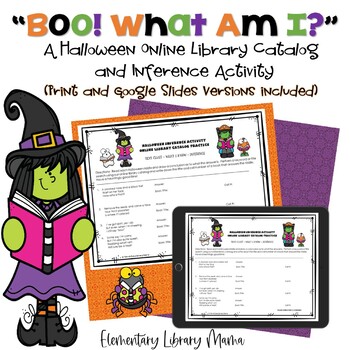
Boo! What Am I? A Halloween Online Library Catalog and Inference Activity
Now includes a Google Slides option for Distance Learning! Important: This product is also part of a huge discounted elementary library product bundle you can purchase here:Huge Elementary Library Product Bundle!NOTE: This is also part of a $ saving bundle that you can view/purchase here:Bundle of Three Holiday Library Online Catalog and Inference ActivitiesThis is a fun Halloween activity aligned to the following standards:Common Core:3rd Grade: RL.3.1, 3.44th Grade: RL. 4.15th Grade: RL.
Grades:
3rd - 8th
Types:
Also included in: HUGE Elementary Library Resource BUNDLE!
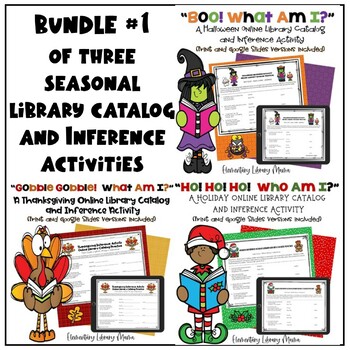
Bundle #1 of Three Holiday Online Library Catalog and Inference Activities
Updated to include a Google Slides™ option for Distance Learning for each resource in this bundle!Important: This product is also part of a huge discounted elementary library product bundle you can purchase here:Huge Elementary Library Product Bundle!BUNDLE AND SAVE $!This bundle contains three online library catalog/inference activities suited for Halloween, Thanksgiving and Christmas. You can find the descriptions for these products here:Halloween Library Online Catalog and Inference Activit
Grades:
3rd - 8th
Types:
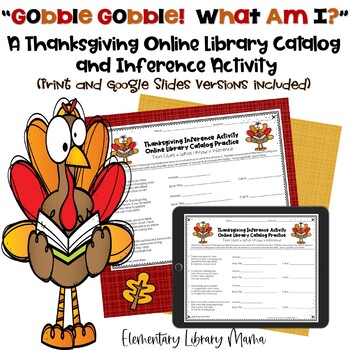
Gobble Gobble! What Am I? A Thanksgiving Library Catalog and Inference Activity
Now includes a Google Slides option for Distance Learning!Important: This product is also part of a huge discounted elementary library product bundle you can purchase here:Huge Elementary Library Product Bundle!NOTE: This is also part of a $ saving bundle that you can view/purchase here:Bundle of Three Holiday Library Online Catalog and Inference ActivitiesThis is a fun Thanksgiving activity guided by School Library and Technology Standards.Included are two pages that you can copy back to back.
Grades:
3rd - 8th
Types:
Also included in: HUGE Elementary Library Resource BUNDLE!
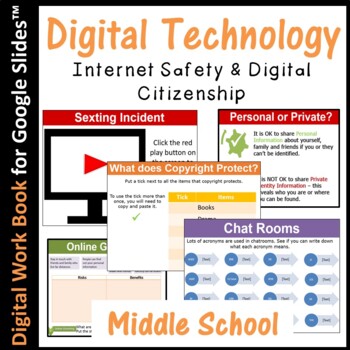
Digital Technology Internet Safety & Digital Citizenship Workbook
This editable e-book containing 33 pages teaches elementary and middle school children about Internet Safety and Digital Citizenship in detail and covers the following topics/activities:• Online Grooming• Chat Rooms • Cyber bullying• Copyright & Plagiarism • Sexting• Social Networks & Information This resource can be edited via the Slide Master option in Google Slides to suit the needs of students. This lessons comes with: • Editable Google Slides document • PDF version of documentOther
Grades:
5th - 12th, Staff
Types:
Also included in: Middle School Curriculum - Custom Bundle for Alicia
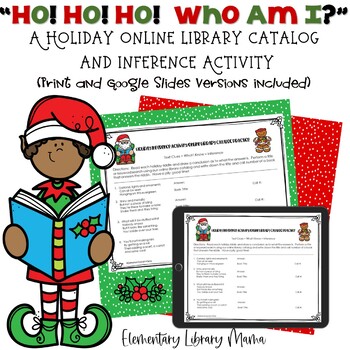
Ho! Ho! Ho! Who Am I? A Holiday Library Catalog and Inference Activity
Updated to include a Google Slides™ option for Distance Learning!Important: This product is also part of a huge discounted elementary library product bundle you can purchase here:Huge Elementary Library Product Bundle!NOTE: This is also part of a $ saving bundle that you can view/purchase here:Bundle of Three Holiday Library Online Catalog and Inference ActivitiesIncluded are two pages that you can copy back to back. There are 10 holiday riddles/clues. Students must use their inference skills
Grades:
3rd - 8th
Types:
Also included in: HUGE Elementary Library Resource BUNDLE!
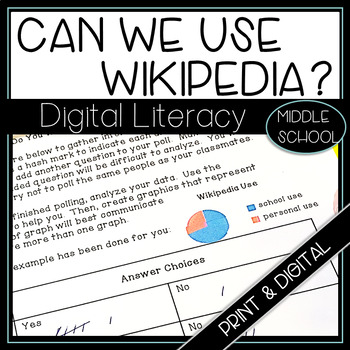
Digital Literacy How Wikipedia Works Research Activities Print and Digital
Print and Digital! Getting started with research? What resources should students use for research? Help them understand what is probably their favorite resource: Wikipedia. Students gather and analyze data on how they use it -- as well as analyze two entries. Whether you allow students to use Wikipedia or not, this activity will help them understand how and why it works. This is also a perfect lesson to use as a jumping off point for evaluating websites for bias and learning how to cite sou
Grades:
5th - 9th
Types:
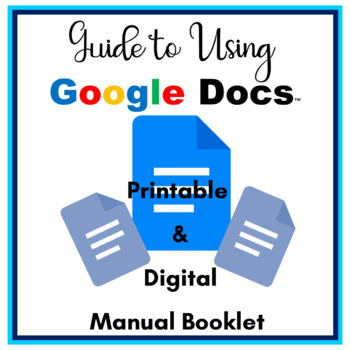
Guide to Using Google Docs - Google Docs How-To Manual - How to Use Google Docs
How do I do this in Google Docs? How many times have your students asked you how to do basic formatting in Google Docs? Here is the answer - Guide to Using Google Docs! A printable and digital how-to manual for students. The perfect reference manual for Computer Labs, Classrooms, Libraries, and Media Centers. Students feel more accomplished when they look up how to do a task and learn on their own.Tasks show the Toolbar icon or Menu clicks, Step Directions, and Shortcut Keys (for most tasks). Pr
Grades:
3rd - 8th
Types:
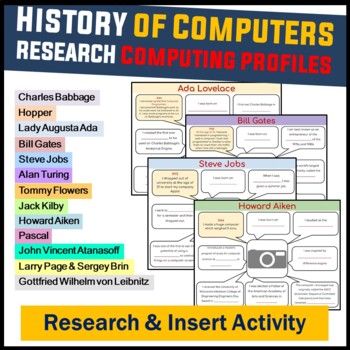
Technology Then and Now: Research Computing Profiles (Find and Insert Answers)
A nice little activity which introduces students to famous people who have contributed towards the development of Technology and Computer Science over time. How to Complete the Activity:Students will need to research their answers to the questions on each character profile and insert their answers into the relevant spaces. Outcome of Activity:On completion of this activity, students will have created a timeline of people's profiles who created or invented something that contributed towards compu
Grades:
5th - 9th
Types:
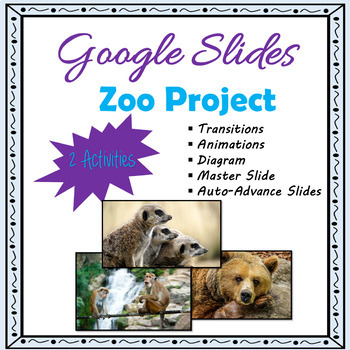
Google Slides - Zoo Project - Transitions & Animations
Google Slides Zoo Project gives your students an opportunity to choose a zoo of their choice and create an amazing presentation while teaching them several formatting features.Activity 1: Students will create a presentation to include changing slide layout, add and rotate text boxes, and apply color background.Activity 2: Students will add slide numbers, a diagram, a table, edit slides, change font using the slide master, add transitions, animations and publish to the web in order to use auto-ad
Grades:
6th - 9th
Types:
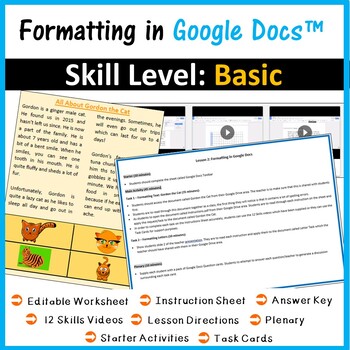
Formatting Lesson for Google Docs™
This lesson is perfect to introduce your students to Google Docs and is suitable for beginners. It comes complete with the following: 1. Starter Activity – Complete the Google Docs Toolbar2. Main Activity which covers the following 3 tasks:Students are expected to format the file called Gordan the Cat according to the set of instructions given. They will also have 12 skills videos to help them. Students are given an example letter which again students will need to format to tailor its appearance
Grades:
4th - 8th
Types:
Also included in: Beginners Skills & Activities Lesson Plans Bundle for Google Docs™

How is it made? #1-10 | 10 Article Bundle | Design | Technology | STEM (Google)
This set of 10 How is it made? articles provides the perfect grab and go, print and provide resource that can supplement lessons. It is a set of articles with questions to check comprehension and inspire design and production thinking. I am very proud of this series of how is it made? articles and they are rich with information and wonder at the majesty of design, production and the manufacturing process. Each how is it made? article in this bundle includes a fun fact(s) to add to the knowledge
Subjects:
Grades:
7th - 12th
Types:
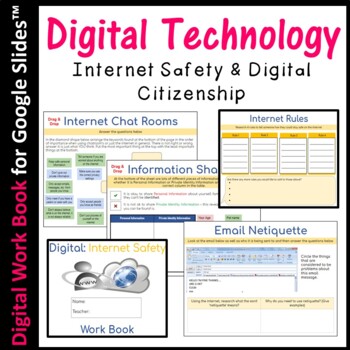
Digital Tech Internet Safety & Citizenship Workbook
This resource also allows students to learn independently. It also comes with an answer key.Use this digital booklet to teach your students about how to stay safe when using the Internet. This work booklet can be used with the internet to find relevant research or just to consolidate students learning.The following Internet Safety topics are covered: • Email Netiquette • Sharing information on line • Private Identity Information and Personal Information • Internet Rules to Stay Safe • Internet S
Grades:
4th - 9th
Types:
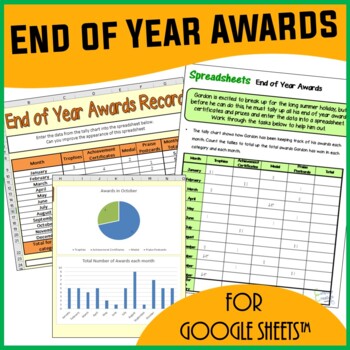
Spreadsheet Activity for Google Sheets™ - End of the Year Awards
Learning fun spreadsheet skills at the end of the school year! Encourage your students to interpret data in a tally chart and then enter the data into Google Sheets. Students must read the instructions on their worksheet to either add to or modify their spreadsheet. This resource covers the following skills: Entering data Writing and entering formulae. Formatting spreadsheetsCreating graphs and charts❁❁ Click Here to Follow MeBenefits for you:Rating this product allows you to collect credits for
Grades:
5th - 9th
Types:
Also included in: Spreadsheet Scenarios and Activities Bundle for Google Sheets ™
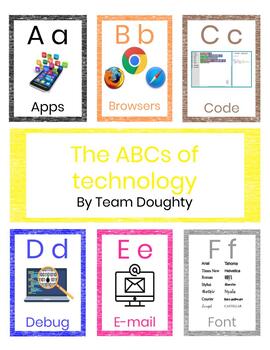
Technology Word Wall (The ABCs of Technology)
Spice up your makerspace, library, or lab with the ABCs of technology! This Google Slide download includes all 26 letters with an accompanying picture. As a Google Slides template, each letter is editable. Enjoy!
Grades:
K - 12th
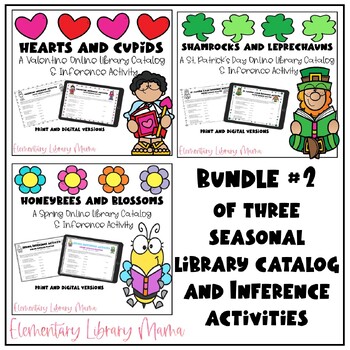
Bundle #2 of Three Seasonal Online Library Catalog and Inference Activities
BUNDLE AND SAVE $!This bundle contains three online library catalog/inference activities suited for Valentine's Day, St. Patrick's Day and Spring. Included are two pages for each activity that you can copy back to back. There are 10 holiday riddles/clues for each one. I have also included a digital option in Google Slides. Students must use their inference skills to determine what the answer is. After they write the answer down, they use the online library catalog to perform a keyword or title
Grades:
3rd - 8th
Types:

Mother's Day Activity - Editable in Google Slides - Remote Learning
This Mother's Day activity is completed in Google Slides. This activity focuses on ELA and Technology (practicing writing, proper English, digital design and collaboration). In this activity students: Read an online informational article and summarize it, with an emphasis on authenticity, spelling, punctuation, etc. Use digital design skills to create a word cloud using words that describe their mother figure in life and write why they chose the words included in their word cloud.Share the activ
Grades:
5th - 8th
Types:
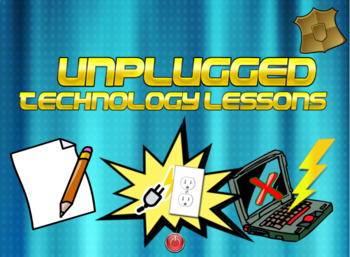
Unplugged Technology Lessons: Internet Safety, Coding, App and Web Design
There are 20 pages of material that is designed for teachers that need to teach technology but do not have the computers or resources to do so. There are 20 pages and here is what is in the packet:1. App design with templates to build your app, instructions and rubric.2. Website design with templates to build your website, instructions and rubric. 3. Paper Blog with templates to build your blog, instructions and rubric. 4. 2 Internet safety worksheets.5. Cyber Bullying comic worksheet.6. I
Grades:
5th - 8th
Types:
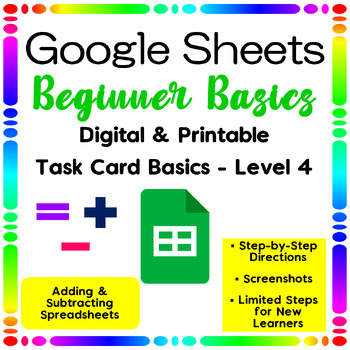
Google Sheets Lessons for Beginners | Google Sheets Adding & Subtracting Lessons
Google Sheets Task Cards Beginner Basics will introduce skills needed to learn how to use Google Sheets. Includes 17 Digital and Printable Task Cards to either assign digitally, print, or use as Google Slides presentation to teach students as a class. Level 4 Task Cards expands on the basics from Levels 1, 2, and 3. Level 4 Task Cards focuses on Adding and Subtracting. Students will use the Sum Function, add and subtract numbers in adjacent and non-adjacent cells, and format a spreadsheet. Four
Grades:
4th - 8th
Types:
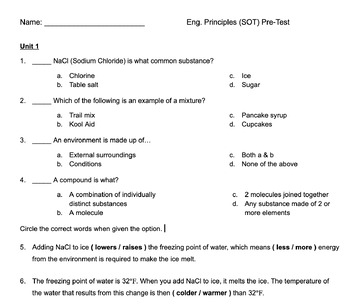
PLTW Science of Technology Pre & Post Test/Assessment & Data Tracking
This resource is a pre and post test for Project Lead the Way (PLTW) Gateway course "Science of Technology." Both tests cover the same topics in different ways to make it easy to track progress from the start of the course to the end without worrying about students just memorizing the pre-test. It is in the form of a Google Doc so you can edit it to better fit the needs of your class if you'd like. The test is split into sections based on the unit from which the questions cover content. This way
Grades:
6th - 9th
Types:
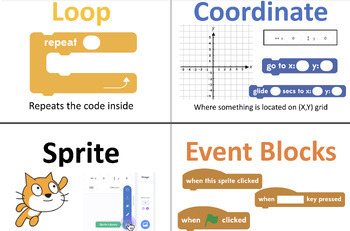
Scratch Coding Word Wall Printable Posters
I love printing, laminating, and displaying these in my classroom for students to reference throughout the year! We have a "coding" word wall and add these to it when we start doing Scratch. I have PDF and editable formats if you wish to include more! Includes 10 printable posters: *sound blocks*control blocks*event blocks*look blocks*sprite*loop*coordinates*debug
Grades:
2nd - 10th
Types:
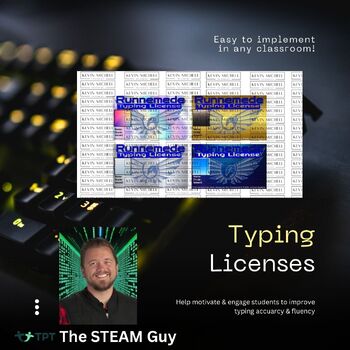
Typing Licenses
Help increase motivation, engage students, & reward hard work in typing with rewards of earned Typing Licenses with dedicated wallet-sized cards to collect or display on a lanyard.4 unique, ready to print, easily customizable "Typing Licenses" based on earned rank Blue - beginner, Silver - Intermediate, Gold - Advanced, Chrome - BeyondAll customizable to your own school's logo/name.Link provided in each Google Slide to view the "Google Drawing" version of each Typing License. (This wi
Grades:
K - 12th
Types:
Showing 1-24 of 106 results





