217 results
8th grade computer science printables for Google Apps
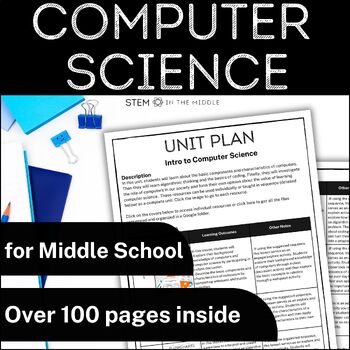
Middle School Computer Science Unit - Computer Coding Worksheets and Activities
Introducing middle school students to the basics of computer science can be tricky! This complete computer science unit will engage and amaze your students as they learn about computers and the fundamentals of computer coding. Looking for more STEM curriculum? Get 30+ weeks of planning done here and SAVE!The bundle includes over 100 pages of resources that can be used individually where they best fit within your STEM course or taught in sequence as a 3-week middle school computer science unit. Y
Grades:
6th - 8th
Types:
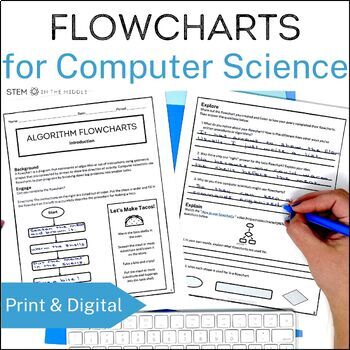
Algorithm Flowcharts for Middle School Computer Science | Unplugged Coding
Are you teaching your students to think like computer scientists? Before they can learn to code, new programmers need to learn how to plan their code using algorithm flowcharts. In this unplugged coding lesson, students will learn how to create algorithms that break down large tasks into small, simple actions and visually record their thought processes using flowcharts.Get all the Intro to Computer Science resources here and SAVE!The lesson begins with students exploring flowcharts and creating
Grades:
5th - 8th
Types:
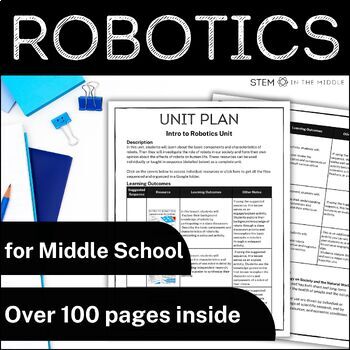
Middle School Robotics Unit with Lessons, Activities, and Worksheets for STEM
Introducing middle school students to the basics of robotics can be tricky! This complete robotics unit will engage and amaze your students as they learn the fundamentals. The bundle includes over 100 pages of resources that can be used individually where they fit best within your STEM course or taught in sequence as a 3-week robotics unit. Looking for more STEM curriculum? Get 30+ weeks of planning done here and SAVE!Your students will learn about robot parts and functions, robotics vocabulary,
Subjects:
Grades:
6th - 8th
Types:
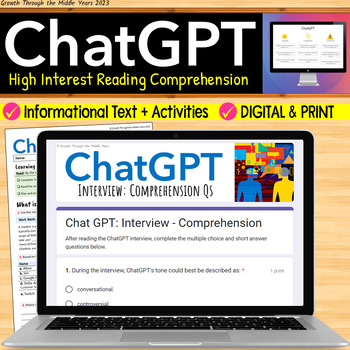
ChatGPT: Artificial Intelligence (AI) Reading Comprehension Activities
Since its release in late 2022, ChatGPT has taken the internet by storm. But what role does this highly sophisticated chatbot have in middle and high school classrooms? Do the benefits of this new artificial intelligence technology outweigh the potential harms? Explore these questions and more with this high interest reading comprehension lesson.Part of my best-selling, ‘High Interest Reading Comprehension’ series, this no-prep, digital and print lesson includes:Hook and vocabulary-focused pre-r
Grades:
6th - 12th
Also included in: High Interest Reading Comprehension Bundle (Digital + Print)
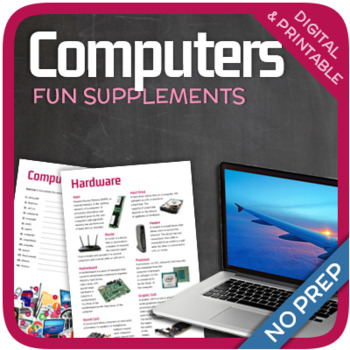
Computers
Let's learn about Computers! This worksheet includes 20 pages with a large variety of activities and exercises about computers. The materials have informative exercises about many different computer related topics such as computer games, viruses, cyber-crime, hardware components, supercomputers and many other things! Crosswords, word searches, puzzles and other kinds of activities are included to make it a fun and interesting class. GOOGLE SLIDES WITH PREMADE TEXTBOXES INCLUDED! Overview:Page 1-
Grades:
4th - 12th
Types:
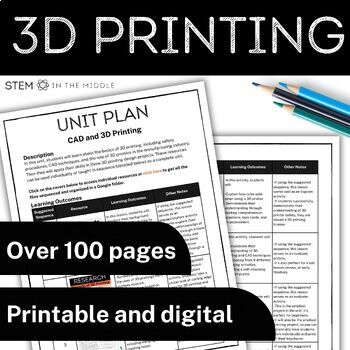
3D Printing Unit CAD Projects and Activities for Middle School STEM Technology
3D printing is awesome in middle school STEM classes, but it can be overwhelming to introduce your students to new technology. This complete unit will engage and amaze your students as they learn the fundamentals of CAD and 3D printing. The bundle includes over 100 pages of resources that can be used individually where they fit best within your STEM course or taught in sequence as a 4-week 3D printing unit. Grab these lessons today to get back your nights and weekends while knowing your students
Grades:
6th - 8th
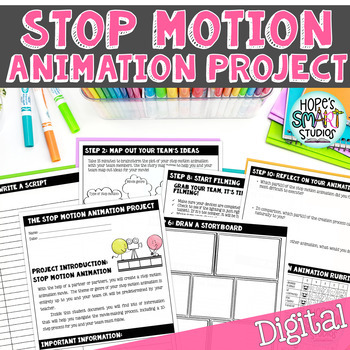
Stop Motion Animation Project - STEAM (Google Apps™)
A great introduction to stop motion animation & movie-making, for both upper elementary and middle school students! This resource helps students (and their team members) create a stop motion animation, guiding them step-by-step through the planning, creation, and reflection processes. Have you ever thought about integrating STEAM projects into your classroom? Whether you teach language arts, science & technology, or the visual arts, STEAM allows you to bring together all the elements of
Grades:
4th - 8th
Types:
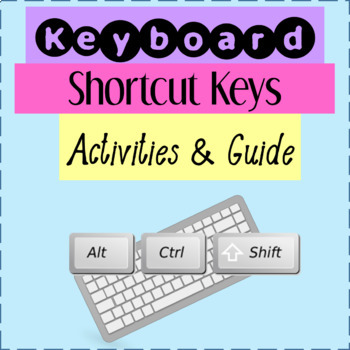
Chromebook Keyboard Shortcuts - Activities for Google Distance Learning
Teach your students 22 of the most popular shortcut keys to help them increase their overall typing speed because they will not be grabbing for the mouse or touchpad in order to format. This same activity is also available for Microsoft Word Shortcut KeysIncludes 2 activities and a Shortcut Keys Guide handout. The Shortcut Key Activity 1 is a shared link for students to complete and the Shortcut Key Activity 2 (PDF) is for students to format as they type they favorite things using the keyboard s
Grades:
3rd - 8th
Types:
Also included in: Computer Technology Curriculum Complete Unit Google Lessons 3rd Grade
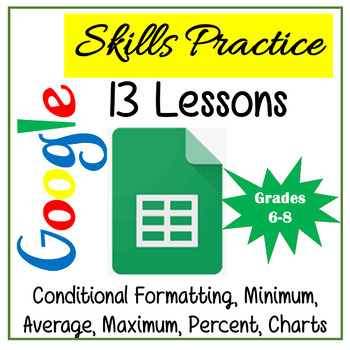
Google Sheets Lessons - Intermediate Skills Practice
Google Sheets Skills Practice Lessons. Beyond the Basics! Google Sheets Skills Practice Lessons are for students who have worked with Google Sheets and are familiar with the Basics and ready for some Intermediate lessons.Google Sheets Skills Practice Lessons are hands on, engaging lessons to teach students intermediate features in Google Sheets. Includes 8 Google Sheets lessons along with an additional 5 lessons incorporating Google Docs and/or Google Slides. Since these lessons are intermediate
Grades:
6th - 8th
Types:
Also included in: Google Docs, Sheets & Slides Lessons Bundle Distance Learning
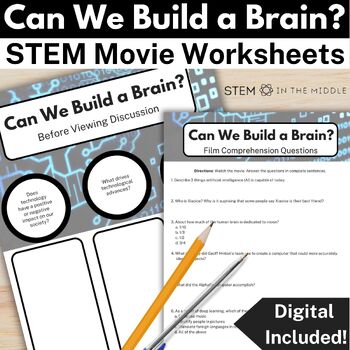
PBS NOVA Wonders Can We Build a Brain? Movie Guide for Artificial Intelligence
Need an easy sub plan? Maybe a movie day incentive? Keep your students engaged and extend their STEM learning by watching PBS' "NOVA Wonders Can We Build a Brain?" (2018). Your students will be amazed by the world of AI technology.Get all the Intro to Computer Science resources here and SAVE!This class period length feature will teach students about artificial intelligence. They will explore current applications and limitations of the technology and its impacts on society.All STEM in the Middle
Grades:
6th - 9th
Types:
Also included in: Robotics Movie Guides and No Prep Activities for Middle School Sub Plans
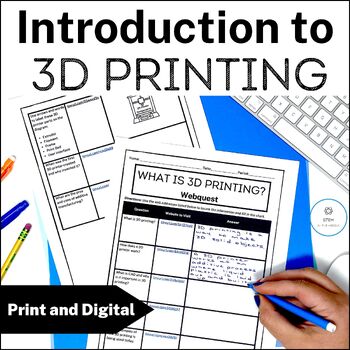
Introduction to 3D Printing Activities and 3D Printer Parts Functions Lesson
So, you're teaching 3D printing... Now what? These intro to 3D printing activities will help you start your 3D printing unit strong by teaching the basic 3D printer parts and concepts. Your students will explore misconceptions, learn about the history of 3D printers, and identify common printer parts and functions through a class discussion, a webquest, and a puzzle activity.Looking for more Intro to 3D printing activities? Grab the bundle here and SAVE!First, you’ll explore your students' prior
Grades:
6th - 8th
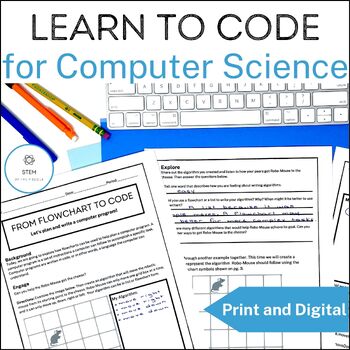
Computer Coding Worksheets for Middle School Computer Science and Hour of Code
How can you get your students to move from computer science newbies to confident coders? This computer coding resource will help you teach your students to analyze a task, plan an algorithm, and translate their plan into code. Get all the Intro to Computer Science resources here and SAVE!The lesson starts with unplugged computer coding worksheets. Your students will engage in a fun exploration of writing instructions for a “robot” mouse to solve a simple maze. Then they will practice writing alg
Grades:
5th - 8th
Types:
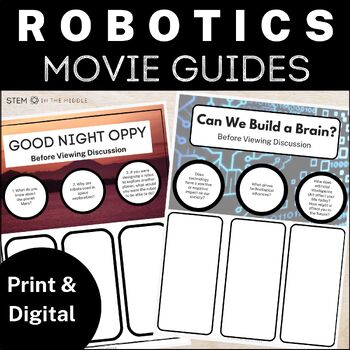
Robotics Movie Guides and No Prep Activities for Middle School Sub Plans
Are you looking for no-prep, independent middle school robotics activities? How about easy robotics sub plans? Or the perfect robotics movie for a STEM class incentive? Keep your students engaged and extend their STEM learning with these middle school robotics movie guides! All of the STEM in the Middle movie guides include before, during, and after activities to keep your students engaged and learning throughout the entire "movie day." This means you are free to catch up on grades, hold confer
Grades:
7th - 10th
Types:
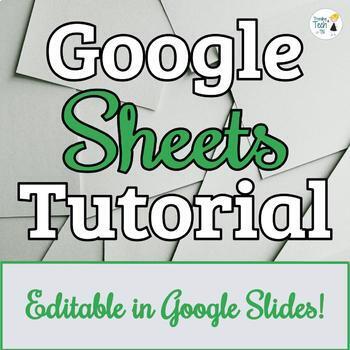
Google SHEETS Tutorial & Student Task - Online Distance Learning
This is an introductory tutorial to Google Sheets that is geared towards new users of Google Sheets. Students are given a task with specific instructions to create a very basic Google Sheet of their own; a rubric is included. Follow this link to view one of the video tutorials included in this purchase: Google Sheet Tutorial PreviewTOPICS INCLUDE:➜ Understanding rows and columns➜ Videos and GIF Tutorials➜ How to use Google Sheets➜ Working with Data input➜ Charts and Tables➜ Student Activity and
Grades:
5th - 12th
Types:
CCSS:
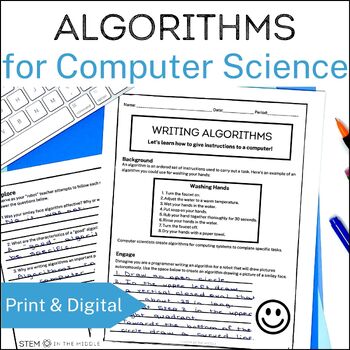
Computer Algorithm Activities to Learn to Code for Computer Science
So, you're teaching computer science... Now what? This resource will help you kick off your course by teaching the basics. In this lesson, students will define algorithms in the context of computer science and learn how to write an effective algorithm. Get all the Intro to Computer Science resources here and SAVE!The lesson starts with a fun exploration where students write instructions for their "robot" teacher to follow. Then they gather facts about algorithms from an instructional video and f
Subjects:
Grades:
6th - 8th
Types:
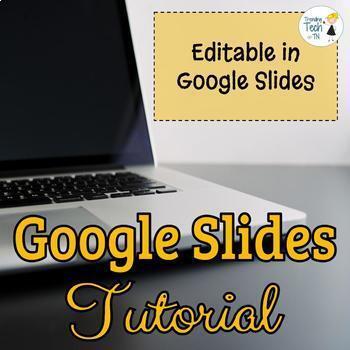
Google SLIDES Tutorial - FREE LIFETIME UPDATES - Editable in Google Slides
This is an incredibly IN DEPTH tutorial of all of the many things that Google Slides has to offer. I continuously update this tutorial when Google Suite releases new features! The tutorial has 40+ slides. A link is included in the PDF file to make an EDITABLE GOOGLE SLIDES COPY! The link can be found on the VERY LAST PAGE of the download. I have included step by step details with pictures included. I created it for my 6th grade computer tech class, so it is very clear to understand. My 11th grad
Grades:
K - 12th, Staff
Types:
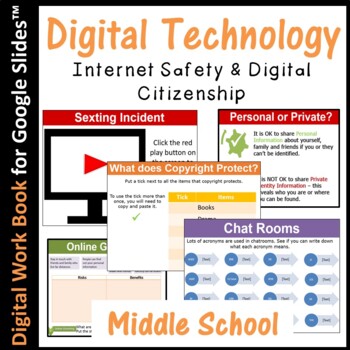
Digital Technology Internet Safety & Digital Citizenship Workbook
This editable e-book containing 33 pages teaches elementary and middle school children about Internet Safety and Digital Citizenship in detail and covers the following topics/activities:• Online Grooming• Chat Rooms • Cyber bullying• Copyright & Plagiarism • Sexting• Social Networks & Information This resource can be edited via the Slide Master option in Google Slides to suit the needs of students. This lessons comes with: • Editable Google Slides document • PDF version of documentOther
Grades:
5th - 12th, Staff
Types:
Also included in: Middle School Curriculum - Custom Bundle for Alicia
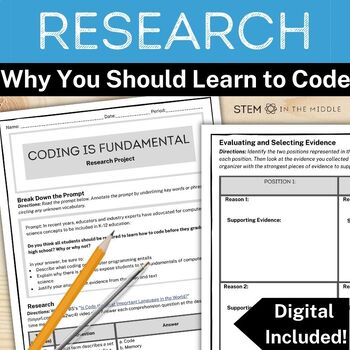
Computer Science and Coding Research Project for STEM and Sub Plans
"Why do we need to learn this?" Help your computer science students answer this question and more with this STEM research project. Your students will use video and text resources to research why they should learn to code. Then they will create and justify a claim about whether all students should be required to learn the basics of computer science before graduating high school. Get all the Intro to Computer Science resources here and SAVE! The lesson begins with students gathering evidence from
Grades:
6th - 8th
Types:
CCSS:
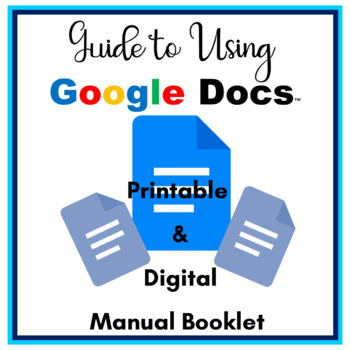
Guide to Using Google Docs - Google Docs How-To Manual - How to Use Google Docs
How do I do this in Google Docs? How many times have your students asked you how to do basic formatting in Google Docs? Here is the answer - Guide to Using Google Docs! A printable and digital how-to manual for students. The perfect reference manual for Computer Labs, Classrooms, Libraries, and Media Centers. Students feel more accomplished when they look up how to do a task and learn on their own.Tasks show the Toolbar icon or Menu clicks, Step Directions, and Shortcut Keys (for most tasks). Pr
Grades:
3rd - 8th
Types:
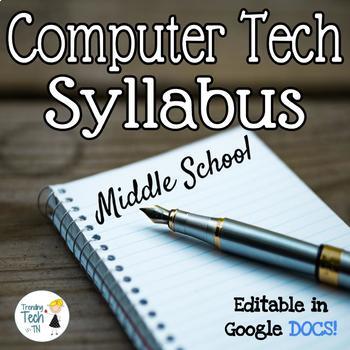
Computer Technology Syllabus - Fully Editable in Google DOCS
Computer Tech Syllabus for Middle School (can be adjusted to high school). This is a Google Doc that includes a FULLY EDITABLE LINK (so it can be edited to meet your needs). You can also download the Google Doc as a Microsoft Word Document! I recommend assigning this syllabus in Google Classroom and asking parents and students to sign it digitally. Here is a link to a video to show parents and students how to sign it through the Google Classroom App: https://youtu.be/SDOsBBFWqR8This syllabus wa
Grades:
5th - 8th
Types:
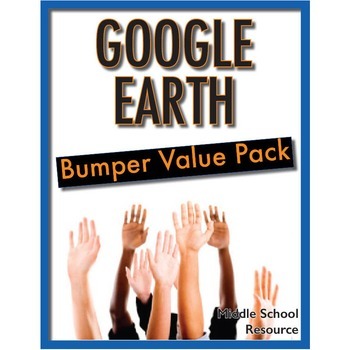
Google Earth Bumper Volume **** VALUE ****
This zipped file includes the following:_____________________________________________________Google Earth WorksheetsMore than 50 pages of Blackline Masters for upper primary/lower secondary students.All worksheet activities are completed with the fabulous Google Earth application which is free to download on to your PC or Mac from http://earth.google.com/. Activities require minimum teacher direction and provide maximum learning for the student.• Constellation conundrum• Landmarks• Cruise around
Subjects:
Grades:
5th - 10th
Types:

Arduino Curriculum 23 lessons Makerspace Robots programmable circuit boards CTE
This is the curriculum I used for my arduino class to teach students about programmable circuit boards and coding them.You will get a 5 questions for each lesson that ask students about the components, the build and the code. Each lesson also has a challenge that gets your students to think outside the box to try to make the build better or different is someway. This is a great way to expand students creativity. Great for TAG students, Makerspace activities or home-school students.Here are the
Grades:
7th - 11th, Higher Education
Types:
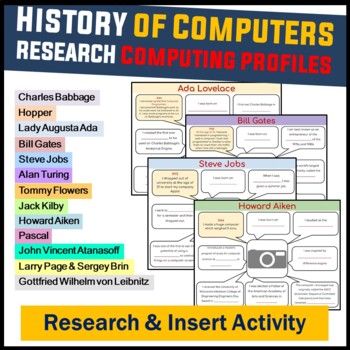
Technology Then and Now: Research Computing Profiles (Find and Insert Answers)
A nice little activity which introduces students to famous people who have contributed towards the development of Technology and Computer Science over time. How to Complete the Activity:Students will need to research their answers to the questions on each character profile and insert their answers into the relevant spaces. Outcome of Activity:On completion of this activity, students will have created a timeline of people's profiles who created or invented something that contributed towards compu
Grades:
5th - 9th
Types:
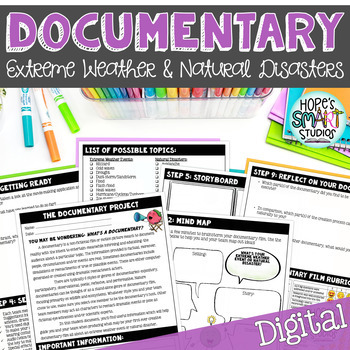
Documentary Project / Extreme Weather & Natural Disasters - STEAM (Google Apps™)
This resource is a great introduction to documentary filmmaking, for both upper elementary and middle school students! This resource helps students (and their team members) create a creative documentary film on either an extreme weather event or natural disaster, guiding them step-by-step through the planning, creation, and reflection processes. Have you ever thought about integrating STEAM projects into your classroom? Whether you teach language arts, science & technology, or the visual art
Grades:
6th - 9th
Types:
Showing 1-24 of 217 results








