18 results
8th grade instructional technology unit plans for Google Apps
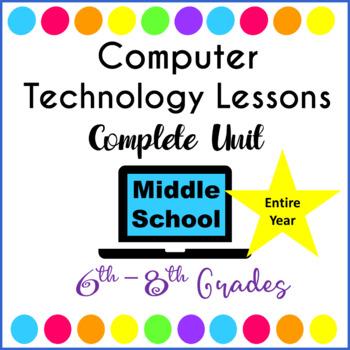
Computer Technology Curriculum Complete Unit Google Lessons Grades 6-8
An entire year of WEEKLY Computer Technology Lessons & Activities for Grades 6th - 8th. This bundle includes Computer Technology Lessons for Google Drive apps for a WEEKLY Computer Class or for classroom teachers wanting to teach Google Apps on a weekly basis.Each lesson/activity is approximately 40 minutes allowing for a 5-minute teacher introduction. Over 87 Weekly Lessons/Activities for Grades 6-8 (a few lessons will take more than 1 class period to complete)These lessons and activities w
Grades:
6th - 8th
Types:

STEM Specialist | ICT | Digital Technologies Bundle | Australian Curriculum
If you are a ⭐STEM / Digital Technologies⭐ Co-ordinator or specialist or an experienced Australian teacher in 2024, this bundle is your SMARTEST INVESTMENT OF THE YEAR and is available FOR ALMOST HALF PRICE for a limited time.All 30 of our Premium STEM / Digital Technologies resources are included in this bundle to provide exemplary teaching and learning opportunities, planning tools, and staff Professional Development sessions.Packed with over 1000 PAGES of High-Quality Content, this is a MUST-
Grades:
PreK - 12th
Types:

GRAPHIC DESIGN / TECHNOLOGY APPLICATIONS Project Bundle
GRAPHIC DESIGN / TECHNOLOGY PROJECT BUNDLEThis bundle includes over 17 different activities to do with students in grades 6-12 that focus on Graphic Design and practicing the use of design principles. Some of my most popular and well loved projects are included in this bundle!MEGA Black History Project (focuses on presentation development and study of American Black History.) -- over two weeks of coursework. Design a Business Project -- a FAVORITE by students and teachers alike! Design Principle
Grades:
6th - 12th
Types:

ChatGPT and Generative Artificial Intelligence (AI) 2 Week Unit
This unit covers the basics of Generative AI, what it is, how it works, and how it should and should not be used within the classroom. It is based on an inquiry and exploration model where students are using text-based Generative AI (ChatGPT) and image-based Generative AI (Imagine.art) to create a presentation where they are answering 6 essential questions:What is generative AI?What are its capabilities?What are its limitations?How can it be used in the field of education?How can it be misused i
Grades:
7th - 10th
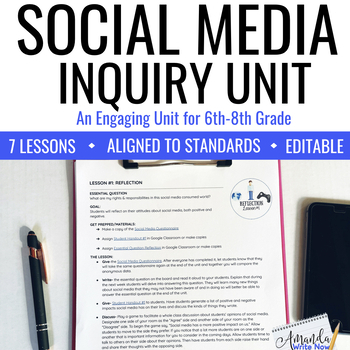
Social Media Inquiry Unit
What are my rights and responsibilities in this social media consumed world? In this seven lesson unit students will investigate this essential question through videos, handouts, discussion and writing. Here's an overview of each lesson: Lesson One: students will have the opportunity to discuss the positives and negatives surrounding social media. Lesson Two: in this lesson students will realize that social media allows them to have a whole lot of power and with great power comes the responsibil
Grades:
8th - 10th
Types:
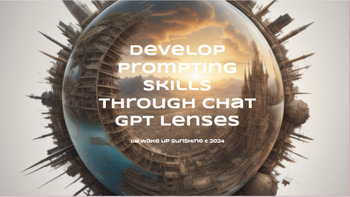
Develop Prompting Skills Through Chat GPT Lenses
Note: Some of my products have some “out there” ideas. Make sure to look at the preview slides before purchasing. If you don't like the preview, then it's not something you should purchase. Everyone's classroom is unique and while these lessons work within my classroom, that may not be the case in another’s room.Note 2: DO NOT purchase if you're expecting a simple 'print off' and let the students have at it. I highly suggest you get a good handle on the activities BEFORE you let the kiddos give
Grades:
8th - 10th
Types:

Google Slides - Complete, FUN, 7 Lessons STEM UNIT - Computer Digital Technology
A brilliant, fun edition for your computer technology STEM class.Aimed at younger students, this unit is designed to help students create a first presentation about themselves using Google Slides.This is probably best suited for students in Grades 3-6There are 7 lessons.Each lesson has written, editable planning, and a presentation.Also included are two sample presentations and a rubric/markscheme.The lesson progression is:1. Text and Slides2. Images3. Theme Builder4. Animations5. Slide Transiti
Grades:
4th - 9th, Adult Education
Types:
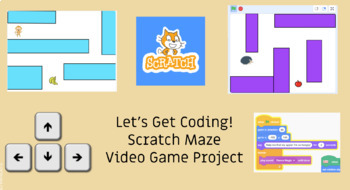
Scratch Maze Video Game Coding Unit
This is one of my favorite coding units I use in my 5th-grade STEM classroom. I think it is appropriate anywhere from 3rd-9th grade depending on students' coding skills and background. My vision with this resource is that it gives teachers and students the right amount of skills to be successful in coding and designing their own Scratch video game maze while it not being a "copy and paste" activity where they don't really know how or why the code is working. Students will have to think through t
Grades:
3rd - 9th
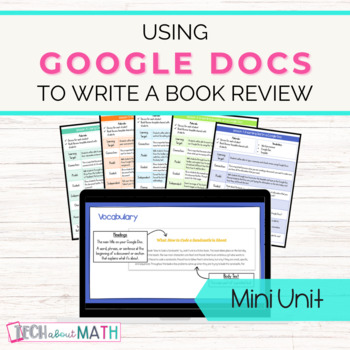
Using Google Docs to Write a Book Review - A Mini-Unit
Although students are pretty tech-savvy, it is still so important to teach them the tech. This Google Doc project gives students easy-to-follow reminders that show them how to use Google Docs to write a book review.Use this product as: A mini-unit Use lessons individually to teach tech skillsAn early finisher projectEnrichment This bundle currently includes:5 Google Slide decks (1 per lesson) teaching different skills for Google DocsTeachers guide for each lesson and suggestions for teaching the
Subjects:
Grades:
4th - 8th
Types:
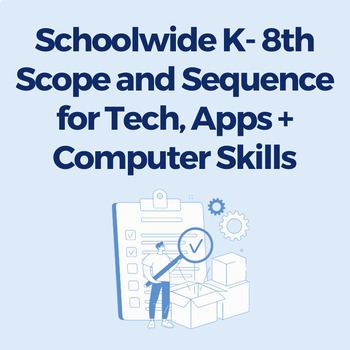
K-8th Scope + Sequence Template for Tech, Apps, Computer Skills (Google Sheets)
Elevate your technology curriculum with our comprehensive K-8th scope and sequence template, specifically designed for defining and articulating both soft and hard technology skills. This Google Sheets resource is a game-changer for technology teachers and grade-level teams, ensuring student mastery at every level.Key Features:Vertical Alignment: Create a seamless progression of technology skills by defining what students should already know and what they'll learn in each grade.Resource Mapping:
Grades:
K - 8th
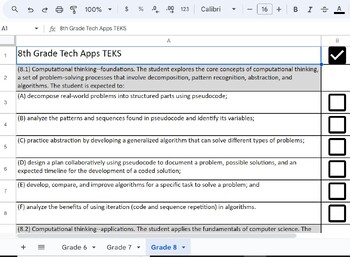
Tech Apps TEKS (2024) Checklist Gr 6-8
Here are the new Texas Tech Apps TEKS in an easy format for creating scope and sequence documents, planning for the upcoming school year, or for students to use as a mastery check. There is a checklist column provided.
Grades:
6th - 8th

13 HELPFUL AI TOOLS FOR TEACHERS (plus AI Image Generation Guide)
Artificial Intelligence (AI) has rapidly evolved and integrated into various sectors, including education. For many educators, the introduction of AI can be both overwhelming and confusing, given its technical nature and the myriad of applications it offers. The steep learning curve can deter teachers from fully embracing its potential. However, when understood and applied appropriately, AI can be a transformative tool in the classroom. It can personalize learning experiences, automate administr
Grades:
PreK - 12th, Higher Education, Adult Education, Staff

Mobile App Design Using Adalo (Complete Unit)
Mobile App Design Unit: AdaloComplete Unit on Mobile App Design. If you teach a class that is 40-minutes long (once a week), this unit will take you about 12+ weeks to complete. Once students have learned the basic steps (which are included in these complete step-by-step tutorials) of creating a no-code app using Adalo, they can then venture off and create their own.Google Drive folder contains:Google Slideshow (18 slides) discussing the importance of "no-code" app design18 slides, includes a Yo
Grades:
7th - 12th, Higher Education, Adult Education
Types:

Podcasting About Social Identity
This two week long podcasting project provides students with several opportunities to explore their social identity. Students brainstorm the characteristics of their own unique social identity groups as it relates to the three essential questions: What social identity groups do I belong to? What do I value as a result of my membership in these social identity groups?How do my social identities impact my life?Students continue to think about these questions as they listen to and analyze a varie
Grades:
8th - 12th
Types:

New Zealand Technology Unit Plan Template (Level 4 NZC)
This is a blank unit plan template for Technology, Level 4, New Zealand Curriculum. Includes Digital Technologies
It is an easy to use, one page, template that is fully editable in MS Word or GoogleDocs.
Highlight and tick the areas you will cover. Add your learning experiences and links to resources.
The unit template is great for your own planning, team collaborative planning and a must for when you buy a TpT or online resource that is not NZ based or didn’t come with a unit plan.
The Templa
Grades:
7th - 8th
Types:
Also included in: New Zealand Unit Plan Template Bundle (Level 4 NZC)
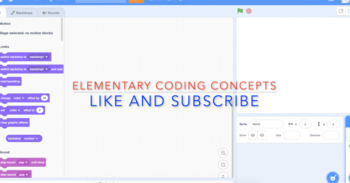
Scratch 3.0 Racer Game Design 2019
This is a full unit plan based on Google's CS first Game Design Unit in Scratch Coding Language 3.0.Included In Package:Free Youtube videos that I made to go along with each lesson. https://www.youtube.com/channel/UCTUXj2uzzt0xkX57gykNlYg?view_as=subscriberLearn to build the game from a blank canvas or use my template in scratch.Create a two player smooth action gameCoded for racers to stay on the track and bounce off wallsCoded to count number of wins for each player using variablesCoded to swi
Grades:
4th - 9th
Types:
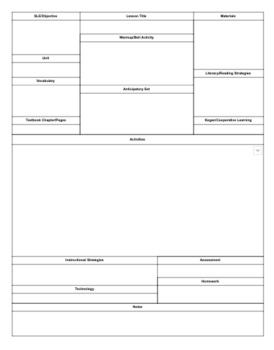
Lesson Plan Template
This template was created in Google Docs. You can easily make changes to your needs. I hope you find this resource as helpful as I do!
Grades:
PreK - 12th
Types:

Password Safety Objectives and Vocabulary
This lesson teaches middle schoolers the importance of password safety and how to create a strong and secure password.
Grades:
6th - 8th
Showing 1-18 of 18 results




