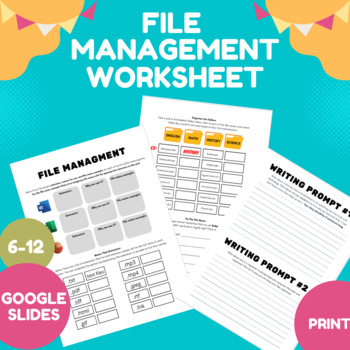30 results
High school instructional technology independent work packets for Google Apps
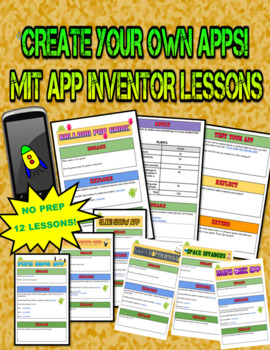
MIT APP INVENTOR CREATE APPS LESSON PACKET
This packet is designed to be used with MIT App Inventor. It has 12 detailed lessons that will take students through the app design process as well as additional help documents, help videos and a rubric to help them build out their apps. Here is what is in the packet:1. Balloon Pop Game App2. Snapchat Redesign App3. Magic Trick App4. Fake News App5. Math Quiz App 6. Mood Ring App7. Polling App8. Pong Game Redesign App9. Slide Show App10. Sound Library App11. Space Invaders Redesign
Grades:
6th - 10th
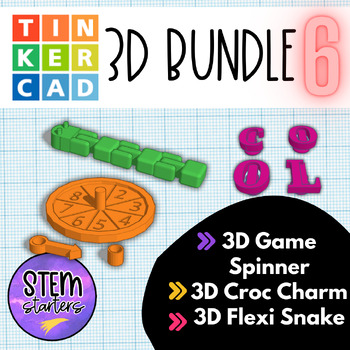
3D *Mini-Bundle* 6 Croc Charm | Flexi-Snake | Game Spinner
In this 3D *Mini-Bundle* 6 Croc Charm | Flexi-Snake | Game Spinner 3D Printing File, you will receive a 3D Printing Bundle of lesson plans. In each of these lesson plans, students will learn the basics of using Tinkercad to create a 3D printing file. They will not need to be experts. I have successfully used this lesson with students as young as 3rd grade, but is best for middle school students or even high school/adult beginners as well. This is a perfect project for a coding club or a STEM cla
Grades:
5th - 9th
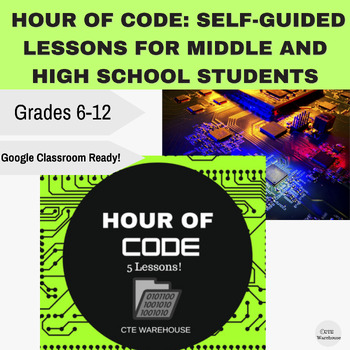
Hour of Code: Self-Guided Lessons for Middle and High School Students
Introduction: Are you looking for a comprehensive, engaging, and easy-to-implement coding curriculum for your middle or high school students? Look no further! Our Hour of Code Self-Guided Lessons provide the perfect solution for introducing programming concepts to students in a fun and accessible way. With five diverse and dynamic activities, students will learn and practice coding across various platforms, languages, and applications.Key Features:Comprehensive Curriculum: Our Hour of Code Self-
Grades:
6th - 12th, Adult Education

3D Croc Charms Tinkercad Project for 3D Printers
In this 3D Croc Charms Tinkercad Project for 3D Printers, students will use the basics of Tinkercad to create a 3D printing file. I consider this lesson to be on an easier level. This could be the first experience students have with Tinkercad. I have successfully used this lesson with students as young as 3rd grade, but works best with middle school students or high school/adult learners as well. This is a perfect project for a coding club or a STEM classroom. You can also use this to teach 3D d
Grades:
5th - 9th
NGSS:
MS-ETS1-2
, HS-ETS1-2
, 3-5-ETS1-3
, HS-ETS1-3
, MS-ETS1-4
...

*BUNDLE* 3D Printer Tic Tac Toe, Pencil Topper, and Fidget Ring 3D Printing File
In this TinkerCAD *BUNDLE* 3D Printer Tic Tac Toe, Pencil Topper, and Fidget Ring 3D Printing File, you will receive a 3D Printing Bundle of lesson plans. In each of these lesson plans, students will learn the basics of using Tinkercad to create a 3D printing file. They will not need to be experts. I have successfully used this lesson with students as young as 3rd grade, but will extend to middle school students or even high school/adult beginners as well. This is a perfect project for a coding
Grades:
4th - 9th

3D *Mini-Bundle* Guitar Box || Whistle || Paddle Boat 3D Printing Tinkercad
In this 3D *Mini-Bundle* Guitar Box || Whistle || Paddle Boat 3D Printing Tinkercad 3D Printing File, you will receive a 3D Printing Bundle of lesson plans. In each of these lesson plans, students will learn the basics of using Tinkercad to create a 3D printing file. They will not need to be experts. I have successfully used this lesson with students as young as 3rd grade, but is best for middle school students or even high school/adult beginners as well. This is a perfect project for a coding c
Grades:
5th - 9th
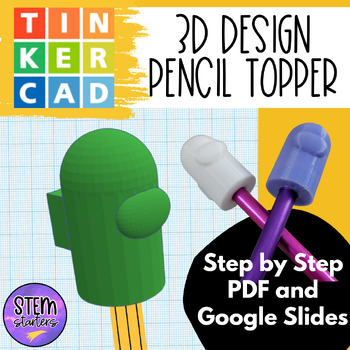
3D Pencil Topper Space Character 3D Printer Design Tinkercad
In this 3D Pencil Topper Space Character 3D Printer Design Tinkercad, students will use the basics of using Tinkercad to create a 3D printing file. I consider this lesson to be on an easy level. This could be the first experience students have with Tinkercad. I have successfully used this lesson with students as young as 3rd grade, but works best with middle school students or high school/adult learners as well. This is a perfect project for a coding club or a STEM classroom. You can also use th
Grades:
5th - 9th
NGSS:
MS-ETS1-2
, HS-ETS1-2
, 3-5-ETS1-3
, HS-ETS1-3
, MS-ETS1-4
...

3D Print Tinkercad Paddle Boat Racer 3D Printing Project Lesson
In this 3D Print Tinkercad Paddle Boat Racer 3D Printing Project Lesson, students will use the basics of Tinkercad to create a 3D printing file. I consider this lesson to be on an intermediate level. I have successfully used this lesson with students as young as 3rd grade, but works best with middle school students or high school/adult learners as well. This is a perfect project for a coding club or a STEM classroom. You can also use this to teach 3D design to yourself!Included in this file:40
Grades:
5th - 9th
NGSS:
MS-ETS1-2
, HS-ETS1-2
, 3-5-ETS1-3
, HS-ETS1-3
, MS-ETS1-4
...
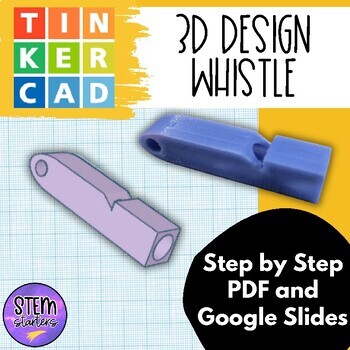
3D Whistle Tinkercad Project for 3D Printers
In this 3D Whistle Tinkercad Project for 3D Printers, students will use the basics of Tinkercad to create a 3D printing file. I consider this lesson to be on an intermediate level. This could be the first experience students have with Tinkercad. I have successfully used this lesson with students as young as 3rd grade, but works best with middle school students or high school/adult learners as well. This is a perfect project for a coding club or a STEM classroom. You can also use this to teach 3D
Grades:
5th - 9th
NGSS:
MS-ETS1-2
, HS-ETS1-2
, 3-5-ETS1-3
, HS-ETS1-3
, MS-ETS1-4
...
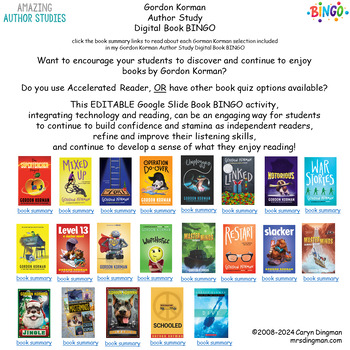
Gordon Korman Author Study Digital Book BINGO
Gordon Korman Author Study Digital Book BINGO with Google Slide Student Book BINGO Boards Want to encourage your students to discover and continue to enjoy books by Gordon Korman? Do you use Accelerated Reader, OR have other book quiz options available? This EDITABLE Google Slide Book BINGO activity, integrating technology and reading, can be an engaging way for students to continue to build confidence and stamina as independent readers refine and improve their listening skills, and continue to
Grades:
4th - 9th

3D Printer Guitar Box Tinkercad Teacher Guide and Student Steps 3D Printing
In this 3D Printer Guitar Box Tinkercad Teacher Guide and Student Steps 3D Printing, students will use the basics of Tinkercad to create a 3D printing file. I consider this lesson to be on an intermediate level. This shouldn't be the first experience students have with Tinkercad. I have successfully used this lesson with students as young as 3rd grade, but works best with middle school students or high school/adult learners as well. This is a perfect project for a coding club or a STEM classroo
Grades:
4th - 9th
NGSS:
MS-ETS1-2
, HS-ETS1-2
, 3-5-ETS1-3
, HS-ETS1-3
, MS-ETS1-4
...

3D Heart Box with Heart Ring Tinkercad Project for 3D Printers
In this 3D Heart Box with Heart Ring Tinkercad Project for 3D Printers, students will use the basics of Tinkercad to create a 3D printing file. I consider this lesson to be on an easier level. This could be the first experience students have with Tinkercad. I have successfully used this lesson with students as young as 3rd grade, but works best with middle school students or high school/adult learners as well. This is a perfect project for a coding club or a STEM classroom. You can also use this
Grades:
5th - 9th
NGSS:
MS-ETS1-2
, HS-ETS1-2
, 3-5-ETS1-3
, HS-ETS1-3
, MS-ETS1-4
...
Also included in: 3D *BUNDLE* Spring Holidays 2 Mini Bundle 3D Printing Tinkercad
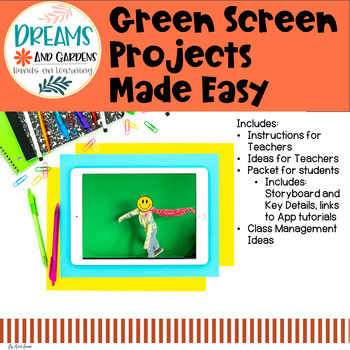
Green Screen Projects Made Easy
Green Screen Projects Made EasyThis product includes the items that I use in my classroom to help my students get started using the greenscreen. In my 3rd grade class we use greenscreen for our famous persons research and also science research on endangered animals! In November, my students created greenscreen videos where they were flying over New York with the balloons they created for Balloons Over Broadway (lesson plans for that coming soon)! Such fun!You will need a green background (you
Grades:
PreK - 12th, Staff
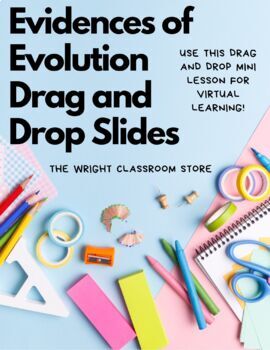
Digital Learning I Evidences of Evolution Drag and Drop
Use this Evolution Drag and Drop Mini lesson for Virtual Learning!Includes: Evidences (Fossil, Genetic Material, Embryology and Comparative Anatomy)Make a copy for YOU!Have your student make their own copies with their name in the file name.They fill out the PPT in edit mode!They'll send you back the link! (make sure its in sharing mode)Easy Grading just watch the presentation they send you back and grade for slide accuracy!************************************************************************
Subjects:
Grades:
6th - 12th, Higher Education, Adult Education, Staff

Basic photo editing using the Snapseed app
I am a photographer of 30+ years, and middle school photography teacher and Yearbook adviser. This year, more than in the past, has a greater need for students to take, edit and send photos from their phones. I have personally used the Snapseed app for many years. I want my students to produce quality photos they are proud of. The Snapseed app provides a great avenue of possibilities that allows students to edit photos from their phones and share those images directly to Google Classroom, Google
Grades:
5th - 12th
Types:
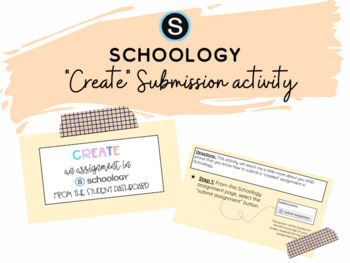
"Create" in Schoology Submissions (Independent mini-project)
In this mini-project you will: A. Show students how to create a submission in SchoologyB. Learn about your students interests and backgrounds through the message they will post**This activity is designed to take about 15-30 minutesIncludes: Teacher how-to video for posting in assignment in SchoologyStep by step directions for students Customizable directionsQuestion promptsHelpful video links and screenshots
Grades:
3rd - 9th, Not Grade Specific
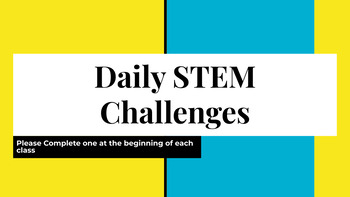
STEM Bell Ringers
This is a packet of twenty morning STEM bell ringers. This is a great way to get your day started. Students can work on critical thinking skills and developing an engineering mindset. This packet will continue to grow as bell ringers are added.
Subjects:
Grades:
6th - 9th

8th Grade Escape Room Bundle: 10 (Digital Breakouts, Math, ELA, Social Studies)
Do your students love escape rooms/breakouts? THIS IS A STEAL!!! You get TEN breakouts of your choosing from my inventory of over 300. No kits necessary, works through Google Forms, and easy to use! Did I mention that these breakouts are editable?!? Use as is, add, or subtract questions and then post the link through Google Classroom, a class webpage, or as a bit.ly and you're ready to go! All answers can be found beneath the "Short Answer" block of each question in what's known as the "respons
Grades:
7th - 9th
Types:
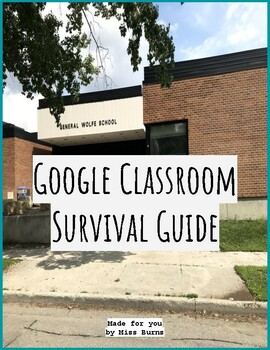
Google Classroom Survival Guide
This is a Survival Guide for students working from home or at school. I made this for my students during the pandemic. This is an extensive guide with photos and screenshots to help show what is happening on the Google Suits.TOPICS COVERED:1. “Turning in” work.a. Submitting photos of hand-written workb. Handing in work from your device or Google Drivec. Submit work from a teacher-made template2. Viewing feedback and comments from teachers3. Due Dates4. The Stream5. Classwork6. How to work collab
Grades:
7th - 9th, Staff
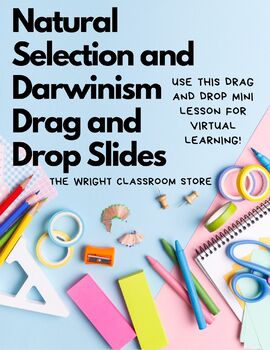
Digital Learning I Natural Selection and Darwinism
Use this Evolution based Drag and Drop Mini lesson for Virtual Learning!Includes: Natural Selection and DarwinismMake a copy for YOU!Have your student make their own copies with their name in the file name.They fill out the PPT in edit mode!They'll send you back the link! (make sure its in sharing mode)Easy Grading just watch the presentation they send you back and grade for slide accuracy!
Subjects:
Grades:
6th - 12th, Higher Education, Adult Education, Staff

8th Grade Escape Room Bundle 5 Digital Breakouts (Math, ELA, Social Studies)
Do your students love escape rooms/breakouts? THIS IS A STEAL!!! You get FIVE breakouts of your choosing from my inventory of over 300. No kits necessary, works through Google Forms, and easy to use! Did I mention that these breakouts are editable?!? Use as is, add, or subtract questions and then post the link through Google Classroom, a class webpage, or as a bit.ly and you're ready to go! All answers can be found beneath the "Short Answer" block of each question in what's known as the "respon
Grades:
7th - 9th
Types:
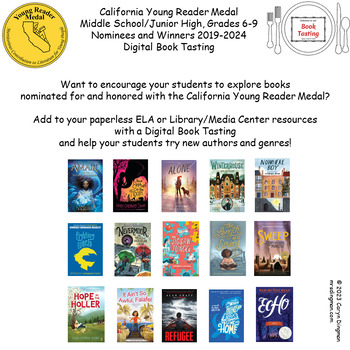
CA Young Reader Medal 2019-2024 Nominees and Winners Gr6-9 Digital Book Tasting
California Young Reader Medal Middle School/Junior High, Grades 6-9 Nominees and Winners 2019-2024 Digital Book TastingWant to encourage your students to explore books nominated for and honored with the California Young Reader Medal?Add to your paperless ELA or Library/Media Center resources with a Digital Book Tasting and help your students try new authors and genres!* I’ve used children’s book award winners and nominees to extend and enrich instruction in my classroom, and with students I’ve t
Grades:
6th - 9th
CCSS:
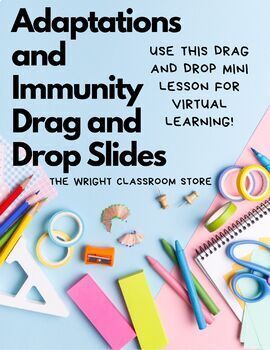
Digital Learning I Adaptations and Immunity
Use this Evolution based Drag and Drop Mini lesson for Virtual Learning!Includes: Immunity (Active vs Passive)Adaptations and SpeciationMake a copy for YOU!Have your student make their own copies with their name in the file name.They fill out the PPT in edit mode!They'll send you back the link! (make sure its in sharing mode)Easy Grading just watch the presentation they send you back and grade for slide accuracy!
Subjects:
Grades:
6th - 12th, Higher Education, Adult Education, Staff
Showing 1-24 of 30 results