110 results
High school instructional technology worksheets for Google Apps

Inside The Computer A Build & Learn Activity (Digital & Print) Computer Hardware
Teach students about the insides of a computer with this STEM activity in Technology and Computer Science lessons! Students are expected to build the inside of a computer as well as learn about each component. Why not also take a look at Inside The Computer Giant Display as classroom decor for your computer lab!The following key terms are covered: MotherboardPower SupplyHeat Sink CPURAM ChipNetwork Interface CardHard Disk DriveMotherboardThis resource comes in 2 formats: Paper based (PDF) Digita
Grades:
5th - 12th
Types:
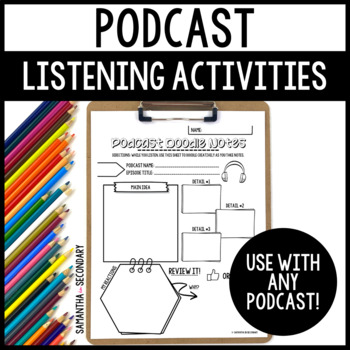
Podcast Listening Graphic Organizers Worksheets Templates
Looking for an engaging way to infuse podcasts into your classroom? Grab this inclusive podcast templates starter set and you'll get podcast listening worksheets and activities that you can use in your classroom today!What's Included?★ Three print podcast worksheets (a structured notetaking sheet, a loosely structured doodle notes worksheet, and a listen + learn coloring sheet)★ A digital Google Slides companion ★ A comprehensive list of 20 podcast recommendations for high school students★ Five
Grades:
5th - 12th
Types:
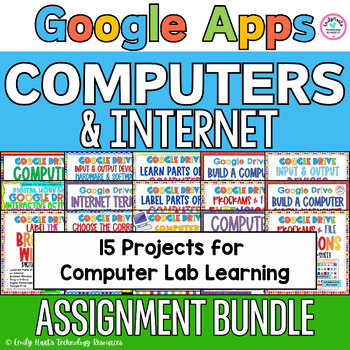
COMPUTERS & INTERNET LESSONS - COMPLETE PROJECT BUNDLE in GOOGLE DRIVE
Contains 14 engaging projects, activities, and worksheets for students to introduce and reinforce topics such as computer vocabulary, hardware and software, input and output devices, internet vocabulary, web literacy, and so much more!Includes:Computer Literacy Parts of a Computer Digital TestParts of a Computer Complete LessonIdentify Computer Parts Drag-and-Drop WorksheetLearn Computer Parts Online Scavenger HuntFile Types an Extensions Teacher Presentation and Digital NotesFile Types Drag-and
Grades:
4th - 12th
Types:
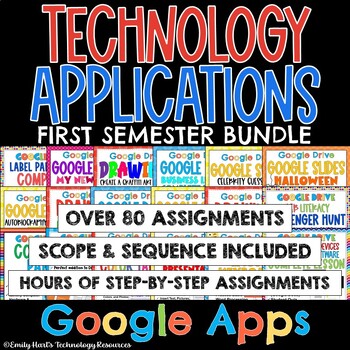
TECHNOLOGY APPLICATIONS COMPLETE COURSE - 1st SEMESTER GOOGLE COMPUTER BUNDLE
TECHNOLOGY APPLICATIONS COMPLETE COURSE - 1st SEMESTER GOOGLE COMPUTER BUNDLE"COURSE IN A BOX" (Google Apps)A complete semester bundle of fun and engaging curriculum that follows the included scope and sequence.Unit 1: Introduction to ComputersUnit 2: DrawingsUnit 3: Word ProcessingUnit 4: PresentationsUnit 5: ReviewEnough curriculum to last one semester! Includes a downloadable guide to help you customize and pace your course! Make computer lab time work time again!For Google Apps FREE Scope an
Grades:
PreK - 12th
Types:
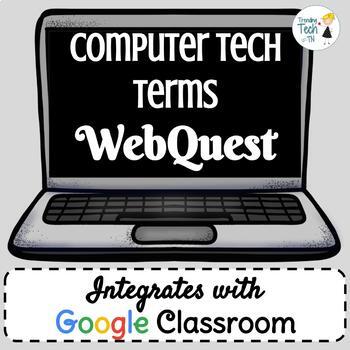
Computer Tech Terms Webquest - Fully EDITABLE in Google Slides!
Students will search for Common Terms, Software, and Apps that are relevant in today's tech world. This is very thorough, and an answer key is included. This is a total of 14 slides, and the Google Slides copy of this is available via the shared link within this document. Please view the preview for more details. The students task: Search the web for the following terms. Insert the appropriate response in the DEFINITION column. copy and paste the URL of the source in the source column.Search the
Grades:
5th - 9th
Types:
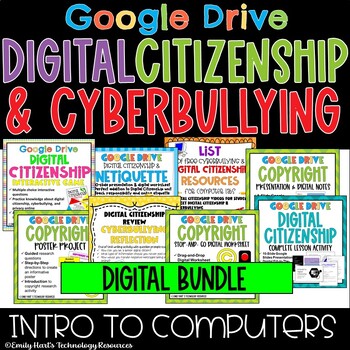
DIGITAL CITIZENSHIP & CYBERBULLYING PROJECT BUNDLE - COMPUTER LAB LESSONS GOOGLE
DIGITAL CITIZENSHIP, COPYRIGHT, & CYBERBULLYING PROJECT BUNDLE // COMPUTER LAB LESSONS - DESIGNED FOR GOOGLE DRIVEContains 9 engaging presentations, digital notes, lessons, and assignments for hours of class time!For Microsoft version visit:DIGITAL CITIZENSHIP & CYBERBULLYING PROJECT BUNDLE // COMPUTER LAB LESSONSFor more products visit:Emily Hart's Technology Resources
Grades:
4th - 12th
Types:
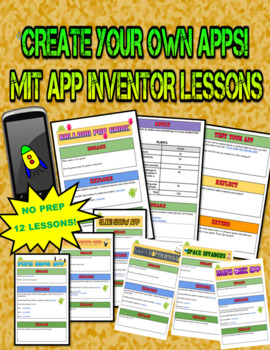
MIT APP INVENTOR CREATE APPS LESSON PACKET
This packet is designed to be used with MIT App Inventor. It has 12 detailed lessons that will take students through the app design process as well as additional help documents, help videos and a rubric to help them build out their apps. Here is what is in the packet:1. Balloon Pop Game App2. Snapchat Redesign App3. Magic Trick App4. Fake News App5. Math Quiz App 6. Mood Ring App7. Polling App8. Pong Game Redesign App9. Slide Show App10. Sound Library App11. Space Invaders Redesign
Grades:
6th - 10th
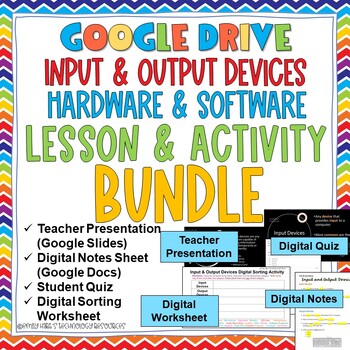
COMPUTER PERIPHERALS: INPUT and OUTPUT Devices Complete Lesson Bundle for GOOGLE
DESIGNED FOR THE TECHNOLOGY CLASSROOM. Teach Input & Output Devices and Hardware & Software to beginning technology students.COMPLETE LESSON INCLUDES:15-slide editable teacher slide show (Google Slides)3-pages editable digital student notes (Google Docs)10-question student quiz (Google Docs)Digital Sorting Worksheet (Google Slides)All answer keys includedStudents will follow along with teacher and fill in the digital notes. Specific information will be presented about the difference betw
Grades:
3rd - 12th
Types:
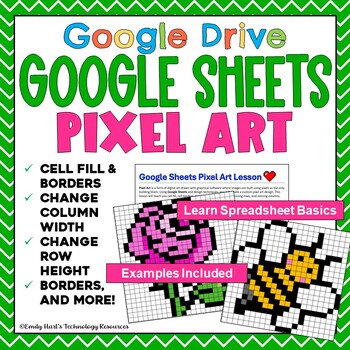
GOOGLE SHEETS: Pixel Art Lesson - Create Your Own Art Design Using Pixel Art
GOOGLE SHEETS: Pixel Art Lesson - Create Your Own Art Design Using Pixel ArtPixel Art is a form of digital art drawn with graphical software where images are built using pixels as the only building block. Using Google Sheets and design techniques, you will create a custom pixel art design. This lesson will help you practice cell fill, cell borders, paint format, merging cells, resizing rows, and resizing columns.File format is a Google Drive folder with directions with examples!For more Google S
Grades:
4th - 12th
Types:

Stop Motion Claymation
Looking for a creative way to introduce technology into the art room? Attached is a full unit of creating a stop-motion claymation film. Students will learn about character design, set design, storyboard writing, digital filming, advertisement and a rubric for the unit. This unit will take 2-3 weeks and students will enjoy each lesson attached. Included in the bundle is daily powerpoint lessons, materials needed, worksheets, vocabulary lists, youtube how to links, rubric and student examples.
Grades:
7th - 10th
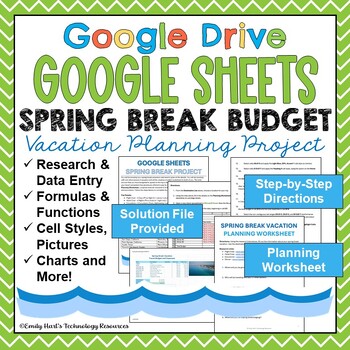
GOOGLE SHEETS: Spring Break Vacation Planning Project - Research, Formulas
Google Sheets Spring Break Vacation Planning ProjectThis spreadsheet research project will allow students to practice the following skills:Research and enter dataUse SUM functionSubtract and multiply using cell referencesApply cell stylesConditional formattingInsert chart, pictureMuch more!Included are:Complete project step-by-step directionsProject planning worksheet (editable Google Docs file)Project solution (Google Sheets file)All instructions are step-by-step and students can work independe
Grades:
6th - 12th
Types:
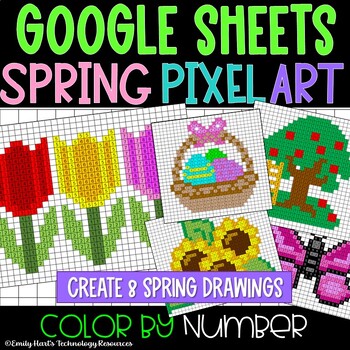
GOOGLE SHEETS: SPRING PIXEL ART in Google Sheets - Color By Number Project
Introduce Google Sheets to your students in a fun and creative way!This color-by-number pixel art activity allows students to use the fill bucket tool to fill drawings to reveal 8 different spring items.Students are given a color guide for each drawing and must fill cells to create each spring item.Then, students are given a blank grid and must create their own spring pixel art masterpiece!Includes:Editable Google Sheets file with 8 blank spring picturesSolution File (Google Sheets) file with co
Grades:
4th - 12th
Types:
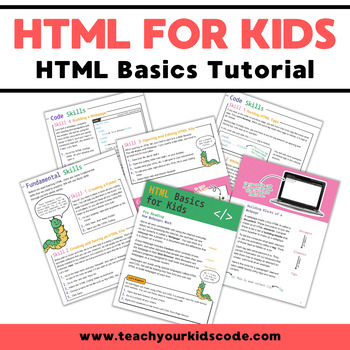
HTML Basics: A Fun Introduction to Webpage Creation
Are you searching for a captivating and educational resource to introduce your young learners to the world of web development? Look no further! Our "HTML Basics for Kids" tutorial is the perfect solution to make coding accessible and engaging!This resource is tailored to provide an interactive and enjoyable HTML learning experience for kids.What's Included:20-Page PDF Lesson with Exercises: Our comprehensive PDF lesson is specifically designed to cater to young minds. It covers essential HTML co
Grades:
6th - 12th
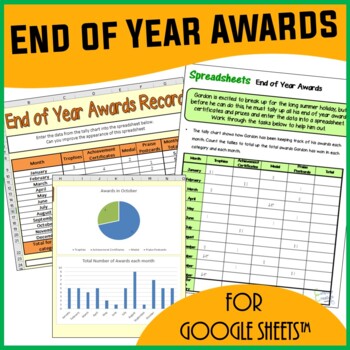
Spreadsheet Activity for Google Sheets™ - End of the Year Awards
Learning fun spreadsheet skills at the end of the school year! Encourage your students to interpret data in a tally chart and then enter the data into Google Sheets. Students must read the instructions on their worksheet to either add to or modify their spreadsheet. This resource covers the following skills: Entering data Writing and entering formulae. Formatting spreadsheetsCreating graphs and charts❁❁ Click Here to Follow MeBenefits for you:Rating this product allows you to collect credits for
Grades:
5th - 9th
Types:
Also included in: Spreadsheet Scenarios and Activities Bundle for Google Sheets ™
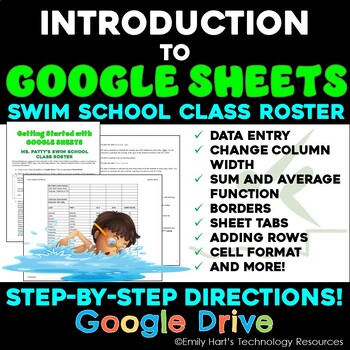
GOOGLE SHEETS: Introduction to Spreadsheet Formatting & Formulas - Swim School
Introduction to Google SheetsCreate a Swim School Class RosterData EntryChange Column WidthAdd Additional RowsInsert AVERAGE and SUM functionsAdd BordersFormat CellsRename and Color Sheet TabThis project is designed for students learning beginning Google Sheets (or any other spreadsheet application), allows students to create and manage a new worksheet of information.Designed for beginners in grades 6-12. File format will be a Google Drive folder with all necessary files included!For more Google
Grades:
6th - 12th
Types:

PODCAST Lessons & Unit Project | Project-Based Learning (PBL)
Introduce your students to podcasts and podcasting with this comprehensive and scaffolded project-based learning unit. Flexibly designed for individual or small group projects, this resource and unit map offers an exciting artistic process that encourages research, story mapping, and creative music technology skills. With the increasing popularity of podcasts, this unit empowers students to create their own audio podcasts on a variety of subjects.Throughout the project, students analyze and diss
Subjects:
Grades:
7th - 10th
Types:
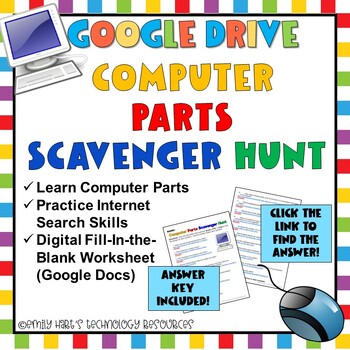
LEARN COMPUTER PARTS: ONLINE SCAVENGER HUNT // Computer Vocabulary GOOGLE
The Computer Parts Scavenger Hunt is a great way to introduce computer parts and vocabulary and familiarize students with vocabulary and online research skills. This 20-question digital worksheet (Google Docs) fill-in-the-answer worksheet guides students to click on a link with specific information given in kid-friendly language, where they will read a short paragraph related to computer parts/vocabulary and find the answer. This also helps students feel more comfortable with web navigation skil
Grades:
4th - 12th
Types:
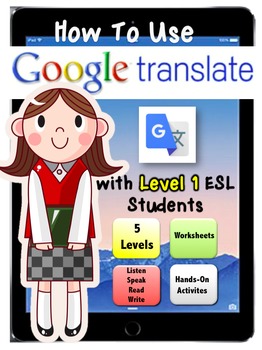
How-To-Use GOOGLE TRANSLATE app with ESL
6 Easy Steps to master the Google Translate App
You and your level 1 ESL students will quickly master translation using the google app on iPad or smartphones.
Hands-on Activities/Worksheets Include:
1. Building Background: Vocabulary, Voice Volume, Locating App
2. Using Speaker Function: Interview Questions
3. Using Camera Function: Translate words/phrases, match picture
4. Use Camera Function: Translate passage and questions
5. Use Camera Function: Translate Math directions/questions
6. Us
Grades:
2nd - 12th, Higher Education, Adult Education, Staff
Types:
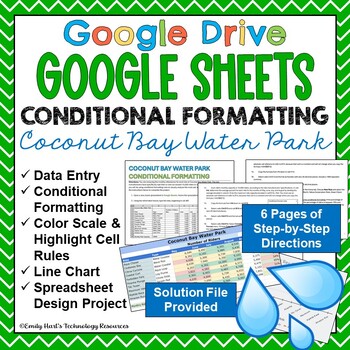
GOOGLE SHEETS: CONDITIONAL FORMATTING - Water Park, Average, Charts, Color Scale
Google Sheets CONDITIONAL FORMATTING Project - Coconut Bay Water ParkThis is an assignment designed for students in grades 6-12 learning about intermediate and advanced functions in Google Sheets. This project introduces conditional formatting, and analyzing data to complete this task. Also included is the use of the AVERAGE function, and charts.Students will use data entry skills to type information about a water park and analyze this information in multiple ways using conditional formatting ru
Grades:
6th - 12th
Types:
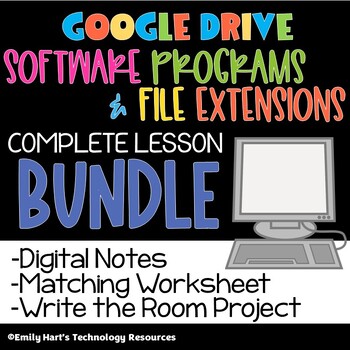
PROGRAMS & FILE EXTENSIONS in GOOGLE - Presentation, Digital Notes, & Worksheet
Practice the topic of Programs, File Extensions, and File Types with a teacher presentation (Google Slides), digital notes worksheet (Google Docs) and drag-and-drop digital worksheet. Google Drive friendly, students will be given digital fill-in-the-blank notes and will follow along to complete notes. Then they will be given a hands-on digital worksheet, to practice what they just learned. An extension activity called Computer Software Write the Room will summarize all information learned in the
Grades:
6th - 12th
Types:
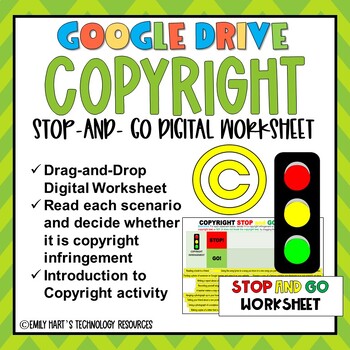
COPYRIGHT: Drag-and-Drop Worksheet (Teach Copyright Laws) - GOOGLE DRIVE
Reinforce Copyright with Middle and High School Students:Students are given copyright scenarios and must sort them into "Stop" (breaks copyright law or "Go" (does not break the law)Perfect reinforcement activity after teaching copyright lawDigital worksheet allows students to drag-and-dropFile type will be a zipped folder with worksheet (Google Slides format) and answer key is included!For a beginning copyright lesson please visit:COPYRIGHT: Presentation and Digital Fill-in-the-Blank Notes Works
Grades:
4th - 12th
Types:

Video Game Design Unplugged with Coding
This packet takes student through the design process of making a video game. It also has a few coding lessons as well. This is an unplugged packet so all of it can be done on worksheets or done online.
Grades:
6th - 9th
Types:
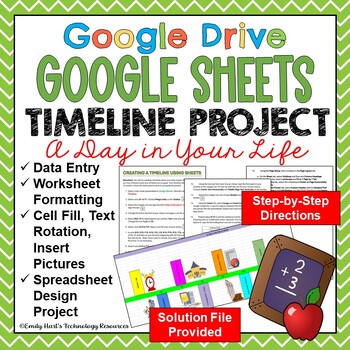
GOOGLE SHEETS: TIMELINE PROJECT - A DAY IN YOUR LIFE - Cell Fill, Formatting
Create a Google Sheets Timeline Project...A Day In the Life of YOU!This spreadsheet design project will allow students to practice the following skills:Resize rowsAdd cell shading and bordersText alignment and rotationInserting pictures into a spreadsheetMuch more!Included are:Step-by-Step DirectionsSolution File with Example ProjectFile format will be a Google Drive folder with all necessary files included!For more Google Sheets engaging assignments for students, visit:Emily Hart's Technology R
Grades:
5th - 12th
Types:
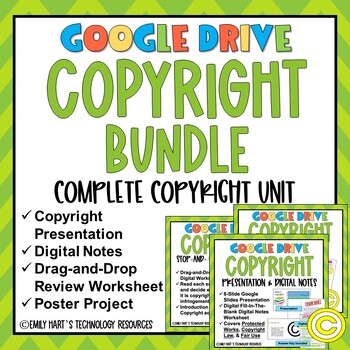
COPYRIGHT BUNDLE: COMPLETE DIGITAL COPYRIGHT UNIT // GOOGLE DRIVE
TEACH BASIC COPYRIGHT TO YOUR STUDENTSEasy-to-Understand Google Slides over copyright.Digital Notes Sheet Fill in the missing wordsDrag and Drop Worksheet over copyright infringement.Guided Research questions to create an informative poster.Perfect Introduction to copyright activities!
Grades:
4th - 12th
Types:
Showing 1-24 of 110 results

