357 results
Free elementary computer science handouts
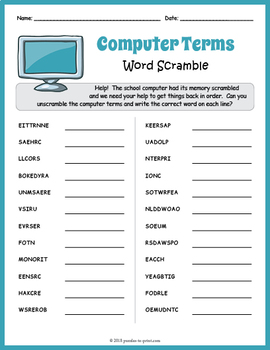
FREE Computer Terms Word Scramble Puzzle Worksheet Activity
Puzzle their brains with a little word scramble activity. Perfect for early finishers or as a computer terms unit supplement for the whole class. Kids will be learning spelling and recalling the names of various concepts they have learned as they unscramble the words.The 24 scrambled vocabulary words are: browser, cache, document, download, folder, font, gigabyte, hacker, icon, internet, keyboard, monitor, mouse, password, printer, screen, scroll, search, server, software, speaker, upload, use
Subjects:
Grades:
5th - 8th
Types:
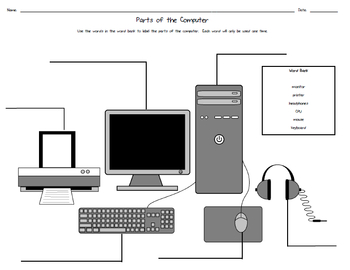
Parts of the Computer Worksheet
I use this worksheet in my computer lab to help students remember what to call each part of the computer. The worksheet covers the following computer parts: monitor, headphones, keyboard, mouse, printer, and CPU.
*************************************************************************
Don’t forget to follow my store for updates and the latest products! Down to the Wire
Like and follow me on Facebook for the latest information, flash freebies, and more! Down to the Wire Facebook
*****
Subjects:
Grades:
K - 3rd
Types:
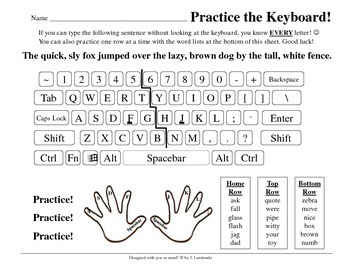
Keyboarding Practice
Shows students the keys used for their fingers on the home row of the computer keyboard, gives them a sentence to practice every letter, as well as words to practice for each row.
key words: kids keys type typing computer finger position business information technology match fingers to letters when keyboarding
Grades:
2nd - 6th
Types:

Spreadsheet Essentials - Excel and Google Sheets Activity Packet
Introduce basic spreadsheet skills to your students.
Covers fundamental technology skills such as spreadsheet terminology, number formatting, formulas & functions, and creating charts and graphs.
Can be used with Microsoft Excel or Google Sheets.
Aligned to the following Massachusetts Technology Literacy Standards, grades 6 through 8
G6-8: 1.12 Describe the use of spreadsheets to calculate, graph, organize, and present data in a variety
of real-world settings.
G6-8: 1.13 Create an origina
Subjects:
Grades:
5th - 8th
Types:
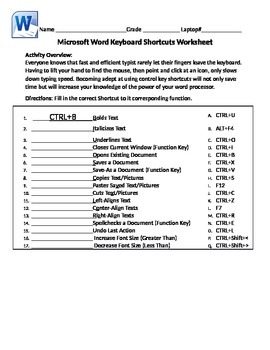
Microsoft Word Basic Keyboard Shortcuts Worksheet
Activity Overview:
Everyone knows that fast and efficient typist rarely let their fingers leave the keyboard. Having to lift your hand to find the mouse, then point and click at an icon, only slows down typing speed. Becoming adept at using control key shortcuts will not only save time but will increase your knowledge of the power of your word processor.
Recommendations:
This Worksheet Should be distributed and reviewed with students before Shortcut Activity 1. (Free Activity provided within P
Grades:
3rd - 8th
Types:
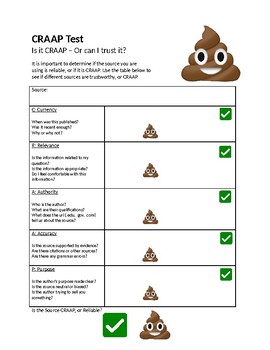
FREE - CRAAP Test .DOC - Reliable Sources, Stem, Tech Distance Learning Research
"Since humans have used language to communicate, strategies have been developed to trick one another. In the past, these strategies have included propaganda, scams, deception, and more. In today’s internet era, students struggle with these tricks and others – like information abundance, data filtering, and fake news. It is more important now than ever, to teach students the skills they need to identify if information is reliable, or if it is crap."Included in this document:FREE CRAAP Test Works
Grades:
4th - 10th, Higher Education, Adult Education
Types:
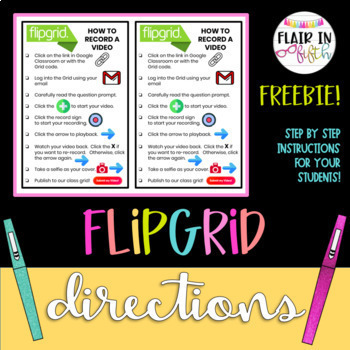
Flipgrid Directions - Freebie
This freebie includes a detailed list of student directions to help them access and upload videos to Flipgrid. This is a Google Drive file, but it can also be downloaded as a PDF. Updated to include directions for both a Google and Microsoft login. For product updates, follow me on Instagram.Products you may also like:CUBES Problem-Solving PostersStop-and-Jot Tracker - DigitalTest Prep Poster Bundle
Grades:
2nd - 8th
Types:
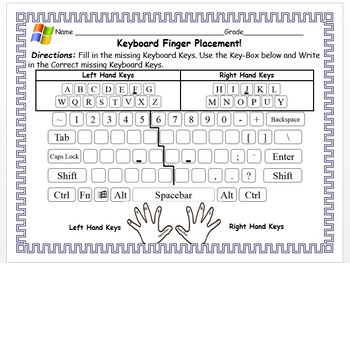
Computer Finger Keyboard Placement Worksheet Fill In The Missing Letter Windows8
Keyboard Finger Placement!Directions: Fill in the missing Keyboard Keys. Use the Key-Box below and Write in the Correct missing Keyboard Keys.
Subjects:
Grades:
PreK - 2nd
Types:

Video Game Reading Articles Compare and Contrast
High-level interest reading articles about video games! Article one is about how NASA uses video games, while article two discusses video game addiction. Comprehension questions attached with answers! This always generates great discussion!*On this worksheet set, I put the answer key first.*
Grades:
4th - 6th
Types:
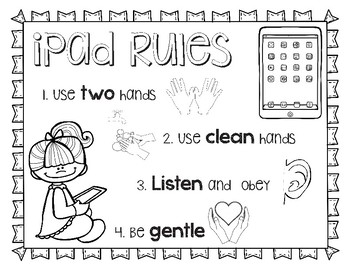
iPad Rules Printable & Coloring Sheet
iPad Rules Printable & Coloring Sheet
Includes worksheets either typed out or fill in the blank.
1. Use 2 hands
2. Use clean hands
3. Listen and obey
4. Be gentle
Follow me on Facebook! Cabello Elementary Music
Grades:
PreK - 2nd
Types:

Introduction to Keyboarding - Computer Lab LIST OF FREE TYPING RESOURCES
Get your Keyboarding unit off to the right start! Are you looking for a list of free typing websites for students to practice keyboarding techniques? Are you looking for instructional materials to reinforce typing skills? Then this is a great FREE resource for you! Download this free resource to help you navigate through teaching beginning keyboarding and/or typing to students! File type will be a FREE downloadable PDF!For more great resources for the technology classroom, visit:Emily Hart's Tec
Grades:
K - 12th

Unplugged Coding Activity - Pirate Adventure!
In this unplugged coding activity, students will help a pirate to navigate the treacherous seas and collect treasure on the way! Students can write their code directly on the chart, or in the solution boxes provided on the second page.That being said, particularly for older students, writing the code on the solution page can be beneficial for students' development because it is similar to the way that coding is done in block coding platforms like Scratch. In these coding languages, the code is t
Subjects:
Grades:
1st - 4th
Types:

Parts of a Computer Coloring Page
This is a great worksheet for grades K, 1 and 2. I made this because the students seemed to understand what I was saying, but I wanted to have them apply it on paper. The students brought their pencil box to class and after a short lesson they completed this paper for a grade.
Subjects:
Grades:
PreK - 2nd
Types:

Microsoft Word Basic Keyboard Shortcuts Activity 1
Everyone knows that fast and efficient typist rarely let their fingers leave the keyboard. Having to lift your hand to find the mouse, then point and click at an icon, only slows down typing speed. Becoming adept at using control key shortcuts will not only save time but will increase your knowledge of the power of your word processor.
Activity Overview:
In this activity, you will practice using shortcuts for common editing tasks in Microsoft Word. Before you begin, review the table below whic
Grades:
3rd - 8th
Types:

Great Apps & Websites Parent Handout
Looking for an easy way to share some great learning apps with parents? This handout from the Lit Pit includes suggestions for reading, math and writing apps and websites, as well as apps & websites for Pre-K and K children.
Please note: This version of this product does not include French app suggestions. If you would like French language suggestions as well, look here: https://www.teacherspayteachers.com/Product/Great-Apps-Websites-Handout-for-Parents-incl-French-1944326
Looking for more
Grades:
PreK - 5th
Types:
Also included in: Ways to Help Your Child Parent Handout Bundle
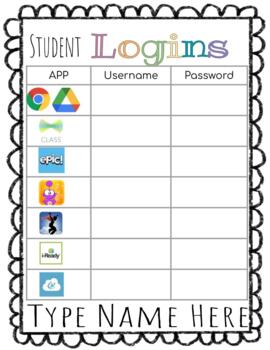
Student Login Sheet
Add all the login and password info onto one sheet for your students. I like to make one page for each student so they can add it to a binder or hang on the table divider for easy access. There are multiple formats & editable versions for you to customize with the apps you use.
Grades:
K - 5th
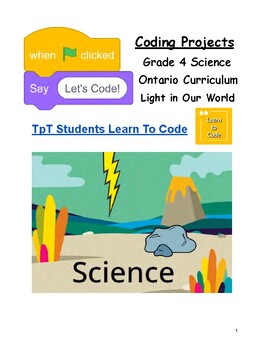
Let's Code Grade 4 Ontario Science Matter and Energy: Sources of Light
Coding for Grade 4 Matter and Energy: Students will create an interactive display of natural and artificial light sources in our world. Use this fun and engaging science/coding project to meet and exceed the expectations of the new coding strand in the Ontario Science curriculum. This project comes with a short video tutorial, a student worksheet, a note to teachers, and success criteria for easy assessment.This project uses Scratch, a free software designed by MIT for students to quickly and ea
Subjects:
Grades:
4th
Also included in: Let's Code Grade 4 Ontario Science: All Four Strands

Typing Park - Keyboard Coloring Worksheets
Increase student retention of finger and key position with these fun keyboard coloring sheets. These sheets are designed to be offline practice for students keyboarding skills. Two keyboard layouts, Macbook and Windows for students to color in.Four different coloring backgrounds to keep students engaged.Color-coded fingers example.
Grades:
PreK - 6th
Types:
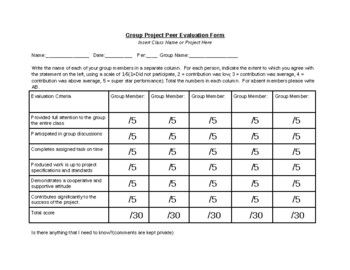
Group Project Peer Evaluation Form
This Group Project Peer Evaluation Form allows students to grade one another on a scale from 1-5 going over topics such as attitude, performance, participation, and quality of work.Students can also leave a note to the teacher if they would like to address any concerns that they may have about the project.This form can be modified to meet the needs of any project and allow teachers an easy way to get feedback for longer group projects.Contents of this set include:Group Project Peer Evaluation Fo
Grades:
5th - 12th, Higher Education, Adult Education
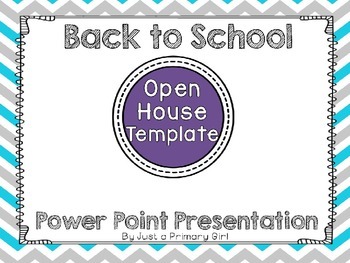
~*Open House
~*Open House: Open House Printable : Open House First Grade
template to guide my back to school night for open house.
I hope it can help you in creating your own presentation. I also have a video tutorial on my blog that will go along with this to guide you in adding audio files as well!
This file will not be edited or changed to suit class colors or needs since it is a freebie. If you would like a specific color, please feel free to contact me and I can possibly make a custom product for y
Grades:
PreK - 7th
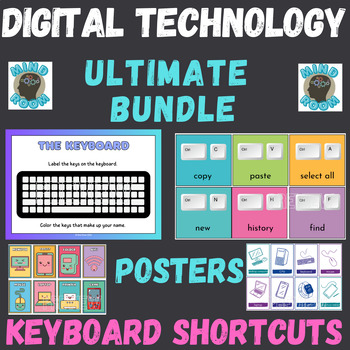
Label the Keyboard Shortcuts Posters Printable Visuals DIGITAL TECHNOLOGY
DIGITAL TECHNOLOGY VISUALSThank you for visting my store Mind RoomThis Digital Technology Bundle includes;PDF Printables, Posters, Visuals and Matching Game for your classrom.A4 sized PDF PostersLabel the keys on the keyboard. Correct posture poster when using a keyboard.Keyboard Shortcut PostersTechnology Matching Game with pictures and definitionsI would also like to encourage you to check out my ;BACK TO SCHOOL BARGAIN BUNDLE including digital teacher lesson planner, binder and 2023-2024 dat
Grades:
PreK - 6th, Staff
Types:
CCSS:
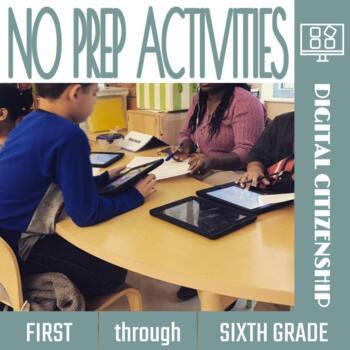
No-Prep Digital Citizenship Activities
Don't miss out on this fantastic opportunity to enhance your students' digital citizenship skills effortlessly. Say goodbye to prep work and hello to engaging, no-prep digital citizenship activities.With this free resource, you can empower your students to use technology for good while showcasing their digital citizenship knowledge. When you download this resource, you'll receive 16 task cards tailor-made for elementary students to express their digital citizenship expertise.Discover 16 engaging
Grades:
3rd - 6th
Types:
Also included in: No-Prep February Library Lessons

Google Earth and Iditarod
This 60-120 minute activity will walk you through learning to use Google Earth. In particular you will be learning to measure distances in Google Earth, such as the Iditarod SleD Dog Race Trail and areas around your location.
Grades:
4th - 10th
Types:
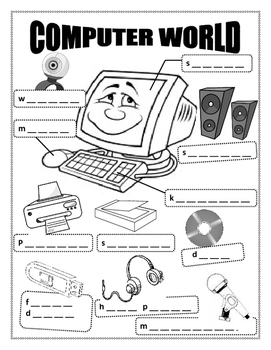
Computer Vocabulary
This is a worksheet that creates a schema surrounding "computer". It is a great tool to teach children core vocabulary about common technology tools.
Grades:
PreK - 2nd
Types:
Showing 1-24 of 357 results




