115 results
Free 4th grade computer science assessments
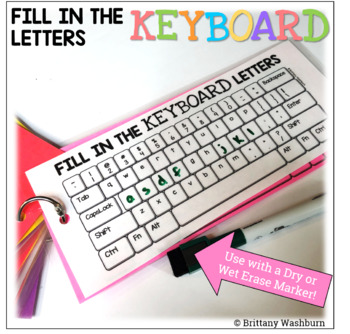
Fill in the Keyboard Letters Task Cards FREEBIE
On each printable worksheet there are 3 keyboards for a total of 15 fill in the letters activities. Great for exit ticket, sub activity, early finisher option, low-tech day, and the list goes on!OPTIONS FOR PREPPING•Print, laminate, hole punch, and put on a ring to use with dry or wet erase markers. •Print and hand out as-is for a quick exit ticket or in-class activity.Mac, Chromebook, and PC versions hereCopyright Brittany Washburn. All rights reserved by author. This product is to be used by t
Grades:
K - 5th
Types:
Also included in: Technology Curriculum Back Up Plans Bundle | K-5 Computer Lab Activities
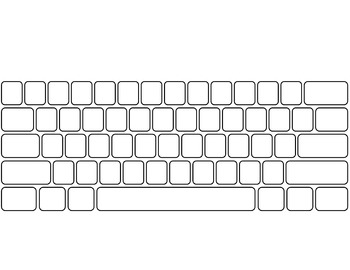
Computer Keyboard and Keypad * blank *
Included is a blank template of a QWERTY keyboard and numeric keypad. This is great to use as a supplement when teaching home row keys or as a printable for a test.
*Please note I have made this to fit a regular 8 1/2 x 11 sheet of paper (when margins are decreased), but I personally expand it into legal size and use it as a more exact match in size to an actual keyboard.
*Function keys, cursor keys, and other special keys are not included.
Grades:
1st - 12th, Adult Education
Types:
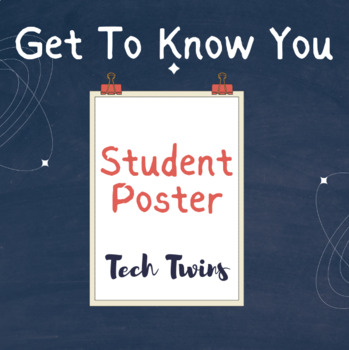
MICROSOFT WORD - Get to Know You Student Poster
This product can be taught in the classroom or onlineGoogle, Windows, & Mac-friendly!All documents are editable to meet your classroom needs.This assignment is designed for teachers to get to know their students and test their computer abilities. It's an excellent assignment for the beginning of the year. It allows a teacher to see their students' abilities on a computer before starting the coursework. Plus, it is a fun activity, too!Product Details:This assignment is designed for teachers t
Subjects:
Grades:
4th - 12th
Types:
Also included in: Computer & Technology Activities & Projects Bundle
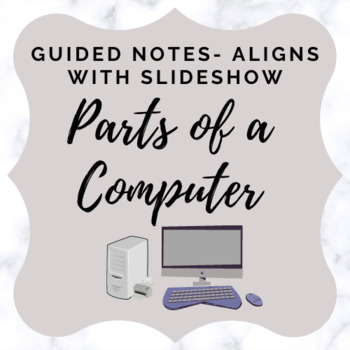
Parts of a Computer - Activity Sheet/ Guided Notes
This is a fill-in-the-blank guided notes activity. The notes align with the Parts of a Computer Slideshow. It can also be used as an individual activity after teaching about the basics part of a computer.Includes images! Answer Key IncludedIf you need a digital assessment for parts of a computer, check out this resource: Parts of a Computer Digital ActivityLooking for Additional Computer Application Activities? Check out the links below!Computer Applications Final ProjectIntro to Google SheetsMi
Grades:
3rd - 12th
Also included in: Computer Class Basics
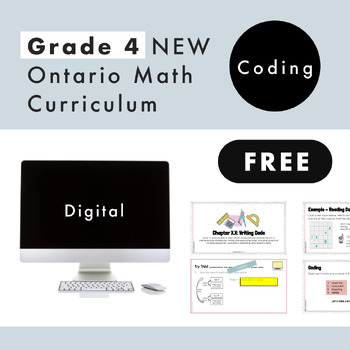
Grade 4 Ontario Math FREE - Coding Curriculum - Digital Google Slides+Form
Don’t know what to start in the Coding strand for the NEW Grade 4 Ontario Math Curriculum? This FREE editable resource is EXACTLY what you need! This FREEBIE covers ALL C3 expectations. After reviewing this resource with your class, students can use a free platform (several are listed in this resource, including code.org) to put the theory into practice. What’s Included:2 Google Slide presentations60 UNIQUE and EDITABLE Google Slides in totalSlides are editable for you to increase student enga
Subjects:
Grades:
3rd - 5th
Types:
Also included in: Grade 4 NEW Ontario Math Curriculum Full Year Digital Slides Bundle
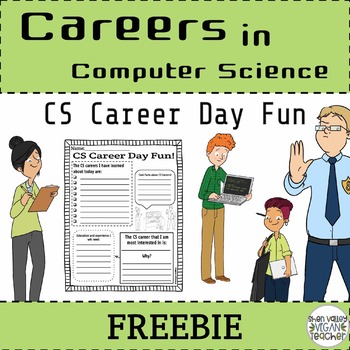
FREEBIE Careers in Computer Science - Career Day Fun
If you download this FREEBIE, please leave feedback! A simple "thank you" would be great! I would really appreciate that. Thanks!Use this FREEBIE as you teach about the different Computer Science Careers. Check out this BUNDLE - Careers in Computer Science - 12 Careers in Computer Science resource to use with this FREEBIE!Interested in learning more about Careers in Computer Science? Computer Science standards have been adopted in many states across the U.S. I have created 12 different resourc
Grades:
4th - 8th
Types:
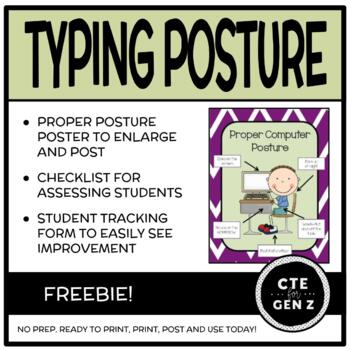
Keyboarding *FREEBIE* - Proper Posture Poster and Assessment Tool Set
Need a quick and easy way to assess your students' posture when using the computer? Download this free tool and get started!Set includes a free 8.5" x 11" poster that demonstrates five tenants of proper posture AND two editable checklists to use when assessing students. The proper posture features listed are:- Back up straight- Feet on the floor- Wrists flat and off the table- Eyes on the screen- Hands on the HOME ROW keysThe poster and observational checklists include these five features above.
Grades:
4th - 8th
Types:
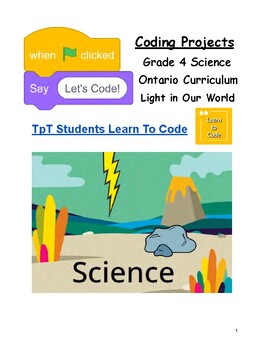
Let's Code Grade 4 Ontario Science Matter and Energy: Sources of Light
Coding for Grade 4 Matter and Energy: Students will create an interactive display of natural and artificial light sources in our world. Use this fun and engaging science/coding project to meet and exceed the expectations of the new coding strand in the Ontario Science curriculum. This project comes with a short video tutorial, a student worksheet, a note to teachers, and success criteria for easy assessment.This project uses Scratch, a free software designed by MIT for students to quickly and ea
Subjects:
Grades:
4th
Also included in: Let's Code Grade 4 Ontario Science: All Four Strands
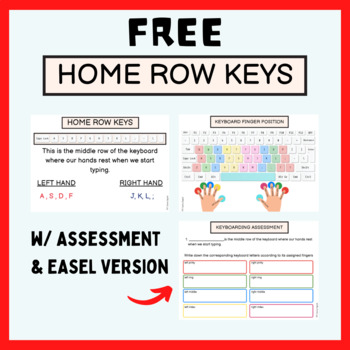
FREE Home Row Keys Unplugged- Lesson 1 Introduction with Assessment
Introduct the appropriate typing using Home Row Keys with this FREE Lesson!For a more advanced practice, you can also download Homerow Key Unplugged Lessons! You can use the unplugged version by printing the worksheets or use the digital version using Easel!Lessons included are:Introduction to Homerow Keys24 3-Letter Words Right-Hand Typing Practice24 3 -Letter Words Right-Hand Typing Practice104 3-Letter Words Left & Right Hand Typing PracticeCertificate of Recognition
Subjects:
Grades:
PreK - 5th
Types:
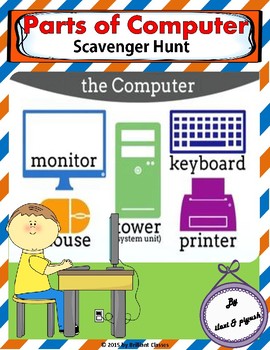
Parts of Computer Scavenger Hunt
Parts of Computer Scavenger HuntPurpose : At the end of this Scavenger hunt students will be able to learn about the working and importance of various parts of computer with its vocabulary.1. Print the 12 Scavenger Hunt cards on card stock or brightly -colored paper and cut them apart along the black lines. 2. Make copies of the Scavenger Hunt questions worksheet. Each student needs a copy. 3. Place the Scavenger Hunt cards around your classroom where students will be able to find them. You can
Grades:
3rd - 6th
Types:
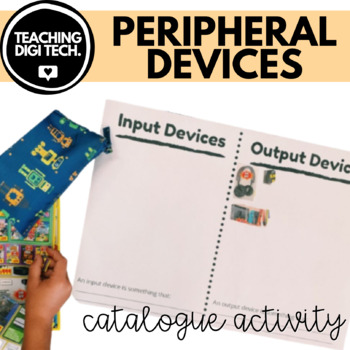
Input and Output Devices Catalogue Activity ACTDIK007 - Digital Technology
Grab every teacher's favourite resource, catalogs, and use them to help your students practice identifying peripheral devices and their category (input, output and storage) with this fun, hands-on activity!This activity is a great introductory hands-on activity for students in Year 3/4 to explore and find peripheral devices (input, output, storage devices) in their local environments. Collect catalogues and allow students to browse through them to locate different peripheral devices that they li
Subjects:
Grades:
3rd - 6th
Types:
Also included in: Peripheral Devices BUNDLE - Input, Output & Storage Devices ACTDIK007
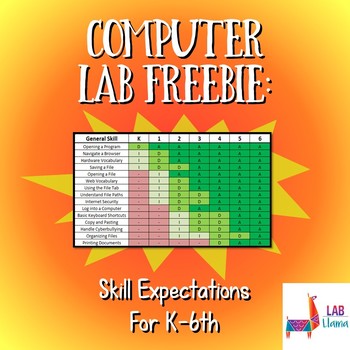
Computer Lab Data: Skill Expectations Freebie
Student resource products are important, but who wouldn’t want to save time on the data/research component of teaching as well?
This freebie consists of data in the General Skills category. It demonstrates what skills each grade of students is expected to complete within their year in computer lab. Hope you check it out!
*Please forgive my old branding on this product - I am in the midst of converting all of my products to my new name "Lab Llama"
Grades:
K - 6th
Types:

Microsoft Word Formatting Practice
Learning to formatting on Microsoft Word is important! This document includes 12 simple sentences that hold specific tasks such as centering, font size change, and highlighting. You can use this activity to teach/review the different formatting options. It is also great for assessing what students know coming into the lesson or have learned or class activity.
This work is licensed under a Creative Commons Attribution-NonCommercial-ShareAlike 3.0 Unported License.
Subjects:
Grades:
2nd - 8th
Types:

Computer Skills FREE Checklist
Technology skills checklist can help you to know where to start with students. Use this computer assessment tool to screen for basic computer skills, word processing skills, Internet basics, and E-mail skills.
You might also like:
computer Terminology Matching Game
Cyberbullying Task Cards and Worksheet Set
Follow me to receive updates from my store.
Visit my store to find many more task cards and book units in all subject areas.
Rosa Mauer's Store
Great Deals here: Bundles at Rosa
Grades:
4th - 7th
Also included in: technology Activities for Kids Bundle Internet Safety & Computer Skills
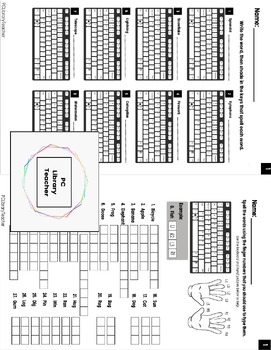
Computer Typing - No Tech - Worksheets - Unplugged Typing
This resource can be used in a typing class for students to practice their typing knowledge/skills away from the computer. It can be used as an early finisher activity, alternate assignment, or assessment. It can be a great review for students._______________________________________________________________________________________There are two types of activities included: _______________________________________________________________________________________Activity 1:Students rewrite the provid
Grades:
2nd - 5th
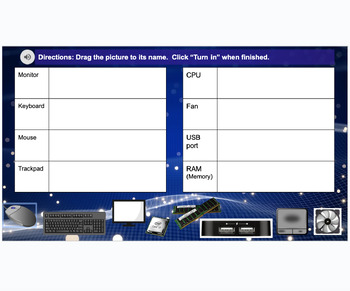
Parts of a Computer - Drag & Drop Vocabulary Activity
Help students remember the vocabulary for basic parts of a computer and practice drag and drop skills at the same time!For use with Google Classroom or other platforms that create copies for each student.
Subjects:
Grades:
1st - 4th
Types:
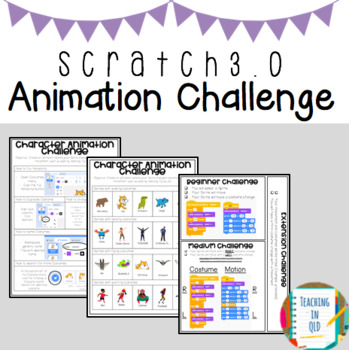
Scratch Challenge- Animation
Included in this pack is one challenge for the program, Scratch 3.0. You will receive a task sheet with coding ideas, a completion checklist for Beginners, Medium and Extension, and an information assessment checklist to monitor student progress.You will receive a .pdf and .pptx version of the document. This will allow you to edit the challenge to suit your classroom needs, if desired. Fonts will not transfer over from the .pdf version.Any queries, please email teachinginqld@yahoo.comLooking for
Subjects:
Grades:
3rd - 5th
Types:

Sound Wave Practice
With this F R E E product, your students will get to practice drawing different frequencies and amplitudes of waves. Once they have mastered that, they will get to draw different combinations of frequencies and amplitudes.
Subjects:
Grades:
3rd - 5th
Types:

Summer Theme Timed Typing Prompts
5 summer-themed writing prompts for elementary students to practice timing their own typing speed and calculating words per minute
Grades:
2nd - 6th
Types:
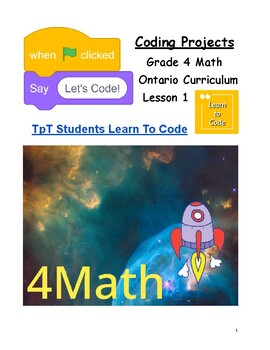
Let's Code Grade 4 Ontario Math Lesson #1
Coding Grade 4 Ontario Mathematics: In this first of four lessons, students will be creating a game called Deep Space Monkey. Use this fun and engaging coding project to meet and exceed the expectations of the coding strand in the Ontario Grade 4 Math curriculum which revolve around the use of sequential, concurrent, repeating and nested events. This project comes with a short video tutorial, a student worksheet, a note to teachers, and success criteria for easy assessment.This project uses Scra
Subjects:
Grades:
4th
Also included in: Let's Code Grade 4 Ontario Math Complete Set

Code.org Quiz Nested Loops (Google Form)
This is a 10 question quiz based on code.org lessons on Nested Loops. I find this is where students begin to really struggle and it is an important beginner concept in computer science. Each question has a picture and two lines of code to choose from. Students must analyze the picture and choose the correct line of code using multiple choice.
Subjects:
Grades:
2nd - 6th
Types:
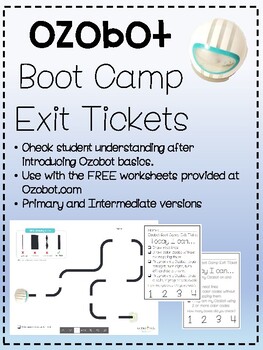
Ozobot Introduction Exit Tickets
Assess your students' understanding of the basics of Ozobots with these simple exit tickets. I use these after my students have worked through the Basic Training handouts available for FREE here. Students simply check off each item as they accomplish it, giving themselves a score of 1-4. I can quickly see who needs a check-in before moving on to more complicated Ozobot challenges. There are two sets of exit tickets, one for students who have already been introduced and just need a review, and on
Subjects:
Grades:
2nd - 7th
Types:

Computer Keyboarding Assessment
If you are teaching keyboarding this is a great resource to use. This download includes three blank keyboards (fitting on one page) that students can use to label, color code, study from, or use for the assessments of student knowledge. This is an excellent resource to use with computer lab students to aid in the mastery of the layout of a PC keyboard.
Subjects:
Grades:
K - 8th
Types:
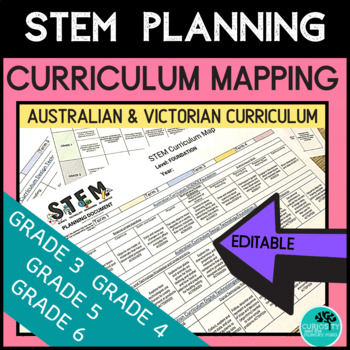
STEM Planning Tool - Grades 3 - 6 Australian & Victorian Curriculum
Fully editable digital tool for all your STEM Planning. Using Google Sheets and following the Australian and Victorian Curriculum create your scope and sequence with full curriculum mapping. Make STEM planning easier with everything in one place.*** UPDATED WITH VICTORIAN CURRICULUM OPTION ***Full STEM Curriculum Map. We have done all the hard work for you. All the STEM elements of the Australian and Victorian Curriculum are in one place, at your finger tips. Just highlight the areas you are pla
Grades:
3rd - 6th
Types:
Showing 1-24 of 115 results








