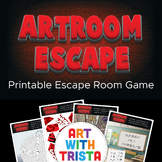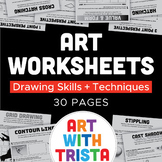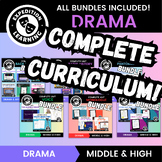179 results
Higher education graphic arts clip arts for Google Apps
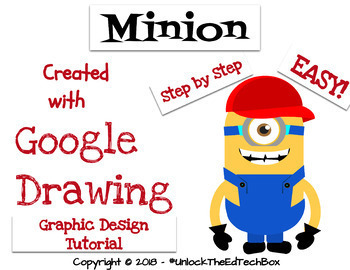
Create a Graphic Design Digital Minion with Google Drawing or Google Slides
This "how to" will take you and/or your students step by step through the Graphic Design process of creating a simple Minion in Google Drawing or in Google Slides. During this how to tutorial, you will create the Minion you see in the attached images. This is a great way to teach yourself or students how you can use Google Drawing to make Vector files! Great for distance learning!You will receive a PDF file that also gives you access to the Google Slide version you can copy and use in your cl
Grades:
3rd - 12th, Higher Education, Adult Education, Staff
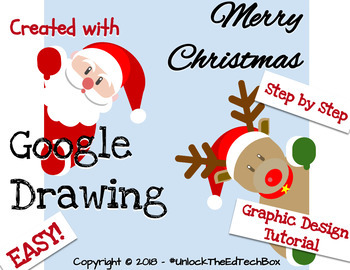
Graphic Design Digital Christmas Santa and Reindeer in Google Drawing or Slides
This "how to" will take you and/or your students step by step through the Graphic Design process of creating a Christmas Santa Claus and Reindeer in Google Drawing or in Google Slides. During this how to tutorial, you will create the Christmas Santa Claus and Reindeer you see in the attached images. This is a great way to teach yourself or students how you can use Google Drawing to make Vector files! Great for distance learning!You will receive a PDF file that also gives you access to the Goo
Grades:
3rd - 12th, Higher Education, Adult Education, Staff
Types:
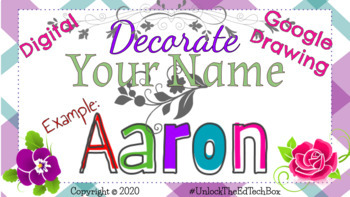
Decorate Your Digital Name in Google Slides or Google Drawing Graphic Design
This tutorial will guide you through the process of decorating your digital name. Students will have fun learning how to use Google Drawing/Google Slides as they decorate their digital name in this activityGreat for distance learning!This tutorial includes:Step by step instructions to make your valentine cardGoogle Slide with the directionsGoogle Drawing Template for your students
Grades:
3rd - 9th, Higher Education, Adult Education, Staff
Types:
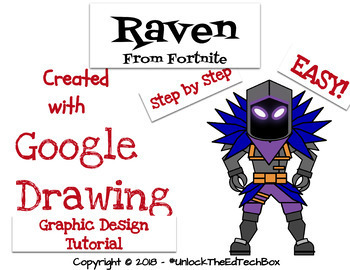
Create an Easy Graphic Design Digital Fortnite Raven - Google Drawing or Slides
This "how to" will take you and/or your students step by step through the Graphic Design process of creating a simple Fortnite Raven in Google Drawing or in Google Slides. During this how to tutorial, you will create the Fortnite Raven you see in the attached images. This is a great way to teach yourself or students how you can use Google Drawing to make Vector files! Great for distance learning!You will receive a PDF file that also gives you access to the Google Slide version you can copy an
Grades:
3rd - 12th, Higher Education, Adult Education, Staff
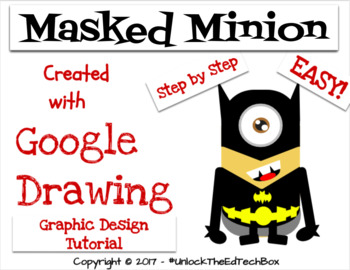
Simple Graphic Design Digital Masked Minion with Google Drawing or Google Slides
This "how to" will take you and/or your students step by step through the Graphic Design process of creating a simple Masked Minion in Google Drawing or in Google Slides. During this how to tutorial, you will create the Masked Minion you see in the attached images. This is a great way to teach yourself or students how you can use Google Drawing to make Vector files! Great for distance learning!You will receive a PDF file that also gives you access to the Google Slide version you can copy and
Grades:
3rd - 12th, Higher Education, Adult Education, Staff
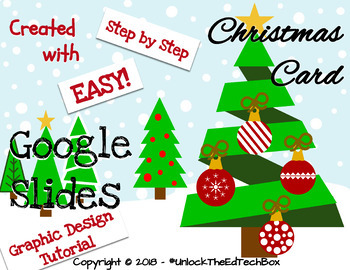
Simple Graphic Design Digital Christmas Ornaments & Trees Card - Google Slides
This "how to" will take you and/or your students step by step through the Graphic Design process of creating 4 simple Christmas Trees and 4 simple ornaments that can be used in a student designed Christmas Card using Google Slides. This is a great way to teach yourself or students how you can use Google Slides to as a beginning Graphic Design tool! Images can also be created in Google DrawingGreat for distance learning!You will receive a PDF file that also gives you access to the Google Slide
Grades:
3rd - 12th, Higher Education, Adult Education, Staff
Types:

Graphic Design Digital Halloween Witch in Google Drawing or Slides
This "how to" will take you and/or your students step by step through the Graphic Design process of creating a Halloween Witch in Google Drawing or in Google Slides. During this how to tutorial, you will create the Halloween Witch you see in the attached images. This is a great way to teach yourself or students how you can use Google Drawing to make Vector files! Great for distance learning!You will receive a PDF file that also gives you access to the Google Slide version you can copy and use
Subjects:
Grades:
3rd - 12th, Higher Education, Adult Education, Staff

Science Themed Bitmoji Classroom AND Canvas Template
Provided with purchase is a science themed bitmoji classrooms AND the export file for the class template for Canvas Learning Management System. Canvas template includes homepage, premade pages, linked themed buttons, Weekly Lesson Schedule, and more. Once you download the file you will be able to import the canvas room in five clicks!Click here to view Canvas room video preview.
Subjects:
Grades:
6th - 12th, Higher Education
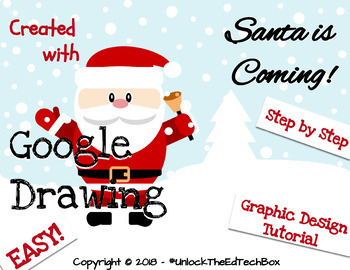
Simple Graphic Design Digital Christmas Santa Claus in Google Drawing or Slides
This "how to" will take you and/or your students step by step through the Graphic Design process of creating a Christmas Santa Claus in Google Drawing or in Google Slides. During this how to tutorial, you will create the Christmas Santa Claus you see in the attached images. This is a great way to teach yourself or students how you can use Google Drawing to make Vector files! Great for distance learning!You will receive a PDF file that also gives you access to the Google Slide version you can
Grades:
3rd - 12th, Higher Education, Adult Education, Staff
Types:
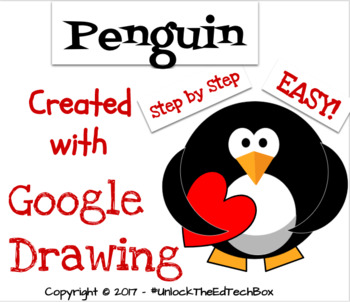
Easy Graphic Design Digital Penguin - Google Drawing or Google Slides Valentine
This "how to" will take you and/or your students step by step through the Graphic Design process of creating a simple Penguin in Google Drawing or in Google Slides. During this how to tutorial, you will create the Penguin you see in the attached images. This is a great way to teach yourself or students how you can use Google Drawing to make Vector files! Great for distance learning!You will receive a PDF file that also gives you access to the Google Slide version you can copy and use in your
Grades:
3rd - 12th, Higher Education, Adult Education, Staff
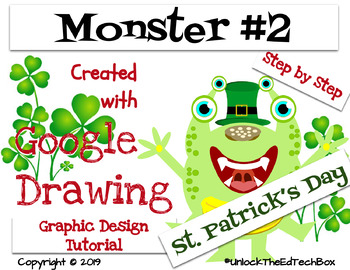
Create a Monster for St. Patrick's in Google Slides or Drawing - Graphic Design
This tutorial will guide you through the process of creating your St. Patrick's Monster. Students will have fun learning how to use Google Drawing and Google Slides. You can even print the images for your students. This monster is slightly more complicated than the other monster: https://www.teacherspayteachers.com/Product/Create-a-Monster-for-St-Patricks-in-Google-Slides-or-Drawing-Graphic-Design-5088860This tutorial includes:Step by step instructions to make your valentine cardPDF with the
Grades:
3rd - 12th, Higher Education, Adult Education, Staff

Class App Icons | Virtual Classroom Clip Art | 49 Custom Icons
Check out these hand-drawn digital Class App icons! Cute clip art images to add to any presentation, virtual classroom, or Class App. The clip art is conveniently housed in a Google Slides presentation so you can copy and paste the images into any file you desire! The images are PNG files with a clear background around the outer circle. I've included a blank "School" and "About" icon so you would have the option of adding your own school logo or Bitmoji.***If you would prefer to purchase a compl
Grades:
PreK - 12th, Higher Education, Adult Education, Staff
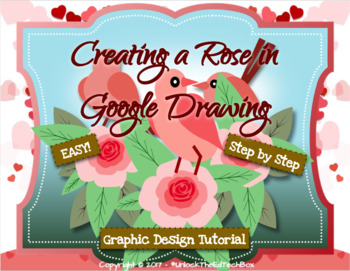
Simple Graphic Design Rose in Google Drawing or Google Slides How To Activity
This "how to" will take you and/or your students step by step through the Graphic Design process of creating a simple rose in Google Drawing or in Google Slides. During this how to tutorial, you will create the rose you see in the attached images. This is a great way to teach yourself or students how you can use Google Drawing to make Vector files! Great for distance learning!You will receive a PDF file that also gives you access to the Google Slide version you can copy and use in your classr
Grades:
3rd - 12th, Higher Education, Adult Education, Staff
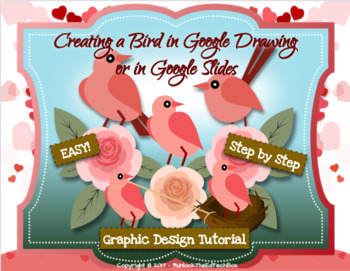
Simple Graphic Design Bird in Google Drawing or Google Slides - Easter Activity!
This "how to" will take you and/or your students step by step through the Graphic Design process of creating a simple bird in Google Drawing or in Google Slides. During this how to tutorial, you will create the bird you see in the attached images. This is a great way to teach yourself or students how you can use Google Drawing to make Vector files! Great for distance learning!You will receive a PDF file that also gives you access to the Google Slide version you can copy and use in your classr
Grades:
3rd - 12th, Higher Education, Adult Education, Staff

Create a Digital Google Slide Valentine Card with Animations - Images Included
For this project, you will build Digital Valentine Cards with animations on a single slide or use multiple slides for your animation.Great for distance learning!This is a great way to teach students how to use the animation features in Google Slides. You can also download the Google Slide into a PowerPoint file.This tutorial includes:Step by step instructions to make your animated digital cardAccess to my Google Drive Folder full of Valentine Images Access to my YouTube playlist of how to do va
Grades:
3rd - 12th, Higher Education, Adult Education, Staff

3D PRINTABLE CONVERSATION HEARTS - VALENTINES - SLIDES INCLUDED
* INCLUDES * 5 COLORED 3D PRINTABLE PASTEL CONVERSATION HEARTS * A BW VERSION* LETTERS FOR PRINT OR REFERENCE* GOOGLE SLIDE SHOW WITH PROMPTS AND QUESTIONS WITH STEP-BY-STEP DIRECTIONS* LINK TO PRINTABLES IS IN THE SLIDESANY QUESTIONS / CONCERNS EMAIL ME AT assemanyn@slcs.usTHANK YOU! <3
Subjects:
Grades:
3rd - 12th, Higher Education, Adult Education, Staff
Types:

Create an Easy Graphic Design Digital Christmas Angel - Google Drawing or Slides
This "how to" will take you and/or your students step by step through the Graphic Design process of creating a Christmas Angel in Google Drawing or in Google Slides. During this how to tutorial, you will create the Christmas Angel you see in the attached images. This is a great way to teach yourself or students how you can use Google Drawing to make Vector files! Great for distance learning!You will receive a PDF file that also gives you access to the Google Slide version you can copy and use
Grades:
3rd - 12th, Higher Education, Adult Education, Staff
Types:
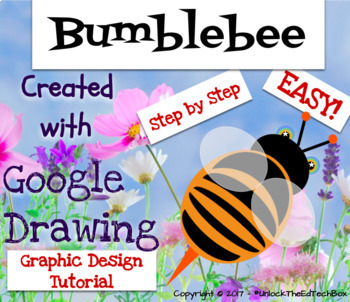
Simple Graphic Design Digital Bumblebee with Google Drawing or Google Slides
This "how to" will take you and/or your students step by step through the Graphic Design process of creating a simple Bumblebee in Google Drawing or in Google Slides. During this how to tutorial, you will create the Bumblebee you see in the attached images. This is a great way to teach yourself or students how you can use Google Drawing to make Vector files! Great for distance learning!You will receive a PDF file that also gives you access to the Google Slide version you can copy and use in y
Grades:
3rd - 12th, Higher Education, Adult Education, Staff
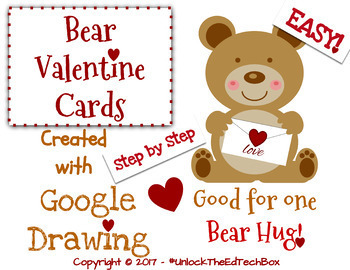
Create a Bear Valentine Card in Google Slides or Google Drawing - Graphic Design
This tutorial will guide you through the process of creating your Digital Bear Valentine Card.Students will have fun learning how to use Google Drawing and Google Slides. You can even print out cards for your students to pass out.Great for distance learning!This tutorial includes:Step by step instructions to make your valentine cardPDF with the directionsGoogle Slide with the directions
Grades:
3rd - 12th, Higher Education, Adult Education, Staff
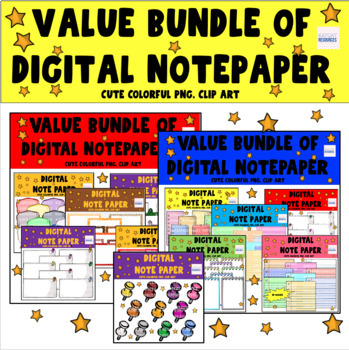
Huge Bundle Of Digital Stationery - Seller's Toolkit - Digital Paper Supplies
Huge bundle of Digital Stationery This is a big big bundle of digital notepaper / paper supplies. 11 packs of digital note paper and virtual stationery supplies that should be a great addition to your PowerPoint or Google slides etc.Push pin clip art Square notes - with different color pinsFruity note paperFall colors - spotty notepaperSpiral bound journal notepaperLittle squares memo paper - pastel colorsDifferent color digital paper insertsRectangular notes - with different color pinsPastel li
Subjects:
Grades:
PreK - 12th, Higher Education, Adult Education, Staff
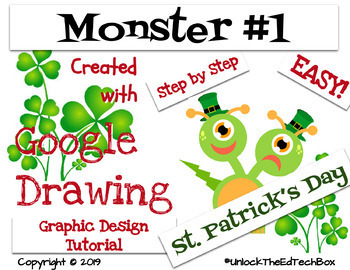
Create a Monster for St. Patrick's in Google Slides or Drawing - Graphic Design
This tutorial will guide you through the process of creating your St. Patrick's Monster. Students will have fun learning how to use Google Drawing and Google Slides. You can even print the images for your students. This monster is easier than the other St. Patrick monster at https://www.teacherspayteachers.com/Product/Create-a-Monster-for-St-Patricks-in-Google-Slides-or-Drawing-Graphic-Design-5121419.This tutorial includes:Step by step instructions to make your valentine cardPDF with the dire
Grades:
3rd - 12th, Higher Education, Adult Education, Staff

Spanish Digital Stickers Growing Bundle for Seesaw or Google Apps
This growing bundle of bright and colorful great value digital stickers should brighten up your student's day. All artwork and designs are original. So far over 52 packs of Spanish language digital stickers. ⭐️⭐️⭐️⭐️⭐️⭐️⭐️⭐️⭐️⭐️⭐️⭐️⭐️⭐️⭐️⭐️⭐️⭐️⭐️⭐️⭐️⭐️⭐️⭐️⭐️⭐️The pack contains the following images:Cute fruit and vegetable rewardsWinter animals bright backgrounds themed rewardsRainbows, clouds and stars rewardsHedgehogs with starsSweet desserts (cakes, cookies, biscuits) rewardsPopsicle / Ice lol
Subjects:
Grades:
PreK - 12th, Higher Education, Adult Education, Staff
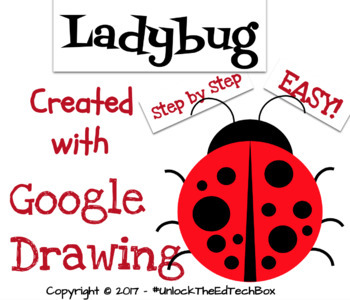
Easy Graphic Design Digital Ladybug - Google Drawing or Google Slides
This "how to" will take you and/or your students step by step through the Graphic Design process of creating a simple Ladybug in Google Drawing or in Google Slides. During this how to tutorial, you will create the Ladybug you see in the attached images. This is a great way to teach yourself or students how you can use Google Drawing to make Vector files! Great for distance learning!You will receive a PDF file that also gives you access to the Google Slide version you can copy and use in your
Grades:
3rd - 12th, Higher Education, Adult Education, Staff
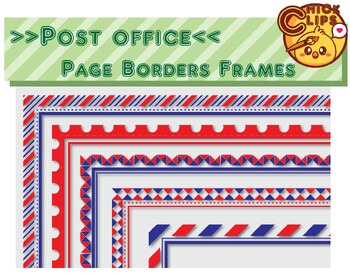
Post office border clipart, Page Borders, Frames, PND file instant Download
Take your postal-themed projects to the next level with this beautiful Post Office Border Clipart collection. This set includes a variety of tasteful images such as stamps, envelopes, postal boxes, and postal elements. This makes it ideal for letters, invitations, or any communication-related designs. Improve the presentation of your documents with our versatile page borders. By adding a beautiful and themed frame around it. Your contentWork in PNG format to ensure high quality images and transp
Grades:
11th - 12th, Higher Education, Adult Education, Staff
Showing 1-24 of 179 results