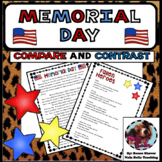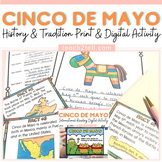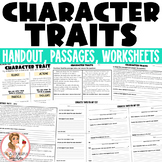392 results
Autumn other (ELA) resources for Microsoft Excel
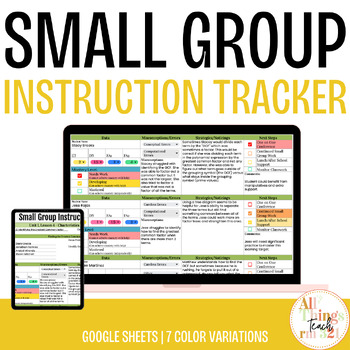
Digital Small Group Tracker ANY Class ANY Grade + EDITABLE!
Updated July 12, 2023! - New Formatting, Color Coding & Automation & Templates!Welcome to the Digital Small Group Tracker! Check out the VIDEO CLIP to this resource! VIDEO 1So many of you LOVED the small group trackers I made that I wanted to make this a more permanent file. This product is a DIGITAL Small Group Tracker that can be used for ALL your small group conferencing needs! I love using digital products, so I designed my original paper trackers now as digital resources. Not only
Subjects:
Grades:
Not Grade Specific
Types:
Also included in: MEGA TRACKERS Bundle: 12 DIGITAL Trackers !
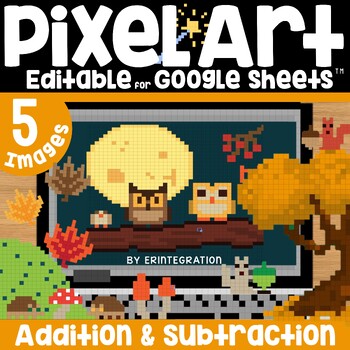
Pixel Art Math Addition and Subtraction Facts on Google Sheets: Fall Theme
Addition and subtraction mystery pixel art with a fall seasonal theme perfect to practice basic facts and keep students engaged this autumn. Students solve addition and/or subtraction problems to auto-generate one of 5 themed pixel art images plus a "secret message." This self-checking, editable, digital activity works with ANY device with Google™ Sheets (iPads, Chromebooks, and more) and includes 4 differentiated versions.★ Low Prep: Just assign the sheet in Google Classroom. Each sheet include
Subjects:
Grades:
1st - 3rd
Types:
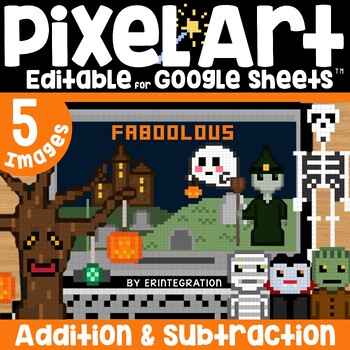
Halloween Pixel Art Math Addition and Subtraction Basic Facts
Halloween pixel art! Addition and subtraction mystery pixel art with a spooky Halloween theme perfect to practice basic facts and keep students engaged this October. Students solve addition and/or subtraction problems to auto-generate one of 5 themed pixel art images plus a "secret message." This self-checking, editable, digital activity works with ANY device with Google™ Sheets (iPads, Chromebooks, and more) and includes 4 differentiated versions.★ Low Prep: Just assign the sheet in Google Clas
Subjects:
Grades:
1st - 3rd
Types:
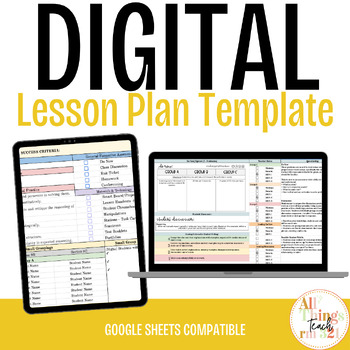
Full Digital Lesson Plan + EDITABLE + ANY CLASS, ANY GRADE
Welcome to the DIGITAL Lesson Plan,This product is a very DIGITAL lesson plan that can be used for all your courses and it’s 100% editable!I love using digital products, so I designed my original lesson plan now as a digital resource. Not only is it digital, but it can be used for ANY class and ANY grade! Anytime you need a new lesson plan, just duplicate the tab “Lesson Plan Template” by right clicking the tab. Or, you can duplicate a lesson plan you already started working on and edit it.! I a
Subjects:
Grades:
Not Grade Specific
Types:
Also included in: MEGA TRACKERS Bundle: 12 DIGITAL Trackers !
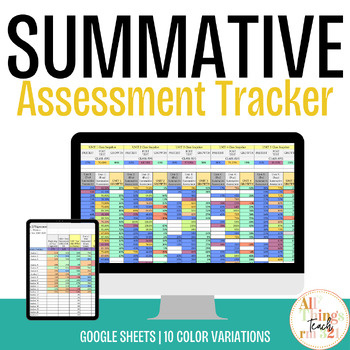
DIGITAL Summative Assessment Tracker - Pre & Post Test Growth + Yearlong Mastery
Welcome to the Digital Summative Assessment Tracker - Pre & Post Test Growth + Yearlong Mastery,FYI:If you have never collected data digitally before, or you struggle with how to gather your data in one place, you are off to a great start for this area in your teaching practice. A lot of teachers collect data with no purpose. They never go back and look at it or they don’t organize the data and it serves no purpose later. TEACHERS SHOULD BE COLLECTING DATA! And of course, not JUST to collect
Subjects:
Grades:
Not Grade Specific
Types:
Also included in: MEGA TRACKERS Bundle: 12 DIGITAL Trackers !
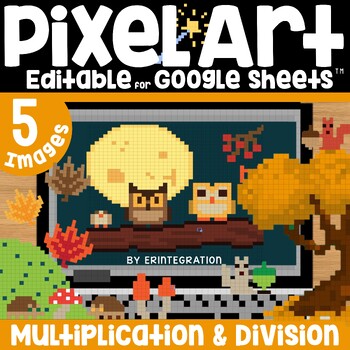
Pixel Art Math Multiplication and Division Facts: Fall Themed After Halloween
Multiplication and division mystery pixel art with a fall theme perfect to practice basic facts and keep students engaged this October. Students solve multiplication and/or division problems to auto-generate one of 5 themed pixel art images plus a "secret message." This self-checking, editable, digital activity works with ANY device with Google™ Sheets (iPads, Chromebooks, and more) and includes 4 differentiated versions.★ Low Prep: Just assign the sheet in Google Classroom. Each sheet includes
Subjects:
Grades:
2nd - 4th
Types:
CCSS:
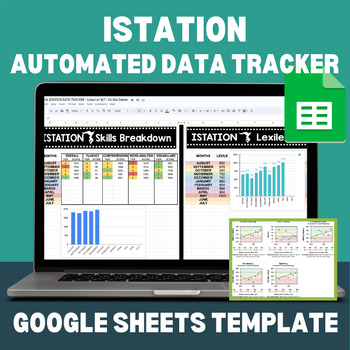
NEW WITH LEVELS - IStation Digital Data Tracker - Google Sheets!
Want your students to become more accountable for their learning and progress? Data tracking is the way to go.Only now, we're going digital more than ever!These past few years, I've moved on from my traditional Istation data sheets where students write their scores and color in their tiers; now, they use this Google Sheet to keep track of all of their Istation progress!This product includes:- Conditional formatting that changes the color of the cell to the students' LEVEL in each domain- A bar g
Subjects:
Grades:
3rd - 8th
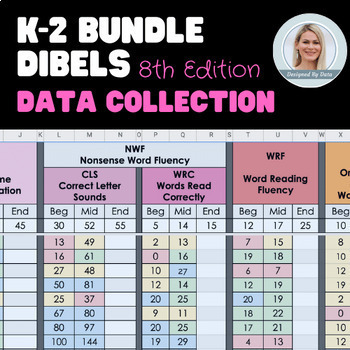
DIBELS Data Tracker K-2
Finally! ONE document to track all K-2 DIBELS Benchmark data! Perfect for Reading Specialists/ RTI Teams to track Kindergarten, First, and Second-grade DIBELS Data in ONE place!Digital progress monitoring is made simple for your K-2 DIBELS Benchmark (8th Edition). This formulated Google spreadsheet automatically color-codes cells according to risk level AND auto-calculates a composite score. No prep or calculations needed! Quickly determine interventions & create differentiated groups fo
Subjects:
Grades:
K - 2nd, Staff
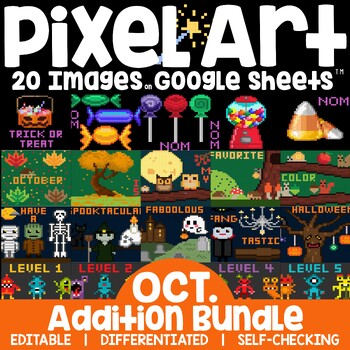
Pixel Art Math Addition and Subtraction Facts Google Sheets October Bundle
Mystery pixel art math review bundle! Practice addition and subtraction basic facts to AUTO-GENERATE one of 20 pixel art Halloween, October and/or fall themed images in Google™ Sheets (or Microsoft Excel™) plus a "secret message" in each set.That's a total of 1000 self-checking math problems!RESOURCES INCLUDED:★ Autumn / Fall★ Halloween Candy★ Halloween★ MonstersERINTEGRATION'S MAGIC REVEAL PIXEL ART IS...★ Low Prep: Just assign the sheet in Google Classroom. Each individual sheet includes all 5
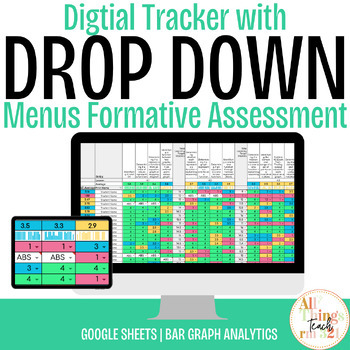
Digital Tracker with DROP DOWN Menu! ANY Grade ANY Class! EASY & QUICK!
This is a Digital Formative Assessment Tracker with drop down menu options, very similar to my other digital tracker. Check out the VIDEO CLIPS to this resource! VIDEO 1I've updated this tracker to be SO MUCH QUICKER! This tracker can be used to collect formative assessment data daily! It can be used in for ANY subject and ANY grade. The great thing about it is that it saves you so much time especially if you are using a mobile device like an iPad or Surface as you are tracking students! It is
Subjects:
Grades:
Not Grade Specific
Types:
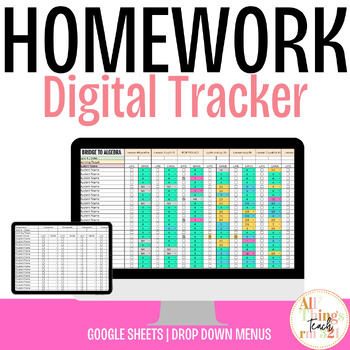
DIGITAL Homework TRACKER ANY Class ANY Grade! (Editable - Volume 1)
Welcome to the Homework Tracker! I created this spreadsheet to better track and record student homework submission. This year is my first year dealing with so many students slacking on turning in homework and with great quality. Since homework does impact overall grades, I felt I needed an easy-on-the-eyes approach to tracking student responsibility in submitting quality homework. So here it is! The best part about this product is that it is digital, as always, its quick, and its color-coded! No
Subjects:
Grades:
Not Grade Specific
Types:
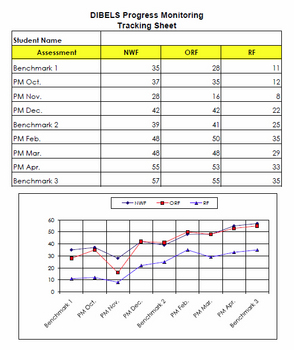
DIBELS Progress Monitoring Chart for Individual Students - 2nd Grade
To help keep track of my students who are in need of progress monitoring with the DIBELS assessment, I created this easy-to-use spreadsheet. I linked the data to a graph that gives the user a visual representation of the student data. Just save one copy for each student you are monitoring and update it each month. This is an Excel file, so it is easy to adapt to the needs of your classroom.
Copyright Geaux Teach Online Store. The purchasing teacher has permission to use these materials with his
Subjects:
Grades:
1st - 3rd
Types:
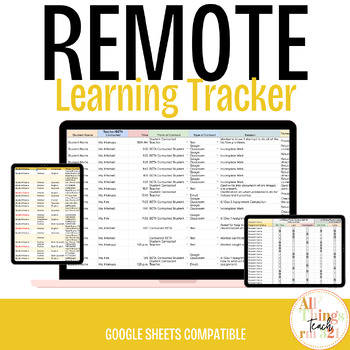
Remote Learning TRACKERS + Student & Parent Communication Log
Before you download this incredible resource, check out my new Student Attendance + Engagement Remote Learning Tracker--which is an excellent addition to this tracker. Read below about how to consolidate this tracker with the Remote Learning Tracker below.Okay...now on to the Remote Learning Tracker!I've been sharing a lot of my tools for distant learning on my social media accounts and so many of you requested for access to the trackers I've created for logging communication with students and f
Subjects:
Grades:
Not Grade Specific
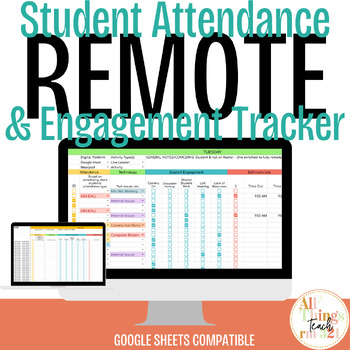
Digital Student ATTENDANCE + ENGAGEMENT Remote Learning Tracker + EDITABLE.
I showcased this easy-to-use tracker on my IG Stories as part of my new normal in my blended remote teaching journey this year (2020-21). A lot of you were interested in using my template because it’s super easy on the eyes! Well, here it is and it’s EDITABLE! First things first, this file is EDITABLE so it can be adjusted for your needs. It tracks per week so be sure to duplicate the file to use it as needed each week! Make a copy for each course you teach, as necessary! Why is this tracker use
Subjects:
Grades:
Not Grade Specific

Digital Weekly Planner & Progress Tracker
Updated August 2023 - *Formatting changes!Welcome!Check out the VIDEO CLIPS to this resource! VIDEO 1VIDEO 2 (compilation video)If you have USED any of my resources, you know how much I love creating Digital Trackers. And just like the others, I've taken this one up a notch! Here is a Digital Weekly Planner & Progress Tracker that shows you how far you are to completion as you check off your to do list items! This tracker is very easy on the eyes, color coordinated and customizable. If you a
Subjects:
Grades:
Not Grade Specific

Halloween Pixel Art Multiplication and Division Fact Practice for Google Sheets
Multiplication and division mystery pixel art with a candy theme perfect to practice basic facts and keep students engaged before or after Halloween this October. Students solve multiplication and/or division problems to auto-generate one of 5 themed pixel art images plus a "secret message." This self-checking, editable, digital activity works with ANY device with Google™ Sheets (iPads, Chromebooks, and more) and includes 4 differentiated versions.★ Low Prep: Just assign the sheet in Google Clas
Subjects:
Grades:
2nd - 4th
Types:
CCSS:
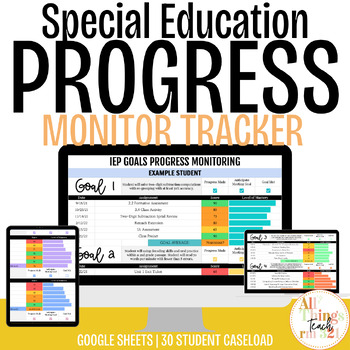
Special Education for Beginners | Progress Monitoring (Fully Editable)
This resource is one of several files from my best selling Special Education for Beginners | IEP Tracker VOLUME 1. Several buyers reached out to me for parts of the tracker separately. So here we have the Progress Monitoring -- sold separately. It is compatible for 30 students and 10 goals per student!Please note, this tracker must be used in Google Drive through the Google Sheets Application. If you try to download the file and use Microsoft Excel, the formatted cells will lose most of its func
Subjects:
Grades:
Not Grade Specific

MTSS (RTI) Data Tracking Tool Easy to Use
This is an easy to use excel spreadsheet. All you need to do is enter the students information and data. The program will automatically graph your data. This is quick and easy. I use this a teacher myself. I created this to help me save time, and be more organized with my data and interventions. This is easy for school counselors and principals to understand and read. Parents can also understand the information as well. This tool will save you time and headaches.
Subjects:
Grades:
Not Grade Specific
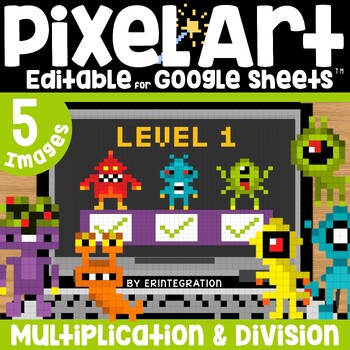
Pixel Art Math Multiplication and Division Facts: Monsters Theme After Halloween
Multiplication and division mystery pixel art with a monster theme perfect to practice basic facts and keep students engaged on or after Halloween this fall. Students solve multiplication and/or division problems to auto-generate one of 5 themed pixel art images plus a "secret message." This self-checking, editable, digital activity works with ANY device with Google™ Sheets (iPads, Chromebooks, and more) and includes 4 differentiated versions.★ Low Prep: Just assign the sheet in Google Classroom
Subjects:
Grades:
2nd - 4th
Types:
CCSS:

Apple Color Hunt
Learn, practice, or review colors with this fun apple-themed resource! This is the newest set to be added to the Color Hunt Growing Bundle and it is perfect for preschool and pre-k. Hang the color cards around the room for students to find or place the cards in a basket or sensory bin. As they find the cards, students can color an apple to match or trace/write the color word. My students love learning their color words and that often leads to a bigger interest in learning sight words and word
Subjects:
Grades:
PreK - K
Also included in: Color Hunt Write the Room for Pre-K and Preschool Growing Bundle
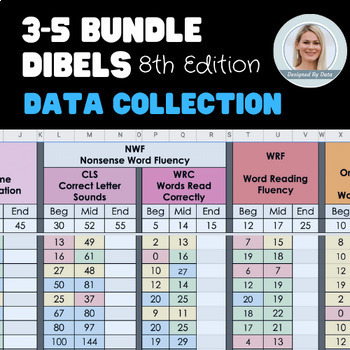
DIBELS Data Tracker 3-5
Finally! ONE document to track all 3-5 DIBELS Benchmark data! Perfect for Reading Specialists/ RTI Teams to track Third, Fourth, and Fifth-grade DIBELS Data in ONE place!Digital progress monitoring is made simple for your 3-5 DIBELS Benchmark (8th Edition). This formulated Google spreadsheet automatically color-codes cells according to risk level AND auto-calculates a composite score. No prep or calculations are needed! Quickly determine interventions & create differentiated groups for 3
Subjects:
Grades:
3rd - 5th, Staff
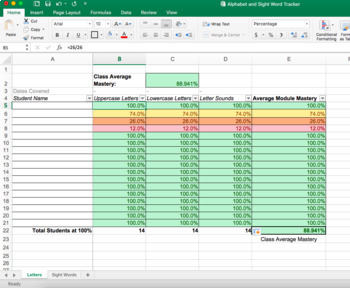
Alphabet Letter and Sight Word Data Mastery Tracker
This data tracker allows you to easily input letter and sight word mastery. There is a tab for alphabet letter data and a tab for sight word data.
Formatted so that if you enter a number out of a total (=10/26), the cell will display a percentage mastery.
Excel sheet includes conditional formatting so you can easily tell how a student is doing based on if their cell has a red (25% mastery or below), orange (25-50% mastery), yellow (50-75% mastery), or green (75%-100%) mastery).
The bottom r
Subjects:
Grades:
PreK - 1st
Types:
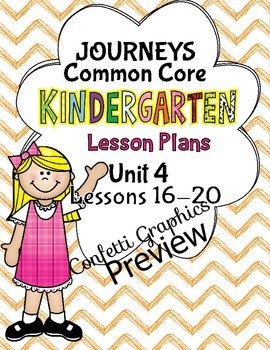
Kindergarten K Lesson Plans Journeys Common Core Unit 4 Lesson 16-20 CCSS 5 Week
Kindergarten Journeys Common Core lesson plans
Unit 4 Lessons 16-20. Each lesson is in its own file in a two page editable Excel format. All text, columns, row, and colors are fully editable. I also included a blank template in case you would like to build your own lesson plans to fit your schedule.
** Plans come in 2 files.
- 1 file without the Common Core State Standards.
- 1 One file with all the Common Core State Standards for each day.
Each week’s lesson plan is in its own file. Uni
Subjects:
Grades:
K
Types:
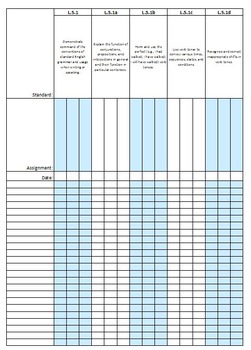
Editable CCSS ELA and Math Gradebook / Data Tracking - 5th Grade
25 pages with all CCSS for ELA and Math. PDF versions and original Excel file included. Editable Excel file contains separate worksheets for Math, Reading, Writing, Speaking and Listening, and Language. Good for use with Standards Based Report cards.
Track each student's performance on Common Core State Standards. Standards written out completely (some abbreviations for lengthy math standards)
To use with Excel: Paste in your class, and print as is for 30 students (increase height of assignmen
Grades:
5th
Showing 1-24 of 392 results