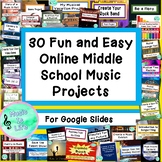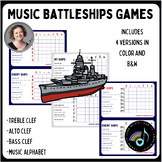160 results
Autumn graphic arts resources for Microsoft Excel
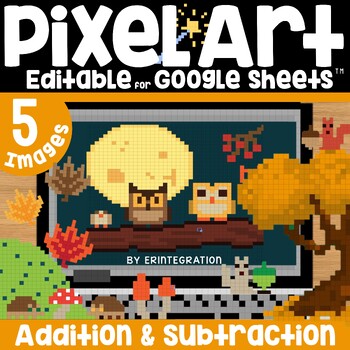
Pixel Art Math Addition and Subtraction Facts on Google Sheets: Fall Theme
Addition and subtraction mystery pixel art with a fall seasonal theme perfect to practice basic facts and keep students engaged this autumn. Students solve addition and/or subtraction problems to auto-generate one of 5 themed pixel art images plus a "secret message." This self-checking, editable, digital activity works with ANY device with Google™ Sheets (iPads, Chromebooks, and more) and includes 4 differentiated versions.★ Low Prep: Just assign the sheet in Google Classroom. Each sheet include
Subjects:
Grades:
1st - 3rd
Types:
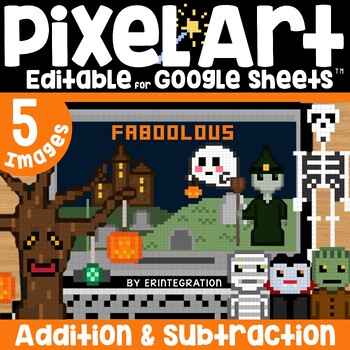
Halloween Pixel Art Math Addition and Subtraction Basic Facts
Halloween pixel art! Addition and subtraction mystery pixel art with a spooky Halloween theme perfect to practice basic facts and keep students engaged this October. Students solve addition and/or subtraction problems to auto-generate one of 5 themed pixel art images plus a "secret message." This self-checking, editable, digital activity works with ANY device with Google™ Sheets (iPads, Chromebooks, and more) and includes 4 differentiated versions.★ Low Prep: Just assign the sheet in Google Clas
Subjects:
Grades:
1st - 3rd
Types:
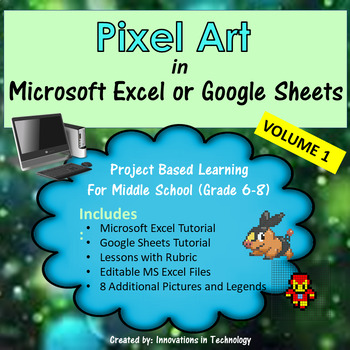
Pixel Art in Microsoft Excel or Google Sheets - Volume 1 | Distance Learning
Need a fun way to introduce Microsoft Excel or Google Sheets to upper elementary or middle school students? This great lesson lets students learn the basics of Microsoft Excel (or Google Sheets) as they create pixel art using the program. First, they'll create a quick pixel art from a given example and then they'll create their own! These are also fun lessons to use if you just need something for a one day lesson. Perfect for the beginning of the school year too.I've used this with 7th and 8th g
Grades:
5th - 8th
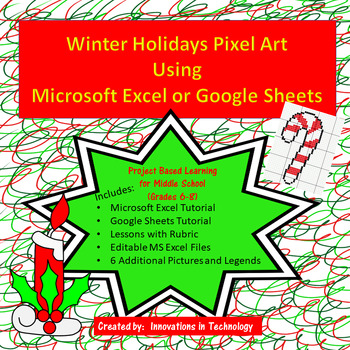
Winter Holiday / Christmas Pixel Art in Microsoft Excel or Google Sheets
Need a fun way to introduce Microsoft Excel or Google Sheets to upper elementary or middle school students? This great lesson lets students learn the basics of Microsoft Excel (or Google Sheets) as they create pixel art using the program. First, they'll create a quick pixel art from a given example and then they'll create their own! These are also fun lessons to use if you just need something for a one day lesson. I've used this with 7th and 8th graders who used their free time to create even mo
Grades:
6th - 8th
Types:
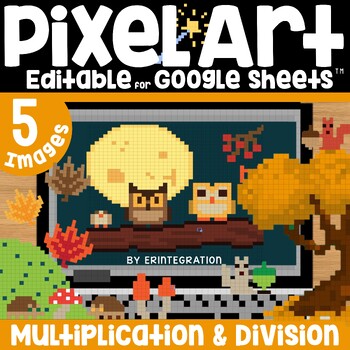
Pixel Art Math Multiplication and Division Facts: Fall Themed After Halloween
Multiplication and division mystery pixel art with a fall theme perfect to practice basic facts and keep students engaged this October. Students solve multiplication and/or division problems to auto-generate one of 5 themed pixel art images plus a "secret message." This self-checking, editable, digital activity works with ANY device with Google™ Sheets (iPads, Chromebooks, and more) and includes 4 differentiated versions.★ Low Prep: Just assign the sheet in Google Classroom. Each sheet includes
Subjects:
Grades:
2nd - 4th
Types:
CCSS:
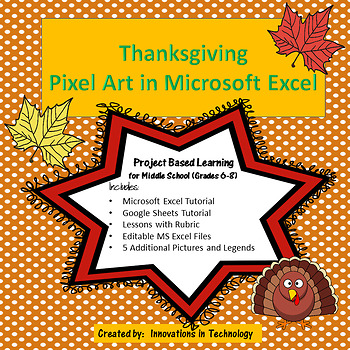
Thanksgiving Pixel Art in Microsoft Excel or Google Sheets | Distance Learning
Need a fun way to introduce Microsoft Excel or Google Sheets to upper elementary or middle school students? This great lesson incorporates Thanksgiving themed art as students learn the basics of either Microsoft Excel or Google Sheets. First, they'll create a quick pixel art from a given example and then they'll create their own! A full tutorial is included for both Microsoft Excel and Google Sheets. These are also fun lessons to use if you just need something for a one day lesson.This lesso
Grades:
6th - 8th
Types:
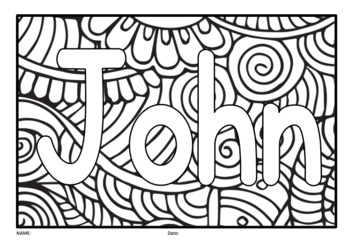
Easy Excel File copy and paste Name list with Coloring Mindfulness 24 Editable
Auto fill text onto the Mindfulness coloring pages. You just paste Student's name list, Target vocabularies list, Letter, Number, Sight words list and so on. Maximum 24 pages at once.You can change the font style you already have.To change the font in a cell, select the text that you wish to change the font for. This can either be the entire cell or only a character in the cell.Footer Text also Editable.Useful Font Style you can download hereHow to use:For example Student's name list,Paste on yo
Subjects:
Grades:
PreK - 5th
Types:
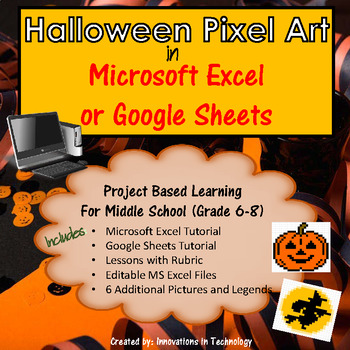
Halloween Themed Pixel Art - Microsoft Excel Google Sheets | Distance Learning
Need a fun way to introduce Microsoft Excel or Google Sheets to upper elementary or middle school students? This great lesson lets students learn the basics of Microsoft Excel (or Google Sheets) as they create pixel art using the program. First, they'll create a quick pixel art from a given example and then they'll create their own! These are also fun lessons to use if you just need something for a one day lesson. This set contains 6 exciting Halloween themed pixel art projects for your students
Grades:
6th - 8th
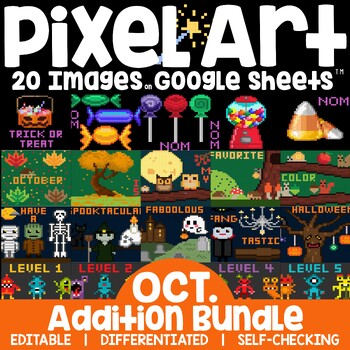
Pixel Art Math Addition and Subtraction Facts Google Sheets October Bundle
Mystery pixel art math review bundle! Practice addition and subtraction basic facts to AUTO-GENERATE one of 20 pixel art Halloween, October and/or fall themed images in Google™ Sheets (or Microsoft Excel™) plus a "secret message" in each set.That's a total of 1000 self-checking math problems!RESOURCES INCLUDED:★ Autumn / Fall★ Halloween Candy★ Halloween★ MonstersERINTEGRATION'S MAGIC REVEAL PIXEL ART IS...★ Low Prep: Just assign the sheet in Google Classroom. Each individual sheet includes all 5

Technology Applications EC-12 (242) Full Study Guide
This is a full study guide for TEXES Technology Applications 242. This study guide was uploaded January 1st, 2020. I had a hard time finding study material online so I decided to create this study guide which includes videos and articles to all of the domains and competencies. Note: This study guide is in Microsoft Excel format. If a link appears to be broken simply right click to edit the hyperlink then copy the url into your web browser to view the article or video.Update 10/7/2020To get the m
Grades:
PreK - 12th
Types:
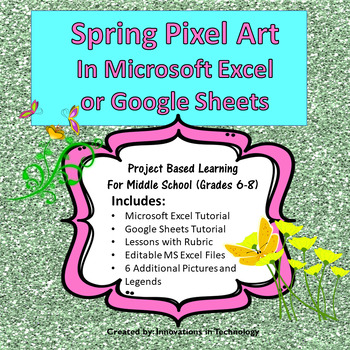
Spring Pixel Art in Microsoft Excel or Google Sheets | Distance Learning
Need a fun way to introduce Microsoft Excel or Google Sheets to upper elementary or middle school students? This great lesson incorporates Spring themed art as students learn the basics of Microsoft Excel or Google Sheets. First, they'll create a quick pixel art from a given example and then they'll create their own! These are also fun lessons to use if you just need something for a one day lesson.This lesson is great for distance learning/remote learning. You can upload it to your school's
Grades:
6th - 8th
Types:
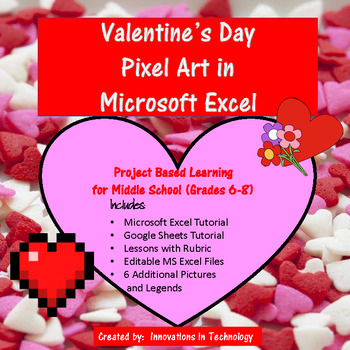
Valentine's Day Pixel Art - Microsoft Excel or Google Sheets | Distance Learning
Need a fun way to introduce Microsoft Excel or Google Sheets to middle school students? This great lesson incorporates Valentine's Day themed art as students learn the basics of Microsoft Excel or Google Sheets. First, they'll create a quick pixel art from a given example and then they'll create their own! These are also fun lessons to use if you just need something for a one day lesson or to leave with a sub.I've used these with 7th and 8th graders who love creating their own artistic pixel
Grades:
6th - 8th
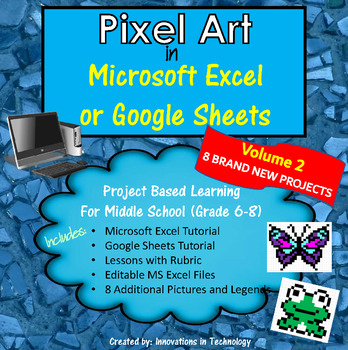
Pixel Art in Microsoft Excel or Google Sheets - VOLUME 2 | Distance Learning
Need a fun way to introduce Microsoft Excel or Google Sheets to upper elementary or middle school students? This great lesson lets students learn the basics of Microsoft Excel (or Google Sheets) as they create pixel art using the program. First, they'll create a quick pixel art from a given example and then they'll create their own! These are also fun lessons to use if you just need something for a one day lesson. Perfect for the beginning of the school year too.This is the SECOND volume in the
Grades:
5th - 8th
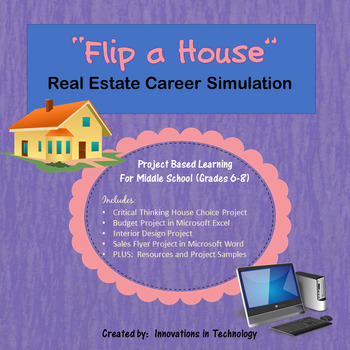
Career Simulation: Real Estate Investor - "Flip" a House | Distance Learning
Real Estate Career Simulation: Flip a House Project lets middle schoolers see how real estate investors purchase, improve, and resell homes for a profit. Utilizing Microsoft Word and Excel, students “purchase” a home of choice from a list and then determine the improvements they want to make to it, all while staying within their budget. Then, they design the home, using Web 2.0 tools (www.floorplanner.com or www.homestyler.com ) or Sketchup (a free download available at: http://www.sketchup.
Grades:
6th - 9th
Types:
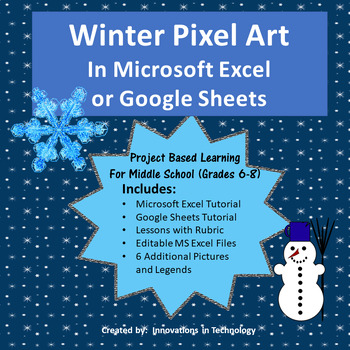
Winter Pixel Art in Microsoft Excel or Google Sheets | Distance Learning
Need a fun way to introduce Microsoft Excel or Google Sheets to upper elementary or middle school students? This great lesson lets students learn the basics of Microsoft Excel (or Google Sheets) as they create pixel art using the program. First, they'll create a quick pixel art from a given example and then they'll create their own! These are also fun lessons to use if you just need something for a one day lesson. I've used this with 7th and 8th graders who used their free time to create even mo
Grades:
6th - 8th
Types:
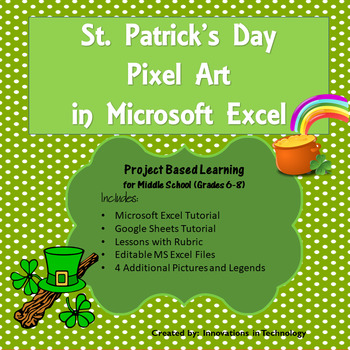
St. Patrick's Day Pixel Art Microsoft Excel or Google Sheets | Distance Learning
Need a fun way to introduce Microsoft Excel to upper elementary or middle school students? This great lesson incorporates St. Patrick's Day themed art as students learn the basics of Microsoft Excel or Google Sheets. First, they'll create a quick pixel art from a given example and then they'll create their own! These are also fun lessons to use if you just need something for a one day lesson.This lesson is great for distance learning/remote learning. You can upload it to your school's learni
Grades:
6th - 8th
Types:
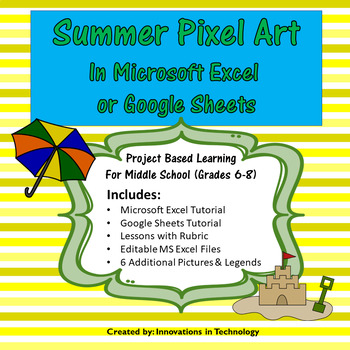
Summer Pixel Art in Microsoft Excel or Google Sheets | Distance Learning
Need a fun way to introduce Microsoft Excel or Google Sheets to upper elementary or middle school students? This great lesson incorporates Summer themed art as students learn the basics of Microsoft Excel or Google Sheets. First, they'll create a quick pixel art from a given example and then they'll create their own! These are also fun lessons to use if you just need something for a one day lesson.This lesson is great for distance learning/remote learning. You can upload it to your school's
Grades:
6th - 8th
Types:
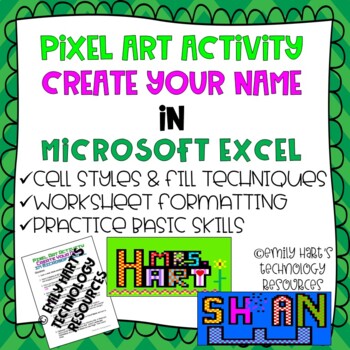
MICROSOFT EXCEL: CREATE YOUR NAME using PIXEL ART in Microsoft Excel
Introduce your students to Microsoft Excel with this fun and creative pixel art project! Students will learn how to format a spreadsheet with column width and row height and apply fill techniques to create their name in a very creative way. Step-by-step directions will guide students on how to complete each task. File format is a PDF file with directions and examples provided!
Grades:
3rd - 12th
Types:

Halloween Pixel Art Multiplication and Division Fact Practice for Google Sheets
Multiplication and division mystery pixel art with a candy theme perfect to practice basic facts and keep students engaged before or after Halloween this October. Students solve multiplication and/or division problems to auto-generate one of 5 themed pixel art images plus a "secret message." This self-checking, editable, digital activity works with ANY device with Google™ Sheets (iPads, Chromebooks, and more) and includes 4 differentiated versions.★ Low Prep: Just assign the sheet in Google Clas
Subjects:
Grades:
2nd - 4th
Types:
CCSS:
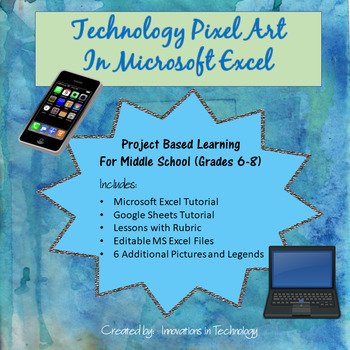
Technology Theme Pixel Art Microsoft Excel or Google Sheets | Distance Learning
Need a fun way to introduce Microsoft Excel or Google Sheets to upper elementary or middle school students? This great lesson incorporates technology themed art as students learn the basics of Microsoft Excel or Google Sheets. First, they'll create a quick pixel art from a given example and then they'll create their own! These are also fun lessons to use if you just need something for a one day lesson.This lesson is great for distance learning/remote learning. You can upload it to your schoo
Grades:
6th - 8th
Types:
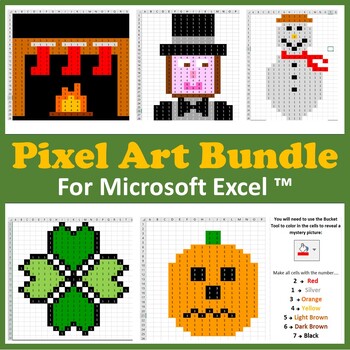
Excel Spreadsheets Seasonal Pixel Art Mystery Pictures Fill Color Bundle
Are you looking for Pixel Art Mystery Picture activities for all seasons of the year? Then this is the resource for you! This bundle contains 82 different Pixel Art mystery pictures. Students will need to use the “FILL TOOL” in Microsoft Excel to color certain cells in a spreadsheet to reveal several different hidden seasonal picture. This bundle contains the following hidden pictures: 4 Back To School Pixel Art Mystery Pictures4 Thanksgiving Pixel Art Mystery Pictures6 St. Patricks Day Mystery
Grades:
Not Grade Specific
Types:
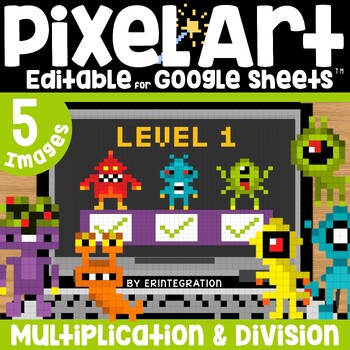
Pixel Art Math Multiplication and Division Facts: Monsters Theme After Halloween
Multiplication and division mystery pixel art with a monster theme perfect to practice basic facts and keep students engaged on or after Halloween this fall. Students solve multiplication and/or division problems to auto-generate one of 5 themed pixel art images plus a "secret message." This self-checking, editable, digital activity works with ANY device with Google™ Sheets (iPads, Chromebooks, and more) and includes 4 differentiated versions.★ Low Prep: Just assign the sheet in Google Classroom
Subjects:
Grades:
2nd - 4th
Types:
CCSS:
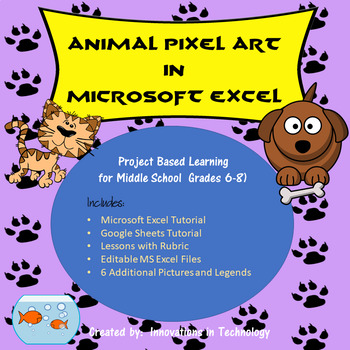
Animal Pixel Art in Microsoft Excel or Google Sheets | Distance Learning
Need a fun way to introduce Microsoft Excel or Google Sheets to upper elementary or middle school students? This great lesson incorporates animal themed art as students learn the basics of Microsoft Excel or Google Sheets. First, they'll create a quick pixel art from a given example and then they'll create their own! These are also fun lessons to use if you just need something for a one day lesson.This lesson is great for distance learning/remote learning. You can upload it to your school's
Grades:
6th - 8th
Types:

Apple Color Hunt
Learn, practice, or review colors with this fun apple-themed resource! This is the newest set to be added to the Color Hunt Growing Bundle and it is perfect for preschool and pre-k. Hang the color cards around the room for students to find or place the cards in a basket or sensory bin. As they find the cards, students can color an apple to match or trace/write the color word. My students love learning their color words and that often leads to a bigger interest in learning sight words and word
Subjects:
Grades:
PreK - K
Also included in: Color Hunt Write the Room for Pre-K and Preschool Growing Bundle
Showing 1-24 of 160 results