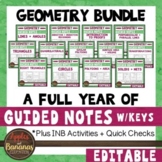230 results
Autumn fractions resources for Microsoft Excel
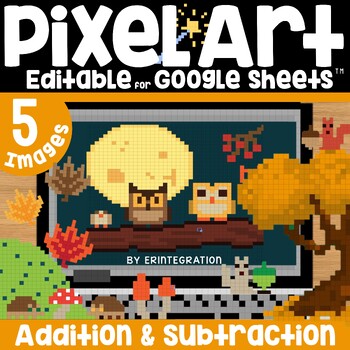
Pixel Art Math Addition and Subtraction Facts on Google Sheets: Fall Theme
Addition and subtraction mystery pixel art with a fall seasonal theme perfect to practice basic facts and keep students engaged this autumn. Students solve addition and/or subtraction problems to auto-generate one of 5 themed pixel art images plus a "secret message." This self-checking, editable, digital activity works with ANY device with Google™ Sheets (iPads, Chromebooks, and more) and includes 4 differentiated versions.★ Low Prep: Just assign the sheet in Google Classroom. Each sheet include
Subjects:
Grades:
1st - 3rd
Types:
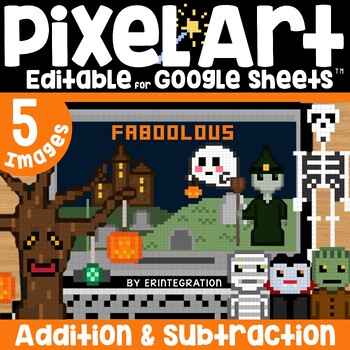
Halloween Pixel Art Math Addition and Subtraction Basic Facts
Halloween pixel art! Addition and subtraction mystery pixel art with a spooky Halloween theme perfect to practice basic facts and keep students engaged this October. Students solve addition and/or subtraction problems to auto-generate one of 5 themed pixel art images plus a "secret message." This self-checking, editable, digital activity works with ANY device with Google™ Sheets (iPads, Chromebooks, and more) and includes 4 differentiated versions.★ Low Prep: Just assign the sheet in Google Clas
Subjects:
Grades:
1st - 3rd
Types:
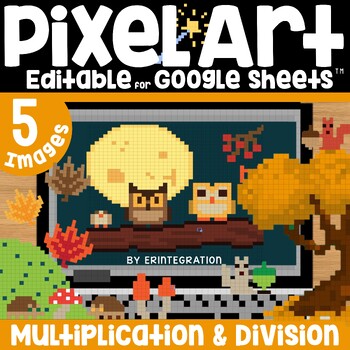
Pixel Art Math Multiplication and Division Facts: Fall Themed After Halloween
Multiplication and division mystery pixel art with a fall theme perfect to practice basic facts and keep students engaged this October. Students solve multiplication and/or division problems to auto-generate one of 5 themed pixel art images plus a "secret message." This self-checking, editable, digital activity works with ANY device with Google™ Sheets (iPads, Chromebooks, and more) and includes 4 differentiated versions.★ Low Prep: Just assign the sheet in Google Classroom. Each sheet includes
Subjects:
Grades:
2nd - 4th
Types:
CCSS:
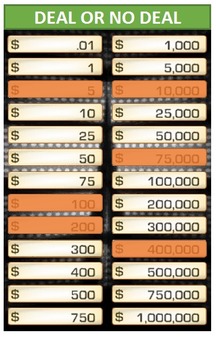
Probability in the Deal or No Deal Game
Exciting, real world applications of mathematical concepts are always fun and engaging in the classroom.
This Deal or No Deal game comes with a graphic organizer (PDF; see preview) to urge students to calculate probability and understand the corresponding value of bank offers.
The file is entirely automated. There is a text banner that tells the user what to do next in the game. When given new Bank Offers, students calculate probabilities and decide if the deal is worth taking.
Note: This is
Subjects:
Grades:
7th - 10th
Types:
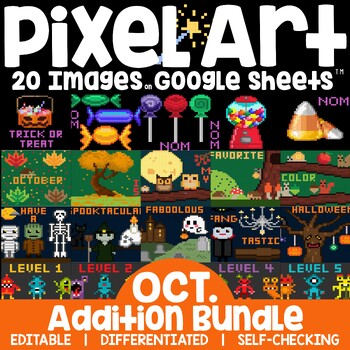
Pixel Art Math Addition and Subtraction Facts Google Sheets October Bundle
Mystery pixel art math review bundle! Practice addition and subtraction basic facts to AUTO-GENERATE one of 20 pixel art Halloween, October and/or fall themed images in Google™ Sheets (or Microsoft Excel™) plus a "secret message" in each set.That's a total of 1000 self-checking math problems!RESOURCES INCLUDED:★ Autumn / Fall★ Halloween Candy★ Halloween★ MonstersERINTEGRATION'S MAGIC REVEAL PIXEL ART IS...★ Low Prep: Just assign the sheet in Google Classroom. Each individual sheet includes all 5

Halloween Pixel Art Multiplication and Division Fact Practice for Google Sheets
Multiplication and division mystery pixel art with a candy theme perfect to practice basic facts and keep students engaged before or after Halloween this October. Students solve multiplication and/or division problems to auto-generate one of 5 themed pixel art images plus a "secret message." This self-checking, editable, digital activity works with ANY device with Google™ Sheets (iPads, Chromebooks, and more) and includes 4 differentiated versions.★ Low Prep: Just assign the sheet in Google Clas
Subjects:
Grades:
2nd - 4th
Types:
CCSS:
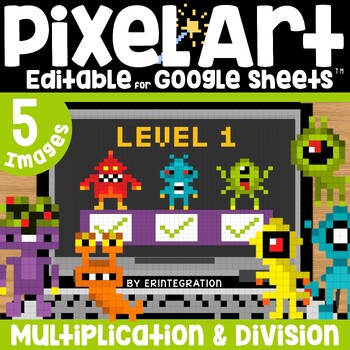
Pixel Art Math Multiplication and Division Facts: Monsters Theme After Halloween
Multiplication and division mystery pixel art with a monster theme perfect to practice basic facts and keep students engaged on or after Halloween this fall. Students solve multiplication and/or division problems to auto-generate one of 5 themed pixel art images plus a "secret message." This self-checking, editable, digital activity works with ANY device with Google™ Sheets (iPads, Chromebooks, and more) and includes 4 differentiated versions.★ Low Prep: Just assign the sheet in Google Classroom
Subjects:
Grades:
2nd - 4th
Types:
CCSS:

Apple Color Hunt
Learn, practice, or review colors with this fun apple-themed resource! This is the newest set to be added to the Color Hunt Growing Bundle and it is perfect for preschool and pre-k. Hang the color cards around the room for students to find or place the cards in a basket or sensory bin. As they find the cards, students can color an apple to match or trace/write the color word. My students love learning their color words and that often leads to a bigger interest in learning sight words and word
Subjects:
Grades:
PreK - K
Also included in: Color Hunt Write the Room for Pre-K and Preschool Growing Bundle
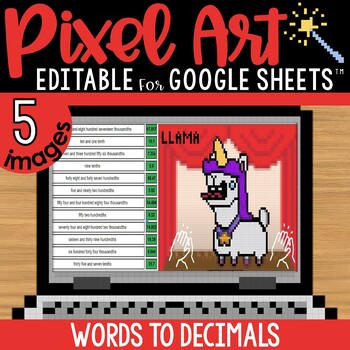
Reading & Writing Decimals Pixel Art Math Google Sheets | Editable | 5 Images
Reading and writing decimals mystery pixel art math featuring dramatic llamas! Have students practice reading decimal words and typing the correct decimal in numbers to AUTO-GENERATE one of 5 pixel art images in Google™ Sheets (or Microsoft Excel™) plus a "secret message."★ Low Prep: Just assign the sheet in Google Classroom. Each sheet includes all 5 images; students click the tabs at the bottom to advance to the next pixel image. There are 12 math problems per image to solve.★ Differentiated:
Subjects:
Grades:
4th - 5th
Types:
CCSS:
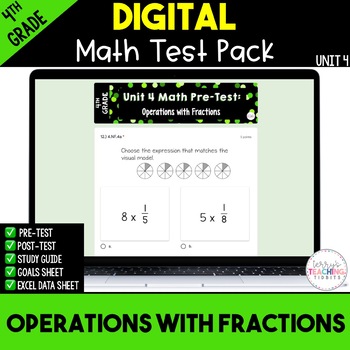
Operations with Fractions Digital Math Test Pack {4th Grade Unit 4}
Make assessment administration incredibly easy with this digital test pack.What You GetA 20-question selected-response pre-test in Google FormsA 20-question selected-response post-test in Google Forms A PDF version of the study guide that can be sent out to students through Google Classroom as a fileA PDF version of the study guide answer key for teacher useA Google Slides version of the study guide that students can complete digitally simply by adding text boxesGoogle Slides student goals sheet
Subjects:
Grades:
4th
Types:
Also included in: Operations with Fractions Math Test Bundle {4th Grade Unit 4}
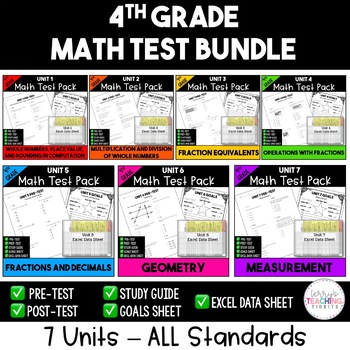
4th Grade Math Test Bundle {Printable}
Make assessment administration incredibly easy with this test bundle. This bundle contains 7 units that each includes:a paper-pencil version of a pre-and post-test for the unit (20 questions, multiple choice)Excel data sheets to show student growth study guides to help students prepare for the post-testa student goals sheets for your class to track their growth from the beginning of the unit to the endA link to a tutorial video on how to use the Excel data sheetThis test bundle is aligned to th
Subjects:
Grades:
4th
Types:
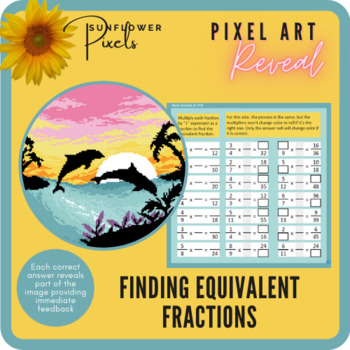
Finding Equivalent Fractions - Dolphin Silhouette Digital Pixel Art
In this activity, students will practice finding equivalent fractions by multiplying a fraction by 1 expressed as a fraction. They will also have to fill in the missing number is a pair of equivalent fractions.Pixel Art Mysteries in Education is a great way to get students engaged in the lesson. Students get excited to see what the new picture will be. They've also commented quite a bit on how much they enjoy the self-checking aspect of these activities, giving them instant feedback! For you, th
Subjects:
Grades:
4th - 6th
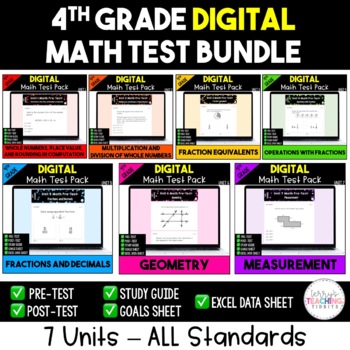
4th Grade Math Test Bundle {Digital}
Make assessment administration incredibly easy with this paperless test bundle that can be used with Google Classroom™. What you get in EACH digital unit (7 Units):A 20-question selected-response pre-test in Google FormsA 20-question selected-response post-test in Google Forms A PDF version of the study guide that can be sent out to students through Google Classroom as a fileA PDF version of the study guide answer key for teacher useA Google Slides version of the study guide that students can c
Subjects:
Grades:
4th
Types:

Matching Game - Ratios / Proportions 1
Students will enjoy completing ratio or proportions with this matching card game.
Make math fun with this matching card game. It can be used for reviewing or evaluating specific skills. It can also be used as an activating strategy or simply use it on a game day. The game takes approximately 20 minutes or less to play and is quick and easy to grade.
Print the worksheet. Card stock is recommended. Card stock will increase the durability of the cards and make them easier to use. Cut the c
Subjects:
Grades:
5th - 9th
Types:
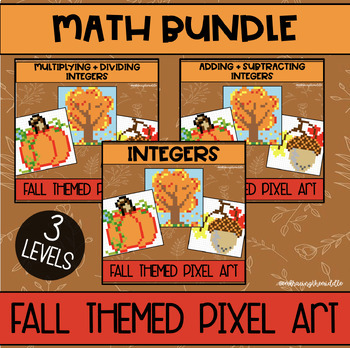
Fall/Autumn Themed Pixel Art BUNDLE for Middle School Math
This bundle will provide you with 5 pixel art activities that can help deepen student understanding of middle school math concepts. These pixel art activities have three different levels of knowledge. Gives teachers more flexibility to support individual student needs. This resource can be used in the classroom as a formative assessment, independent classwork, homework, or much more! Students will solve 10 integer problems to reveal a mystery image. Gives students automatic feedback and is no pr
Subjects:
Grades:
6th - 8th
Types:

Adding Mixed Number Fractions (like) - May the 4th Digital Pixel Art
Digital Pixel Art Mysteries are a great way to get students engaged! In this activity they will practice adding mixed number fractions with the same denominators. Every correct answer results in pieces of the image appearing, a few pixels at a time. Students get so excited to see and love to guess what the new picture will be! They really like the immediate feedback that allows them to correct their answers if needed. Engaging, self-checking and motivating - doesn’t get much better than that! H
Subjects:
Grades:
4th - 6th

Halloween Pixel Art Addition and Subtraction Facts for Google Sheets
Addition and subtraction mystery pixel art with a Halloween candy theme perfect to practice basic facts and keep students engaged on or after Halloween this fall. Students solve addition and/or subtraction problems to auto-generate one of 5 themed pixel art images plus a "secret message." This self-checking, editable, digital activity works with ANY device with Google™ Sheets (iPads, Chromebooks, and more) and includes 4 differentiated versions.★ Low Prep: Just assign the sheet in Google Classro
Subjects:
Grades:
1st - 3rd
Types:
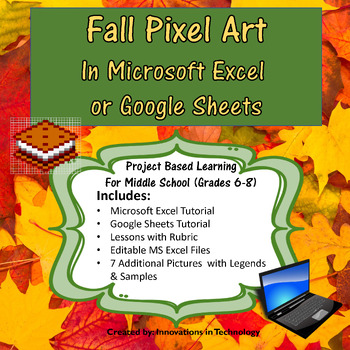
Fall Pixel Art in MS Excel or Google Sheets
Need a fun way to introduce Microsoft Excel or Google Sheets to upper elementary or middle school students? This great lesson lets students learn the basics of Microsoft Excel (or Google Sheets) as they create pixel art using the program. First, they'll create a quick pixel art from a given example and then they'll create their own! These are also fun lessons to use if you just need something for a one day lesson. I've used this with 7th and 8th graders who used their free time to create even
Grades:
6th - 8th
Types:

Year 6 Maths Bundle Unlimited Questions
EASIEST POWERPOINT EVER! (except it’s not Powerpoint) These Excel spreadsheet works like a PowerPoint to provide randomly generated questions with a simple click of a button. These spreadsheets allows students to practice their knowledge of the year 6 Australian Curriculum. With a simple click millions of questions across the entire curriculum. This bundle contains 30 different sheets in 24 excel documents. This spreadsheet can be used several different ways depending what you want your student
Subjects:
Grades:
4th - 7th
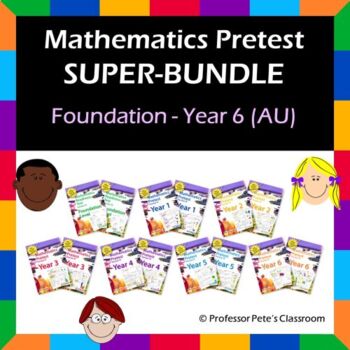
Australian Pretest Super-Bundle for Foundation - Year 6
This bundle includes versions 'A' and 'B' of the Foundation Readiness Test, all twelve pretest eBooks for Years 1-6, plus all 7 digital markbooks. This product bundle is licensed for use by an individual teacher with multiple ability levels. Everything you need to assess students' math abilities at the start of the year. Aligned to the Australian CurriculumAddresses every Content Description for F-Year 5Readiness test addresses skills needed to start a Foundation level program, based on the Aust
Subjects:
Grades:
Not Grade Specific
Types:
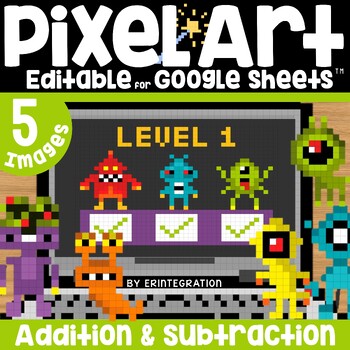
Pixel Art Math Addition and Subtraction Facts: Monsters Theme After Halloween
Addition and subtraction mystery pixel art with a monster theme perfect to practice basic facts and keep students engaged on or after Halloween this fall. Students solve addition and/or subtraction problems to auto-generate one of 5 themed pixel art images plus a "secret message." This self-checking, editable, digital activity works with ANY device with Google™ Sheets (iPads, Chromebooks, and more) and includes 4 differentiated versions.★ Low Prep: Just assign the sheet in Google Classroom. Each
Subjects:
Grades:
1st - 3rd
Types:
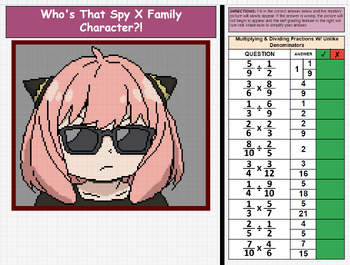
SpyXFamily Multiplying/Dividing Fractions Bundle Pixel Art
A digital activity on Google Sheets that requires the student to correctly fill out each question on the right of the page. If the answer is correct, the side bar turns from red to green and a part of the mystery pixel image begins to appear. If all questions are correct, the whole picture will reveal itself.This is a bundle where you will get all 3 of the leveled Pixel Arts with Anya from SpyXFamily as the Pixel Art image. Level ONE: Multiply/Divide fractions without being required to simplify
Subjects:
Grades:
5th - 6th
Types:
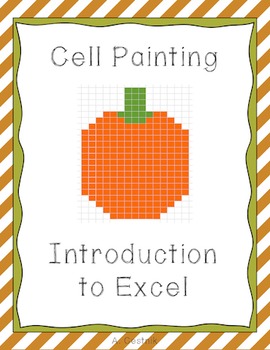
Excel Painting - Fall Pumpkin
Introduce students to Microsoft Excel in a fun and creative way. While discussing the difference between rows and columns on a spreadsheet, have students search for specific cells and mark them with a certain color using the paint feature. The end result will create the outline of a smile pumpkin which can be jazzed up to your hearts desire.
(Note: Attached PDF has links to "painting" direction worksheet, blank excel spreadsheet, and rubric)
Grades:
2nd - 5th
Types:
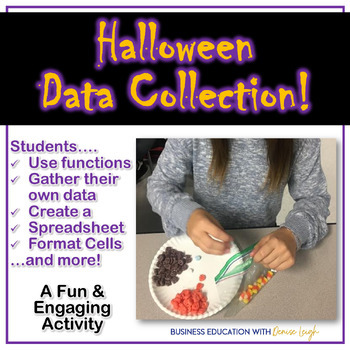
Halloween Spreadsheet Data Activity for Microsoft Excel or Google Sheets - FREE
This Microsoft Excel / Google Sheets spreadsheet data collection activity is a great collaborative way Computer Applications class students to practice formatting with THEIR OWN DATA that they collected! I use this creating a spreadsheet activity in the first semester of the school year around Halloween in October. With my second semester kiddos, I do the St. Patrick's Day Excel / Google Sheets LUCKY CHARMS Collaborative Activity which is slightly different but also FREE! Students do the follo
Grades:
Not Grade Specific
Types:
Showing 1-24 of 230 results