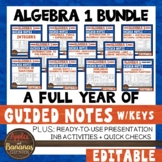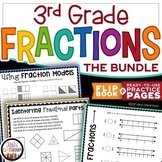55 results
Elementary problem solving measurement resources for Microsoft OneDrive
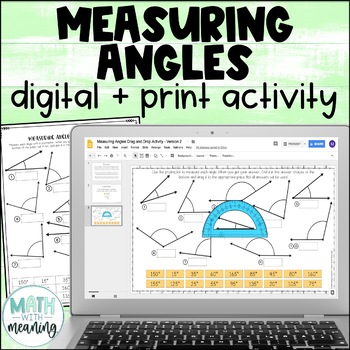
Measuring Angles With a Protractor Digital and Print Activity
Looking for a simple way to practice using protractors digitally? This no-prep digital activity is the perfect way for students to practice measuring angles with a protractor! Students will use a movable digital protractor to measure 10 angles. They will then find their answer from the answer choices at the bottom and drag it to the appropriate spot. The angles are measured in 5-degree increments, and angles that open from both sides are included. Please view the preview file to make sure that t
Subjects:
Grades:
4th - 7th
CCSS:
Also included in: Middle School Math Digital and Print Activity Bundle Volume 1
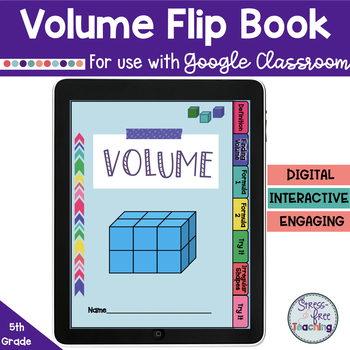
Volume Digital Interactive Flip Book - 5th Grade
Introduce or review the concept of volume with this flip book. Students will learn about volume and practice calculating volume by counting unit cubes. Formulas for volume will be introduced, too. The flip book can be used in a few different ways. It can be shared through Google Classroom and used as a digital interactive notebook file. There is a flip book that is filled out completely AND a flip book that is blank to allow students to fill in the information to solve the problems. This cou
Subjects:
Grades:
5th
Types:
Also included in: 5th Grade Volume Bundle - Digital
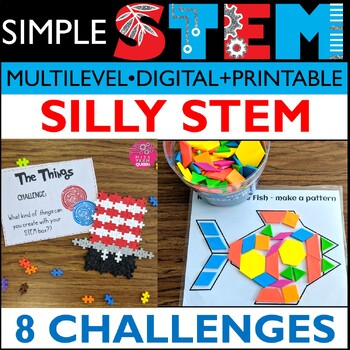
Read Across America Activities STEM 8 Silly STEAM Challenges Elementary Summer
Looking for Read Aross America STEM Challenges? This 60 page resource has 8 themed hands-on STEAM activities. My students LOVE these activities each year. Use these as stations or try one each day! Celebrate Dr. Seuss Birthday in a fun way!What's Included in this SILLY STEM Bundle? 8 Silly Themed STEM Challenges great for Read Across America Week! Silly STEM Challenge 1: Use pattern blocks to create fish Silly STEM Challenge 2: Create a hat with cups Silly STEM Challenge 3: Create silly things
Grades:
K - 3rd
Types:
NGSS:
K-2-ETS1-2
, K-2-ETS1-3
, K-2-ETS1-1
, 3-5-ETS1-3
, 3-5-ETS1-1
...
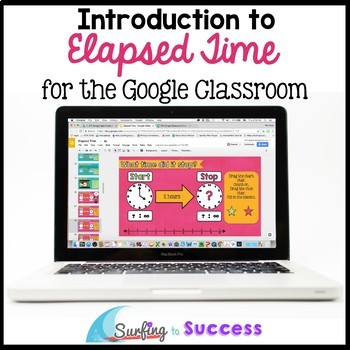
Introduction to Elapsed Time Interactive Math Google Classroom Distance Learning
Help students understand the three variables in elapsed time: missing start time, missing stop time, and time that's passed. This helps students understand how to tackle elapsed time word problems.
First, students practice figuring out how many hours have passed using a number line. In the first section the concept of counting from 12 back to 1 is practiced.
Each section ends with word problem practice and an optional early finishers slide.
The second section has students practice solving
Subjects:
Grades:
3rd - 4th
Types:
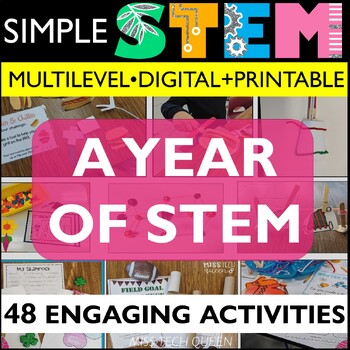
STEM Challenges & Activities for the Year STEAM Team Building Summer No Prep
Looking to use STEM Challenges and activities in your elementary classroom? These hands on simple STEAM activities are low prep and use common classroom materials. These STEM activities are both digital and printable! There are STEM challenges and activities for the entire year for you to use - 48 challenges! You will find just what you need for Back to School, Team Building, Fall, Winter, Spring and Summer STEM fun! This STEM Bundle includes STEM challenges and STEM activities for the entire ye
Grades:
K - 5th
Types:

5 Little Pumpkins STEM Challenge Halloween STEAM Activities Five October Fall
This Halloween STEM challenge can be paired with Five Little Pumpkins & will get students building a gate to hold small pumpkins. With low prep, this challenge is perfect for any maker space or STEAM class. Get ready for some spooky STEM fun!This activity is included in the Halloween bundle. Save 30% when you buy all activities at once. CLICK HERE for the full Halloween bundle!Materials - to add extra fun purchase mini pumpkin erasers or props. Otherwise, use orange pom poms!INCLUDED IN THIS
Subjects:
Grades:
PreK - 2nd
Types:
NGSS:
K-2-ETS1-2
, K-2-ETS1-3
, K-2-ETS1-1
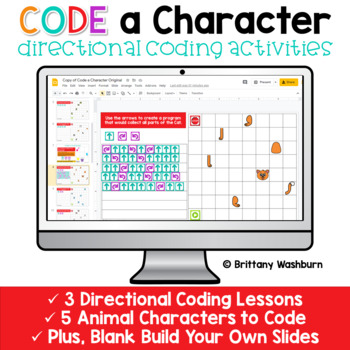
Code a Character - Digital Computer Science Activities
Watch your students master directional coding with these engaging Build a Character Digital Coding activities. It is also great keyboard shortcut practice! Perfect for the ISTE standard Computational Thinking and Computer Science Week. They would even be great for your STEM time in class or your Maker Space during the Hour of Code!Directional coding is the foundation of learning to code. It builds the problem-solving skills students will need to transition into block coding and then actual codin
Grades:
2nd - 5th
Types:
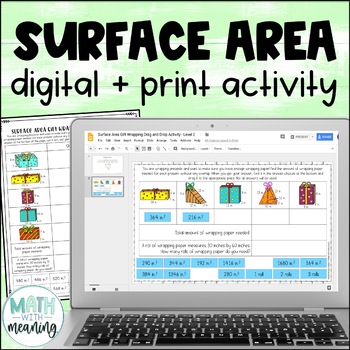
Surface Area Application Digital and Print Activity Winter Holiday Gift Wrapping
Looking for an engaging, no-prep activity to practice finding surface area? Students will find the amount of wrapping paper needed to wrap 5 different gifts with no overlap with this fun digital and print activity!There are 3 different levels of this activity included:Level 1: rectangular prismsLevel 2: rectangular and triangular prismsLevel 3: rectangular prisms, triangular prisms, and cylindersPlease note that the directions instruct students to use 3.14 for pi for the cylinder. Please view th
Subjects:
Grades:
5th - 8th
Also included in: Middle School Math Digital and Print Activity Bundle Volume 2
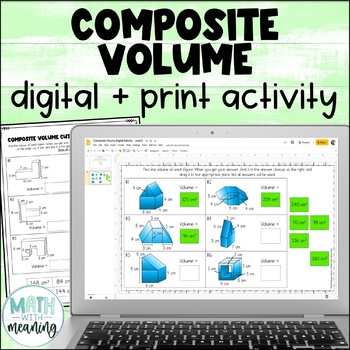
Volume of Composite Figures Digital and Print Activity - 3 Levels
Looking for an engaging, no-prep activity to practice finding the volume of composite 3D figures? Students will calculate the volume of various composite figures in this fun digital and print activity.There are 3 different levels of this activity included:Level 1: Includes composite solids made of rectangular prismsLevel 2: Includes composite solids made of rectangular and triangular prismsLevel 3: Includes composite solids made of cylinders, cones, spheres, hemispheres, and half-cylinders. This
Subjects:
Grades:
5th - 8th
Also included in: Middle School Math Digital and Print Activity Bundle Volume 3
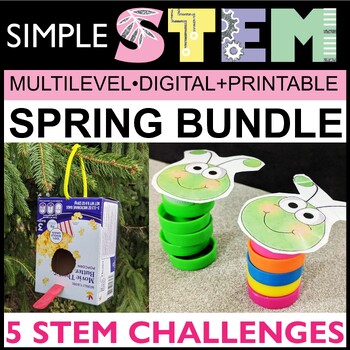
Spring STEM Activities Earth Day Challenges Bird House Nest Caterpillar April
These Spring STEM Activities are great for engaging your students. This Spring bundle has 4 exciting challenges for March, April & May. LOW PREP for any elementary classroom! Each low prep STEAM activity comes with a digital slide show, certificates, task cards & more.What’s Included in the Spring Stem Challenges Bundle: 5 fun & simple activities all Spring themed and LOW PREP for your convenience!Spring STEM Activity 1: Earth Day Activities STEM Recycling Challenge Students will le
Subjects:
Grades:
K - 3rd
Types:

Halloween Pumpkin STEM Challenge Low Prep STEAM Activities Fall Build a Pumpkin
Students will love building a jack-o-lantern for this Halloween & October STEM Challenge. Encourage STEM in your classroom with this Halloween STEM Jack-o-Lantern activity. Easy to set up, just use LEGO or blocks or even recycables. Infuse social-emotional learning, math, or literacy with the various differentiation sheets. Includes a DIGITAL VERSION for Google Classroom. This activity is included in the Halloween bundle. Save 30% when you buy all activities at once. CLICK HERE for the full
Grades:
K - 3rd
Types:
NGSS:
K-2-ETS1-2
, K-2-ETS1-3
, K-2-ETS1-1
, 3-5-ETS1-3
, 3-5-ETS1-1
...
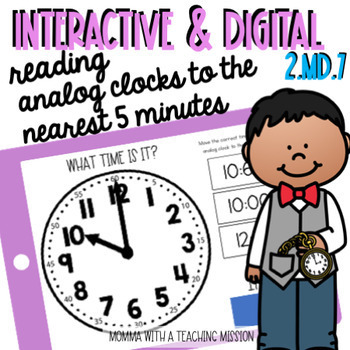
Telling Time Nearest 5 minutes Reading a Clock Google Classroom Interactive
There are never too many ways for students to practice the skill of telling time! These interactive slides for Google Classroom are a great interactive way for students to practice reading an analog clock to the nearest 5 minutes. This is a great way to get your primary kiddos onto Google Classroom or Microsoft OneDrive. Students read the analog clock and have 3 choices for it's match. They move one of the digital items that they believe the analog clock to be to the blue rectangle at the bottom
Subjects:
Grades:
2nd - 3rd
Types:
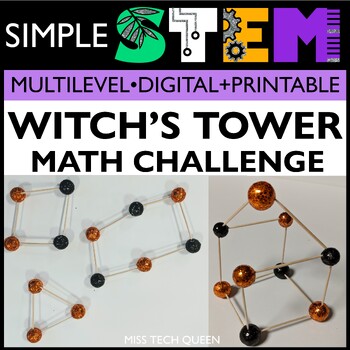
October STEM Activities Witch Cauldron Challenge Halloween Building Low Prep
For this Halloween & October STEM Challenges students will create a table to hold up the witch's brew. Encourage STEM in your classroom with this Halloween STEM Witch activity. Easy to set up with common classroom materials. Includes a DIGITAL version! This activity is included in the Halloween bundle. Save 30% when you buy all activities at once. CLICK HERE for the full Halloween bundle!Students will love creating a table, or other device to hold up the witch's cauldron. Add weight to the c
Grades:
K - 3rd
Types:
NGSS:
K-2-ETS1-2
, K-2-ETS1-3
, K-2-ETS1-1
, 3-5-ETS1-3
, 3-5-ETS1-1
...
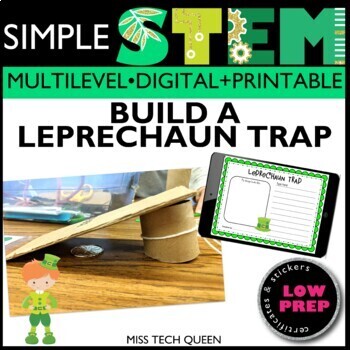
Leprechaun Trap Challenge FREE March STEM Activity STEAM Activities Low Prep
Show your students how to catch a leprechaun with a leprechaun trap!!! This FREE St Patricks Day STEM challenge will get students designing a Leprechaun Trap. Perfect for March STEM activities! LOW PREP and easy to set up for including into any classroom with one sided response sheets, certificates, and more.⭐This is included in the MARCH STEM BUNDLE - Click here to view more!INCLUDED IN THIS LEPRECHAUN TRAP ACTIVITY:Leprechaun Trap Task Card printables (small for independent, large for group)Ac
Grades:
K - 3rd
Types:
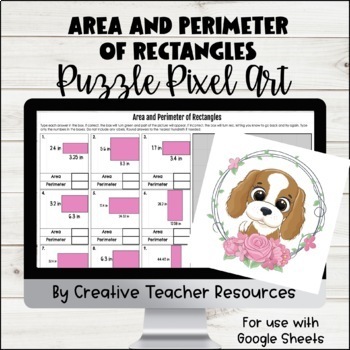
Area and Perimeter of Rectangles (With Decimals) DIGITAL Puzzle Pixel Art
Students will find the area and perimeter for each rectangle in this self-checking activity. As the questions are answers correctly, the answers will turn green and parts of the puzzle will appear. This activity includes 12 self-checking problems that have both area and perimeter.If the question is answered incorrectly, the answer will turn red. No puzzle pieces will appear for that answer if it incorrect. This activity is ready to be used as soon as you purchase! As soon as you add it to your G
Subjects:
Grades:
4th - 6th
CCSS:
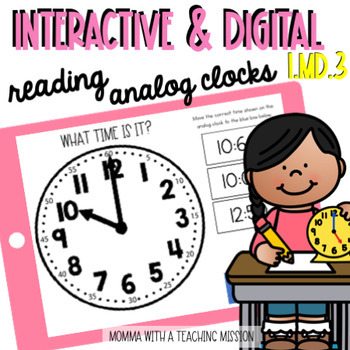
Time Nearest Hour/Half Reading a Clock Hour Google Drive Classroom Interactive
Interactive Telling Time to the Nearest Hour/Half Hour for Google Classroom Edition and Microsoft OneDriveThis is a great way to get your primary kiddos onto Google Classroom or Microsoft OneDrive. Students read the analog clock and have 3 choices for it's match. They move one of the digital items that they believe the analog clock to be to the blue rectangle at the bottom, aligned with CCSS 1.MD.3. This is great for 1st graders, as well as serves as a wonderful review for 2nd and 3rd graders (o
Subjects:
Grades:
1st - 3rd
Types:
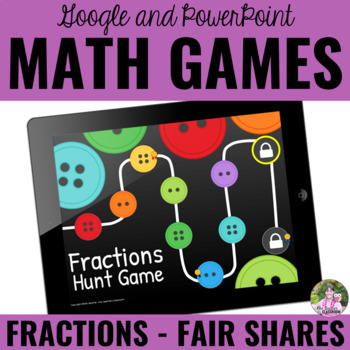
Digital Math Game | Fractions Game | Fair Shares to 10 | Google™ and PPT
Engage your students in practicing fractions with fair-share problems that involve sharing up to 10 items among 2, 3, 4, and 6 sharers with this fun, interactive game for Google Slides™ and PowerPoint. Includes problems that result in whole numbers, mixed numbers, and fractional amounts. This no-prep digital paperless activity also includes a self-checking feature to eliminate your need for marking!Students work on fair-share fractions by correctly identifying an answer from two or three possibl
Subjects:
Grades:
2nd - 3rd
Types:
CCSS:
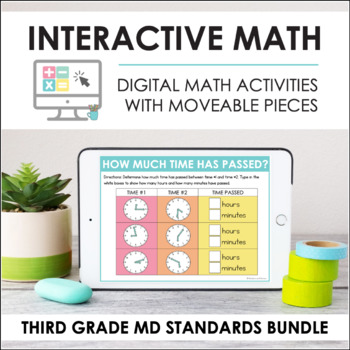
Digital Interactive Math - Third Grade MD Standards Bundle (3.MD.1 - 3.MD.8)
Interactive Math Slides provide review, practice, and enrichment in an engaging and meaningful way. These interactive slides are fully digital, providing you with paperless, no-prep resources! The mathematical concepts are represented visually as students will drag, drop, and sort images. A self-grading Google Forms quiz is also included for each standard as a follow-up that will provide you with valuable data. This is perfect for assigning in your virtual classroom!This bundle includes all of t
Subjects:
Grades:
3rd
Types:
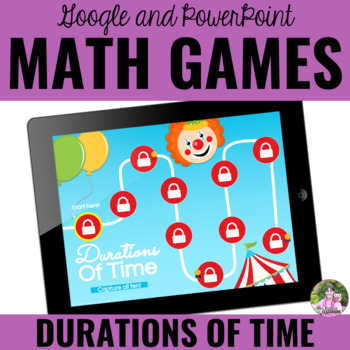
Digital Math Game | Durations of Time | Google™ and PPT
Engage your students in practicing recognizing durations of time with this fun, interactive game for Google Slides™ and PowerPoint. This no-prep digital paperless activity also includes a self-checking feature to eliminate your need for marking!Students work on describing the duration of various events by correctly identifying an answer from three possible choices. Aligns perfectly with the 2020 Ontario Math Curriculum for Grade 2!This purchase includes:✅ 30 question pages in a digital format (N
Subjects:
Grades:
2nd - 3rd
Types:
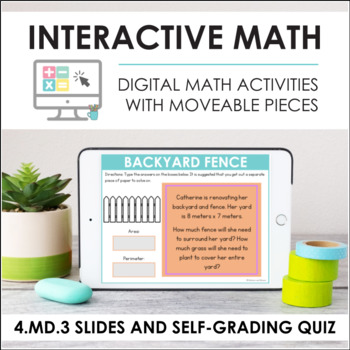
Digital Math for 4.MD.3 - Area & Perimeter (Slides + Self-Grading Quiz)
Interactive Math Slides provide review, practice, and enrichment in an engaging and meaningful way. These interactive slides are fully digital, providing you with a paperless, no-prep resource! The mathematical concepts are represented visually as students will drag, drop, and sort images. A self-grading Google Forms quiz is also included as a follow-up that will provide you with valuable data. This is perfect for assigning in your virtual classroom!This resource includes slides for the 4.MD.3 s
Subjects:
Grades:
4th
Types:
CCSS:
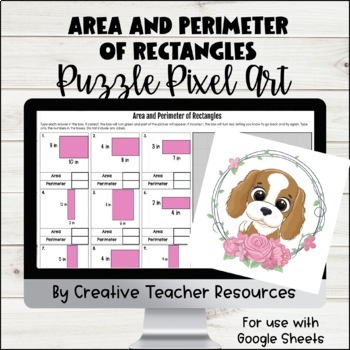
Area and Perimeter of Rectangles (No Decimals) DIGITAL Puzzle Pixel Art
Students will find the area and perimeter for each rectangle in this self-checking activity. As the questions are answers correctly, the answers will turn green and parts of the puzzle will appear. This activity includes 12 self-checking problems that have both area and perimeter.If the question is answered incorrectly, the answer will turn red. No puzzle pieces will appear for that answer if it incorrect. This activity is ready to be used as soon as you purchase! As soon as you add it to your G
Subjects:
Grades:
3rd - 4th
CCSS:
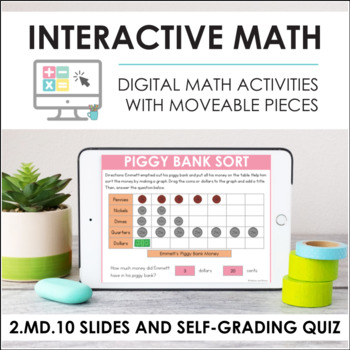
Digital Math for 2.MD.10 - Picture and Bar Graphs (Slides + Self-Grading Quiz)
Interactive Math Slides provide review, practice, and enrichment in an engaging and meaningful way. These interactive slides are fully digital, providing you with a paperless, no-prep resource! The mathematical concepts are represented visually as students will drag, drop, and sort images. A self-grading Google Forms quiz is also included as a follow-up that will provide you with valuable data. This is perfect for assigning in your virtual classroom!This resource includes slides for the 2.MD.10
Subjects:
Grades:
2nd
Types:
CCSS:
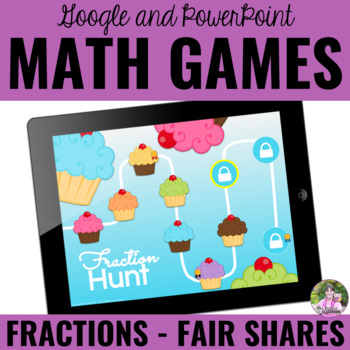
Digital Math Game | Fractions Game | Fair Shares to 20
Engage your students in practicing fractions with fair-share problems that involve sharing up to 20 items among 2, 3, 4, 5, 6, 8, and 10 sharers with this fun, interactive game for Google Slides™ and PowerPoint. Includes problems that result in whole numbers, mixed numbers, and fractional amounts. This no-prep digital paperless activity also includes a self-checking feature to eliminate your need for marking!Students work on fair-share fractions by correctly identifying an answer from two or thr
Subjects:
Grades:
3rd
Types:
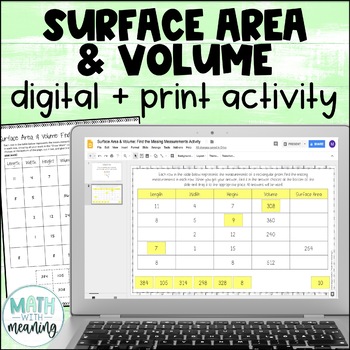
Surface Area and Volume Missing Measurements Digital and Print Activity
Looking for a fun way to practice working with surface area and volume? For each problem, students will be given two dimensions and either the volume or surface area of a rectangular prism, and they will have to find the two missing measurements. They will find the answers from the choices at the bottom and drag them to the appropriate place. Please view the preview file to make sure that this activity is appropriate for your students. This product includes the following:A link to the digital ac
Subjects:
Grades:
5th - 8th
CCSS:
Also included in: Middle School Math Digital and Print Activity Bundle Volume 1
Showing 1-24 of 55 results