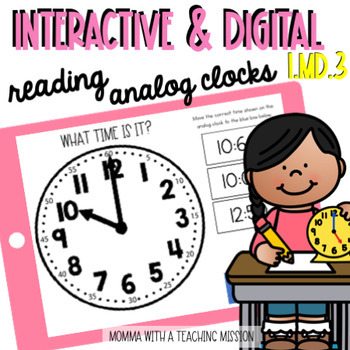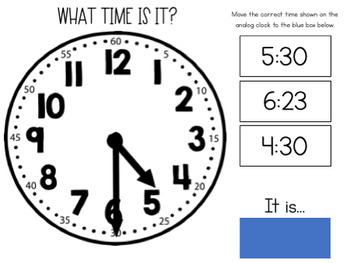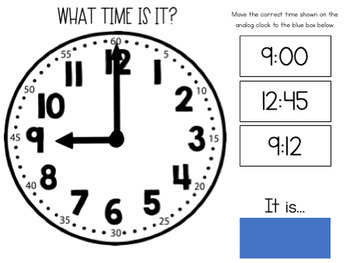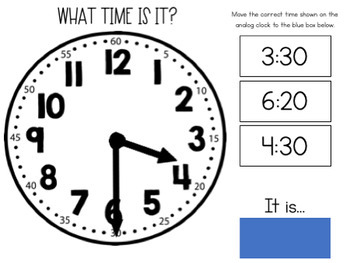Time Nearest Hour/Half Reading a Clock Hour Google Drive Classroom Interactive
- Google Slides™
- Microsoft OneDrive

What educators are saying
Description
Interactive Telling Time to the Nearest Hour/Half Hour for Google Classroom Edition and Microsoft OneDrive
This is a great way to get your primary kiddos onto Google Classroom or Microsoft OneDrive. Students read the analog clock and have 3 choices for it's match. They move one of the digital items that they believe the analog clock to be to the blue rectangle at the bottom, aligned with CCSS 1.MD.3. This is great for 1st graders, as well as serves as a wonderful review for 2nd and 3rd graders (oh how my 3rd graders struggle with this skill!). Also great for distance learning!
This pack includes 24 slides. Each slide has 3 digital time choices for the students to choose from. This is great to see how much prior knowledge students have, if they are able to make read an analog clock, and to identify the mistakes they are making if they choose the wrong time (ability to read the hour or if they are getting it confused with the minute hand).
This can work on laptops, desktops, tablets, or interactive whiteboards!
Has your administration been on you to UP your integrated technology? Maybe you have struggled with how to infuse technology in your primary classroom. This is the perfect way to get your students engaged and interactive with their comprehension skills!
Why should you use a Google Interactive Product?
♦Cost-saving!! No PAPER!!
♦Students work directly their own copy of the file
♦Ideas and work automatically saved
♦Utilization of up-to-date technology
♦1:1 - Perfect!
♦Students highly engaged and actively working
♦College readiness
♦Access anywhere; no excuses for forgotten notes or books
♦For use on Chromebooks, Android Tablets, and other devices
♦Students are excited and happy about learning
♦Your administration is happy about the infused technology!
♦Web-based file sharing operates in the online 'cloud' and allows you and your students to work on and print files from any computer or device.
This is compatible with Google Drive, and also works on Microsoft OneDrive.
When you purchase this you will receive a link in a PDF file. First, make sure you are signed into your FREE Google account. Click on the link and you will be prompted to "Make a Copy". Rename the product whatever you would like.
It will be sent directly to your drive! Disperse to your students via Google Classroom or a Google Drive Shared folder.
Credits:
Danielle Knight’s Google Drive Toolkit https://www.teacherspayteachers.com/Product/Google-Drive-Toolkit-2203339
Are you looking for other Interactive Google Classroom Materials?
This is perfect for you then
Interactive Expanded Form with Moveable Pieces
Interactive Building Base Ten Blocks with Moveable Pieces
Interactive First Grade Reading Passages No Prep Printables
Interactive Reading Passages Character, Setting, Major Events
Interactive Counting up to 10 K.CC.4
Interactive Opinion Writing Sequencing
+++++++++++++++++++++++++++++++++++++++++++++++
Interested in traditional task cards :
Geometry Task Cards BUNDLE 1.G
================================================
You can also read about me and my classroom on my blog: Momma with a Teaching Mission