262 results
Higher education specialty clip arts for Google Apps

Virtual Classroom Templates - 24 Backgrounds!
Take your assignments to the next level with these cute backgrounds! They can be used in Powerpoint, Google Slides, and more! Add your Bitmoji to make them even more personal! Even when we are learning from a distance, make your students feel more at home with a custom background and personal feel! Take the leg work out by purchasing these backgrounds to use all school year, and focus on adding the important things!Included with your purchase:24 total backgrounds19 decorated backgrounds5 plai
Grades:
PreK - 12th, Higher Education, Adult Education, Staff
Types:
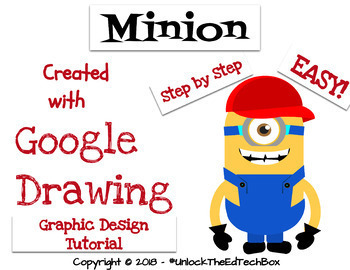
Create a Graphic Design Digital Minion with Google Drawing or Google Slides
This "how to" will take you and/or your students step by step through the Graphic Design process of creating a simple Minion in Google Drawing or in Google Slides. During this how to tutorial, you will create the Minion you see in the attached images. This is a great way to teach yourself or students how you can use Google Drawing to make Vector files! Great for distance learning!You will receive a PDF file that also gives you access to the Google Slide version you can copy and use in your cl
Grades:
3rd - 12th, Higher Education, Adult Education, Staff
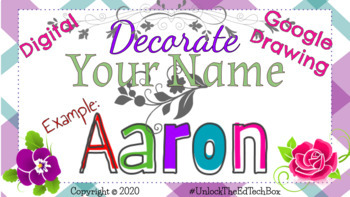
Decorate Your Digital Name in Google Slides or Google Drawing Graphic Design
This tutorial will guide you through the process of decorating your digital name. Students will have fun learning how to use Google Drawing/Google Slides as they decorate their digital name in this activityGreat for distance learning!This tutorial includes:Step by step instructions to make your valentine cardGoogle Slide with the directionsGoogle Drawing Template for your students
Grades:
3rd - 9th, Higher Education, Adult Education, Staff
Types:

Virtual Bitmoji Classroom Templates
Take your student engagement to the next level by creating a virtual classroom! This resource can be used to help you get started with your virtual classroom. This resource includes:-Complete templates for use-Blank canvases to create a custom classroom-Pages of items to add to your virtual classrooms-Recorded video showing how to set up and personalize your classroom -Copy and paste any images into your own virtual classroom-You can resize, crop, link, and change the positioning of any image-Al
Grades:
PreK - 12th, Higher Education, Adult Education, Staff
Types:
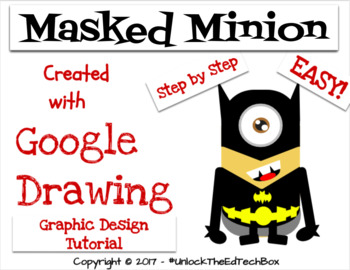
Simple Graphic Design Digital Masked Minion with Google Drawing or Google Slides
This "how to" will take you and/or your students step by step through the Graphic Design process of creating a simple Masked Minion in Google Drawing or in Google Slides. During this how to tutorial, you will create the Masked Minion you see in the attached images. This is a great way to teach yourself or students how you can use Google Drawing to make Vector files! Great for distance learning!You will receive a PDF file that also gives you access to the Google Slide version you can copy and
Grades:
3rd - 12th, Higher Education, Adult Education, Staff

Retro Google Keep Headers (Editable)
*Now Editable with a Canva account*Help yourself stay organized with these super cute Retro Google Keep headers! If you're like me, you love a good aesthetic. This resource offers two different styles of Google Keep headers that will make you actually want to complete those checklists! Simply download the file and drag and drop the image to the desired Google Keep checklist. It's that simple! If you have any suggestions on what other headers to add, please don't hesitate to reach out and ask me.
Subjects:
Grades:
PreK - 12th, Higher Education, Adult Education, Staff
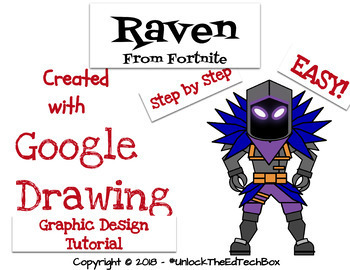
Create an Easy Graphic Design Digital Fortnite Raven - Google Drawing or Slides
This "how to" will take you and/or your students step by step through the Graphic Design process of creating a simple Fortnite Raven in Google Drawing or in Google Slides. During this how to tutorial, you will create the Fortnite Raven you see in the attached images. This is a great way to teach yourself or students how you can use Google Drawing to make Vector files! Great for distance learning!You will receive a PDF file that also gives you access to the Google Slide version you can copy an
Grades:
3rd - 12th, Higher Education, Adult Education, Staff
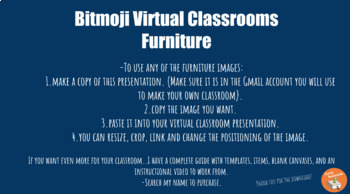
Virtual Bitmoji Classroom - Free Furniture For Classroom
Take your student engagement to the next level by creating a virtual classroom! This resource can be used to help you get started with your virtual classroom. This resource includes:-Pages of furniture items to add to your classroom-Copy and paste any of the furniture items into your own virtual classroom-You can resize, crop, link, and change the positioning of any image-All images have a transparent background for your use This resource is created on Google Slides. Make sure you make a copy of
Grades:
PreK - 12th, Higher Education, Adult Education, Staff
Types:

Bitmoji Virtual Classroom Icons! 9 Pages worth of copy+paste icons for you!
I did the hard part for you :) Here are 9 google slides full of different icons for you to use in your virtual classroom.Carpets * Chairs * Desks * Decor * Wall Art * Chalkboards & Whiteboards * Plants * Personalized Items * Wall Shelves * Book Shelves * Etc!How to access your resource after purchasing:Go to My Purchases section of your TpT account.Click View Product Page next to the resource.Once there, you can use the Add to Google Drive button underneath the price to add the resource to y
Grades:
PreK - 12th, Higher Education, Adult Education, Staff
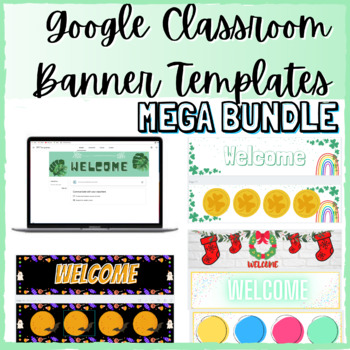
Google Classroom Banner Templates - Regular & Holiday themes { Mega Pack }
Looking to spruce up your Google Classroom with some fun everyday theme AND holiday-themed banners? This Mega Pack bundle provides you with a wide variety of ready-to-upload and ready-to-customize banners for your Google Classroom to save you time. All you need to do it customize it to your Google Classroom needs by adding in your personal text - or keep it simple by uploading one of the ready-to-use Welcome banners. I've also included a very quick step guide to help you add your text and upload
Subjects:
Grades:
PreK - 12th, Higher Education, Adult Education, Staff
Types:
Also included in: Back to School Teacher Tools BUNDLE : 8 No Prep Resources PLUS NEW KIT!
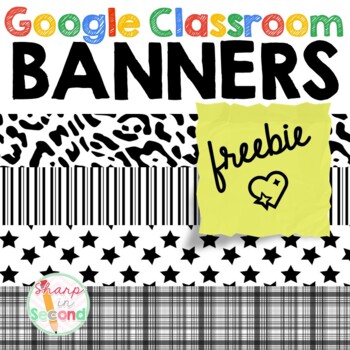
FREEBIE Google Classroom Banners
I felt the need to "decorate" my new virtual classroom!Included in this FREE download!- A .zip file with jpeg files:4 Bold black & white Google Classroom banner images to decorate your virtual classroom!You may also like: Editable Center Rotations PowerPoint Teal and Gray Themedistance learning, google classrooms, google classroom banners
Grades:
PreK - 12th, Higher Education
Types:
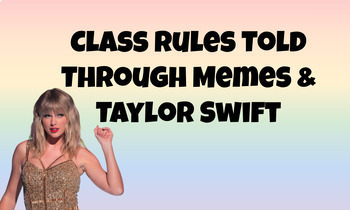
Class Expectations Told Through Memes and Taylor Swift
This is a google slides presentation that has class expectations. Each slide has associated Taylor Swift lyrics and a video clip of the lyrics that go along with my classroom rule. I have edited it to play the lyrics automatically (only 2-5 seconds) but you can make a copy and create your own/edit it the way you'd like. I also added memes for the students who may not be big Swiftie fans to keep them engaged as well. (EDIT*** There is an issue with linking the videos to google slides so most of t
Subjects:
Grades:
PreK - 12th, Higher Education, Adult Education, Staff
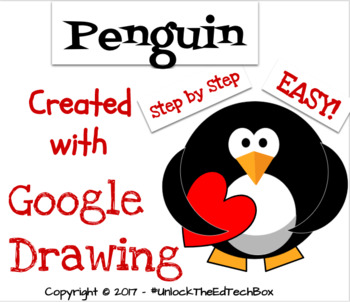
Easy Graphic Design Digital Penguin - Google Drawing or Google Slides Valentine
This "how to" will take you and/or your students step by step through the Graphic Design process of creating a simple Penguin in Google Drawing or in Google Slides. During this how to tutorial, you will create the Penguin you see in the attached images. This is a great way to teach yourself or students how you can use Google Drawing to make Vector files! Great for distance learning!You will receive a PDF file that also gives you access to the Google Slide version you can copy and use in your
Grades:
3rd - 12th, Higher Education, Adult Education, Staff
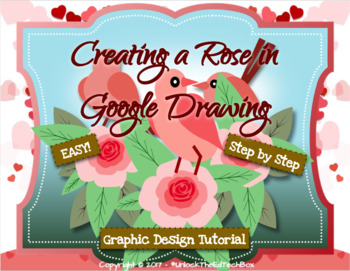
Simple Graphic Design Rose in Google Drawing or Google Slides How To Activity
This "how to" will take you and/or your students step by step through the Graphic Design process of creating a simple rose in Google Drawing or in Google Slides. During this how to tutorial, you will create the rose you see in the attached images. This is a great way to teach yourself or students how you can use Google Drawing to make Vector files! Great for distance learning!You will receive a PDF file that also gives you access to the Google Slide version you can copy and use in your classr
Grades:
3rd - 12th, Higher Education, Adult Education, Staff
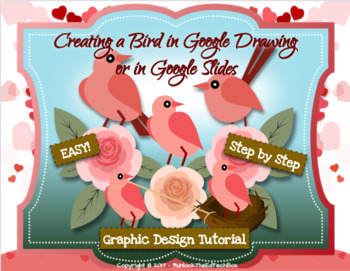
Simple Graphic Design Bird in Google Drawing or Google Slides - Easter Activity!
This "how to" will take you and/or your students step by step through the Graphic Design process of creating a simple bird in Google Drawing or in Google Slides. During this how to tutorial, you will create the bird you see in the attached images. This is a great way to teach yourself or students how you can use Google Drawing to make Vector files! Great for distance learning!You will receive a PDF file that also gives you access to the Google Slide version you can copy and use in your classr
Grades:
3rd - 12th, Higher Education, Adult Education, Staff

Class App Icons | Virtual Classroom Clip Art | 49 Custom Icons
Check out these hand-drawn digital Class App icons! Cute clip art images to add to any presentation, virtual classroom, or Class App. The clip art is conveniently housed in a Google Slides presentation so you can copy and paste the images into any file you desire! The images are PNG files with a clear background around the outer circle. I've included a blank "School" and "About" icon so you would have the option of adding your own school logo or Bitmoji.***If you would prefer to purchase a compl
Grades:
PreK - 12th, Higher Education, Adult Education, Staff
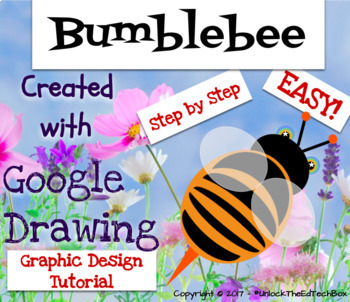
Simple Graphic Design Digital Bumblebee with Google Drawing or Google Slides
This "how to" will take you and/or your students step by step through the Graphic Design process of creating a simple Bumblebee in Google Drawing or in Google Slides. During this how to tutorial, you will create the Bumblebee you see in the attached images. This is a great way to teach yourself or students how you can use Google Drawing to make Vector files! Great for distance learning!You will receive a PDF file that also gives you access to the Google Slide version you can copy and use in y
Grades:
3rd - 12th, Higher Education, Adult Education, Staff
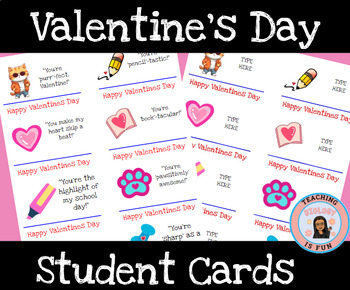
Valentines Day Cards
Valentines Day CardsShow your appreciation with these Valentine's Day Card. Our cards convey the gratitude you feel towards your new students8 different designs- Heart, Book, Pencil, Highlighter, Crayon, Paw, Cat and TackWhether you are a teacher, department head, principal or staff member, these are great to gift and show your appreciation and kindness during Valentine's Day.Ready to print and add to that special goody bag.Thank you so much for purchasing this set!!! It brings me so much joy to
Subjects:
Grades:
PreK - 12th, Higher Education, Adult Education, Staff

Schoology Watercolor Welcome Banners and Buttons
Product DescriptionVisual effects create an engaging and fun learning environment! I also have videos to help guide personalizing your product and adding it to your Schoology Course. The video links are included with your download. Have fun creating! Schoology Note: Your purchase includes links to 2 videos. The first will walk you through using your product to create your banner design if needed. The second video will show you how to import your design as the header of your Schoology Courses, i
Grades:
PreK - 12th, Higher Education
Types:
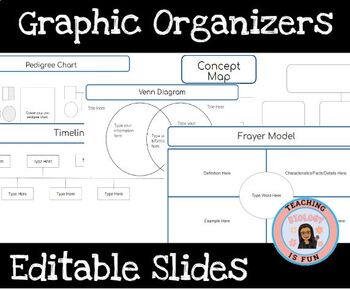
Graphic Organizers Biology EDITABLE Science
Graphic Organizers Biology Editable ScienceGraphic Organizers- Enhance your teaching tools by incorporating our customizable graphic organizers into your curriculum. These versatile resources are designed to cater to diverse learning needs, allowing you to seamlessly integrate them into various instructional strategies. Distribute the editable files directly to your students to encourage them to construct their own graphs, or opt to print them for note-taking during lectures. Additionally, the g
Subjects:
Grades:
K - 12th, Higher Education, Adult Education, Staff
Types:
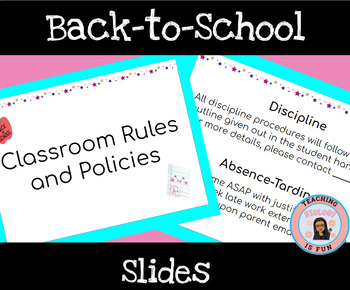
Back to School Procedural and Expectations Classroom Management Slides Editable
Back to School Procedural and Expectations Classroom Management Slides EDITABLEPlease customize each slide to align with the specific requirements of your school, district, and classroom.Utilize this versatile presentation during your back-to-school introductions and throughout the academic year. Conveniently integrate your contact information, class schedule, personal introductions, key announcements, and detailed classroom rules and policies. Avoid the unnecessary effort of starting from scrat
Grades:
6th - 12th, Higher Education, Adult Education, Staff
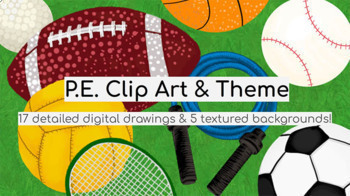
Sports Clip Art | Physical Education Google Slides Template
High quality digital drawings featuring 17 different sports themed clip art designs! 5 textured backgrounds included.This clip art is conveniently housed in a Google Slides presentation for you to easily copy and paste into any documents you need. All the clip art are PNG images with a transparent background for easy layering. ***If you have a request for a specific clip art design or theme, please post a question or review in my store!***YOU MAY:- Use this template and clip art in your own prin
Grades:
PreK - 12th, Higher Education, Adult Education
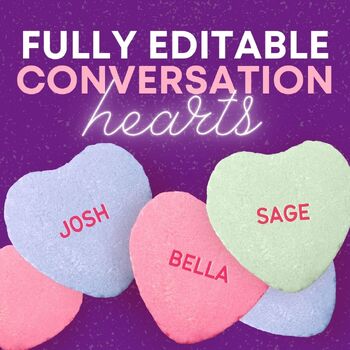
Editable Conversation Hearts for Classroom Bulletin Boards | Printable
Bring a touch of Valentine's Day fun to your classroom with our "Editable Conversation Hearts" - the perfect resource for your classroom bulletin board. This digital download includes a Google Slides document featuring both colorful and black & white conversation heart templates, ready for you to customize and print.Ideal for any grade level, these conversation hearts are designed to engage students in a creative and meaningful way. Use them for daily prompts, positive affirmations, classroo
Grades:
PreK - 12th, Higher Education, Adult Education, Staff
Also included in: Conversation Hearts Bulletin Board & Zentangle Coloring Pages Bundle
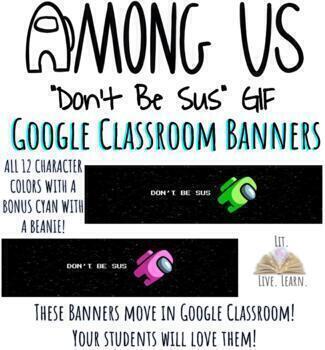
AMONG US GIF Google Classroom Banners
These 12 AMONG US "DON'T BE SUS AND DO YOUR WORK" GIF Google Classroom Banners will excite your students (you are a cool teacher - yo!) and are the perfect way to add a little fun to your Google Classroom! Times are hard, so why not give your students something to smile about? They will love seeing these banners when they open your Google Classroom! There are a total of 13 GIF banners included - all 12 AMONG US color options. Upon purchase, you will receive access to these GIFs by getting a copy
Grades:
PreK - 12th, Higher Education, Adult Education, Staff
Types:
Showing 1-24 of 262 results

