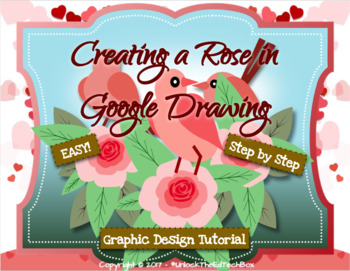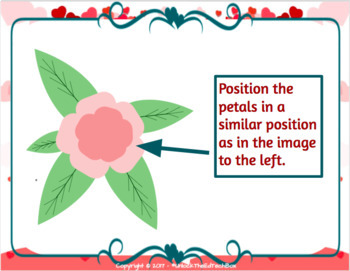Simple Graphic Design Rose in Google Drawing or Google Slides How To Activity
UnlockTheEdTechBox
290 Followers
Grade Levels
3rd - 12th, Higher Education, Adult Education, Homeschool, Staff
Subjects
Resource Type
Formats Included
- PDF
- Google Apps™
Pages
21 pages
UnlockTheEdTechBox
290 Followers

Includes Google Apps™
The Teacher-Author indicated this resource includes assets from Google Workspace (e.g. docs, slides, etc.).
What educators are saying
I absolutely love all of these activities. They are so well done. The kids enjoy them and it really helps them to follow step by step instructions. Well worth the money. I think I own every single one of these that you have put out.
Thanks for sharing it.
Description
This "how to" will take you and/or your students step by step through the Graphic Design process of creating a simple rose in Google Drawing or in Google Slides.
During this how to tutorial, you will create the rose you see in the attached images. This is a great way to teach yourself or students how you can use Google Drawing to make Vector files!
Great for distance learning!
You will receive a PDF file that also gives you access to the Google Slide version you can copy and use in your classroom with your students.
Please let me know if you have any questions or suggestions!
Total Pages
21 pages
Answer Key
N/A
Teaching Duration
N/A
Last updated Jan 6th, 2018
Report this resource to TPT
Reported resources will be reviewed by our team. Report this resource to let us know if this resource violates TPT’s content guidelines.