612 results
Free adult education computer science resources
Sponsored
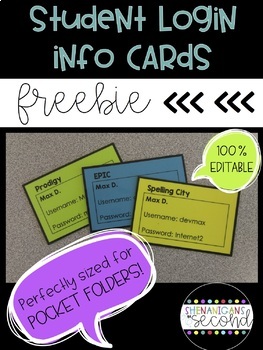
Editable Student Login Information Cards - Free!
One great (and convenient) way to keep track of student login information is to have easily accessable student login cards! With these login cards, my littles can simply grab and go! It's as easy as 1...2...3!1. Input website/program/app name, student names and login info with font(s) of your choice2. Print cards on cardstock color of your choice (I typically use a different color for each site)3. Laminate & cut for durabilityYep, that’s it!~No need to have students memorize information (al
Grades:
PreK - 12th, Higher Education, Adult Education, Staff
Types:
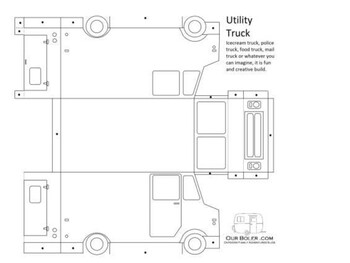
Design Your Own Food Truck: Paper Template for Prototype
This document is a paper template of a food truck for students to design on paper before their digital version.
Grades:
7th - 8th, Adult Education
Types:
Also included in: Design Challenge - Design Your Own Food Truck
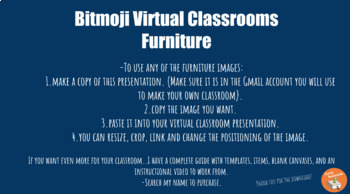
Virtual Bitmoji Classroom - Free Furniture For Classroom
Take your student engagement to the next level by creating a virtual classroom! This resource can be used to help you get started with your virtual classroom. This resource includes:-Pages of furniture items to add to your classroom-Copy and paste any of the furniture items into your own virtual classroom-You can resize, crop, link, and change the positioning of any image-All images have a transparent background for your use This resource is created on Google Slides. Make sure you make a copy of
Grades:
PreK - 12th, Higher Education, Adult Education, Staff
Types:
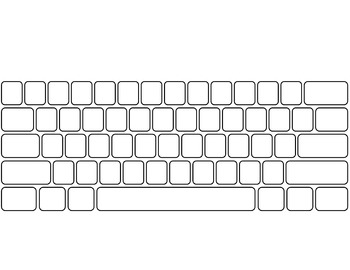
Computer Keyboard and Keypad * blank *
Included is a blank template of a QWERTY keyboard and numeric keypad. This is great to use as a supplement when teaching home row keys or as a printable for a test.
*Please note I have made this to fit a regular 8 1/2 x 11 sheet of paper (when margins are decreased), but I personally expand it into legal size and use it as a more exact match in size to an actual keyboard.
*Function keys, cursor keys, and other special keys are not included.
Grades:
1st - 12th, Adult Education
Types:

Google Maps FREEBIE Lesson Plan | Unit Preview | Technology Lesson | Tech Lesson
FREE Google Maps Technology Lesson! Student tutorials provided! (Grades 3-12) In this lesson, you and your students will explore the Earth using Google Maps, Street View, Time-Travel, and go on an Address Hunt using specific addresses, coordinates, and landmarks! You will even find a school that is in the shape of the Millennium Falcon from Star Wars! This lesson is made for use with:PCMacChromebookAll resources are organized for assigning through Google Classroom! (Although Google Classroom is
Grades:
3rd - 12th, Higher Education, Adult Education, Staff
Types:
Also included in: Middle and High School STEM and Technology Curriculum
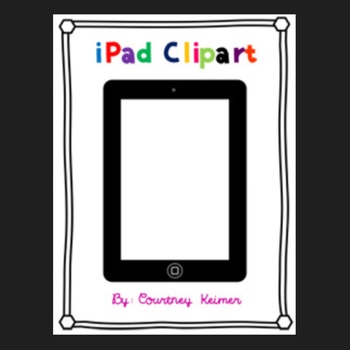
Free iPad Clipart for Commercial Use
I made this iPad clipart to use for a student work display and wanted to share it. I went with a fun technology theme. The student work display says, "iWork really hard." I used the iPad clipart and typed students' names underneath the iPad using my cklittlebuttons font. It is free in my CKFonts *2* zip file for classroom use. Then I am going to have students draw a self-portrait on the iPad screen. I'll share a pic when it's all done. :) In this zip file is a iPad png. file with a transpar
Grades:
PreK - 12th, Higher Education, Adult Education, Staff
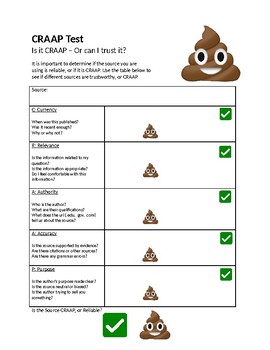
FREE - CRAAP Test .DOC - Reliable Sources, Stem, Tech Distance Learning Research
"Since humans have used language to communicate, strategies have been developed to trick one another. In the past, these strategies have included propaganda, scams, deception, and more. In today’s internet era, students struggle with these tricks and others – like information abundance, data filtering, and fake news. It is more important now than ever, to teach students the skills they need to identify if information is reliable, or if it is crap."Included in this document:FREE CRAAP Test Works
Grades:
4th - 10th, Higher Education, Adult Education
Types:
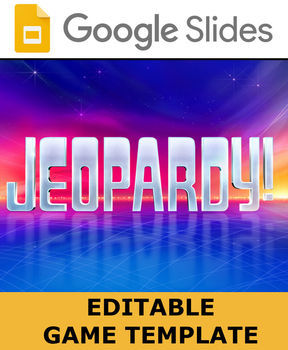
Google Slides - Jeopardy Game Template
This is a Google Slides editable Jeopardy game template. Jeopardy is great for a fun and interactive way to review information. You can insert all your own information and all the slides are linked for you, ready to go. If you click the question the student wants to answer it will go directly to that slide. If you click "answer" you will go directly to the answer. Updates:- Game board was updated with a background. The colors were changed to match the game. It has a more realistic feel now.- Sou
Grades:
PreK - 12th, Higher Education, Adult Education, Staff
Types:

Fun Fonts
Here is a bundle of free fonts from www.dafont.com. This is a really great site to get free fonts. These are some of the fun fonts I use to make my documents more creative. Some of my products use fonts like these so if you have bought something of mine and can't get the font, try these!
Jennifer Van Hill
Grades:
PreK - 12th, Higher Education, Adult Education
Types:
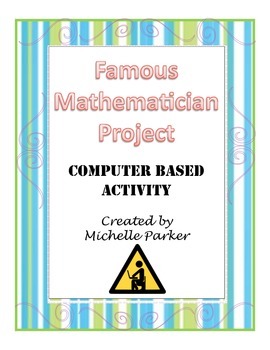
Famous Mathematician Project (Computer Based Activity)
Students research mathematicians who have made famous and well known mathematical discoveries that have led to the mathematics they learn today. Some of the mathematicians are known by name, while others are known by their work. This project targets Common Core Technology Standards, mainly for grades 6-8. Students will also practice computer research methods, PowerPoint creation, proper citations and referencing, as well as correct English grammar and punctuation.
Grades:
5th - 12th, Higher Education, Adult Education

Computer Basics Quiz
I use this Computer Basics Quiz near the beginning of the year when I begin to take my students to the computer lab. The quiz covers simple ideas that every computer user should know. The students usually do well on the quiz and are happy to learn about the many shortcuts that I teach them.
I have also assigned the quiz as a take home assessment to give students the opportunity to research the answers that they may not know immediately.
Grades:
6th - 12th, Higher Education, Adult Education
Types:
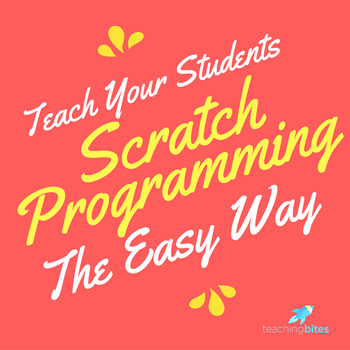
Teach Your Students to Code Quickly with Scratch Programming Basics!
Now FREE! Here is a video if you are interested:How to Use Scratch in Your Classroom the Easy Way 2018Finally! Your students can get started and easily build their STEM and 21st Century skills from MIT's SCRATCH Programming! Quickly teach your students how to code great projects in your classroom. No coding experience needed! This guide will...-Help you set up your class login and student files properly; learn the pros and cons of class logins vs. student logins-Help you quickly navigate the too
Grades:
3rd - 12th, Higher Education, Adult Education, Staff
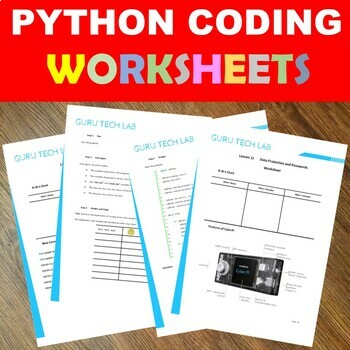
PYTHON basic coding WORKSHEETS for programming and coding FREEBIE
This is a PYTHON CODING worksheets to be used by programmers and computer science students. It starts from the basics python coding worksheets to the advanced level. it is a python practical workbook which is mainly dealing in the practical coding aspects.Who am I and what do I for a living?I am a certified COMPUTER SCIENCE teacher, CompTIA A+, NETWORK+,SECURITY+ and a Microsoft instructor and web developer.Customer TipsFollow us on Guru Tech LAB so as you may get updates of our free resources.D
Grades:
4th - 12th, Higher Education, Adult Education

Free Tutorial How To Use Frames & Text in Microsoft Word
I've had some email questions about how to use frames (clip art items such as png files)and add text in Microsoft Word. This is a simplified tutorial using pictures and step-by-step directions.
Thanks to my fellow teacher friend Krissy Malone, we've updated this document to include instructions for both PC users and Mac users.
We hope you find it useful and please be sure to visit Krissy's teacher store while you're here!
Created by Krissy Malone & Tracee Orman
Grades:
Adult Education, Staff
Types:

(FREE!) Media Literacy Lesson 5: Propaganda and the Power of Persuasion
Essential Question: What is misinformation and what is its relationship to disinformation and propaganda?This is part of a larger media literacy unit. All necessary materials are hyperlinked in the slides. Slides include embedded videos, discussion questions, and more-- this lesson is highly-engaging and culturally relevant.
Grades:
7th - 12th, Higher Education, Adult Education
Types:
Also included in: Media Literacy: The Complete Unit
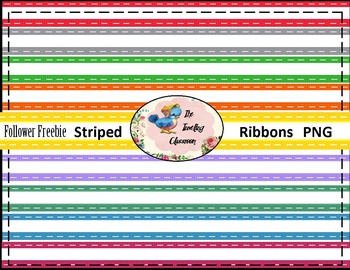
Follower Freebie Striped Satin Ribbons (Digital Ribbons for Commercial Use)
This is a follower freebie that includes nine PNG "Stitched Satin Digital Ribbons". You can rotate, layer, and stack them! You may use them for personal or commercial purposes, but you must provide credit. I love using ribbons in my product covers. Sometimes I use them in the background or up front to display the title of a product. Try them out - you may just come to love this new digital accessory:)
Would you like some more great clip art for your next project? Take a look...
♥ FREE Mat
Grades:
PreK - 12th, Higher Education, Adult Education, Staff
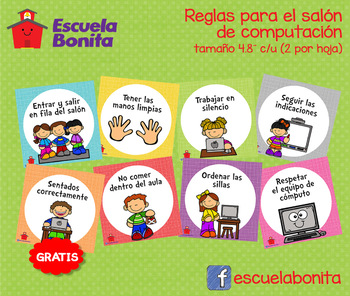
REGLAS DEL SALÓN DE CÓMPUTO!! Computer lab rules! en español
Este paquete contiene 8 posters ilustrados, de 4.8" cada uno ( 2 por hoja) que ayudarán y reforzarán las reglas a seguir en el laboratorio de computación.
Se pueden laminar para mayor durabilidad.
Dibujos utilizados creados por:
Creatives Clipart :)
Grades:
PreK - 5th, Higher Education, Adult Education
Types:
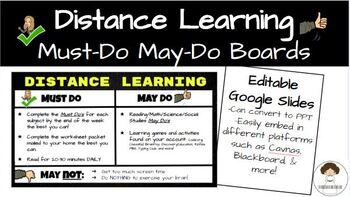
Distance Learning Google Slides Must-Do/May-Do Menu
Looking for a simple way to organize your overall course expectations for your students with distance learning? Use this Google Slides template to easily inform students what the expectations are, while also providing optional activities as "May-Do" choices. This Must-Do/May-Do format provides your learners with the flexibility for Distance Learning to work for your different student's needs, varying support at home, and more. One of the best parts of using Google Slides is the fact that it auto
Grades:
PreK - 12th, Higher Education, Adult Education, Staff
Types:
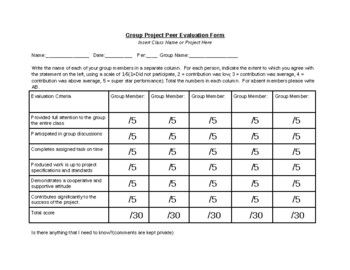
Group Project Peer Evaluation Form
This Group Project Peer Evaluation Form allows students to grade one another on a scale from 1-5 going over topics such as attitude, performance, participation, and quality of work.Students can also leave a note to the teacher if they would like to address any concerns that they may have about the project.This form can be modified to meet the needs of any project and allow teachers an easy way to get feedback for longer group projects.Contents of this set include:Group Project Peer Evaluation Fo
Grades:
5th - 12th, Higher Education, Adult Education
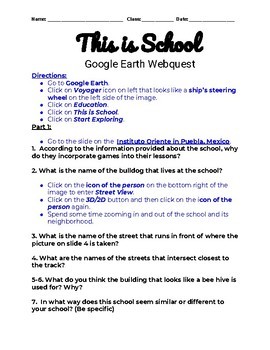
This is school: Google Earth Webquest
This short webquest teachers students how to navigate Google Earth and piques their interest in other cultures by highlighting schools from around the word using Google Earth's Voyager feature, This is School. Product Includes: Webquest Activity with clear directions for students to get the most out of Google Earth while exploring Google Earth and a 20 Question Worksheet that requires students to locate two different schools in Mexico and to infer what student life is like by looking at clues in
Grades:
6th - 12th, Adult Education
Types:

Google Slides: How to videos for using the tools in slides
These are some short 1-3 minute video tutorials to help you and your students use the various tools in GOOGLE Slides™. Topics Include:* How to drag and drop pieces and fill in text boxes* How to add video and audio clips* How to mark the text when the text is part of the background * How to use the explore tool* How to use the line tool* How to use the arrow tool* How to use spell check* How to add pictures* How to insert text boxes* How to insert a table* How to use boxes as a highlight tool*
Grades:
1st - 12th, Higher Education, Adult Education, Staff
Types:

The Trolley Problem: the Old Ethical Dilemma for New Technology
V1.2 adds two units.This curriculum incorporates moral reasoning teaching in STEM education — particularly in computer engineering, artificial intelligence (AI), statistics, and Big Data. The theory part of the teaching plan first (in unit one) consists of a sequence of thought experiments (trolley problem with driver, bystander, and transplant surgeon cases) in moral philosophy, building on one another to introduce students to the normative moral theories of utilitarianism, deontology, and virt
Grades:
5th - 12th, Higher Education, Adult Education
Types:
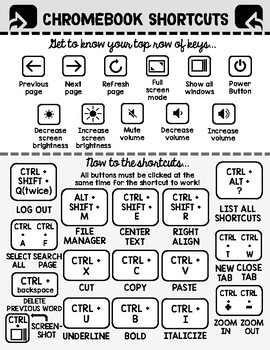
Chromebook Shortcuts Print Out
A great print out of shortcuts that can be used on chromebooks. This printout can be posted in your classroom or you can give a printout to each student!
Grades:
6th - 12th, Higher Education, Adult Education, Staff
Types:
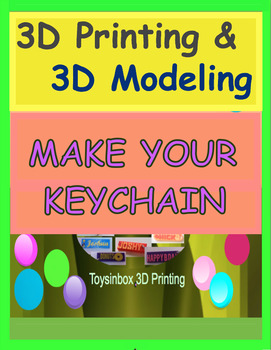
3D Printing & 3D Modeling Lesson 1 & 2 : Make Your Keychain (Outline)
Hello everyone,Welcome to the 3D printing world! We designed this class when the parents asked us if we could offer 3D modeling and 3D printing lessons to their children. These inquires inspired Toysinbox 3D printing to offer beginner-level 3D modeling and 3D printing enrichment classes to Grade 3 and up in schools and in libraries. Our students love our class. Their parents showed tremendous interest in the finished works of our students. Since we could only teach in a few schools due to the li
Grades:
3rd - 12th, Adult Education, Staff
Types:
Showing 1-24 of 612 results



