57 results
Not grade specific professional development internet activities
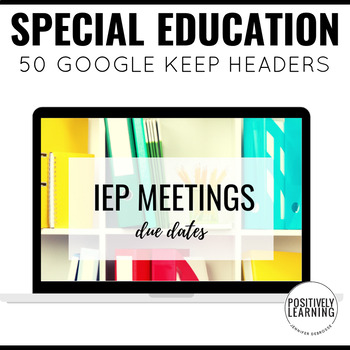
Special Education Organization 50 Google Keep Headers
Need digital organization on the go for special education paperwork and important dates? Google Keep is an app that makes it easy to "keep" everything together whether using your phone, Google apps on your computer, or both!This is a collection of 50 organization headers for special educators and related service providers. Each image header is a separate png file. This quick video tutorial shows how easy it is to create a new note in Google Keep using the organized image labels:Positively Learn
Grades:
Not Grade Specific

Digital Monthly Newsletter Set for Google Drive/Distance Learning
Use the power of Google Drive to provide monthly communication with parents! Your students’ parents will look forward each month to this colorful, information filled digital newsletter to keep them up to date on all of your classroom’s activities and events! This set is EDITABLE which allows you to customize each newsletter with current information you need to share with parents such as monthly highlights, learning focus, homework, calendar events, and teacher tips. Every newsletter is decor
Grades:
Not Grade Specific
Types:

Teacher Appreciation Week! - SURPRISE FREEBIE #1
⭐Happy Teacher Appreciation Week!⭐Who doesn't love surprises?! I know I do! Every day this week I will be dropping a surprise freebie in my store! Here is SURPRISE FREEBIE #1! ☀️Here's a hint about Freebie #1: The key to organization is lists, lists, lists! ☀️Thank you teachers!!! You are AMAZING!Want more products like this one? Follow my shop by clicking on the green star above.Have a suggestion, idea, or special request? Click here for the Little Bird Learning Suggestion Box!Keywords: Teacher
Grades:
Not Grade Specific
Types:
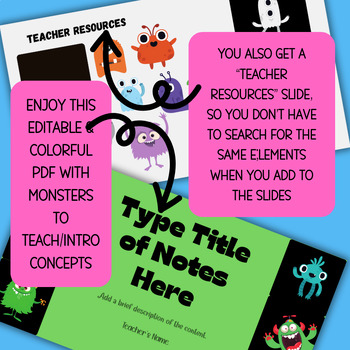
EDITABLE Colorful Monsters for Any Lesson & Additional Elements for Your Designs
Hello and thank you for considering this EDITABLE Canva template!When you download the document, click on the link that says CLICK HERE. Once it opens, you will see where it says USE TEMPLATE FOR NEW DESIGN of this template. Click on that button, and you will save this template on your own Canva account. You will edit YOUR SAVED copy. I used PRO account elements on this PDF, so you WILL need a pro account to get all of the same elements. If you don't have a pro account, you can purchase elements
Grades:
Not Grade Specific
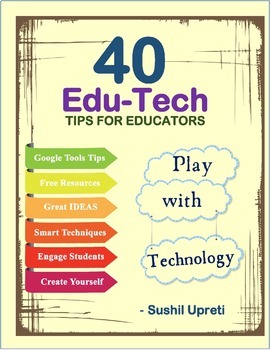
40 Tech Tips for Educators
40+ Latest technology tips for EducatorsCollection of great resources, ideas, and tips.Suitable for educators teaching in Pre-K to K-12 and aboveFREE UPDATED EDITION FOREVER !!!Highlights:How to shorten your long web links (URL)?Get 1 million free high-resolution imagesGet editable text from an Image in a single clickVoice typing while creating a documentAnimated Storytelling with Data GIF Maker - Absolutely FREE Awesome random name pickerCreate Live Word CloudFree digital widgets for your class
Grades:
Not Grade Specific
Types:
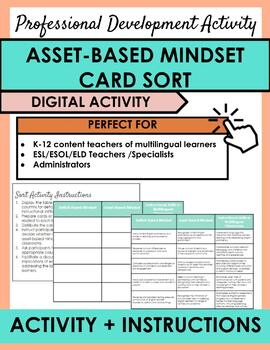
Digital Card Sort: Asset-Based Mindset for Multilingual Learners
Introducing the Asset-Based Mindset for Multilingual Learners Card Sort: a powerful tool designed specifically for K-12 content area teachers of multilingual learners, ESOL teachers, ESL teachers, ELD teachers, administrators, and any other school staff dedicated to supporting the success of multilingual learners.This digital resource is crafted to enhance staff development, group coaching cycles, collaborative learning teams, and other professional development settings. The card sort provides a
Subjects:
Grades:
Not Grade Specific

G Suite Self Help Guide
How do I…..do anything with Google Apps? Share this guide with your students (or staff) as a tool for using pretty much every main feature of Google Drive, Slides, Forms & more! Each slide includes both text directions and video or GIF walkthroughs to help all types of learners. It’s a great way to teach students Ask 3 Before Me when it comes to tech help. See a feature you’d like added? Shoot me an email at teachtechrepeat@gmail.com and I’ll add it in! *Please make sure your district allows
Grades:
Not Grade Specific
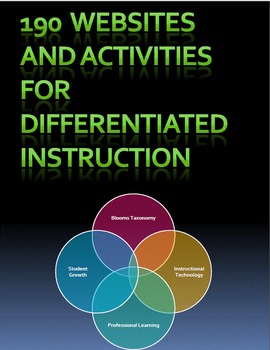
190 Websites and Activities for Differentiated Instruction
Save yourself months of time with this alphabetized list of websites and resources that I have been using over the last 8 years to plan engaging lessons using differentiated instruction. Each link has a brief description. A PDF file and an excel sheet is also included in this product just in case you would like to change the formatting for printing. This resource includes activities for all subjects.
You may watch a video about this product at this link: https://www.youtube.com/watch?v=JZ2
Grades:
Not Grade Specific

Paraprofessional Remote Trainings
Our district decided to go remote for a few weeks. That means finding things for our paraprofessionals/ educational assistants to do at home. I am a special education teacher in a self- contained classroom with 8 assistants! By purchasing this, you are spending $5 on 25 days of trainings. Each Day has it's own Google slides. Each day has 2 topics- one for the morning and one for the afternoon. There are embedded videos, links to articles and websites, and questions to think about. On my copy of
Grades:
Not Grade Specific

Online Discussion Strategies: Pocket-Sized PD
Want to liven up your online discussions? If you are ateacher, a lead teacher or an instructional coach, this ready to use pocket-sized professional development toolkit is right for you. It includes 10 pocket-sized professional development sessions that can last anywhere between 5-10 minutes. This toolkit provides strategies, skills, or activities to help liven up online discussions and keep students connected and engaged. In addition, it includes SIX steps on how to provide professional develop
Grades:
Not Grade Specific

SLP Professional Development: Online Therapy & Parent Support (1.0 CMH)
Learn all about online therapy & how to support parents in this speech therapy professional development course! This course is good for 1.0 CMH and you will get a certificate upon completion!Learn More at SpeechTherapyPlansPD.comIn this session, you will learn about providing online speech therapy using a variety of tools and resources. You will also get suggestions and tips about how to provide parents with the resources and information they will need to help support their child’s speech an
Grades:
Not Grade Specific
Also included in: SLP Professional Development: BUNDLE of 4 SLP PD Courses (4.0 CMH)

Classroom Apps & Technology Handbook
This handbook is designed for teachers, parents, and students to understand how technology and digital tools, including apps, in the classroom can aid in learning, comprehension, and intrinsic motivation. The handbook is comprised of a list of various educational apps, the cost, and what each app can be used for within the classroom setting. Furthermore, it includes a parent//student reference guide, as well as a technology use pledge for students. Through the use of this resource tool, teach
Grades:
Not Grade Specific
18:00
Free Tutorial - How to Set Up and Run a Breakout / Escape Room Game
Looking for a fun way to get your students talking, moving, and collaborating? Look no further!This free tutorial will show you the basics about how to use any of the Breakout / Escape Room Games from my shop! The tutorial covers accessing the files, the structure of the lesson, setup involved with the game, preparing the clues and supplemental files, preparing the physical box, using a Google Form in lieu of a physical box, and the actual running of the game.Video Contents:---------------------
Grades:
Not Grade Specific
Types:
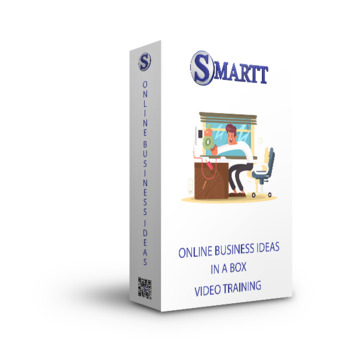
Entrepreneurship & Business Ideas / Opportunities
A huge rage of various Business Ideas To Work From Home Please see the video here of the content https://youtu.be/zbsW6fa0LrkBitcoin ProfitsBuy Sell BitcoinCryptocurrencyStart you own eCommerce businessAmazoneBayShopifyFiverrBoost You Online SalesFreedom Online BusinessTime Management For EntrepreneursHow To Start CoachingMake Money On FiverrBlockchain SecretsEach package includes;Comprehensive video trainingComprehensive eBookChecklistResource listMind mapSocial media image quotesMP3 Audios for
Grades:
Not Grade Specific
Types:

Self Care 101 - The HOW and WHAT of caring for yourself during COVID.
Caring for yourself is an act of radical love, plus it gives you the energy to care for others. And you are never too young, or too old, to learn how!Included slides that breakdown the 4 M's of mental health (mindfulness, mastery, etc...) with an activity or practice to help you on your self care journey!My middle school students LOVE learning about self-care. Included are lessons and activities approved by 7th and 8th graders! There are also reflection questions, and speaker's notes. (I wil
Grades:
Not Grade Specific
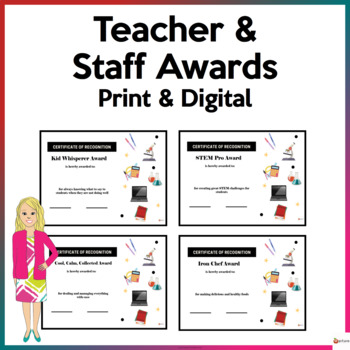
Teacher and Staff Awards Print and Digital
These fun teacher and staff awards are a great way to recognize, affirm, and acknowledge their talents, skills, and capabilities. These could be given throughout the school year. It could also be given during faculty development and departmental meetings. Blank templates are also provided if you want to add more awards.The file is in PowerPoint format. Use "TEXT BOX" to insert the award and the awardee. No school year or date is added since this could be used anytime during the school year. It i
Grades:
Not Grade Specific
Also included in: Student, Teacher, and Staff Awards Print and Digital

Virtual Classroom Bundle
Start up your virtual classroom with this starter kit plus a professional development guide as to how you should design your virtual classroom meaningfully to facilitate your lesson development online. A great aid for distance learning and giving your students some structure and routine by entering your virtual classroom space. Comes with templates for your students to create and showcase their own virtual learning spaces too!
Grades:
Not Grade Specific
Types:
9:00
Free Tutorial - Digital Breakout Boxes with Google Forms (Video Version)
Looking for a fun way to get your students talking, moving, and collaborating but don't have a breakout box? Look no further!This free tutorial will show you how to create a Google Form that can be used with Breakout Games from my shop! The tutorial covers accessing Google Forms, creating questions, different types of questions, response validation (so your students cannot submit the form with incorrect answers), and formatting the Google Form.Click here to see this information in a free printab
Grades:
Not Grade Specific
Types:
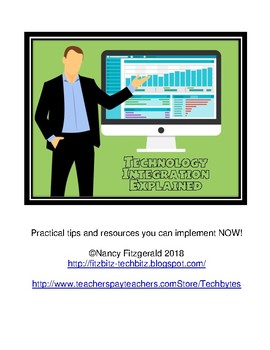
Technology Integration Explained
Technology integration can be both exciting and overwhelming, and for many educators it is the latter. However with the right resources, tools, and support, both the curriculum and student learning experience will be fortified with real time information, inquiry- and project-based learning, problem solving, and address multiple learning styles. Many schools are implementing the 1:1 computing model and this accelerates the infusion of tools that fortify student learning and the curriculum.
The
Grades:
Not Grade Specific
Types:

Teacher Interview Preparation - Topic Instruction Assessment - Pass First!
Teacher Interview Preparation - Topic Instruction Assessment - Pass the First Time!Are you a new graduate Teacher applying all over trying to get hired? Applying from overseas with a Bachelor of Teaching from or within Australia, New Zealand or the UK? This is a MUST prep course for your interview process; we cover the latest essentials in curriculum instruction 'must know' terms your interview panel will be looking for! Developed by current Ontario Certified Teachers (OCT) and reviewed by peers
Subjects:
Grades:
Not Grade Specific
Types:

Technology Apps & Extensions Mastery Grid
This is a spreadsheet I have compiled over many hours to have a quick way to access the apps and extensions available for classroom use. It has 43 different apps/ext with short descriptions, use, warnings and links to videos. I am an art teacher, so there is a sheet specific to art, however you can edit it to your liking. It has a sheet for Google Meet, Google Classroom, Clever Apps our district uses, Extras, People to follow on YT, Classroom Mgmt. I am still working on the sheet for myself, but
Grades:
Not Grade Specific


Undated Daily Planner - KDP Interior 8.5 x 11 Inches (Size A4)
Undated Daily Planner Interior for Amazon KDP, 100, 110, 120 pages, Ready to Upload Specifications: • 8.5” x 11” Inches (Size A4) • 100 – 110 – 120 pages • Black and White • No Bleed • 300 DPI • PDF file 100% ready for Amazon KDP uploading • Fully editable • File Formats : INDD (CS4+), IDML (CS4+), PDF • Interior Only, you need to create your covers.
Grades:
Not Grade Specific
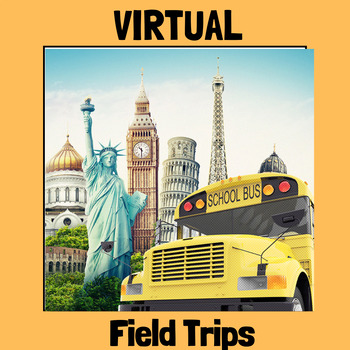
Virtual Field Trips: A Comprehensive Guide for Teachers
Title: Virtual Field Trips: A Comprehensive Guide for TeachersGrade Levels: PreK-12, Higher Education, Adult Education, Homeschool, StaffSubjects: For All Subject Areas, Classroom Management, Professional DevelopmentResource Type: Lesson Plans (Individual), Activities, Internet ActivitiesProduct Description:Bring the world into your classroom with "Virtual Field Trips: A Comprehensive Guide for Teachers"! This guide provides a curated list of virtual tours across a wide range of categories, from
Grades:
Not Grade Specific
Types:
Showing 1-24 of 57 results

