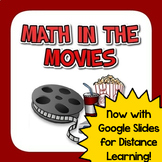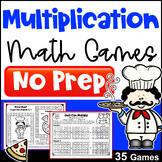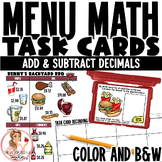64 results
Not grade specific other (math) internet activities
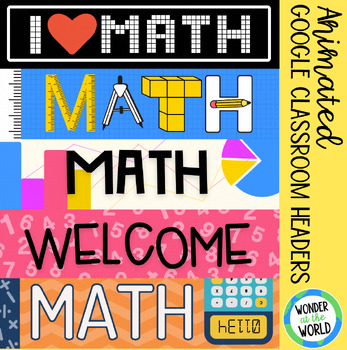
Math themed Google Classroom animated headers banners
Add fun and movement to your Google Classroom with animated banners. Add these animated math themed headers to Google Classroom in the same way you would add an image. There are 10 headers in this set (7 designs with 4 repeated in different colors).You can see the designs in the preview video.You could use them for different classes, or switch them up each day, week or month! Your students will love logging in and seeing the colorful, moving images.Unfortunately, animated banners are not compati
Subjects:
Grades:
Not Grade Specific
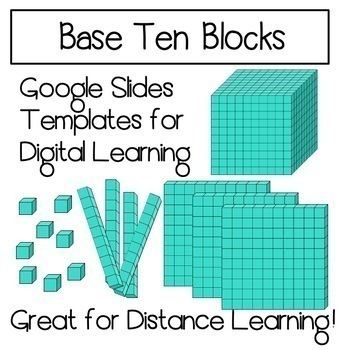
Base Ten Block Digital Manipulatives on Google Slides- for Distance Learning!
Make the jump to digital learning a little bit easier with these Base Ten Block Manipulatives! If you're teaching place value skills virtually, these virtual manipulatives will help you make the base ten place value more concrete for your students. Your download will come with six pages of manipulatives: 2 Slides with Tens and Ones (with and without a Place Value Mat)2 Slides with Hundreds, Tens, and Ones (with and without a Place Value Mat)2 Slides with Thousands, Hundreds, Tens, and Ones (wit
Subjects:
Grades:
Not Grade Specific
Types:
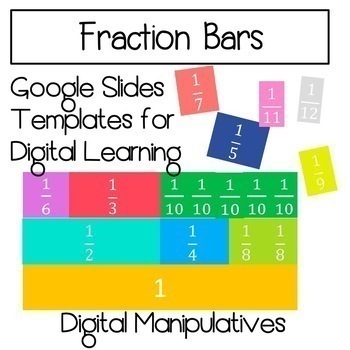
Fraction Bar Digital Manipulatives on Google Slides- for Distance Learning!
Have fun creating visual representations of fraction math problems and exploring the relationships between fractions! Also called fractions strips! These are a great resource for exploring equivalent fractions, adding, subtracting, and multiplying fractions, and comparing fractions. Factions can be abstract for many students. These will help make digital learning more concrete for your students. Your download will come with a seven page template, that you can make endless copies of for creating
Subjects:
Grades:
Not Grade Specific
Types:
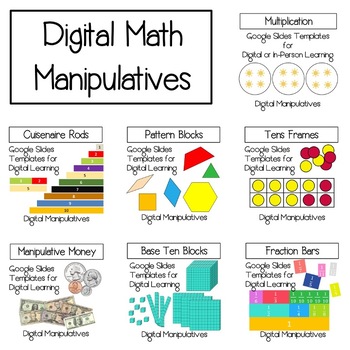
Digital Math Manipulatives BUNDLE- Distance Learning and Interactive Whiteboards
Take your math instruction to the next level with these digital math manipulatives!This product comes with 10 Google Slides Digital Manipulate Templates that you can customize to create an endless number of interactive lessons to present virtually to your students. They also work great on the Smart Board in for in person teaching! You'll get digital manipulative for:FractionsMoneyPatterns and ShapesTens FramesBase Ten BlocksCuisenaire RodsMultiplicationNumber Lines- NEW!Hundreds Chart- NEW! This
Subjects:
Grades:
Not Grade Specific
Types:
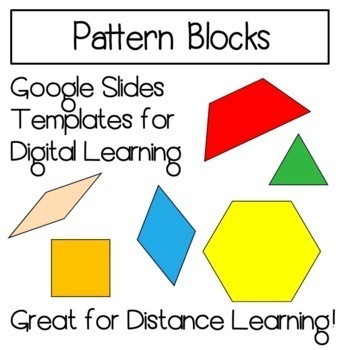
Pattern Block Digital Manipulatives on Google Slides- for Distance Learning!
Have fun creating patterns and learning about tessellation with these digital manipulative Pattern Blocks!If you're teaching patterns or tessellations, this digital resources will help you make the concepts more concrete for your students. Your download will come with one page template. Click and drag the shape and arrange into any pattern!Note: It does take some patience to get the shapes perfectly aligned. Keep in mind that younger learners may get frustrated if they are using this without ad
Subjects:
Grades:
Not Grade Specific
Types:
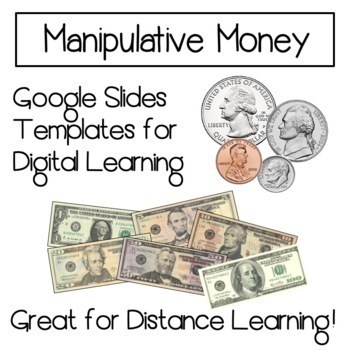
Manipulative Money on Google Slides- Perfect for Distance Learning!
Students LOVE working with money! They're naturally interested in how money works and love to count explore coins and bills. But, endless worksheets can get boring, and once students have mastered the physical manipulatives, you need a way to track their progress while they practice independently. These digital manipulatives will help keep students engaged, are easily differentiated, and can be used for whole group lessons, independent practice, and assessments for counting money and making cha
Subjects:
Grades:
Not Grade Specific
Types:
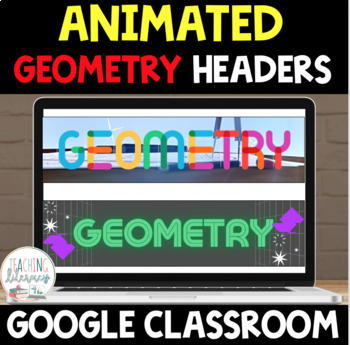
ANIMATED Google Classroom™ Banners Headers | GEOMETRY
Want to add engaging and eye-catching ANIMATED banner elements to your Google Classroom™? This resource contains 7 ANIMATED Google Classroom™ GEOMETRY Headers to help you do just that! Perfect for distance learning!These GEOMETRY headers are designed to motivate students and get them in the right mindset to take a deep dive into the world of learning!WHAT'S INCLUDED:7 animated GEOMETRY Google Classroom™ Headers3-page directions on how to upload a Google Classroom™ HeaderPLEASE NOTE: Google Clas
Subjects:
Grades:
Not Grade Specific
Types:
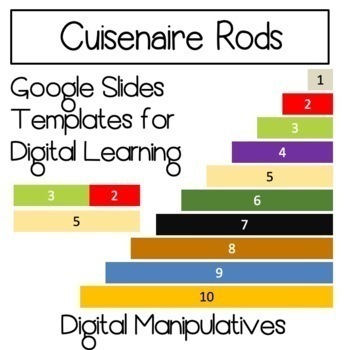
Cuisenaire Rods Digital Manipulatives on Google Slides- for Distance Learning!
Have fun creating visual representations of math problems and exploring number relationships!These are a great resource for practicing addition, subtraction, multiplication, and division concepts and make digital learning more concrete for your students. Your download will come with two page template. Click and drag the rods and arrange into any pattern and number explore relationships!Slides include Templates for:Cuisenaire Rods with Number LabelsCuisenaire Rods without Number LabelsNote: It d
Subjects:
Grades:
Not Grade Specific
Types:
CCSS:

Google Classroom Banner- Boho Rainbow Pastel
Cute Rainbow Banners for your every Google Classroom Need! This set is in Pastel Colours. Included text: "Welcome to our Classroom" "Welcome to French Class""Welcome to Spanish Class""Welcome to ELA Class""Welcome to Math Class" "Welcome to Kindergarten" "Welcome to Grade 1" "Welcome to Grade 2" "Welcome to Grade 3" "Welcome to Grade 4" "Welcome to Grade 5" "Welcome to Grade 6" "Welcome to Grade 7""Welcome to Grade 8""Welcome to Grade 9""Welcome to Grade 10""Welcome to Grade 11""Welcome to Grad
Grades:
Not Grade Specific
Types:
Also included in: Google Classroom Banner Bundle

$1 Million Project (No prep!!!)
This NO PREP $1 Million Project is Google Classroom and/or printer ready!!Students practice spending and budgeting $1 million dollars as they write checks and create a slideshow presentation that keeps track of all purchases on the side.Spending guidelines, slideshow requirements, balance sheet, blank checks, AND links to websites for students to make "purchases" ALL INCLUDED!
Grades:
Not Grade Specific
Types:

Matching & Sorting Money: Bills - Google Slides Interactive
Matching and Sorting Money: Bills is an interactive Google Slides file to practice matching bill images, matching bills to their values, matching the front of a bill to the back (and back to front), and sorting bills into a cash drawer! There are 8 differentiated assignments to make accessible for all abilities. This works great for a money math review, practice, or assessment! Excellent for continuous practice and taking data!
Subjects:
Grades:
1st - 12th, Higher Education, Adult Education, Not Grade Specific
Types:
Also included in: Matching & Sorting Money - Google Slides Interactive

Matching & Sorting Money: Coins - Google Slides Interactive
Matching and Sorting Money: Coins is an interactive Google Slides file to practice matching coin images, matching coins to their values (cent sign and dollar sign), matching coin heads to tails (and tails to heads), and sorting coins into a cash drawer! There are 8 differentiated assignments to make accessible for all abilities. This would be excellent for a money math review, practice, or assessment. Excellent for continuous practice and taking data!
Subjects:
Grades:
Not Grade Specific
Also included in: Matching & Sorting Money - Google Slides Interactive
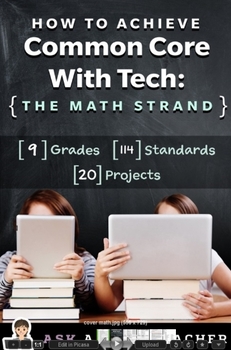
How to Achieve Common Core with Tech--the Math Strand
This is part of a four-volume series that focuses on using technology to meet Common Core standards in Language, Math, Reading, and Writing. Twenty projects for K-8, 114 Common Core Math Standards, to prepare students for the rigorous quantitative material, problem solving, critical thinking required in college and career. Lessons are authentic applications of skills (such as a gradebook and a budget), useful tools (i.e., a chance for motivated students to get their Excel certification) as wel
Subjects:
Grades:
Not Grade Specific
Types:
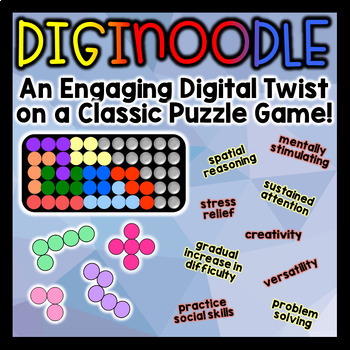
Diginoodle - a digital Kanoodle brainbreak game
Diginoodle is an interactive digital adaptation of the classic brain-teasing puzzle game, Kanoodle. Designed with students in mind, this educational tool takes the age-old game to new heights by leveraging the power of technology to stimulate and enhance young minds.⭐How does this benefit students?Engaging Gameplay: Diginoodle offers a captivating gameplay experience that challenges students' critical thinking, problem-solving, and spatial reasoning abilities. With its diverse array of puzzles a
Grades:
1st - 12th, Not Grade Specific
Types:
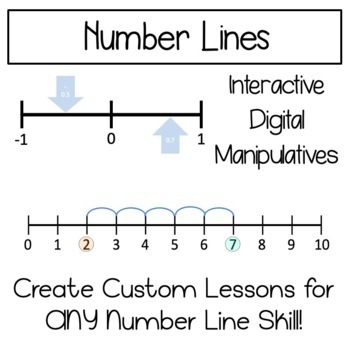
Number Lines Digital Manipulatives on Google Slides- for Distance Learning!
Number lines are vital for supporting students with building number sense and learning about number relationships! This digital number line will help you create endless differentiated lessons for a huge variety of math skills! Including everything from starting to explore number relationships, decimals, comparing numbers, postive and negative integers and decimals. These will help make digital learning more concrete for your students!Your download will come with a thirteen page template, that yo
Subjects:
Grades:
Not Grade Specific
Types:
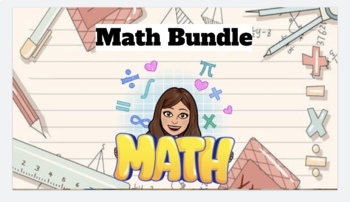
Math Bundle
Do your students like Math?! Look no further than this bundle of activities for various ages and abilities! Students will learn Math skills through articles, videos, activities, games, and more! Click on the individual resources to learn more. Enjoy! :)
Subjects:
Grades:
Not Grade Specific
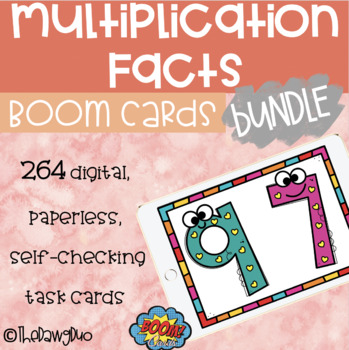
Multiplication Facts | BOOM Cards | BUNDLE
264 Digital Self-Checking Boom Cards for x2 - x12 multiplication facts a variety of ways is a great way to assess student understanding of this important skill. Students will practice fact fluency by clicking the correct answer or filling in the blank. Engage in meaningful conversations with students about fact fluency.Set Includes:• 264 Self-Checking Task Cards• Built In Answer Key• Sharing Instructions• Editable Google Slide to share/display "Fast Pins" easily to studentsDigital Self-Checking
Subjects:
Grades:
Not Grade Specific
Types:
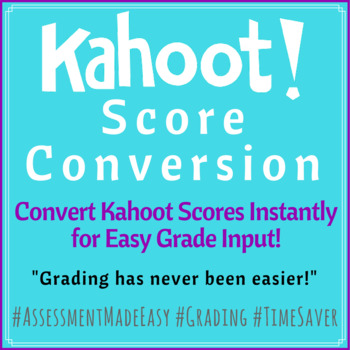
Kahoot Score Conversion!
THE GOALTo convert Kahoot scores for easy gradebook input!WHAT IT ISThis is a program (and Excel program) that convert any Kahoot scores into completely customizable grades! YOU decide what it should be graded out of, and YOU decide if you want a “bottom out” grade (so that no student fails.Also, instantly display the conversion on the board so that students leave the class knowing what their grade will be – INSTANT GRADING!FOR ANY CONTENTThis is not content specific. This works with ANY Kahoot!
Subjects:
Grades:
Not Grade Specific
Types:
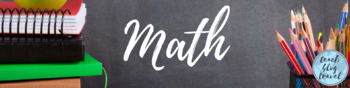
Free Math Google Classroom Header - for Distance Learning
This free resource is a math Google Classroom header.To learn how to create and/or upload your own custom Google Classroom header, check out this video.I hope this is helpful! :)Follow my store for more resources to help you with distance learning, remote teaching, and anything Google-related!--------------------------------------------------------------------------------------------------------------------------I love supporting fellow teachers!Visit my website and subscribe to my email list to
Subjects:
Grades:
Not Grade Specific
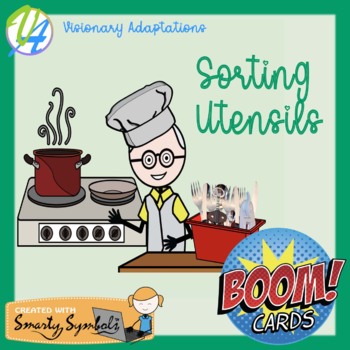
Sorting Utensils, Boom Cards
This Boom Card set reviews utensils and works on sorting utensils into a cutlery tray. Reinforces sorting skills, life skills and independent life skills. A reward video is provided at the end.
Subjects:
Grades:
Not Grade Specific
Types:

Do I have enough money? Bank Account Spending Boom Cards
In this internet-based Boom Card™ deck, in-person, virtual (distance), or hybrid students will look at a real picture of an item and its price. They will also be told how much is in their bank account and they will choose yes or no to indicate if they have enough money to buy the item. There are 10 yes and 10 no answers in this deck that will be randomized each time the deck is played.Click here for a preview!PDF Includes: A link to your purchased deck on Boom Learning℠Not Sure About Boom in you
Subjects:
Grades:
Not Grade Specific
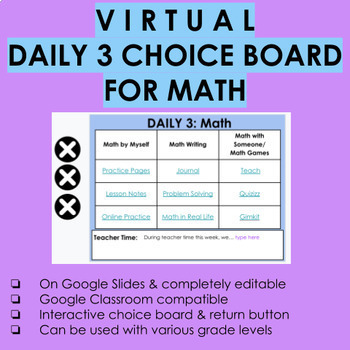
Virtual Daily 3 Choice Board for Math
The Daily Five by Gail Boushey and Joan Moser has been a guiding resource for me. With this virtual choice board, students can complete their daily activities virtually! This resource would be great for distance learning, but also for in the classroom!Once you set up Math Daily 3 in your class, this digital choice board can be completely edited as needed. You can change the options, wording, backgrounds, everything!!This Google Drive Folder comes with:For The Teacher slideshow with tips & tr
Subjects:
Grades:
Not Grade Specific
Types:
Also included in: Daily 3 -- ELA & Math Complete Bundle
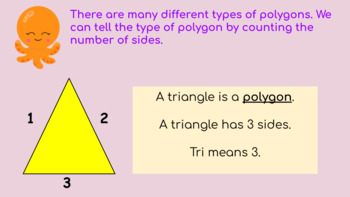
Identifying Polygons - Intro to Polygons - Special Education Geometry
This is an interactive Google Slides resource to introduce the concept of polygons using a fun character, Octina Octopus. Each slide presents a new polygon and is immediately followed with a slide for students to practice counting the slides. This resource was designed for students using a modified curriculum to learn ACCESS Geometry, but could be utilized for a variety of age groups who are beginning to learn geometry concepts. You could easily use this on an interactive white board or to assig
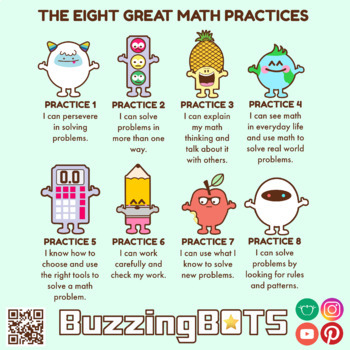
The 8 Great Math Practices Stickers (transparent .png files)
Reward math students with BuzzingBOTS. Every time you catch them doing the 8 great math practices, reward them with stickers. There are 8 stickers total, and one overview meme. Some suggestions are teachers can reward stickers by pasting them onto students virtual work on apps like Google docs or slides. Or teachers can upload stickers onto Classkick app and reward there.
Subjects:
Grades:
Not Grade Specific
Types:
Showing 1-24 of 64 results