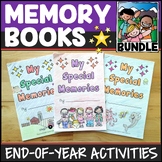29 results
3rd grade instructional technology activities for SMART Notebook

Smart Board Attendance and Student Check-In - Owl Theme
Looking for a more engaging way to take student attendance? This SmartBoard file includes an Owl theme. Simply add each student's name to an owl. In the morning, display this file on your SmartBoard and have students move their owl to the tree. Student owls left on the ground are absent students. Directions on how to add student names are included.If you're looking for something with a particular theme such as a newsletter, calendar, or other printable, feel free to contact me and request someth
Grades:
PreK - 5th
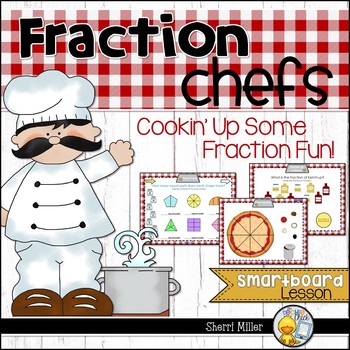
Fractions SMARTboard Lesson - Naming and Writing Fractions
Do you want to cook up some fraction fun? You can definitely do it with this SMARTboard fraction lesson. Vocabulary in this lesson includes fractions of a whole, fractions of a group, numerator, denominator, and equal parts. In the lesson, students will write fractions, match them to their models, and create your own fraction pizza or ice cream cones!Please note that you must have Smart Notebook software in order to open this file. Math skills aligned to Virginia SOLs and Common Core Standard
Subjects:
Grades:
2nd - 3rd
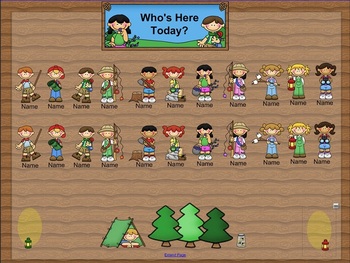
SmartBoard Attendance/Student Check-In Camping Kids Theme
Looking for a more engaging way to take student attendance? This SmartBoard file includes a camping scence. Simply add each student's name to a camping kid. In the morning, display this file on your SmartBoard and students move a lantern of their choice to above their name. Students who are present at school will "glow" in the lantern light. Students "left in the dakr" are absent. Directions on how to add student names are included.
If you're looking for something with a particular theme such a
Grades:
PreK - 5th
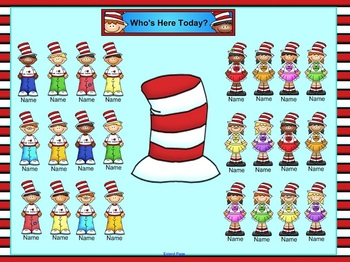
SmartBoard Attendance/Student Check-In Reading Kids Theme
Looking for a more engaging way to take student attendance? This SmartBoard file includes a Reading Kids. Simply add each student's name to a Reading Kid. In the morning, display this file Reading hat to show they are present at school. Reading kids left behind are absent. Directions on how to add student names are included.
If you're looking for something with a particular theme such as a newsletter, calendar, or other printable, feel free to contact me and request something specific!
Make s
Grades:
PreK - 5th

SmartBoard Attendance/Student Check-In Farm Theme
Looking for a more engaging way to take student attendance? This SmartBoard file includes an farm theme. Simply add each student's name to a farm animal. In the morning, display this file on your SmartBoard and students move their animal to the barn. Moving the animal to the barn causes the animal to "disappear" inside the barn. Animals left outside are absent students. Directions on how to add student names are included.
If you're looking for something with a particular theme such as a newslet
Grades:
PreK - 5th
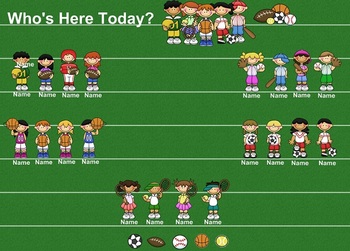
SmartBoard Attendance/Student Check-In Sports Kids Theme
Looking for a more engaging way to take student attendance? This SmartBoard file includes a sports theme full of athlete kids. Choose which sport to use or use a combination. Copy and paste what you need. Simply add each student's name to a student athlete. In the morning, display this file on your SmartBoard and students move a sports ball to show they are present at school. Students without a ball on their name are the are absent. Directions on how to add student names are included.
If you're
Grades:
PreK - 5th
Also included in: Sports Kids Classroom Theme Resources Bundle

SmartBoard Attendance/Student Check-In Explorer Kids Theme
Looking for a more engaging way to take student attendance? This SmartBoard file includes an Explorer kids theme. Simply add each student's name to a map. In the morning, display this file on your SmartBoard and students move a jewel to the map with their name to show they are present at school. Student maps with no jwels are absent. Directions on how to add student names are included.
If you're looking for something with a particular theme such as a newsletter, calendar, or other printable, fe
Grades:
PreK - 5th
Also included in: Explorer Kids Classroom Theme Resources Bundle
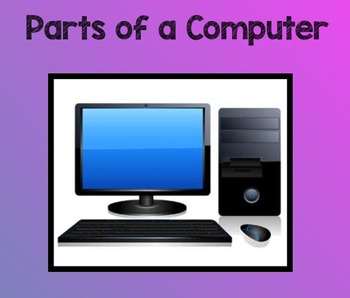
Part of a Computer, Hardware vs Software
After viewing either a BrainPOP or BrainPOP, Jr video (depending on grade level), we used this SmartBoard activity to review what we'd learned about how we use computers, the parts of a computer, and sorting things as either hardware or software.
Grades:
K - 6th

Star Spangled Banner STAR Quest for SMARTNotebook and iPads
Star Spangled Banner STAR QUEST: Infusing technology with a purpose!
What could be more exciting than using technology to go on a Quest to learn about our National Anthem and the American Flag? If you have access to an IWB and/or iPads, the Star Spangled Banner STAR QUEST will be the perfect addition to your teaching resources. Using the latest SMARTNotebook Lab games and QR codes, your students will be totally engaged as they complete their QUEST for knowledge and understanding.
The Star Spang
Grades:
1st - 5th
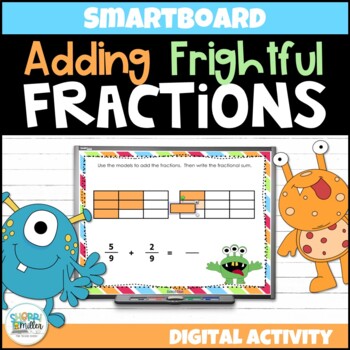
Adding Fractions with Like Denominators Digital Activity SMARTboard Lesson
Adding fractions can often be "frightful" for students. This SMARTboard lesson makes it easy for them to "see" the concept and they will grasp it right away. Students will move and manipulate the pieces as they add two fractions with like denominators. The fractions include both circle and rectangular models.This is a great subsequent lesson to Fraction Chefs: Cookin' Up Some Fraction Fun. You must have Smart Notebook software to open this file. You may also be interested in these other resou
Subjects:
Grades:
3rd - 4th
CCSS:

Pirate SMARTBoard Template Game
Use this pirate themed SMARTBoard template for any subject in your classroom. The template is set, so all you have to do is to add your text on the question pages. There are 25 blank question pages. Great for any review day or game. Hope you like it!
Grades:
PreK - 5th

Fact or Fiction - Smartboard Presentation
Use this smartboard lesson to teach fact and fiction. There are 4 different pages of activities using a T-Chart graphic organizer to sort fact or fiction. The 1st page is sorting book titles. The 2nd page (preview download) is sorting statement. The 3 page is sorting pictures/ statements. The 4th page is sorting animals/ characters. You can print these pages for your students and have them draw lines to sort the objects. This way 100% of your students are engaged and participating along with the
Subjects:
Grades:
1st - 3rd

Conjunction Center
This is an independent student center for the Smartboard. You will need the Smart Notebook software for this file to work. Before purchasing, please make sure you have the right software.
This lesson teaching kids how to use conjunctions. It also includes the very popular song from the 70's Schoolhouse rock. This file allows students to practice building conjunctions, and it also includes a printable worksheet which I had clipped to clip boards for a form of assessment. They were asked to compl
Subjects:
Grades:
3rd - 5th
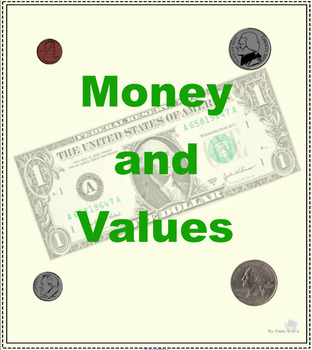
Money and values
Interactive way to learn money values and create different amounts.
Exercises using coins and bills to make amounts.
Word problems using money.
Do you want to earn TPT credits?
Leave a comment, follow me and rate my activity.
TPT will give you credit for doing that!
captainlina76@gmail.com
Subjects:
Grades:
2nd - 5th
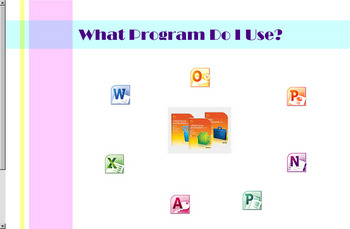
Which Program Do I Use
This is a Smart Notebook collection of activities to teach students about Word Processor Programs, Spreadsheet Programs, etc. It includes interactive activities explaining the use of Microsoft Office programs such as, Word, Excel, Outlook, One Note, Access, PowerPoint, and Publisher. It ends with a quiz that can be used with the clickers in the Rapid Response program.
Grades:
3rd - 12th, Adult Education, Staff
Types:
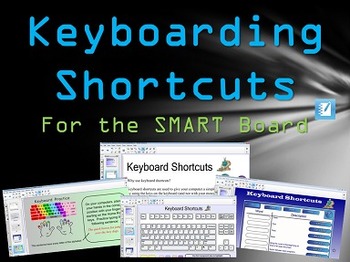
Keyboard Shortcuts Interactive Practice for the SMART Board
This SMART Board interactive lesson teaching students different popular keyboarding shortcuts for computer use and word processing.☰ This product can be imported into Promethean ActivInspire (Click File--->Import--->and choose your SMART Notebook file to open)HOME SCHOOL USERS: Use the SMART Interactive Viewer (a FREE SMART Technologies application that will allow you to view and use this file).
Grades:
2nd - 12th, Higher Education, Adult Education

Fraction Table
Smartboard pages: explaining fractions, how to create fraction bars using a table in Word to show equivalent fractions, examples of many ways to represent fractions, comparing fractions, mixed and improper fractions. Includes links to websites to practice concepts.
Subjects:
Grades:
3rd - 5th

SmartNotebook Magic Words Template w/ How to Create Instructions
This "teacher how to template" is designed to provide teachers how to "create magic" using their SmartBoards.
Easy to use and applicable to any subject areas. This template provides instructions on how to create and modify. Include are also 2 examples on how to use or present for Soc Std and Math. Which can easily be transformed to work for Language Arts and Science too.
Check some of our other popular SmartNotebook Games & Templates:
POP a Balloon Template
KooshBall Question & Answer
Grades:
1st - 12th, Staff
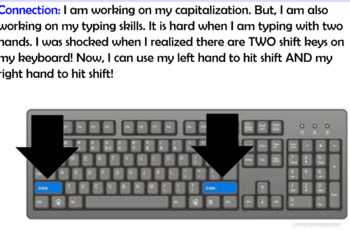
Typing Lessons- Shift Key
In this SMART notebook, you will find a mini lesson that models and allows for practice with using the shift key for typing. The skills included are vital for students to learn how to become accurate and more efficient on a computer/chromebook. Check out the other lessons, too!
Grades:
1st - 5th
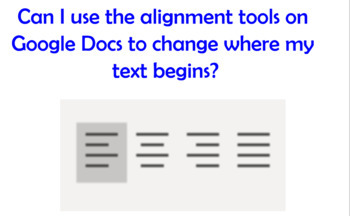
Typing Skills- Alignment Lesson
In this SMART notebook, you will find a mini lesson that models and allows for practice with using the alignment keys for typing. The skills included are vital for students to learn how to become accurate and more efficient on a computer/chromebook. Check out the other lessons, too!
Grades:
1st - 5th

Smartboard - Lesson_Typing by Color
All of my products pertaining to teaching the student to type are color coordinated. The colors used for these keys will reinforce any lesson you may have already purchased, making this complete keyboarding course unified.
As you introduce the student to a new letter or just reinforcing the memorization of the keyboard, this hands-on activity will be a useful tool.
Have the student (either individually or in teams) use the smartboard to drag the correct letter matching the correct finger. The
Grades:
3rd - 6th
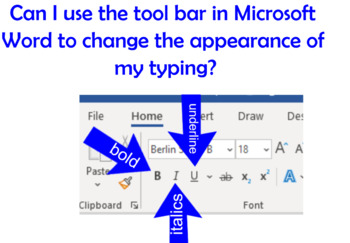
Typing Lesson- Bold, Italics and Underline
In this SMART notebook, you will find a mini lesson that models and allows for practice with using the Bold, Italics and underline tools for typing. The skills included are vital for students to learn how to become accurate and more efficient on a computer/chromebook. Check out the other lessons, too!
Grades:
1st - 5th
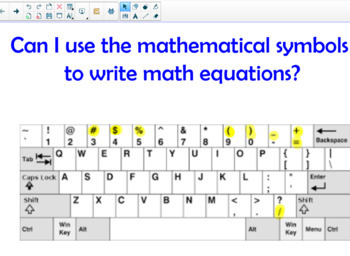
Typing Skills- Math Symbols
In this SMART notebook, you will find a mini lesson that models and allows for practice with using the mathematical symbols for typing. The skills included are vital for students to learn how to become accurate and more efficient on a computer/chromebook. Check out the other lessons, too!
Grades:
1st - 5th

Smartboard Staff Development Notebook
I used this SmartBoard file during a teacher training day. Each teacher opened the file and could follow along with the Notebook software. You can also use it as a training with one computer. The basic tools are taught: pens, cameras, video, etc. You MUST have the NOTEBOOK application to use this file.
Subjects:
Grades:
PreK - 12th
Types:
Showing 1-24 of 29 results