22 results
Elementary instructional technology outline pdfs
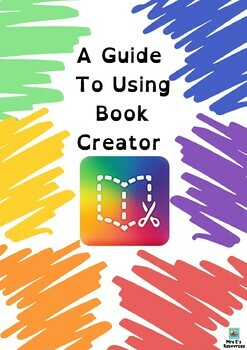
A Book Creator App Guide for Kids
A child friendly 14 page booklet on how to use the app Book Creator.
Subjects:
Grades:
1st - 5th
Types:
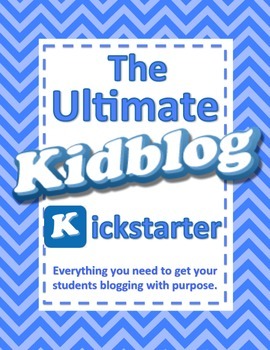
Kidblog Guide
This kit is everything you need to get your students blogging! Here is what is included:
Why Should Your Students Blog?
How I Use Kidblog in my Kindergarten Class
Setting Up Kidblog (step-by-step with screenshots)
Get Families Involved (step-by-step with screenshots)
Letter to Parents/Families
Join Our Class Blog (instructions for parents to join your blog…just print and fill in 2 items)
Kidblog Teaching/Coaching Plan
Posting Idea Calendar for Teachers
Posting Ideas for Teacher by Subject
I
Grades:
K - 4th
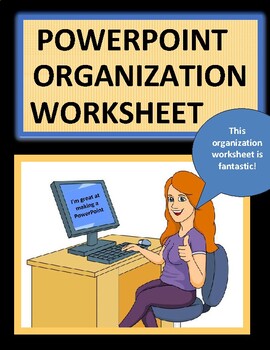
POWERPOINT PRESENTATION ORGANIZATION WORKSHEET (EDITABLE)
Incredibly happy you are visiting our store. We work extremely hard to make sure our resources are top notch for you and your students because you are important to us and we feel you are true heroes within the classroom. We value your opinion, so don’t forget to leave feedback for the products that you purchase in order to earn TPT points and FREE products. *****ALL COMMON CORE ALIGNED AND NOW EDITABLE*****This worksheet was created to provide organization for students when creating a PowerPoi
Grades:
3rd - 12th
Types:
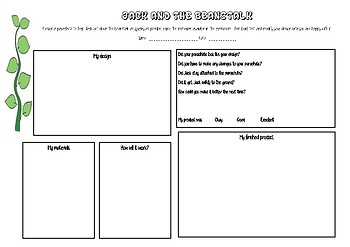
Jack and the Beanstalk STEM activity- design a parachute
Planning page for children to design a parachute for Jack to get down the beanstalk quickly. Includes section for children to evaluate their design.
See also my planned unit of work for Jack and the Beanstalk.
Grades:
K - 3rd
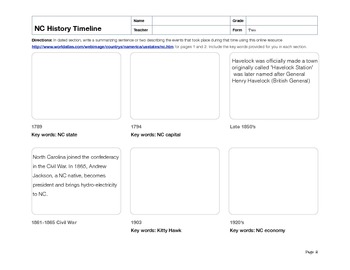
Midlevel North Carolina History Timeline
This activity integrates technology, common core reading standards, and North Carolina social studies state standards. Students are required to read for meaning and use their comprehension skills to complete the tasks while reading a nonfiction text source.
This particular document is one of three for this unit of study. This document is the midlevel of the three. Each offer various complexity. This one is intended for the students in your class that need little assistance and are capable of
Grades:
4th
Types:

A Blue-bot Guide for Teachers and Students
A guide to using Blue-Bots for teachers and students including:How to turn them onHow to make them moveHow to make them talk to each otherHow to make it talk when movingHow to charge themHow to use the Blue-Bot appIdeas for teaching Literacy, Numeracy and topic work with Blue-Bots
Grades:
1st - 8th
Types:
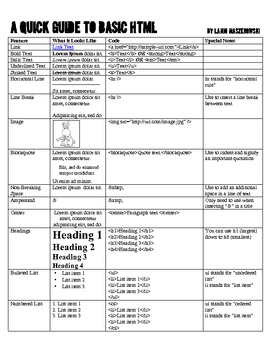
Quick Guide to Basic HTML and Wiki Codes
As blogs and wikis become increasingly more popular in classrooms, teachers are struggling to keep up with the changing times.
I put this guide to basic HTML and wiki codes together as a resource for teachers and students to use when interacting with blogs and wikis. This information is universal and can be used on all blogs and all wikis.
I recommend printing out a few copies and laminating them to keep next to your classroom computers! :)
Grades:
3rd - 12th
Types:

Outline for "Christmas Around the World" multimedia project
This document is an outline for a PowerPoint or KeyNote presentation about "Christmas Around the World." It details what specific information the students should include on each page and the order in which the slides should appear. It is great for limiting confusion and helping the students stay organized.
Grades:
3rd - 9th
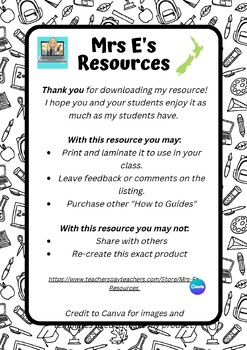
A Bee-Bot Guide for Teachers and Students
A helpful guide on how to use a Bee-Bot from turning it on, to coding it, to using the app and also tips for teachers using it across the curriculum.
Subjects:
Grades:
1st - 4th
Types:
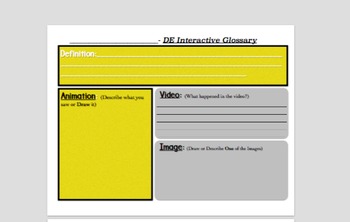
Discovery Education Interactive Glossary - Guided Vocabulary Worksheet
DiscoveryEducation.com has a plethora of resources to utilize. One of my many favorites is their interactive glossary. This is a place where students can search words and not only get the definition, but also, see animations, videos and images related to the word. This is a guided graphic organizer worksheet I created to help students utilize all the the information the interactive glossary provides.
Grades:
3rd - 12th
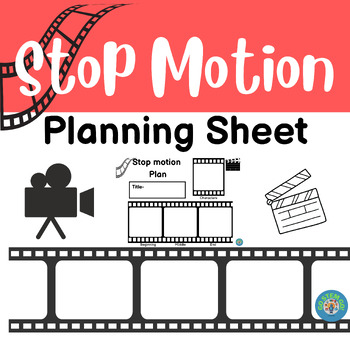
Stop Motion Plan Sheet-Video Design
Are you interested in beginning Stop Motion with your students?This Stop Motion plan sheet will help students plan their Stop Motion movie.The Stop Motion plan sheet includes the title, characters, beginning, middle, and end.1.4bStudents select and use digital tools to plan and manage a design process that considers design constraints and calculated risks.
Grades:
3rd - 6th
Types:
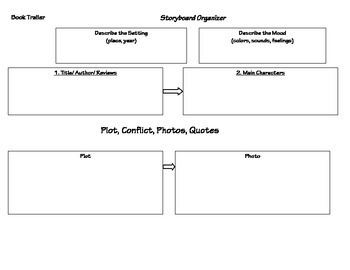
Book Trailer Storyboard
Students who create book trailers show their knowledge of information, while allowing them to present their work creatively in media format. This handout organizes student thoughts before beginning their work on the computer.
Grades:
4th - 8th

Typing Guidelines & Example for Students
Guidelines for students to follow when typing assignments for my class.
Grades:
3rd - 8th

Computer Class Study Guide 12/13
Not sure what to teach and give quizzes on in your computer class? Here are study guide resources for you to hand out to students. You can teach vocabulary and give quizzes on the terms. Be sure to hand out the study guide to the kids to help them with their studies!
Grades:
4th - 8th

Computer Class Study Guide 10/13
Not sure what to teach and give quizzes on in your computer class? Here are study guide resources for you to hand out to students. You can teach vocabulary and give quizzes on the terms. Be sure to hand out the study guide to the kids to help them with their studies!
Grades:
4th - 8th

Computer Class Study Guide 13/13
Not sure what to teach and give quizzes on in your computer class? Here are study guide resources for you to hand out to students. You can teach vocabulary and give quizzes on the terms. Be sure to hand out the study guide to the kids to help them with their studies!
Grades:
4th - 8th

Computer Class Study Guide 11/13
Not sure what to teach and give quizzes on in your computer class? Here are study guide resources for you to hand out to students. You can teach vocabulary and give quizzes on the terms. Be sure to hand out the study guide to the kids to help them with their studies!
Grades:
4th - 8th

Digital Literacy - Lesson Plan Outline
Here is a very flexible, but also structured lesson plan for teaching about digital literacy in your middle school classroom. I am hoping for some feedback from my peers. Please let me know if this format is helpful for you or if you prefer lesson plans with word for word scripts. I want to contribute helpful items for you!
Grades:
4th - 8th
Types:

Flipgrid Basics for Educators
This infographic is an excellent resource for educators who are new to Flipgrid. It explains the steps necessary for educators to Get Started, Add a Topic, and Share the Topic with a class. It also provides information on the Discovery section.
Subjects:
Grades:
K - 12th, Staff
Types:
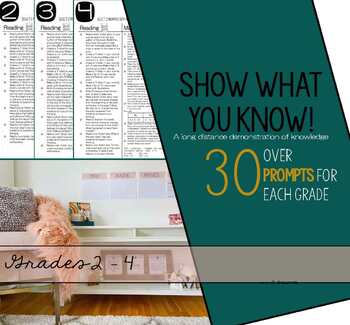
Show What You Know with Distance Learning
It is my hope that you find these long distance teaching tools helpful as you teach your children from home. There is a 1 page Show What You Know page for grades 2-4. These are super easy to print and hand out to your students. Slip them into a folded piece of construction or glue into a journal, add a pencil and done! Within your Show What You Know toolkit you will find the following:What’s Included※ Tips and Ideas for Use of tools ※ 2 – 4 Prompts for Reading, Math, Science, Social Studies &
Grades:
2nd - 4th
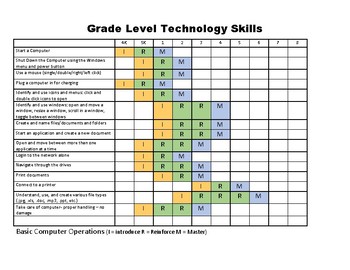
Grade Level Technology Skills
What computer skills should students master at each grade level? This chart acts as a guide to student technology skills by grade.
Grades:
PreK - 8th
Types:

App Project Planning Sheet
Use this planning sheet to have students organize their ideas before using an app on a digital device to create a project.
Grades:
2nd - 12th
Types:
Showing 1-22 of 22 results

