23 results
Elementary instructional technology laboratory pdfs
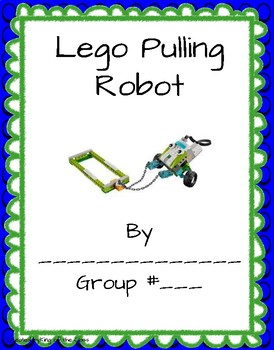
Lego WeDo 2.0 Pulling Robot Lab sheets
Print and go! Working with the Lego WeDo 2.0 kits is amazing! The kits themselves are highly motivating and captivating. I created these packets to provide students structure, guidance, and accountability while constructing these incredible robots! You could have students working in groups all on the same task or in centers. The packet includes a building background page and 3 task cards that can be used to guide students through centers. In addition to the 3 guided task cards is 1 challenge pag
Grades:
1st - 12th
Types:
Also included in: Lego Wedo 2.0 Guided Projects Lab Sheets Bundle
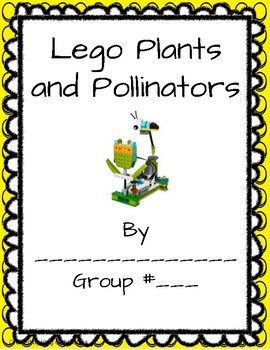
Lego WeDo 2.0 Plants and Pollinators
This is a print and go activity!! Working with the Lego WeDo 2.0 kits is an engaging hands-on STEAM activity! The kits themselves are highly motivating and captivating. I created these packets to provide students structure, guidance, and accountability while constructing these incredible creations!You could organize this activity in several ways. Some possible suggestions are to have students work in groups all on the same task or in centers. The packet includes a building background page and 3
Grades:
2nd - 12th
Types:
Also included in: Lego Wedo 2.0 Guided Projects Lab Sheets Bundle

Presentation - The Internet
EDITABLE CANVA PRESENTATION ABOUT THE HISTORY AND SERVICES OF THE INTERNETEngage your upper primary students with a journey through the history and essential services of the internet. (note: management absolutely loved this presentation when they came for my formal observation!)HOW TO USE:1- Purchase the listing. You will receive a downloadable PDF with the Canva template link access in it.2- Edit and customize or use the presentation as is!(Note: You must have a Canva account to use the present
Grades:
4th - 7th

Computer Parts Input and Output Devices Presentation Slides (PDF)
Computer Parts: Input & Output Devices PresentationThis engaging resource is specifically designed for primary students. I've used colorful visuals to make learning about keyboards, monitors, printers, and more, fun and easy!This product includes:1 PDF fileIf you have any questions about this listing or if you have trouble accessing the file, please let me know and I'd be happy to help out!
Grades:
PreK - 6th

Merge Cube: Galactic Explorer Activity
Teachers with access to the Augmented Reality (AR) Merge Cube will enjoy using this activity with their students. This activity is designed to help students explore the solar system using AR and then show what they learned on the worksheet pages.
Worksheet 1: Students will draw and model the solar system as they use the app
Worksheet 2: Students will answer questions about 3 planets with the assistance of the app.
Subjects:
Grades:
3rd - 8th

Wind Energy- Bottled Tornado Activity
In this S.T.E.M project we will be learning about wind energy and how it is generated. The informational slides are an easy 15 minute lesson to teach the students on the power of harnessing renewable clean energy and its positive effects on the environment. After the lesson students have to create a Tornado in a bottle. The activity, instructions and material are listed in the slides. They are given a worksheet to write their observations. This is a fun experiment to get the kids involved in dis
Grades:
2nd - 8th
Types:
NGSS:
K-ESS3-1
, K-ESS3-2
, K-ESS3-3
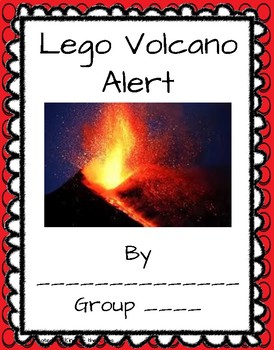
Lego WeDo 2.0 Volcano Alert
Print and go lab! Working with the Lego WeDo 2.0 kits is an engaging hands-on STEAM activity! The kits themselves are highly motivating and captivating. I created these packets to accompany the Lego WeDo 2.O kits, I found my students needed more structure, guidance to actively participate while constructing these incredible creations!You could organize this activity in several ways. Some possible suggestions are to have students work in small groups all on the same task, in centers, or assigning
Grades:
3rd - 12th
Types:
Also included in: Lego Wedo 2.0 Guided Projects Lab Sheets Bundle
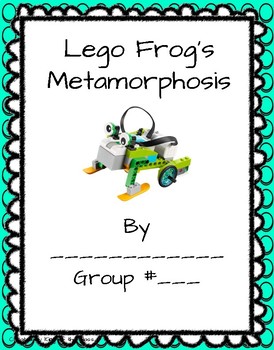
Lego WeDo 2.0 Frog Metamorphosis lab sheets
Working with the Lego WeDo 2.0 kits is a spectacular hands=on STEAM activity! The kits themselves are highly motivating and captivating. I created these packets to provide students structure, guidance, and accountability while constructing these incredible creations!You could organize this activity in several ways. Some possible suggestions are to have students working in groups all on the same task or in centers. The packet includes task cards that can be used to guide students through centers.
Grades:
3rd - 12th
Types:
Also included in: Lego Wedo 2.0 Guided Projects Lab Sheets Bundle
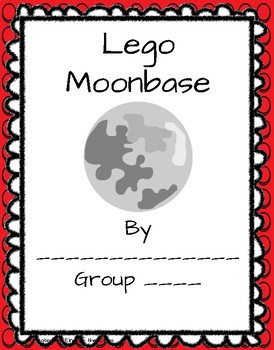
Lego WeDo 2.0 Moonbase
Working with Lego WeDo 2.0 Moonbase is an engaging hands-on STEAM activity. The lego kits themselves are highly motivating and captivating. I created this packets to accompany the Lego WeDo 2.o kit. I found my students needed more structure and guidance to actively participated while constructing these incredible creations!
You could organize this activity in several ways. Some possible suggestions are to have students work in small groups, centers, or assign specific assignments to groups/stude
Grades:
3rd - 12th
Types:
Also included in: Lego Wedo 2.0 Guided Projects Lab Sheets Bundle
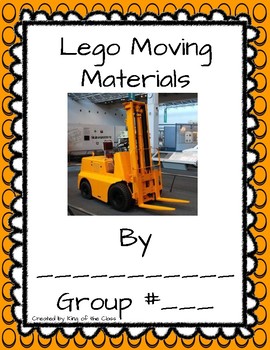
Lego WeDo 2.0 Moving Materials
Just print and go with this activity! Working with the Lego WeDo 2.0 kits is an engaging hands-on STEAM activity! The kits themselves are highly motivating and captivating. I created these packets to accompany the Lego WeDo 2.o kits, I found my students needed more structure and guidance to actively participate while constructing these incredible creations! This open project really encourages students to explore efficient ways to move materials. As with all of my open projects, there
Subjects:
Grades:
3rd - 12th
Types:
Also included in: Lego WeDo 2.0 Open Projects Growing Bundle
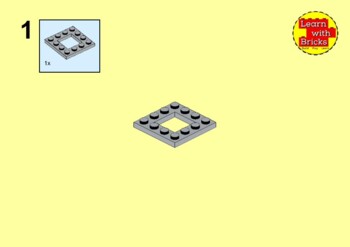
LEGO® WeDo 2.0 Christmas: Santa’s Sleigh building instructions PDF
Building Instructions for LEGO® WeDo 2.0 Core building sets to create a mechanised robotic “Santa’s Sleigh”. Using key elements of STEM and 21stcentury skills, which promote communication, problem solving, adaptability, digital technology skills, exploration, and presentation. These printable instructions provide a step by step procedure to create a fun, festive build.*Requires LEGO® WeDo 2.0 Core set to build and WeDo 2.0 app to connect, code and control
Grades:
2nd - 7th
Types:
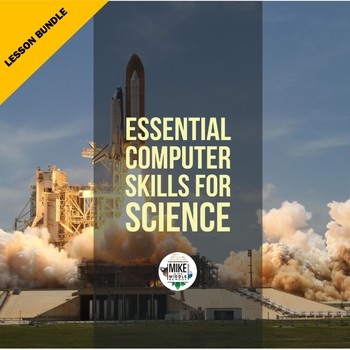
Google Skills for Science Bundle
Incorporate technology into your existing lessons by teaching your student how to create lab reports using digital images. Students will learn the basics of using digital images, manipulating graphics and making connections to create unique products that demonstrate their learning. When students create in this activity, they reach higher levels of learning. I use these lessons at the start of the school year, this allows me to apply these techniques to any activity during the school year. G
Grades:
5th - 8th
Types:
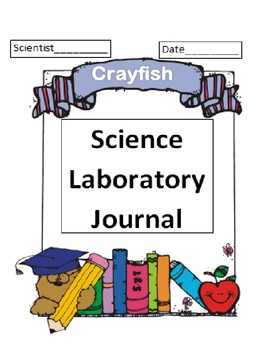
Crawfish/Crayfish Activity Booklet
This booklet contains several activities centered around observing and working crawfish, You can substitute for crabs if you don't have access to crawfish. The activities fall in line with STEM activities and the students really enjoy the packet/booklet. Upload to Google Drive or Classroom and students can work online. Have an exciting time working with crayfish or crawfish! I would love for you to share videos with me that your students create so please contact me here for my personal email add
Grades:
2nd - 6th

Introduction to Computer Programming (BASIC), Part II
This lab picks up where the previous lab (Introduction to BASIC Programming) leaves off. Students are again required to hack the code of a program, but this time it is a video game. These hacks result in a different outcome than what was originally intended, and students begin to learn code from the inside out! This is a very clever and highly effective way to teach programming. Furthermore, it is a fun way to learn coding. This is type of lab that most teachers dream about. It is highly engagin
Grades:
4th - 12th, Higher Education, Adult Education, Staff
Types:
NGSS:
HS-ETS1-2
, HS-ETS1-4

Classroom Technology Help Can
These help cans are perfect for any lab or classroom setting!
All you need to do is print enough copies for a classroom set. Then, fill soda cans partially with sand and duck tape the lid closed. Finally, wrap the label around the can and explain procedure to students.
We always explain that when the students flip the red side “up” they should continue to work until we are able to get to them. This saves lots of wasted time with hands up in the air. It lets them know that a teacher has been
Grades:
PreK - 6th
Types:
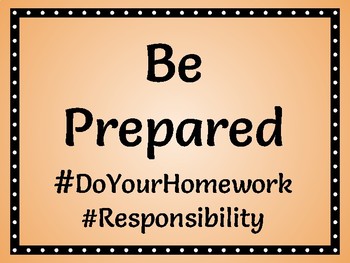
Computer Lab Rules
These rules are made for a 8.5 X 11 pieces of paper. They are all in one PDF document. You can print them and hang them in the computer lab. You can even print and put them into frames and have them displayed throughout your classroom.
Grades:
K - 8th
Types:

Programming in BASIC, III
This lab is a continuation from Physics: Introduction to Programming in BASIC I and II. In this final lab on computer programming, students are given 5 simple subroutines in BASIC. After writing these out and using them, students will be wanting to explore this further and personalize their programs. Well, that is exactly what this assignment requires!Students are required to write three different programs using the 5 subroutines they have just learned. These 3 programs are: 1.) Electronic F
Grades:
5th - 12th, Higher Education, Adult Education
Types:
NGSS:
HS-ETS1-2
, HS-ETS1-4

Programming in BASIC, part II
This lab is a continuation from Physics: Introduction to Programming in BASIC. In this second lab on computer programming, students are asked again to complete 10 "hacks" on an existing program. But in this second lab, the challenges are even greater. Students are required to make 10 hacks to a very simple video game. These hacks result in a different outcome than what was originally intended, and students begin to learn code from the inside out! This is a very clever and highly effective way to
Grades:
5th - 12th, Higher Education, Adult Education
Types:
NGSS:
HS-ETS1-2
, HS-ETS1-4
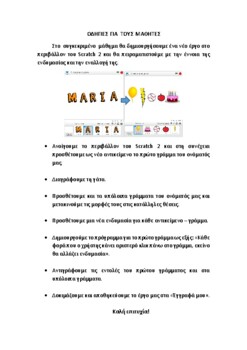

Achieve 3000 Step Sheet
This is a sheet to be used with the computer program Achieve 3000. It guides the students through the 5 Step process of the updated program. Just print on bright colored paper, cut down the middle and laminate. Then the students can keep them with them or they can be placed next to each computer in the lab.
*Also great to give to them to remind them of how to do it at home.
Grades:
4th - 12th
Types:
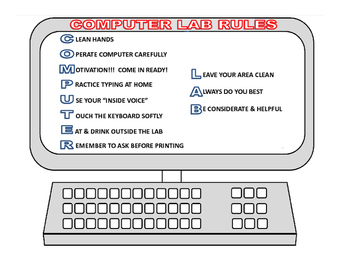
Computer Lab Rules
This is a perfect print out to post in the computer lab or by any computer. It's a helpful reminder of perfect computer etiquette!
Grades:
PreK - 12th, Higher Education, Adult Education
Types:
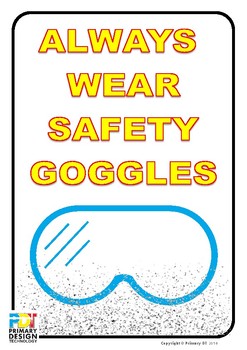
Wear Safety Goggle Poster
A simple poster to remind students to wear safety goggles in a workshop or lab.
Grades:
4th - 12th, Higher Education, Adult Education
Types:
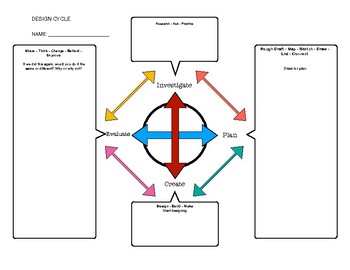
Design Cycle
The sheet helps students run through the design cycle, coming up with their ideas, planning items out, putting those plans into action and then reflecting on what they did or didn't do and what they would change.
Subjects:
Grades:
3rd - 8th
Showing 1-23 of 23 results

