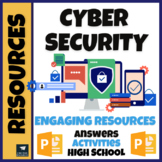43 results
Elementary computer science outline pdfs
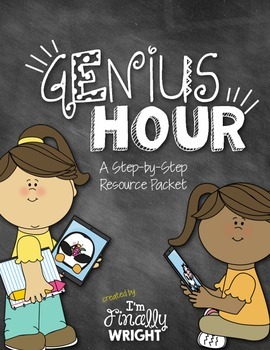
Genius Hour Resource Pack
Have you been wanting to try Genius Hour in your classroom? Do you know everything about it but don't know how to organize your lessons or the unit? Here is a handy resource pack that is a step-by-step guide to make Genius Hour run a little bit more smoothly in your classroom. There are lots of goodies in this packet.
Included:
Page 2: Benefits of Genius Hour
Page 3: Passion Project Cover Page (if you decide to put the pages in a stapled packet for the kiddos)
Page 4: What is Genius Hour? A
Subjects:
Grades:
2nd - 5th
Types:

iMovie App - "How-to" Sheet
This is a "How-to" sheet for both teachers and students on how to make a movie using the App "iMovie."
Grades:
5th - 8th
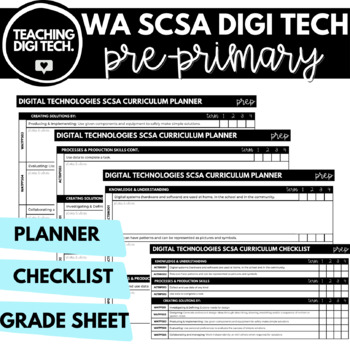
PRE-PRIMARY WA SCSA Digital Technologies Curriculum Planner, Checklist & Grade
Use these Western Australian SCSA Curriculum Aligned Digital Technologies checklists and planners to assist with your pre-primary digi tech unit and lesson planning! They are easy to use and ensure that you are meeting your curriculum requirements! This resource includes a curriculum planning document with room for lesson ideas, a curriculum term checklist and a grade sheet aligned to the SCSA Prep digi tech curriculum!RESOURCE INCLUDES:Pre-Primary Curriculum Checklist Pre-Primary Curriculum Pla
Grades:
PreK - K, Staff
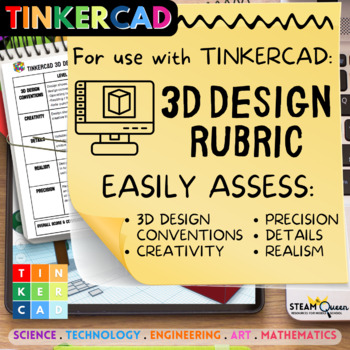
Easily Assess Your Students' Tinkercad Skills with Our Printable Rubric
As a STEM or 3D Design teacher, you know the importance of accurately assessing your students' Tinkercad skills. That's where our printable performance assessment rubric comes in. This one-page tool is designed to help you evaluate your students' abilities in applying 3D conventions such as grouping, resizing, and hole-punching, as well as the overall creativity, precision, alignment, and realism in their designs. Save time and energy with this ready-to-go assessment tool. Enhance your assessmen
Grades:
5th - 8th
Types:
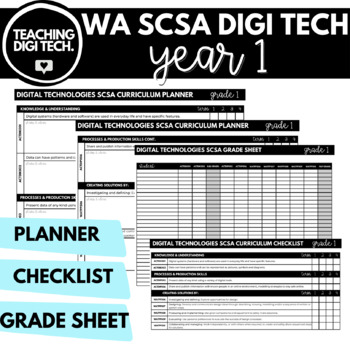
YEAR 1 WA SCSA Digital Technologies Curriculum Planner, Checklist & Grade Book
Use these Western Australian SCSA Curriculum Aligned Digital Technologies checklists and planners to assist with your year 1 digi tech unit and lesson planning! They are easy to use and ensure that you are meeting your curriculum requirements! This resource includes a curriculum planning document with room for lesson ideas, a curriculum term checklist and a grade sheet aligned to the SCSA Year 1 digi tech curriculum!RESOURCE INCLUDES:Year 1 Curriculum Checklist Year 1 Curriculum Planner with roo
Grades:
1st, Staff
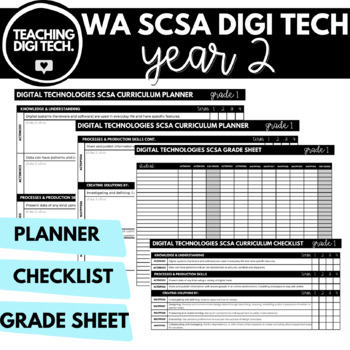
YEAR 2 WA SCSA Digital Technologies Curriculum Planner, Checklist & Grade Book
Use these Western Australian SCSA Curriculum Aligned Digital Technologies checklists and planners to assist with your year 2 digi tech unit and lesson planning! They are easy to use and ensure that you are meeting your curriculum requirements! This resource includes a curriculum planning document with room for lesson ideas, a curriculum term checklist and a grade sheet aligned to the SCSA Year 2 digi tech curriculum!RESOURCE INCLUDES:Year 2 Curriculum Checklist Year 2 Curriculum Planner with roo
Grades:
2nd, Staff
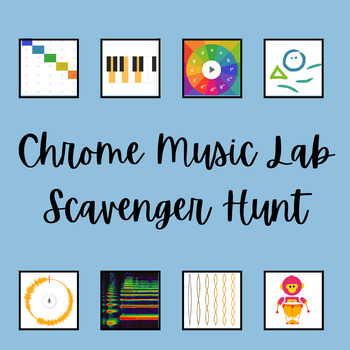
Chrome Music Lab Scavenger Hunt
Introduce your students to Chrome Music Lab with this scavenger hunt! I have grouped the 16 questions by experiment as a clue for the students, but the rest of it is up to them!Students took about 20-30 minutes to complete this scavenger hunt. Once completed, they spent some time exploring the lab on their own.
Grades:
3rd - 6th
Types:
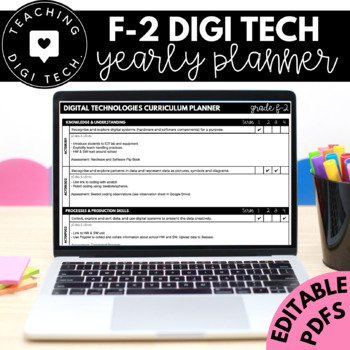
F-2 ACARA Digital Technologies Curriculum Yearly Planner EDITABLE & Grading Page
Use these Australian Curriculum Aligned Digital Technologies checklists and planners to assist with your yearly unit and lesson planning! They are easy to use and ensure that you are meeting your curriculum requirements! There are 3 different versions all completely EDITABLE so it is easy for you to digitally enter the information you need. RESOURCE VERSIONS:F-2 Curriculum Checklist with ElaborationsF-2 Curriculum Simple ChecklistF-2 Curriculum Checklist with Planning SpaceBONUS Grading Page⭑⭑⭑⭑
Grades:
PreK - 1st, Staff
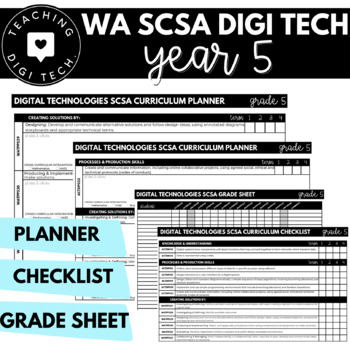
YEAR 5 WA SCSA Digital Technologies Curriculum Planner, Checklist & Grade Book
Use these Western Australian SCSA Curriculum Aligned Digital Technologies checklists and planners to assist with your Year 5 digi tech unit and lesson planning! They are easy to use and ensure that you are meeting your curriculum requirements! This resource includes a curriculum planning document with room for lesson ideas and to identify cross-curricular links, a curriculum term checklist and a grade sheet aligned to the SCSA Year 5 digi tech curriculum.RESOURCE INCLUDES:Year 5 Curriculum Check
Grades:
5th, Staff

iMovie App - "How-to" Sheet 2
This is a "How-to" sheet for both teachers and students on how to make a trailer using the App "iMovie."
Grades:
5th - 8th
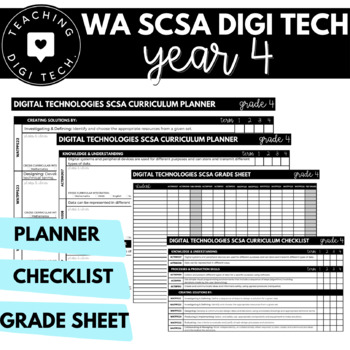
YEAR 4 WA SCSA Digital Technologies Curriculum Planner, Checklist & Grade Book
Use these Western Australian SCSA Curriculum Aligned Digital Technologies checklists and planners to assist with your Year 4 digi tech unit and lesson planning! They are easy to use and ensure that you are meeting your curriculum requirements! This resource includes a curriculum planning document with room for lesson ideas and to identify cross-curricular links, a curriculum term checklist and a grade sheet aligned to the SCSA Year 4 digi tech curriculum.RESOURCE INCLUDES:Year 4 Curriculum Check
Grades:
4th, Staff
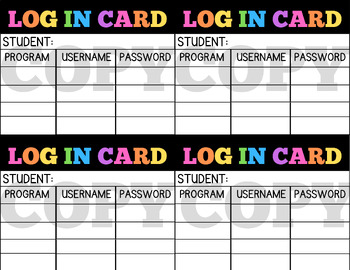
Log In Card Info
Log In Cards work so students can have their information in their binders/folders/computers at all times.
Subjects:
Grades:
PreK - 12th
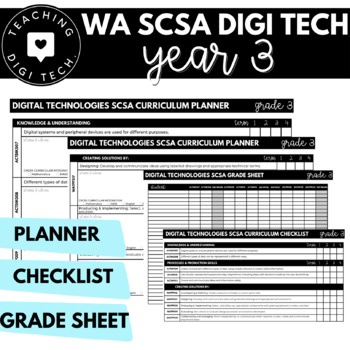
YEAR 3 WA SCSA Digital Technologies Curriculum Planner, Checklist & Grade Book
Use these Western Australian SCSA Curriculum Aligned Digital Technologies checklists and planners to assist with your year 3 digi tech unit and lesson planning! They are easy to use and ensure that you are meeting your curriculum requirements! This resource includes a curriculum planning document with room for lesson ideas and to identify cross-curricular links, a curriculum term checklist and a grade sheet aligned to the SCSA Year 3 digi tech curriculum.RESOURCE INCLUDES:Year 3 Curriculum Check
Grades:
3rd, Staff

A Blue-bot Guide for Teachers and Students
A guide to using Blue-Bots for teachers and students including:How to turn them onHow to make them moveHow to make them talk to each otherHow to make it talk when movingHow to charge themHow to use the Blue-Bot appIdeas for teaching Literacy, Numeracy and topic work with Blue-Bots
Grades:
1st - 8th
Types:
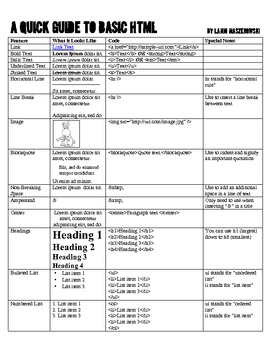
Quick Guide to Basic HTML and Wiki Codes
As blogs and wikis become increasingly more popular in classrooms, teachers are struggling to keep up with the changing times.
I put this guide to basic HTML and wiki codes together as a resource for teachers and students to use when interacting with blogs and wikis. This information is universal and can be used on all blogs and all wikis.
I recommend printing out a few copies and laminating them to keep next to your classroom computers! :)
Grades:
3rd - 12th
Types:

Keynote App - "How-to" Sheet
This is a "How-to" sheet for both teachers and students on how to make a presentation using the App "Keynote."
Grades:
5th - 8th
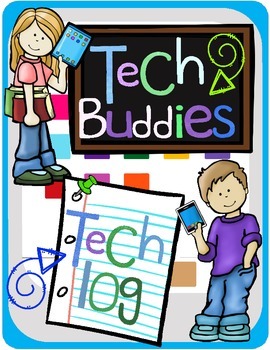
Computer Buddies - Tech Log
Computer Buddies are a great way to expose your primary students to technology and how to use it in the classroom. Ask students from an older grade to buddy-up with yours and explore the world of technology using their device.
~ This Tech Log will help keep students accountable for their time spent exploring the technology. Ask them to submit their pages at the end of the period.
~ 2 versions of the Log are included; one has a little extra space for adding details about specific tasks and web
Grades:
PreK - 8th
Types:

Microsoft Excel Fill-In Notes
A note sheet for introducing key concepts of Microsoft Excel
Grades:
4th - 12th, Adult Education
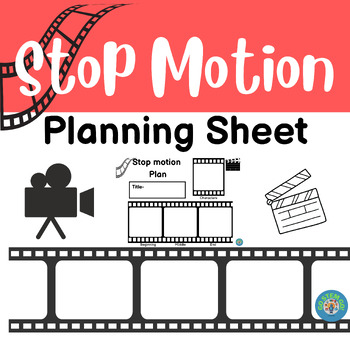
Stop Motion Plan Sheet-Video Design
Are you interested in beginning Stop Motion with your students?This Stop Motion plan sheet will help students plan their Stop Motion movie.The Stop Motion plan sheet includes the title, characters, beginning, middle, and end.1.4bStudents select and use digital tools to plan and manage a design process that considers design constraints and calculated risks.
Grades:
3rd - 6th
Types:
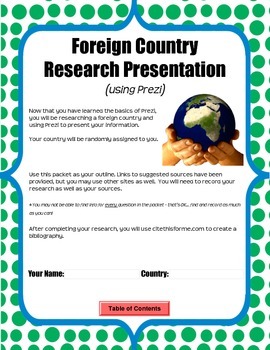
Country Research Outline Packet (use with Prezi)
This is a Social Studies lesson that results in students creating a Prezi* about a foreign country!*NOTE: Prezi is the recommended app for this project, BUT you could use any presentation tool you wanted!*The PDF form walks students through the research process step-by-step and allows them to enter their findings right into the form! Sites and links are included, to steer students away from their comfort zone (Google). Form fields are available to encourage students to keep track of where they
Grades:
4th - 11th

Typing Guidelines & Example for Students
Guidelines for students to follow when typing assignments for my class.
Grades:
3rd - 8th
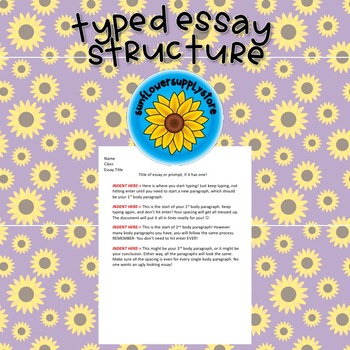
Typed Essay Structure
Designed for upper-elementary kids in this digital age! Formatting a document can be such a pain and requires so much adult support. This is a great image to put up on the SmartBoard while students are typing so they know what their essay should look like!Thanks for your purchase! I greatly appreciate it! :)Don't forget to leave feedback in the store to earn credits towards future TpT purchases!Don't know how? Click hereFollow me on instagram!Follow me on TpT!
Grades:
3rd - 7th

Computer Class Study Guide 6/13
Not sure what to teach and give quizzes on in your computer class? Here are study guide resources for you to hand out to students. You can teach vocabulary and give quizzes on the terms. Be sure to hand out the study guide to the kids to help them with their studies!
Subjects:
Grades:
4th - 8th
Types:

Computer Class Study Guide 12/13
Not sure what to teach and give quizzes on in your computer class? Here are study guide resources for you to hand out to students. You can teach vocabulary and give quizzes on the terms. Be sure to hand out the study guide to the kids to help them with their studies!
Grades:
4th - 8th
Showing 1-24 of 43 results