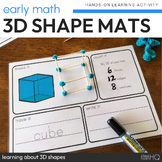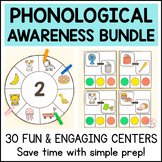184 results
1st grade computer science lessons for Google Apps

Technology Software Lessons Bundle for Grades 1-5 Computer Lab Curriculum
180 Spiral Review Technology Lessons that teach presentation, word processing, and spreadsheet software over 36 sessions for each grade level. These will make a great addition to your technology curriculum for the computer lab. I'm providing you all of the files to build into assignments in your Learning Management System. Almost everything is editable! This bundle includes grades 1-5. Check out each grade level's previews for even more information!1st Grade2nd Grade3rd Grade4th Grade5th GradeCh
Grades:
1st - 5th
Types:
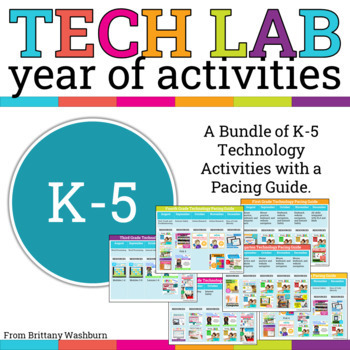
Technology Skills Activities Bundle for your Computer Lab Curriculum Grades K-5
Attention all elementary computer lab teachers! Are you tired of spending countless hours planning your technology curriculum? Look no further than our K-5 Technology Activities bundle with a Pacing Guide that will take the stress off your plate and leave you with more time to focus on your students' education.With a full year of activities included in this bundle, you'll have everything you need to provide your students with a top-notch technology education that is guided by the ISTE Standards
Grades:
K - 5th
Types:
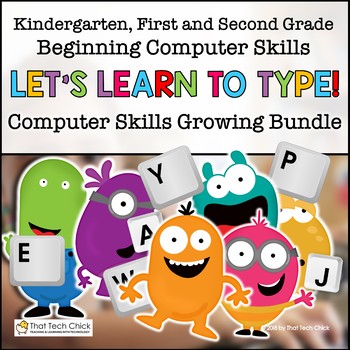
Beginning Computer Skills Growing Bundle for K-2
Teaching Beginner Computer and Keyboarding Skills to young students in Kindergarten, first, and second grades can be one of the most challenging tasks teachers can face! These Google Slide activities will help you teach your students the basics of computer keyboarding, using a mouse, letter recognition and positional words with ease! With embedded videos starring a cute monster “friend,” most of your students will be able to work independently which will allow you to support kids who may need a
Grades:
PreK - 2nd
Types:
CCSS:
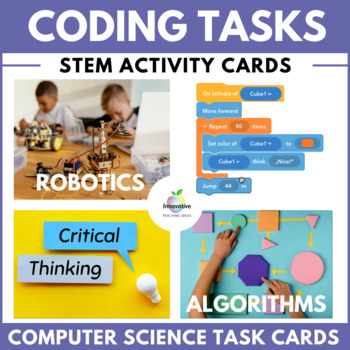
Coding, Robotics, Algorithms Task Cards | STEM | Computer Science | Sequencing
This bundle provides an excellent opportunity for students to have ⭐FUN whilst learning the ⭐FUNDAMENTALS of ☀️CODING and ☀️ALGORITHMS in 2024.When students use these action cards in an 'UNPLUGGED' environment, they execute instructions SOCIALLY and COLLABORATIVELY using commands and concepts applicable to the real world and computer programming.Your students will love coding and creating algorithms by programming each other to undertake real-world tasks in the classroom. They will continually
Grades:
K - 10th
Types:
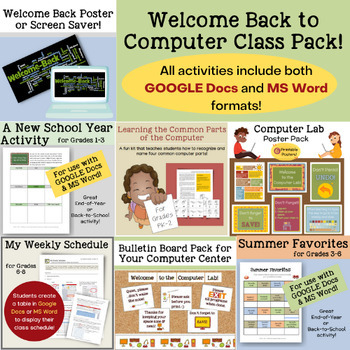
Welcome Back to Computer Class Pack!
SAVE, SAVE, SAVE! You save $7.75 on this bundle of back-to-school goodies! Bought separately, you would pay $19.75 for all of these items.This pack contains files and links to both GOOGLE Docs and MS Word activities:* 4 back-to-school activities to keep students in grades PK-8 busy *Welcome Back Screensaver/Poster for your Computer Lab* Bulletin Board Pack for Your Computer Lab*Computer Lab Poster Pack (6 printable posters including Friendly Computer Lab Guidelines). The activities include:LEAR
Grades:
K - 8th
Types:
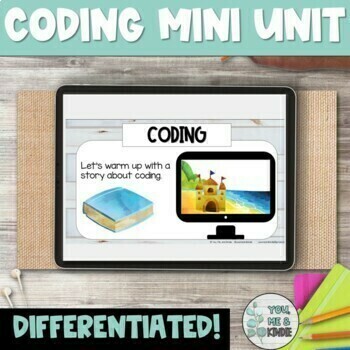
Unplugged Coding Mini Unit Kindergarten or Grade 1 (Google Slides)TM
Do you need a complete Mini Unit/ Focused Lessons to teach CODE for beginners (unplugged coding too!) to help your kindergarten or grade 1 students stay engaged, both in class or online? The interactive slide deck comes with 5 lesson outlines including assessment and differentiation suggestions to meet all student needs, and is best suited for kindergarten or first grade. The lessons are engaging and have interactive games and tasks that can be used for whole group or small group lessons, and ar
Grades:
PreK - 1st
Types:

STEM Specialist | ICT | Digital Technologies Bundle | Australian Curriculum
If you are a ⭐STEM / Digital Technologies⭐ Co-ordinator or specialist or an experienced Australian teacher in 2024, this bundle is your SMARTEST INVESTMENT OF THE YEAR and is available FOR ALMOST HALF PRICE for a limited time.All 30 of our Premium STEM / Digital Technologies resources are included in this bundle to provide exemplary teaching and learning opportunities, planning tools, and staff Professional Development sessions.Packed with over 1000 PAGES of High-Quality Content, this is a MUST-
Grades:
PreK - 12th
Types:
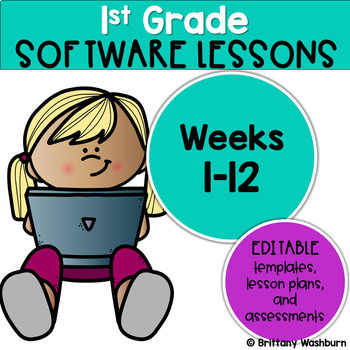
1st Grade Technology Lessons Weeks 1-12
Spiral Review technology lessons for 1st grade that teach presentation, word processing, and spreadsheet software over 12 sessions. These will make a great addition to your technology curriculum for the computer lab. The skills build on each other throughout this unit so it is important to do the lessons in order. Weeks 1-12 are all on the topic of the Farm Animals so students can take a deep dive into the content and the tech skills.Week 1PRESENTATIONFarm Animals Drag and DropWeek 2PRESENTATION
Grades:
1st
Types:
Also included in: 1st Grade Technology Curriculum Software Lessons Bundle
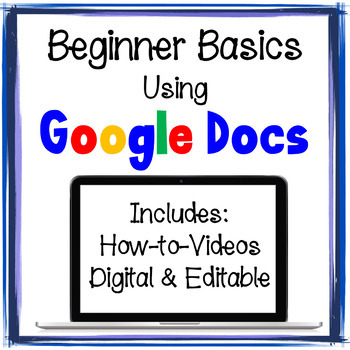
Google Docs Beginner Basics Activities & Mini Lessons Google Docs for Beginners
100% Digital & Editable! Google Docs Formatting Beginner Basics is for students with NO or very little experience using formatting tools in Google Docs. An Introduction to commonly used formatting such as Text Color, Highlight Color, Font Style, Font Size, Bold, Italic, Underline, Text Alignment, Line Spacing, Numbered Lists, Bulleted Lists, and Inserting Images. These mini-lesson activities are ideal for students in Grades 1-4. All activities are EDITABLE in order for you to customize for y
Grades:
1st - 4th
Types:
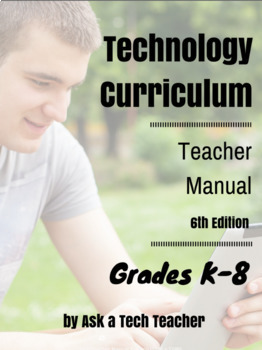
K-8 Technology Curriculum Bundle
Whether you’re the lab specialist, IT coordinator, classroom teacher, or homeschooler, whether you’re an experienced tech teacher or brand new, this nine-volume series is used world-wide as the all-in-one solution to running an effective, efficient, and fun technology program. Lessons follow a tested timeline of which skill to introduce when and integrate well with all academic classes. Popular features include: • PDF format works well on computers, iPads, Chromebooks.• Higher order thinking ski
Grades:
K - 8th
Types:
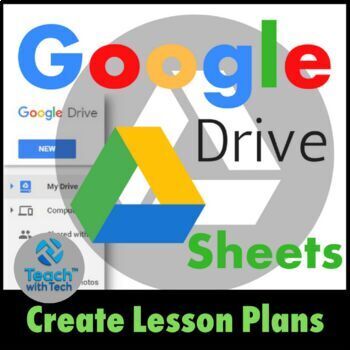
Lesson Plans using Google Sheets
• This guide shows you how to create your own individualized Lesson Plans using Google Sheets.• Google Sheets (Part of Google Drive) is a Free alternative to Microsoft Excel that lets you create and format spreadsheets and simultaneously work with other people. • Create whatever plan suits your needs depending on grade level, subjects taught, school schedule etc. using the instructions contained in this guide.• This resource is for teachers who are new to Google Sheets and want to learn about it
Grades:
1st - 12th
Types:
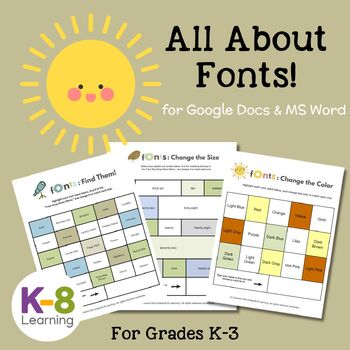
All About Fonts--Skills Bundle for Computer for use in GOOGLE Docs or MS Word!
EASY...INTERACTIVE...READY-TO-USE ACTIVITIES! This pack of three GOOGLE DOCS and/or MS Word font activities is a solid tool for teaching students in K-3 how to:change, color, and re-size fonts! Each activity is interactive and ready to use and enough to fill a 30-40 minute class period. Kids will easily be able to complete each one after a simple demonstration!Find me on Facebook Page, Instagram, and Pinterest for insights, tips, resources & product ideas you will love!© Christina Gill-Lind
Grades:
K - 3rd
Types:
Also included in: Computer Skills Bundle for Grades K-3
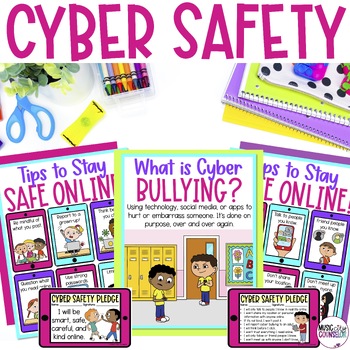
Cyber Safety, Digital Citizenship, Internet Safety, Online Safety Lesson
This interactive lesson teaches students all about cyber safety and how to safe online!❤️ Students learn the definition of cyber safety, 12 ways to protect themselves and others online, the definition of cyber bullying, and examples of cyber bullying. THIS RESOURCE INCLUDES:✅ An interactive PowerPoint and digital for Google Slides™ presentation that teaches students all about cyber safety and 12 cyber safety tips. ✅ The digital for Google Slides™ presentation includes an interactive sorting game
Grades:
1st - 5th
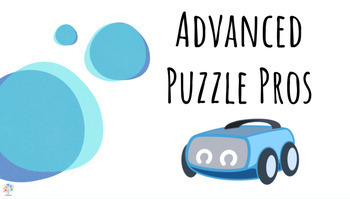
Sphero Indi: Advanced Puzzle Pros
Using Sphero Indi robots (not included), students will solve puzzles using the color tiles that come with the robots, a driving mat (included), and challenge cards (included). Students will place the color tiles on the driving mat to get Indi to drive from the green start to the purple celebration square. There are 10 challenge cards in this lesson, which get progressively more challenging.This is a great stand-alone activity, or it works well as a challenge after your students complete our si
Subjects:
Grades:
1st - 4th
Types:
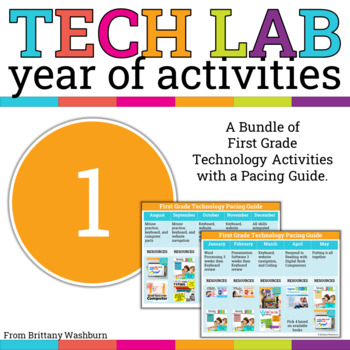
1st Grade Technology Curriculum Activities Bundle | Full Year Computer Lab
A full year of First Grade Technology Activities with a Pacing Guide. You can follow the guide or choose to complete the activities in any order you like. Please see the individual product descriptions to learn more about each included resources. This is a bundle of the 1st Grade resources from this Technology Pacing GuideResources included:File Folder KeyboardsBuild Your Own Paper ComputerBack to School Timely TechColor Coded Typing Sight WordsOctober Timely Tech1st Grade Digital Citizenship Ac
Grades:
1st
Types:
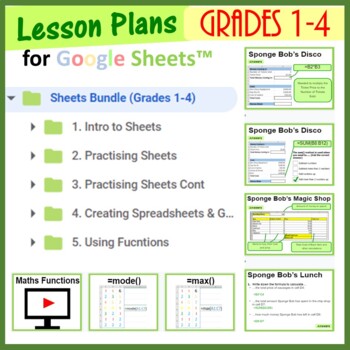
Spreadsheets Lesson Plans & Activities Bundle for Google Sheets™ Grades 1-4
This Google Sheets bundle is aimed specifically at Grades 1-4 students or those new to Google Sheets. It introduces the very basics of Google Sheets by introducing key terminology and concepts in a very child friendly manner. Each lesson in this bundle includes: Detailed lesson plan/lesson delivery guideI can statementsTeacher presentationStudent worksheets – child friendly and guides students on how to set up spreadsheets in Google Sheets Answer Key Task Cards Formula Help Cards/Task CardsStart
Grades:
1st - 4th
Types:
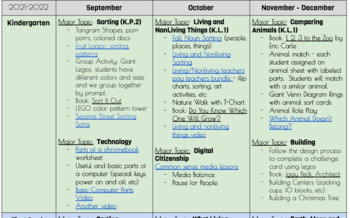
STEM Scope and Sequence Pacing Guide K-4 (First Semester)
This google document is what I have created for the first semester of my K-4 STEM classes. There are links to videos, hands on activities, printables, tpt products and is organized with a big science topic for each grade level. There is a "bank" of activities for each topic. I also have included a read aloud or nonfiction title/link for each topic to incorporate literacy. The standards listed are for NC Science and all major topics are included (K-4).Kindergarten - Sorting, living and nonliv
Grades:
K - 4th
Types:
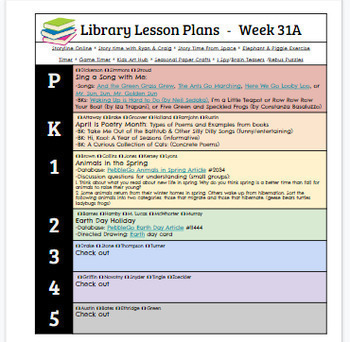
Library Lesson Plans (Weekly for PK-5th Grades) & Blank Template
-Year Long Weekly Library Lesson Plans & ALL my resources are INCLUDED!!!!-Blank Template (Last 2 slides)-Weekly or A/B Schedule Flexibility (Read Below)-Scope and Sequence also Available (Click Here)-Helpful "hacks" in "speaker notes" sectionI get to make my own curriculum. These plans are currently not aligned to standards, but they could be added easily since there's extra room on each page. It is an A/B schedule, but you CAN use it for a regular weekly schedule too. If you need to use it
Grades:
PreK - 5th
Types:
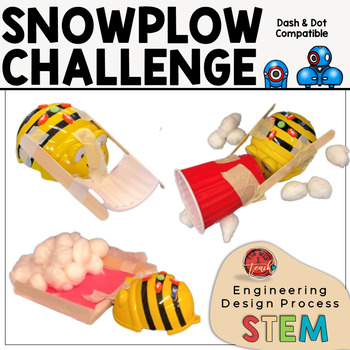
WINTER STEM: Engineering Design Process
This Winter Stem snow activity is high impact and low prep. In this Winter design challenge students are engaged in unplugged coding. You can use this resource with Bee-Bots, Dash, Dot, or any robot that will stand upright. This STEM activity is heavy on social emotional learning, communication, listening and speaking and problem solving. LOW PREP means you can implement tomorrow! I have implemented this STEM activity with multiple classes in the same grade and many different grades. THE KID
Grades:
K - 3rd
Types:
NGSS:
K-2-ETS1-2
, K-2-ETS1-3
, K-2-ETS1-1
, 3-5-ETS1-3
, 3-5-ETS1-1
...

Sphero Indi Road Trip (Common Map Symbols): Lesson AND Driving Mat
Using the Sphero indi robots (not included) and a large Indi driving mat (printable versions included), students will code indi to drive around the town filled with common map symbols, pretending to be a rideshare driver.Using Sphero indi robots (sold separately), these Google lesson slides, and a large Indi driving mat (links to several printable versions are included), students will code indi to drive around the town filled with common map symbols, pretending to be a rideshare driver.The inclu
Grades:
K - 3rd
Types:
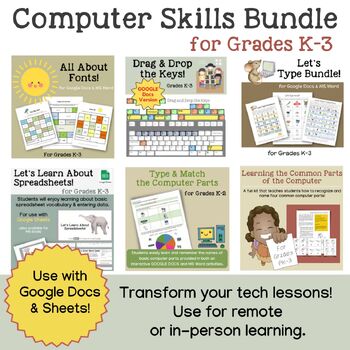
Computer Skills Bundle for Grades K-3
Dive into the digital world with our Computer Skills Bundle, the perfect toolkit for young learners! What’s Included:All About Fonts Skills Bundle: Students learn to identify and use various fonts creatively and effectively.Learning the Common Parts of a Computer: Introduce students to the essential components that make up a computer. Interactive diagrams and matching exercises make this a hands-on learning experience.Let’s Type Bundle: Enhance typing skills with engaging activities. Watch your
Grades:
K - 3rd
Types:
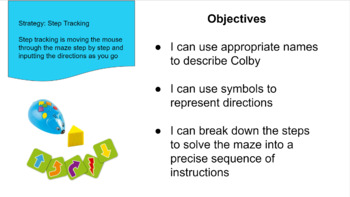
Code & Go Mouse: Introduction & Sequencing
This Google slide deck walks you through a 1 hour introductory course for Colby, the Code & Go Robot Mouse! This lesson is fully CSTA aligned and includes assessment and rubric. I've done the fussy stuff for you, all that's left for you is to point, click, and go!CSTA K-2nd Standards Assessed:1A-CS-02 - Hardware & Software1A-AP-09 - Variables1A-AP-11 ModularityTo find out more about computer science standards, visit: https://csteachers.org/Page/standards
Subjects:
Grades:
K - 2nd
Types:
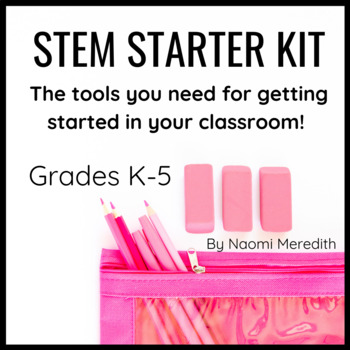
STEM Starter Kit | Makerspace Starter Kit | Bundle
The ultimate STEM Starter Kit with all of the resources you need to get started with in your classroom. Full lesson plans, anchor charts, decorations, clip art and teacher tips to help you with your new teaching position!_____________________________________Are you ready to implement STEM into your instruction but don't know where to start? Did you just switch jobs as an elementary STEM teacher and need tools to get started? Look no further. In this bundle, I am providing you all of the go-to t
Subjects:
Grades:
K - 5th
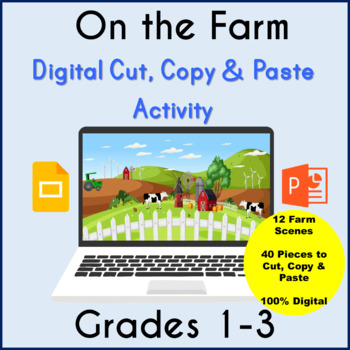
On the Farm Cut, Copy & Paste Activity Digital Google Slides PowerPoint
No PREP - 100% DIGITAL and EDITABLE Titles - This Google Slides/PowerPoint Cut, Copy & Paste Activity will teach your students need-to-know computer skills of cutting, copying, pasting, resizing to proper proportion, rotating and navigating slides. On the Farm contains 12 farm scenes, 40 clipart pieces to Cut, Copy & Paste while using the same clipart pieces by copying them more than once in the same scene. The titles are editable, and each slide instructs (also editable) students which
Grades:
1st - 3rd
Types:
Also included in: Computer Technology Curriculum Complete Unit Google Lessons 1st Grade
Showing 1-24 of 184 results