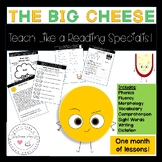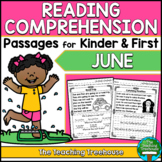138 results
1st grade instructional technology lessons for Google Apps

Technology Software Lessons Bundle for Grades 1-5 Computer Lab Curriculum
180 Spiral Review Technology Lessons that teach presentation, word processing, and spreadsheet software over 36 sessions for each grade level. These will make a great addition to your technology curriculum for the computer lab. I'm providing you all of the files to build into assignments in your Learning Management System. Almost everything is editable! This bundle includes grades 1-5. Check out each grade level's previews for even more information!1st Grade2nd Grade3rd Grade4th Grade5th GradeCh
Grades:
1st - 5th
Types:
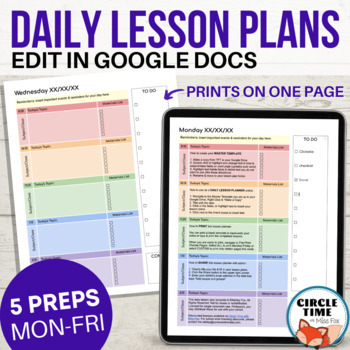
EDITABLE Daily Lesson Plan Template for Google Docs, 5 Subject Printable Planner
Simple & clear daily lesson planner with 5 subjects/preps. EASY to use and fully editable in Google Docs, this template features 1-page planners for Monday-Friday with space for lesson planning, materials checklists, clickable to-do list, and daily reminders.You receive:Copy link via TPT to make a copy to your Google DriveEditable Google Doc, 5 pagesMonday - Friday templates (all in one file with easy navigation in document outline)Instructions for use on the first pageThis planner looks cle
Grades:
PreK - 12th
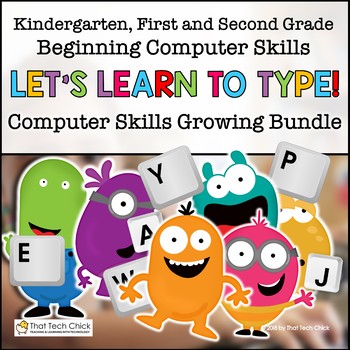
Beginning Computer Skills Growing Bundle for K-2
Teaching Beginner Computer and Keyboarding Skills to young students in Kindergarten, first, and second grades can be one of the most challenging tasks teachers can face! These Google Slide activities will help you teach your students the basics of computer keyboarding, using a mouse, letter recognition and positional words with ease! With embedded videos starring a cute monster “friend,” most of your students will be able to work independently which will allow you to support kids who may need a
Grades:
PreK - 2nd
Types:
CCSS:
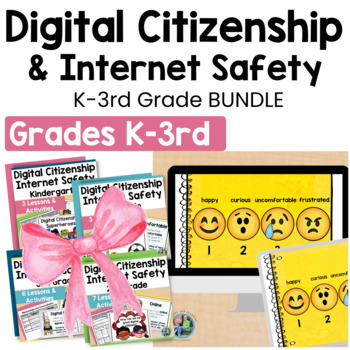
Digital Citizenship & Internet Safety Lesson Plans and Activities BUNDLE K-3
Have you ever wished you had more time to teach digital citizenship and Internet safety? Or wished you had materials that were engaging and easy to use? Well, wish no more! I have created Digital Citizenship and Internet Safety plans and activities that are all of those things and more, and I have Bundled K-3 to help technology teachers and media specialists have access to multiple grade levels.This digital citizenship and Internet safety pack teaches students their rights and responsibilities o
Grades:
K - 3rd
Types:
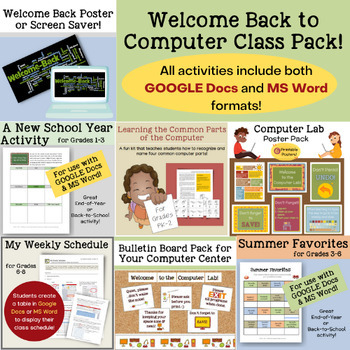
Welcome Back to Computer Class Pack!
SAVE, SAVE, SAVE! You save $7.75 on this bundle of back-to-school goodies! Bought separately, you would pay $19.75 for all of these items.This pack contains files and links to both GOOGLE Docs and MS Word activities:* 4 back-to-school activities to keep students in grades PK-8 busy *Welcome Back Screensaver/Poster for your Computer Lab* Bulletin Board Pack for Your Computer Lab*Computer Lab Poster Pack (6 printable posters including Friendly Computer Lab Guidelines). The activities include:LEAR
Grades:
K - 8th
Types:
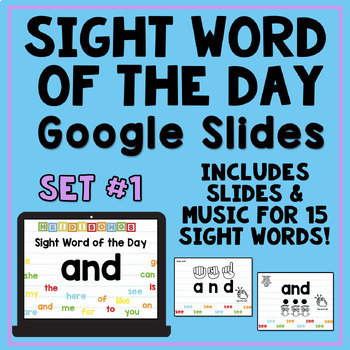
Sight Word of the Day For Google Slides (Digital) - Set 1 | Heidi Songs
Are you looking for a way to make daily sight word review more fun and interactive? Would you like to reach the children in your class that are active, musical learners? This Sight Word of the Day digital product bundle contains a set of Google Slides activities for 15 basic sight words! This is perfect for our youngest learners in Kindergarten, PreK, and First Grade. Each sight word slide deck includes eight slides with one unique sight word song, plus six quick activities to help children
Subjects:
Grades:
PreK - 1st
Types:

STEM Specialist | ICT | Digital Technologies Bundle | Australian Curriculum
If you are a ⭐STEM / Digital Technologies⭐ Co-ordinator or specialist or an experienced Australian teacher in 2024, this bundle is your SMARTEST INVESTMENT OF THE YEAR and is available FOR ALMOST HALF PRICE for a limited time.All 30 of our Premium STEM / Digital Technologies resources are included in this bundle to provide exemplary teaching and learning opportunities, planning tools, and staff Professional Development sessions.Packed with over 1000 PAGES of High-Quality Content, this is a MUST-
Grades:
PreK - 12th
Types:
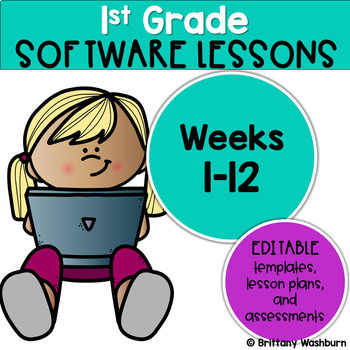
1st Grade Technology Lessons Weeks 1-12
Spiral Review technology lessons for 1st grade that teach presentation, word processing, and spreadsheet software over 12 sessions. These will make a great addition to your technology curriculum for the computer lab. The skills build on each other throughout this unit so it is important to do the lessons in order. Weeks 1-12 are all on the topic of the Farm Animals so students can take a deep dive into the content and the tech skills.Week 1PRESENTATIONFarm Animals Drag and DropWeek 2PRESENTATION
Grades:
1st
Types:
Also included in: 1st Grade Technology Curriculum Software Lessons Bundle

Holiday Pictures Bundle using Shapes in Google Drive
This is a bundle of fun and engaging Google Drawing Activities where students create Holiday Pictures using Shapes in Google Drive. These projects allow students to learn more about Google Drive Drawings while creating amusing holiday pictures. Save money by buying all these holiday activities together in this bundle!Google Drawings• With Google drawings you can easily create, share, and edit drawings online. • Edit drawings online in real time with anyone you choose• Insert text, shapes, arrows
Grades:
1st - 8th
Types:
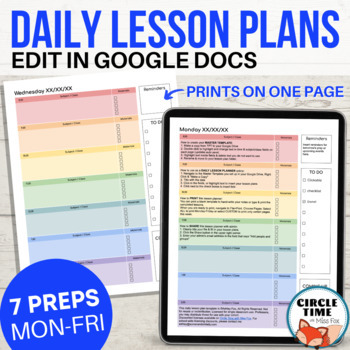
EDITABLE Daily Lesson Plan Template for Google Docs, 7 Subject Printable Planner
Simple & clear daily lesson planner with 7 subjects/preps. EASY to use and fully editable in Google Docs, this template features 1-page planners for Monday-Friday with space for lesson planning, materials checklists, clickable to-do list, and daily reminders.You receive:Copy link via TPT to make a copy to your Google DriveEditable Google Doc, 5 pagesMonday - Friday templates (all in one file with easy navigation in document outline)Instructions for use on the first pageThis planner looks cle
Grades:
PreK - 12th
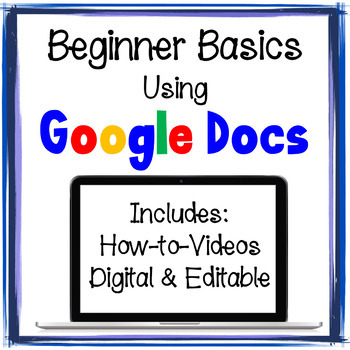
Google Docs Beginner Basics Activities & Mini Lessons Google Docs for Beginners
100% Digital & Editable! Google Docs Formatting Beginner Basics is for students with NO or very little experience using formatting tools in Google Docs. An Introduction to commonly used formatting such as Text Color, Highlight Color, Font Style, Font Size, Bold, Italic, Underline, Text Alignment, Line Spacing, Numbered Lists, Bulleted Lists, and Inserting Images. These mini-lesson activities are ideal for students in Grades 1-4. All activities are EDITABLE in order for you to customize for y
Grades:
1st - 4th
Types:
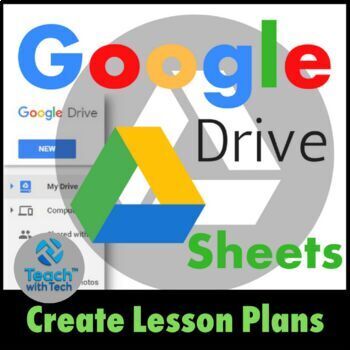
Lesson Plans using Google Sheets
• This guide shows you how to create your own individualized Lesson Plans using Google Sheets.• Google Sheets (Part of Google Drive) is a Free alternative to Microsoft Excel that lets you create and format spreadsheets and simultaneously work with other people. • Create whatever plan suits your needs depending on grade level, subjects taught, school schedule etc. using the instructions contained in this guide.• This resource is for teachers who are new to Google Sheets and want to learn about it
Grades:
1st - 12th
Types:
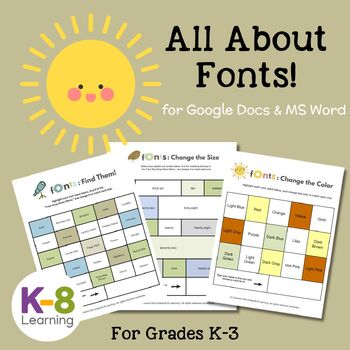
All About Fonts--Skills Bundle for Computer for use in GOOGLE Docs or MS Word!
EASY...INTERACTIVE...READY-TO-USE ACTIVITIES! This pack of three GOOGLE DOCS and/or MS Word font activities is a solid tool for teaching students in K-3 how to:change, color, and re-size fonts! Each activity is interactive and ready to use and enough to fill a 30-40 minute class period. Kids will easily be able to complete each one after a simple demonstration!Find me on Facebook Page, Instagram, and Pinterest for insights, tips, resources & product ideas you will love!© Christina Gill-Lind
Grades:
K - 3rd
Types:
Also included in: Computer Skills Bundle for Grades K-3
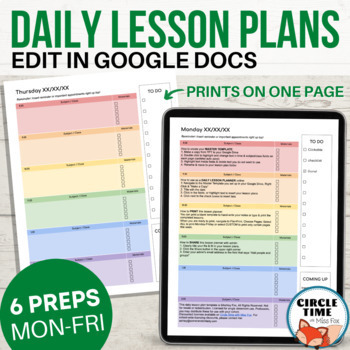
EDITABLE Daily Lesson Plan Template for Google Docs, 6 Subject Printable Planner
Simple & clear daily lesson planner with 6 subjects/preps. EASY to use and fully editable in Google Docs, this template features 1-page planners for Monday-Friday with space for lesson planning, materials checklists, clickable to-do list, and daily reminders.You receive:Copy link via TPT to make a copy to your Google DriveEditable Google Doc, 5 pagesMonday - Friday templates (all in one file with easy navigation in document outline)Instructions for use on the first pageThis planner looks cle
Grades:
PreK - 12th
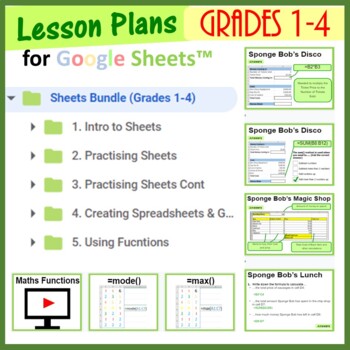
Spreadsheets Lesson Plans & Activities Bundle for Google Sheets™ Grades 1-4
This Google Sheets bundle is aimed specifically at Grades 1-4 students or those new to Google Sheets. It introduces the very basics of Google Sheets by introducing key terminology and concepts in a very child friendly manner. Each lesson in this bundle includes: Detailed lesson plan/lesson delivery guideI can statementsTeacher presentationStudent worksheets – child friendly and guides students on how to set up spreadsheets in Google Sheets Answer Key Task Cards Formula Help Cards/Task CardsStart
Grades:
1st - 4th
Types:
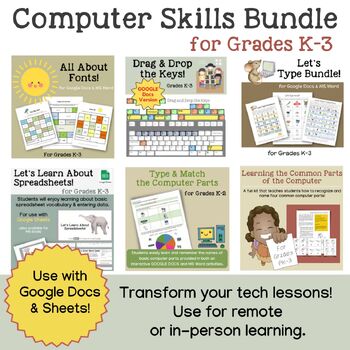
Computer Skills Bundle for Grades K-3
Dive into the digital world with our Computer Skills Bundle, the perfect toolkit for young learners! What’s Included:All About Fonts Skills Bundle: Students learn to identify and use various fonts creatively and effectively.Learning the Common Parts of a Computer: Introduce students to the essential components that make up a computer. Interactive diagrams and matching exercises make this a hands-on learning experience.Let’s Type Bundle: Enhance typing skills with engaging activities. Watch your
Grades:
K - 3rd
Types:
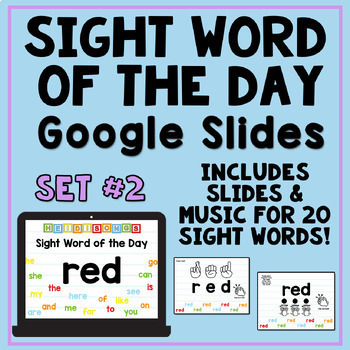
Sight Word of the Day For Google Slides (Digital) - Set 2 | Heidi Songs
Are you looking for a way to make daily sight word review more fun and interactive? Would you like to reach the children in your class that are active, musical learners? This Sight Word of the Day digital product bundle contains a set of Google Slides activities for 55 basic sight words! This is perfect for our youngest learners in Kindergarten, PreK, and First Grade. Each sight word slide deck includes eight slides with one unique sight word song, plus six quick activities to help children
Subjects:
Grades:
PreK - 1st
Types:
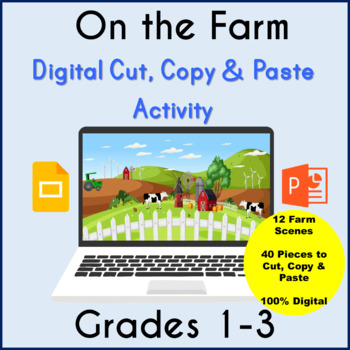
On the Farm Cut, Copy & Paste Activity Digital Google Slides PowerPoint
No PREP - 100% DIGITAL and EDITABLE Titles - This Google Slides/PowerPoint Cut, Copy & Paste Activity will teach your students need-to-know computer skills of cutting, copying, pasting, resizing to proper proportion, rotating and navigating slides. On the Farm contains 12 farm scenes, 40 clipart pieces to Cut, Copy & Paste while using the same clipart pieces by copying them more than once in the same scene. The titles are editable, and each slide instructs (also editable) students which
Grades:
1st - 3rd
Types:
Also included in: Computer Technology Curriculum Complete Unit Google Lessons 1st Grade
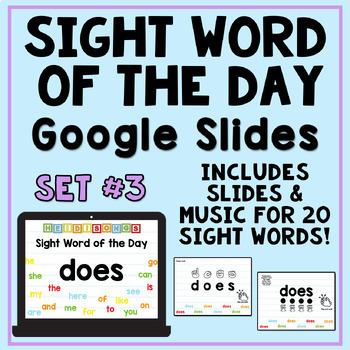
Sight Word of the Day For Google Slides (Digital) - Set 3 | Heidi Songs
Are you looking for a way to make daily sight word review more fun and interactive? Would you like to reach the children in your class that are active, musical learners? This Sight Word of the Day digital product bundle contains a set of Google Slides activities for 55 basic sight words! This is perfect for our youngest learners in Kindergarten, PreK, and First Grade. Each sight word slide deck includes eight slides with one unique sight word song, plus six quick activities to help children
Subjects:
Grades:
PreK - 1st
Types:
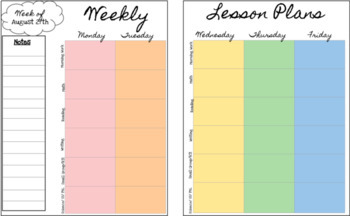
Editable Lesson Plan Template (Google Slides)
This lesson plan template is made with Google Slides and is completely editable. Each day of the week is organized by 6 subjects and is color coded. There is a spot for notes where important reminders and events can be documented. This can be kept on Google Slides throughout your school year or printed and put into your teacher binder. With a digital lesson plan book you can eliminate the hassle of erasing and crossing things out in a paper lesson planner.Once purchasing, you will download a
Grades:
PreK - 9th
Types:
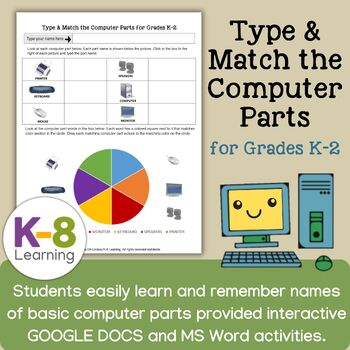
Type and Match the Computer Parts for Grades K-2 for GOOGLE DOCS & MS WORD!
* This activity is also included in the "Computer Skills Bundle for Grades K-3."Students in grades K-2 will easily learn and remember the names of basic computer parts provided in both an interactive GOOGLE DOCS and MS Word lesson. There are two activities:1. Students are asked to type computer part names into a table after looking at an image of each part with it's name.2. Students use a color-coded activity to drag computer part images to the correct spot.This lesson can also be used as a prin
Grades:
K - 2nd
Types:
Also included in: Computer Skills Bundle for Grades K-3
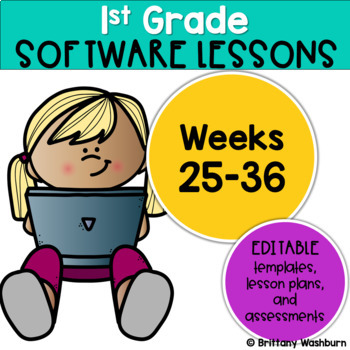
1st Grade Technology Lessons Weeks 25-36
Spiral Review technology lessons for 1st grade that teach presentation, word processing, and spreadsheet software over 12 sessions. These will make a great addition to your technology curriculum for the computer lab. The skills build on each other throughout this unit so it is important to do the lessons in order. Weeks 25-36 are all on the topic of the Keyboards and Typing so students can take a deep dive into the content and the tech skills.Week 25PRESENTATIONKeyboard Drag and DropWeek 26PRESE
Grades:
1st
Types:
Also included in: 1st Grade Technology Curriculum Software Lessons Bundle
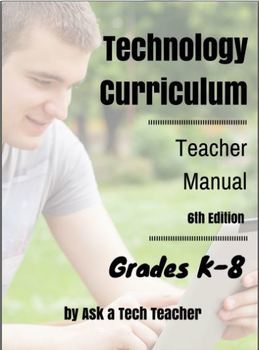
K-8 Technology Curriculum Bundle
Whether you’re the lab specialist, IT coordinator, classroom teacher, or homeschooler, whether you’re an experienced tech teacher or brand new, this nine-volume series that makes up the K-8 Technology Curriculum is used worldwide as the all-in-one solution to running an effective, efficient, and fun technology program. All 32 lessons (per gradelevel) follow a tested timeline of which skill to introduce when and integrate well with all academic classes. Popular features include: • PDF format work
Grades:
K - 9th
Types:

Creating Pumpkins Halloween Computer Activity Google Slides Formatting
NO PREP! 100% Digital – Students will love creating (carving) their own pumpkins while learning/reinforcing the important need-to-know computer skills of cut, copy, paste, resizing, inserting shapes and fill color. Students will copy, paste, and resize 8 pumpkin faces to get ideas about creating (carving) their own pumpkin faces using the Shapes tools. A perfect Halloween activity for students to learn and/or reinforce computer skills. Step-by-step directions are included for cut, copy, and past
Grades:
1st - 3rd
Types:
Showing 1-24 of 138 results