75 results
1st grade computer science assessments for Google Apps

Technology Software Lessons Bundle for Grades 1-5 Computer Lab Curriculum
180 Spiral Review Technology Lessons that teach presentation, word processing, and spreadsheet software over 36 sessions for each grade level. These will make a great addition to your technology curriculum for the computer lab. I'm providing you all of the files to build into assignments in your Learning Management System. Almost everything is editable! This bundle includes grades 1-5. Check out each grade level's previews for even more information!1st Grade2nd Grade3rd Grade4th Grade5th GradeCh
Grades:
1st - 5th
Types:
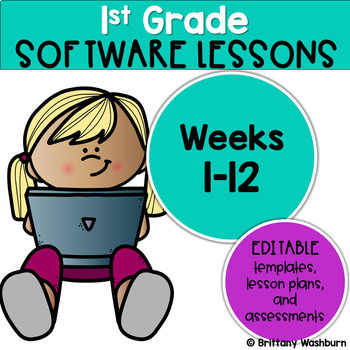
1st Grade Technology Lessons Weeks 1-12
Spiral Review technology lessons for 1st grade that teach presentation, word processing, and spreadsheet software over 12 sessions. These will make a great addition to your technology curriculum for the computer lab. The skills build on each other throughout this unit so it is important to do the lessons in order. Weeks 1-12 are all on the topic of the Farm Animals so students can take a deep dive into the content and the tech skills.Week 1PRESENTATIONFarm Animals Drag and DropWeek 2PRESENTATION
Grades:
1st
Types:
Also included in: 1st Grade Technology Curriculum Software Lessons Bundle

Technology Skills Assessment E-Quiz - Distance Learning
Hey Technology Lab Teachers! Want a quick and easy way to assess the growth of your entire student body? This test goes from Kindergarten to Fifth grade and covers all the most important computer skills (terminology, open, save, print, new, cut, copy, paste, internet safety, plagerism, etc.) Works phenomenally with any student response system, including Beyond Question and IRespond. Now updated to include a copy link for a Google Form Version as well.This is part of the Technology Integration
Grades:
K - 5th, Adult Education
Also included in: Technology Integration Bundle

Google Form Rubrics
This resource shows teachers how to create, complete and send rubrics to students using Google Forms. This guide utilizes easy to follow step-by-step instructions and screenshots. This allows teachers to mark projects/activities and send results to students directly in Google Drive.Note: This resource does not contain rubrics but rather shows you how to create your own individualized rubrics within Google Forms• The two types of Google Form questions that are effective for creating rubrics are
Grades:
1st - 12th
Types:
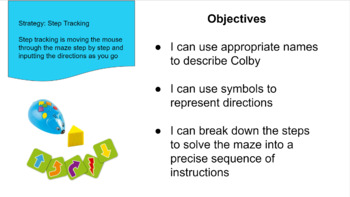
Code & Go Mouse: Introduction & Sequencing
This Google slide deck walks you through a 1 hour introductory course for Colby, the Code & Go Robot Mouse! This lesson is fully CSTA aligned and includes assessment and rubric. I've done the fussy stuff for you, all that's left for you is to point, click, and go!CSTA K-2nd Standards Assessed:1A-CS-02 - Hardware & Software1A-AP-09 - Variables1A-AP-11 ModularityTo find out more about computer science standards, visit: https://csteachers.org/Page/standards
Subjects:
Grades:
K - 2nd
Types:

Technology Skills Assessments - Level 1 Print and Digital
Testing students in the tech lab comes with challenges! Time is always one of them, then paper, student accommodations, grading, and more. These Technology Assessments were designed to make your life easier, not harder. 6 beginner (level 1) assessments in both digital and print format as well as answer sheets to save paper.
These are the topics included
Technology Literacy
Digital Citizenship
Technology Procedures
Keyboarding
Coding
Internet and Research
What is included:
Level 1: Beginner
Ki
Grades:
K - 1st
Types:
Also included in: Technology Curriculum Assessments BUNDLE of Print and Digital

Code.org Dance Party
Are your kiddos loving working through code.org? Are you wondering how am I going to assess this and show understanding? Look no further. This product gives you a rubric and expectations for the final project for the Dance Party Hour of Code activity and will show mastery using a 4, 3, 2, 1 grading scale. Let code.org do the planning and me doing the assessing! This download includes the Google doc so it is completely editable! Happy Coding!
Subjects:
Grades:
1st - 8th
Types:
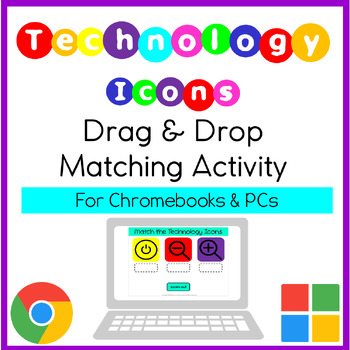
Basic Technology & Computer Icons Drag & Drop Matching Activity
This Technology & Computer Icons Matching Activity will help teach and reinforce your students knowledge on 51 basic basic need-to-know Technology & Computer Icons. This set includes basic icons for both Google and Microsoft users with one page specific to Google and one page specific to Microsoft. Downloads in Google Slides and works perfectly in Microsoft PowerPoint.This pairs perfectly with Basic Technology & Computer Lecture PresentationColoring Images Include:On/OffSound LevelMu
Grades:
1st - 3rd
Types:
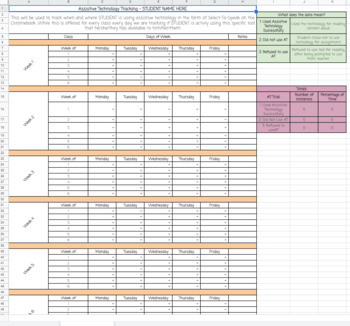
Assistive Technology - Data Tracking Sheet
Does your student need to have an Assistive Technology evaluation and you need to track data to support the need? Use this AT Tracking system for all of your AT Evaluation needs. The sheet is set up for a 10 week AT Trial, and calculates every mark for each hour, as well as calculates the percentage of how often the choice was made.
Grades:
PreK - 12th, Adult Education, Staff
Types:
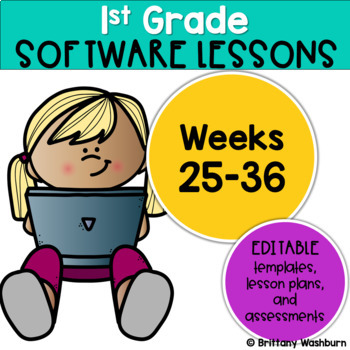
1st Grade Technology Lessons Weeks 25-36
Spiral Review technology lessons for 1st grade that teach presentation, word processing, and spreadsheet software over 12 sessions. These will make a great addition to your technology curriculum for the computer lab. The skills build on each other throughout this unit so it is important to do the lessons in order. Weeks 25-36 are all on the topic of the Keyboards and Typing so students can take a deep dive into the content and the tech skills.Week 25PRESENTATIONKeyboard Drag and DropWeek 26PRESE
Grades:
1st
Types:
Also included in: 1st Grade Technology Curriculum Software Lessons Bundle
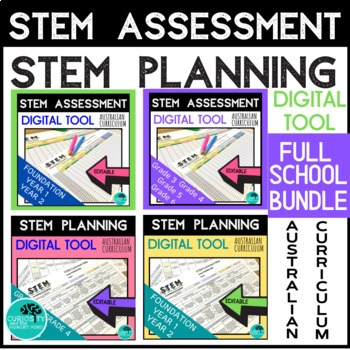
STEM Assessment and Planning Tools - Whole School EDITABLE
All of your STEM Planning and Assessment documents in one place! Designed for use with the Australian Curriculum, this set of digital and fully customizable tools will be a life saver. Including full curriculum maps for each grade and level.We have done all the hard work for you, saving teachers hours and hours of time. Are you sick of spending hours sorting through the curriculum to figure out what domains and content descriptors fit into the STEM Curriculum? Then this resource is for you!Make
Grades:
K - 6th
Types:
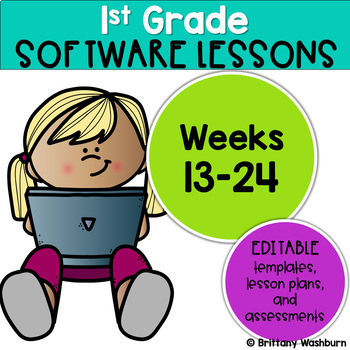
1st Grade Technology Lessons Weeks 13-24
Spiral Review technology lessons for 1st grade that teach presentation, word processing, and spreadsheet software over 12 sessions. These will make a great addition to your technology curriculum for the computer lab. The skills build on each other throughout this unit so it is important to do the lessons in order. Weeks 13-24 are all on the topic of the Bugs and critters so students can take a deep dive into the content and the tech skills.Week 13PRESENTATIONCritters Drag and DropWeek 14PRESENTA
Grades:
1st
Types:
Also included in: 1st Grade Technology Curriculum Software Lessons Bundle
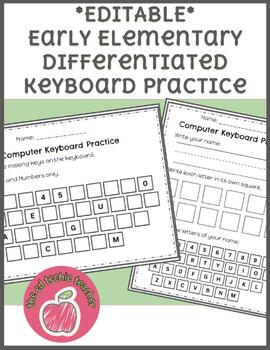
EDITABLE Early Elementary Computer Keyboard Worksheets
Great practice for little learners to begin learning the QWERTY Keyboard. These differentiated activities can help students learn the order and location of the keys on the keyboard. Great unplugged activity to reinforce keyboarding instruction. This file is EDITABLE and can be added directly to your Google Drive.
Grades:
PreK - 2nd
Types:
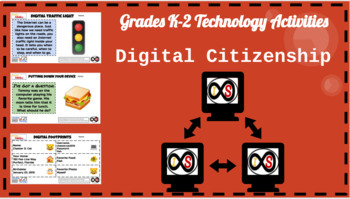
Early Childhood (Grades K-2) ELA Digital Citizenship Bundle (Google Slides)
With the ever-changing climate of teaching due to the pandemic, this resource is perfect for any educator who wants to teach digital citizenship through distance learning and for those who will teach in a hybrid and/or traditional setting who want to teach these life-long skills. This includes 14 technology lessons for Kindergarten, 1st Grade, and 2nd Grade students which consists of digital citizenship lessons based off of the standards and guidelines set forth by Common Sense Media. You can do
Grades:
K - 2nd
Types:
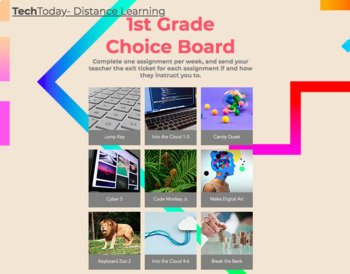
DIGITAL CHOICE BOARD with WEBSITE- Perfect for Remote Learning (Semester Long)
DIGITAL CHOICE BOARDS for K-5 Technology/ Computer Lab class. 9 weeks worth of lessons built-in to these digital choice boards- all accessible from one website!Set it and forget it with your DISTANCE LEARNING Technology plans for the rest of the year. Once you send your students the link they are good to go. They can pick which lesson they want to complete, one a week for a whole semester. The choice boards all contain a combination of keyboarding, ELA/ Math, word processing, coding, creative di
Subjects:
Grades:
K - 5th
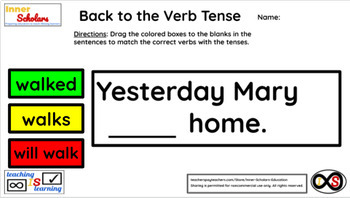
1st Grade Technology Activities - Lesson 12: Past, Present, & Future Verb Tenses
Show your 1st Graders how to identify past, present, and future verb tenses within sentences using the computer via Google Slides. You can either do this through the teacher's copy or through Google Classroom as an assignment if your learners have school Google Accounts. An answer key is included.
Grades:
1st
Types:
CCSS:
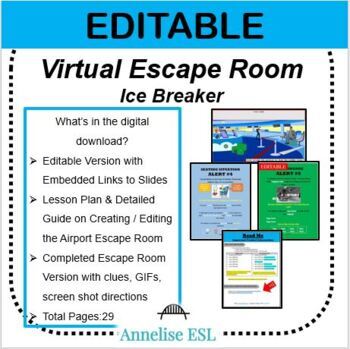
Virtual Escape Room Ice Breaker
What’s in the digital download?Access to Google Drive Escape Room Folder Editable Escape Room: Airport EditionEditable Google Slides Clues (5 Clues in Total)Editable Airport Scene with embedded links for students to click to access cluesEditable Google Form & Answer Sheet to collect students answersDetailed Instructor Guide on Editing the Airport Escape RoomTeacher's Lesson Plan with remote learning adaptations Escape room answersInstant Student Use: Pre-made, Completed Escape Room Version:
Grades:
1st - 12th, Higher Education, Adult Education
Types:

Google Doc Escape Room
The students will help our friend Vasari return to his home planet. The students will have to answer the riddles correctly in order to move further. If they get an answer wrong they will have to start over again.
Grades:
1st - 3rd
Types:
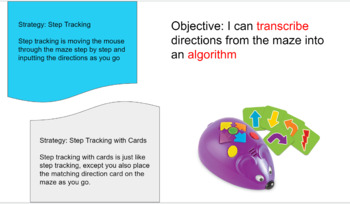
Code & Go Mouse: Transcribing
This Google slide deck walks you through a 1 hour course for Colby, the Code & Go Robot Mouse! This lesson is fully CSTA aligned and includes assessment and rubric. I've done the fussy stuff for you, all that's left for you is to point, click, and go!CSTA K-2nd Standards Assessed:1A-CS-02 - Hardware & Software1A-AP-09 - Variables1A-AP-11 - Modularity1A-AP-12 - Program DevelopmentTo find out more about computer science standards, visit: https://csteachers.org/Page/standards
Subjects:
Grades:
K - 2nd
Types:
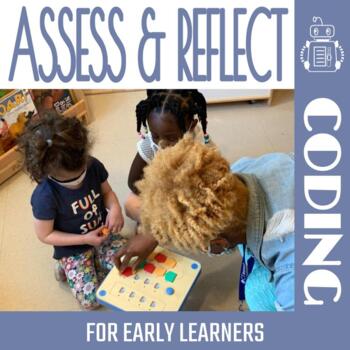
Coding Assessment and Reflection
Authentically assess primary students’ coding skills through play, purpose, and reflection. Engage students in play and problem solving while assessing their ability to write algorithms. After downloading this resource you will receive resources for primary students in PreK through Grade 2 to demonstrate and reflect upon their coding ability. This resource includes: Standards Based lesson to guide you through setting students up for successful coding assessment. Standards listed below. Unplugged
Grades:
PreK - 2nd
Types:
Also included in: Elementary Coding Activities: PreK-Grade 6 Bundle
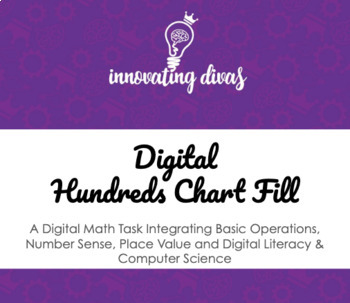
Digital Hundreds Chart Fill - Google Sheets
This Hundreds Chart Fill In utilizes Google Sheets and pushes students to incorporate Digital Literacy and Computer Science skills while reinforcing number concepts such as counting, place value, and patterns. Duplicate the blank template and create your own with specific patterns in mind or use the ones already created and included. The possibilities are endless!
Subjects:
Grades:
PreK - 3rd
Types:
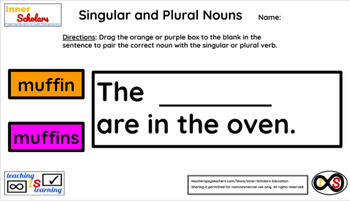
1st Grade Technology Activities - Lesson 8: Singular and Plural Nouns
Show your 1st Graders how to pair singular and plural nouns with matching verbs using the computer via Google Slides. You can either do this through the teacher's copy or through Google Classroom as an assignment if your learners have school Google Accounts. An answer key is included.
Grades:
1st
Types:
CCSS:
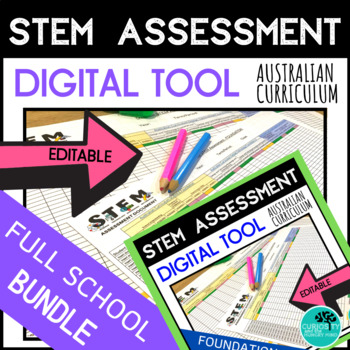
STEM Assessment Tool EDITABLE - F-6 BUNDLE - Australian Curriculum
Fully editable tool for all your STEM assessments for your all Primary School levels F-6. Using Google Sheets and following the Australian Curriculum. Make reporting time easier with everything in one place.This STEM assessment tool is a teacher life-saver. I can't imagine teaching STEM without it. Made for Google Sheets, it is digital, adaptable, customizable and completely editable to suit your teaching and assessment needs.Check out this BLOG POST explaining how to use this tool - Includes Vi
Grades:
K - 6th
Types:
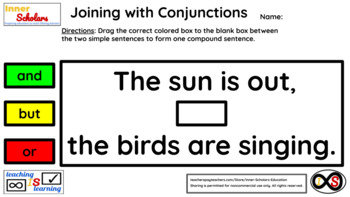
1st Grade Technology Activities - Lesson 22: Conjunctions
Show your 1st Graders how to select conjunctions to complete sentences using the computer via Google Slides. You can either do this through the teacher's copy or through Google Classroom as an assignment if your learners have school Google Accounts. An answer key is included.
Grades:
1st
Types:
CCSS:
Showing 1-24 of 75 results








