14 results
8th grade computer science homeschool curricula for Microsoft PowerPoint

Olympic Microsoft PowerPoint Computer Project
Welcome to my 2022 Beijing Olympics PowerPoint project. In this project, your students will explore everything about the Beijing Winter Olympics while learning how to make a great PowerPoint at the same time. They will also learn how to navigate two different websites, Beijing Olympics and Team USA. Computer Skills taught in this unit include backgrounds, animation, sound, text boxes, Word Art and slide transitions. Students will make a title slide, a Beijing facts slide, 2 sports slides and a U
Grades:
4th - 8th

Native American Research Video Kit
This product is a comprehensive educational tool designed to empower educators and engage middle school students in a dynamic exploration of Native American tribes. It integrates technology, research and creativity to produce captivating video presentations.
Grades:
5th - 8th

Develop a product or service and your online shop
This is a presentation for a 32h project if it's individual or 16h in pairs. I did this project with my Y8 students during the ICT class, but it can be interdisciplinary ICT and business.The whole project consists in conceptualizing a product or service, designing it in 2D and 3D and creating an online shop to "sell" it.During the project, the students will work on:- management of the project: planning, choosing the tools they will work with, keeping track of their designs and creations and a r
Grades:
8th - 11th

Mastering Microsoft PowerPoint 2016: No Computer Necessary
This complete 12-lesson unit is specially designed for those without a computer. It covers nearly every aspect of Microsoft PowerPoint 2016 from using themes and premade layouts to animation timings and recording your presentation. While this may be specially designed with "No Computer Necessary," the lessons can easily be adjusted for completion by those with access to a computer. Great for non-traditional settings, homeschool, or areas with limited device/computer access.
Grades:
5th - 10th, Adult Education, Staff
Also included in: Mastering Microsoft Applications: No Computer Necessary
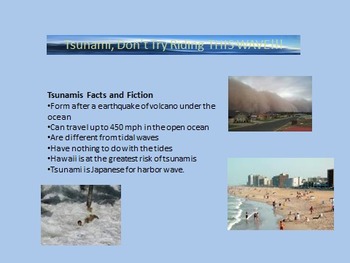
Microsoft PowerPoint Extreme Weather Science Computer Project
Welcome to my Extreme Weather PowerPoint unit. I typically save PowerPoint for the 3rd or 4th quarter of the school year for a couple of reasons. The first is that I feel like PowerPoint combines nicely a lot of the skills my students have been using all year such as text boxes and Word Art. It is also a lot of fun to learn about all the animations available to the students for their presentations. The last reason is that I let them work at their own pace to do as many slides as they can during
Grades:
3rd - 8th

Create your start-up - Y8 project 1 semester
This is a 1-semester project "Create your startup" I taught in Y8.Following the MYP Guide Individuals and Societies.This class lasts 1 semester and starts with 1presentation and 2 assignments, followed by another presentation and 3 assignments and extensions for students to create their start-ups,In this bundle you will find the presentations and the list of assignements.
Grades:
8th - 11th
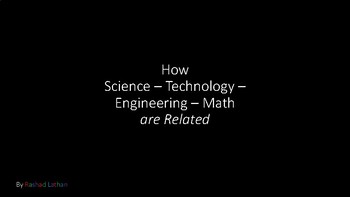
Lesson 5 - What is STEM?
PowerPoint presentation explaining STEM. The STEM Program focuses on project based creativity, imagination, innovation ultimately preparing students for 21st century skills. best utilized with:
STEM Curriculum A Holistic Approach 6th 7th 8th
Internet Safety - Lesson 1
Internet Usage - Lesson 2
Creating Graphs in Excel - Lesson 4
What is STEM -Lesson 5
What is Technology and Science - Lesson 5
TV Window to the world - Lesson 6
Assembly Line benefits and contributions to society - Lesson 9
Tower
Grades:
3rd - 12th

Company's culture and values - Y8
First step in the project "Create your startup" in Y8.Following the MYP Individuals and Societies.This class lasts 1 semester and starts with this presentation and 2 assignments, followed by another presentation and 3 assignments and extensions for students to create their start-ups,You will find everything with the description of all the assignments in a bundle.
Grades:
8th - 11th
Also included in: Create your start-up - Y8 project 1 semester

Presentation Smart Cities Makers Part 2 of the project
This presentation is part of a the participation of the First Lego League 2019-2020 in Catalunya, Spain. The groups were working on the Scientific Project for the competition.The theme of the competition was "City Shapers", Y8 students were looking for innovative solutions for the cities.To prepare the students, the first term was dedicated on debates and research about the main problems on the cities and proposition for solution, it took us about 32h for the first part of the project (you can
Grades:
8th - 11th
Also included in: 50h Design/ICT Project SmartCitiesMakers Y8 to Y11
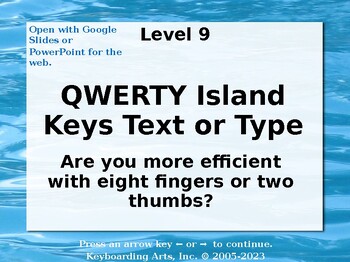
QWERTY Island Keys - Level 9 - Text or Type?
This is the ninth of ten or more PowerPoint enhanced computer keyboarding activities designed for students who think outside the box. Not everyone can learn keyboarding skills from graphics in a computer lab! These lessons are best presented by parents/tutors/teachers/teaching assistants/classroom volunteers who model and monitor (reinforce and redirect) their students individually or in small groups. Great for homeschoolers, special educators, computer lab aides, classroom teachers, and piano
Grades:
6th - 9th, Staff

Validation Rules In Microsoft Access PPT (editable resource)
Validation rules are used to validate the information entered in a Web form component field against that rule. For example, a Numeric value validation rule ensures that user-entered values are numeric. Alpha characters or symbols would result in a validation error message.
Grades:
6th - 12th, Staff
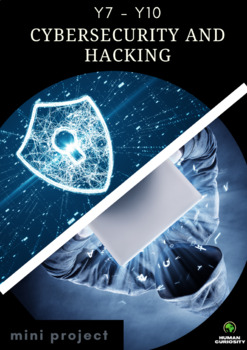
Cybersecurity and Hacking - Mini project
This is a mini project about Cybersecurity and Hacking for Y7, Y8 or Y9.During this mini-project, students will first discover what means cybersecurity and hacking are. Then they will investigate about a famous hack, hacker or ways to secure your personal data.
Subjects:
Grades:
7th - 10th
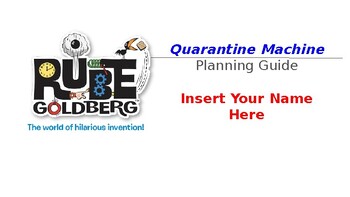
Rube Goldberg: Quarantine Machines
This STEM project is perfect to keep students engaged while they may be out of school due to a family trip or illness.
Grades:
5th - 8th
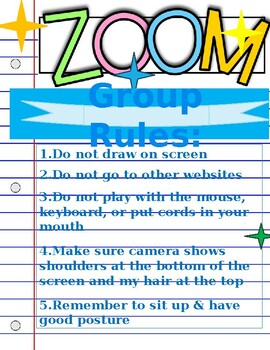
Showing 1-14 of 14 results









