142 results
Instructional technology handouts for staff

The Chromebook Classroom {Tutorials, Google Cheat Sheets, Posters & More}
This huge bundle filled with Chromebook resources is perfect for you if your school is moving toward 1:1 student Chromebooks or even if you just purchased a few for your classroom. This resource will also be helpful to teachers or students who are looking to become more familiar with Google Chrome on ANY device. These resources have been a huge help for my class who has 1:1 Chromebooks. This product includes:-What is a Chromebook?-How to access Google apps-Google Chrome tutorial-Chromebook app d
Grades:
3rd - 12th, Adult Education, Staff
Types:

Back to School *Editable* FORMS (Everything You Need to Give to Parents)
Ready To Go EDITABLE Forms for Back To SchoolPacket includes:*Meet the Teacher Intro lettter/Bio---->3 different versions (black and white/color)*Getting to Know Your Child (Parent Survey)--->Spanish Version Included--->Learn about your student's strengths and weaknesses, hobbies, and home dyanmics straight from the source*Parent Volunteer Survey--->See how your parents can get involved in the classroom and what times they're available*Parent Contact Card--->Laminate and hook it n
Subjects:
Grades:
PreK - 12th, Higher Education, Adult Education, Staff
Types:
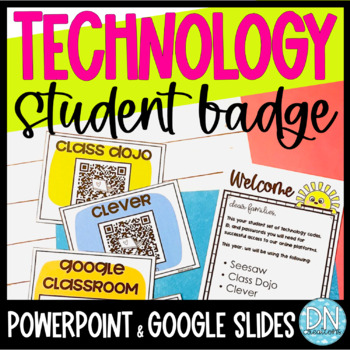
Student Technology Badge | Student Computer Log in Cards | Back to School Tools
Do you need a classroom management system for faster computer log in time or organized technology log in? Set your QR codes, log in, ID and passwords in one easy technology card for your online platforms with COMPUTER LOG IN CARDS. ***These technology cards will help you if you use Seesaw, Google Classroom, Class Dojo, Clever, and your own school log in systems. Includes:Editable parent lettersEditable instruction guides for students and parentsEditable student technology cards (color and black
Grades:
K - 2nd, Staff
Types:
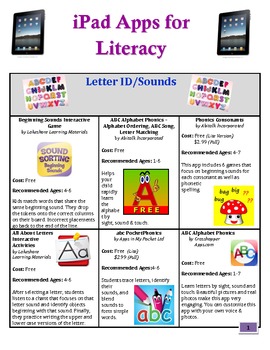
iPad Apps for Literacy (PreK -3rd)
We've updated app prices and added new favorites! A handy resource for teachers and parents alike.
iPad Apps for Elementary Students that Promote Literacy Skills
and reinforce the Common Core Standards you are addressing
A handy resource for integrating technology and digital literacies in the 2016-2017 school year.
Two Reading Specialists and a teaching assistant piloted 160+ iPad apps with individual students and groups in grades K-6. They compiled a list of 65+ that they felt were engagi
Grades:
PreK - 3rd, Staff
Types:
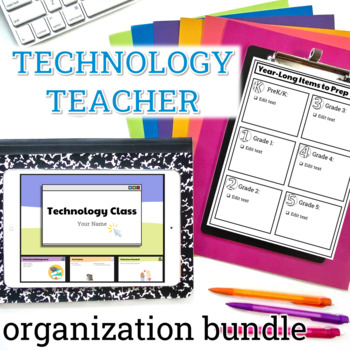
Technology Teacher Organization Bundle
Technology teachers have so many responsibilities, so getting and staying organized is a must. This is a bundle of tools for Technology Teachers.Included in this bundle:Back to School ChecklistsEnd of Year ChecklistsSubstitute Binder and FormsParent Presentation and HandoutParent Resource FlipbookTechnology Use Agreement Schedule Cards, Daily Agenda Slides, and Station Rotation ChartsClassroom Management FreebieBONUS Lesson Plan TemplateHopefully these resources save you hours! Product Terms:Cop
Grades:
Staff
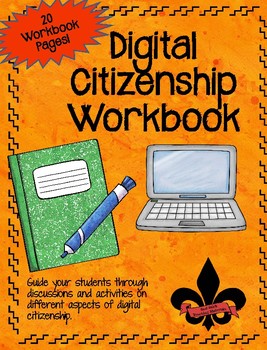
Digital Citizenship Workbook
This Digital Citizenship Workbook contains 20 different pages for students to work on to develop digital literacy and citizenship. Topics/Activities include:
My Digital Life I
My Digital Life II
Finding Balance in Your Digital Life
Your Digital Footprint
Planning Your Future Digital Footprint
Online Safety Assessment
Online Safety
What is Phishing?
Play it SMART Online Info
Play it SMART Online
Do You Overshare?
Cyberbullying
Know your Tools
Information Literacy
Super Sleuth
Super Sleuth QU
Grades:
5th - 12th, Staff
Types:
Also included in: Digital Citizenship, Ditigal Literacy, and Technology Activities Bundle

GarageBand Activity 30 Second Commercial (iOS and Mac)
Teachers! My YouTube Channel has more than 40 videos about music creation on a variety of topics! Please follow for great ideas with video samples, explanations, and hopefully, inspiring music creation suggestions for you and your students.YouTube link for Expressivo's Music Technology videos: https://qrgo.page.link/ZvryBPlease like, share and subscribe with my sincere thanks.-------------This latest GarageBand activity is a project-style approach to learning some basics of GarageBand for iO
Grades:
4th - 12th, Higher Education, Adult Education, Staff
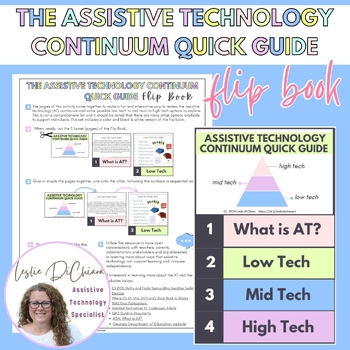
Assistive Technology (AT) Continuum Quick Guide Flip Book
The assistive technology continuum refers to a spectrum of tools and devices designed to assist individuals with disabilities in various aspects of their lives. This continuum encompasses a wide range of technologies, each offering different levels of support depending on the user's needs and abilities. The continuum ranges from low tech to mid tech to high tech. Overall, the assistive technology continuum recognizes that different individuals have varying needs and abilities, and therefore, a d
Grades:
PreK - 12th, Higher Education, Adult Education, Staff
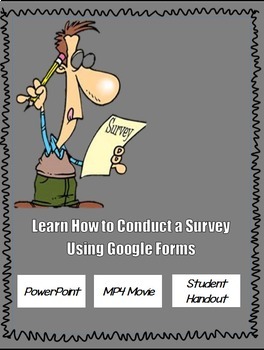
LEARN HOW TO CONDUCT A SURVEY USING GOOGLE FORMS
This project introduces the students and teachers to using the technology of Google forms to conduct free surveys to do research, and collect the information for analysis and presentations. This package includes the following:• A student handout that leaves space for students to take notes while the teachers show PowerPoint presentation.• A 20-slide PowerPoint presentation that clearly illustrates how to create a survey using Google Forms.• A Mp4 Instructional Video showing inside Google forms
Grades:
6th - 12th, Adult Education, Staff

Bloom's Taxonomy Questioning Flip Chart
Bloom's Taxonomy questioning flip chart pages include a page for each original Bloom's level. Each page has Question Stems, Possible Products, and Key Words. Each page can be printed on different color card stock.
In addition to the original Bloom's levels, one page of the flip chart has the revised Bloom's level with a description of each and a few key words.
The last pages of flip chart have the revised Bloom's level, key words, a description of each Bloom's level, and a list of a few po
Grades:
2nd - 8th, Staff
Types:
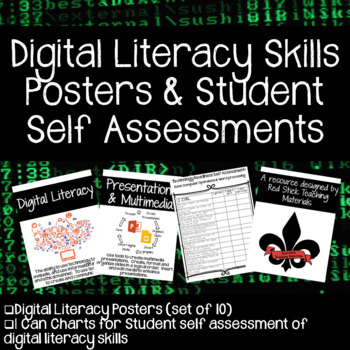
Digital Literacy Posters and Student Self Assessment Pages
This set of 10 Digital Literacy Posters contain simple design and graphics so you can display a definition of digital literacy as well as 9 key digital literacy skills needed by students.
Basic Computer Operations
Word Processing
Spreadsheets
Presentations & Multimedia Tools
Mathematical Applications
Acceptable Use and Online Safety
Plagiarism
Research and Information Gathering
Communication and Collaboration
In addition to the classroom posters this set contains 6 pages of students self a
Grades:
5th - 12th, Staff
Types:
Also included in: Digital Citizenship, Ditigal Literacy, and Technology Activities Bundle

Keyboarding-Typing- Funny Jokes
Keyboarding-Typing- Funny Jokes
This assignment consists of a list of funny jokes in the format of question and answer for students to type in a keyboarding/typing class, etc. The list contains 120 jokes. It is 9 pages long. This is a fun assignment for students to complete. It can be done as an early finisher assignment when they complete a particular class assignment and/or can be used to practice their typing skills. Students will love reading the jokes while perfecting their typing skills a
Grades:
5th - 12th, Higher Education, Adult Education, Staff
Types:
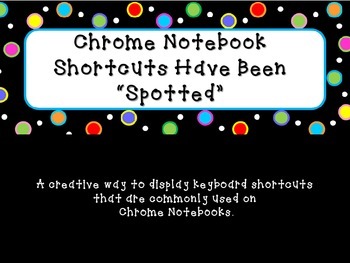
Chromebook or Chrome Notebook Shortcuts Have Been Spotted
A creative way to display keyboard shortcuts that are commonly used on Chrome Notebooks (Chromebooks.) These are the most common shortcuts used in Google Drive Apps (Docs, Slides, Draw, etc.)
This product contains one cheat sheet of all the short cuts as well as spots/polka dots that contain the short cuts.
The short cuts included are:
Right Click/Tools
Alt + Click
These tools can be used for spell check, to copy and paste, to leave comments, and much more!
Copy
Ctrl + C
Paste
Ctrl + V
Cut
C
Grades:
3rd - 12th, Higher Education, Adult Education, Staff
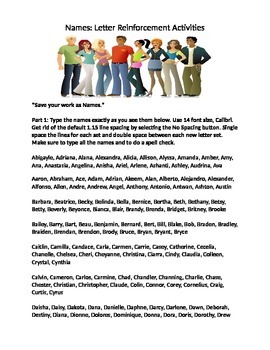
Keyboarding-Typing- Names: Letter Reinforcement Activities
Keyboarding-Typing- Names: Letter Reinforcement Activities
This assignment consists of a list of girls and boys names for students to type in a keyboarding/typing class, etc. It goes in alphabetical order- A to Z with a few lines for each letter per girl and boy. After typing the names students will then create sentences of their own using each letter of the alphabet. This is a fun assignment for students to complete. It is 5 pages. It can be done as an early finisher assignment when they compl
Grades:
5th - 12th, Higher Education, Adult Education, Staff
Types:
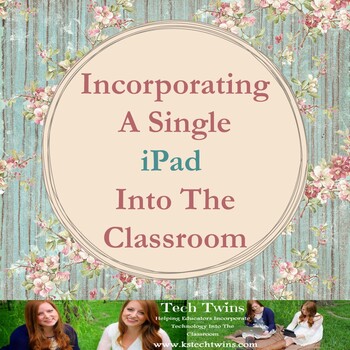
iPad - Ideas On How To Incorporate An iPad Into ANY Classroom
Want an iPad? Have an iPad? Want to use it in your classroom but only can afford 1, not 1 for every student? Or don't know how to use your iPad in your classroom...Here is your ticket to get started...This document give you over 18 different ways to incorporate an iPad into you classroom. It gives detailed instructions on how to show your iPad using a projector, what equipment you will need, how to teach safety with an iPad, and then detailed instructions on how to incorporate certain tasks in
Grades:
PreK - 12th, Higher Education, Adult Education, Staff
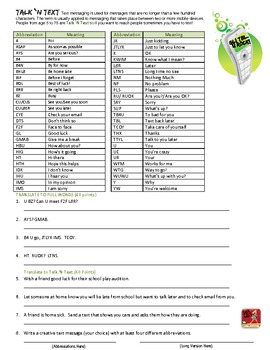
Text Message Abbreviations Worksheet
Talk 'N Text: Text messaging is used for messages that are no longer than a few hundred characters. The term is usually applied to messaging that takes place between two or more mobile devices. People from age 5 to 75 are Talk ‘N Text so if you want to reach people sometimes you have to text! Also includes a text abbreviations chart of over 50 texting short cuts. Save time texting and teach your students too.
Grades:
5th - 12th, Higher Education, Adult Education, Staff
Types:

Google Drive Tutorial for Teachers & Students, VIDEO TUTORIALS INCLUDED!
This is a 15 page Step by Step, with Pictures, Tutorial over Google Drive! It will teach you what google drive is and how to use it. It is perfect for teachers and students who are new to Google Drive! It is also editable so you can change anything to make it fit your classroom the best! Finally, it comes with video tutorials that will walk you through Google Drive as well!I made this because my school is switching everything over to Google and I made this for my coworkers and my students. Here
Grades:
5th - 12th, Higher Education, Adult Education, Staff
Also included in: Google Docs Assignments, Projects, & Tutorials Bundle

Procreate Dreams App: Intro to iPad Animation - Handout and Video Tutorial
This resource contains a PDF handout guide that contains an introduction to the new Procreate Dreams iPad animation app. The PDF handout contains labeled and annotated screenshots of the Procreate Dreams interface. It also contains a list/explanation of the basic hand/finger gestures that are essential when using and navigating Proccreate Dreams. This worksheet is a perfect reference tool for both teachers and students to use while using this creative app!The guide also includes a link to an int
Grades:
8th - 11th, Staff
Types:
CCSS:
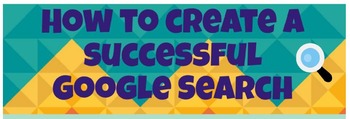
How to Create a Successful Google Search – Infographic
Library Information Skills
Google Search Tips
Infographic
A 6-step, easy to follow guide, on creating a successful search on Google or other search engines. Also includes 5 Additional tips from Google for writing a well-formed search inquiry.
Great for teaching Research Skills!
Grades:
4th - 12th, Staff
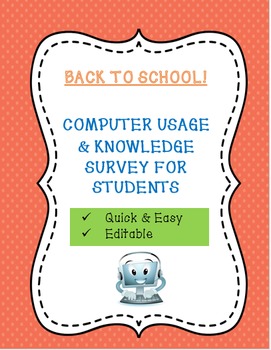
Back to School! Two Computer Usage Surveys To Help You Plan!
This is a very fast and easy way to asses the amount and type of computer usage, as well as knowledge about basic software programs, your students have walking into your class. I have included two different surveys of different complexities. I have found both surveys to be very beneficial at the beginning of the year so that I can plan homework and projects accordingly based on the results of the survey. The surveys are editable so you can add or change the questions based on the needs of you
Grades:
1st - 9th, Staff
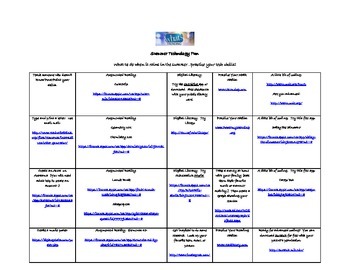
Summer Technology Handout - Sites, Apps, Augmented Reality, LIteracy and Coding
Want a quick handout for your students (or staff) to have on summer rainy days? Although we want our students to appreciate the fresh air of the summer this handout can provide some inside fun using technology. There are 20 different ideas with links to download. I'm planning to post this to my site so families can access it during the summer.
I'm thinking about putting together another list (part 2)...let me know what you think!
Grades:
PreK - 12th, Staff
Types:
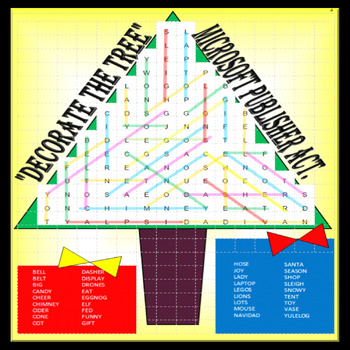
DECORATE THE TREE!! (MICROSOFT PUBLISHER ACTIVITY)
Looking for a fun Christmas season assignment for your students? This is not your "run of the mill" words search! However, in this activity your students will use the "SHAPES" tab ("line" feature in MICROSOFT PUBLISHER) to identify the hidden words. To make it more enjoyable, have them use different color lines to uncover their words. There are 36 words in this search and when they are all identified, the tree will become a colorful Christmas tree. (See examples / Preview). In doing this ass
Grades:
K - 12th, Higher Education, Adult Education, Staff
Types:
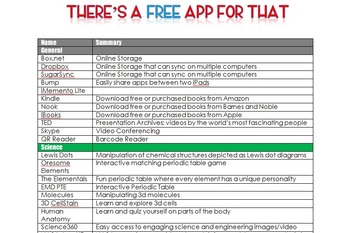
Free Educational iPad Apps Template
THE APPS LISTED IN THIS TEMPLATE ARE NOT CURRENT.
It is impossible to keep current with technology. All apps listed are free and educational but this is a template of handout that can be modified for your own use. If you feel this will be disappointing, please don't purchase.
A two page Word document of free educational iPad apps applicable to K-12 and organized by subject area: General, Science, Reading/Writing, Math, Social Studies, and Art. I created this for a professional development train
Grades:
PreK - 12th, Staff
Types:

Internet Safety Parent Handout Digital
Internet Safety is extremely important. This is a handout for parents on how to keep their children safe on the Internet. This gives questions for parents to ask children so there can be a discussion about being safe on the Internet.Making the Internet Safe for Students!Other Internet Safety Units connected to this unit:Internet Safety Powerpoint and MiniPosters Internet Safety Powerpoint and MiniPosters for K-2 Internet Safety Quizzes for 3rd-6th Grades Internet Safety Student PledgeGreat han
Grades:
K - 8th, Adult Education, Staff
Types:
Also included in: Internet Safety Bundle for K-5 Digital
Showing 1-24 of 142 results

