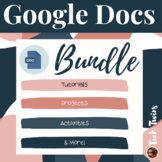Google Drive Tutorial for Teachers & Students, VIDEO TUTORIALS INCLUDED!
- Zip
Also included in
- Do not purchase if you own any of the Computer Applications Using Google Courses. · Materials can be taught in the classroom or online· Google, Windows, & Mac friendly!· All documents are editable to meet your classroom needs.If your school is like mine, we are getting rid of Office and only havPrice $72.13Original Price $80.15Save $8.02
- Do not purchase if you own any of the Computer Applications Using Google Courses.· Materials can be taught in the classroom or online· Google, Windows, & Mac-friendly!· All documents are editable to meet your classroom needs.If your school is like mine, we are getting rid of Office and only haviPrice $56.38Original Price $62.65Save $6.27
- Google, Windows, & Mac-friendly!All documents are editable to meet your classroom needs.The materials can be taught in the classroom or online.Product Details:This bundle includes tutorials, activities, assignments, and projects that are perfect for any teacher starting a new class. Starting a nPrice $75.44Original Price $94.30Save $18.86
Description
This is a 15 page Step by Step, with Pictures, Tutorial over Google Drive! It will teach you what google drive is and how to use it. It is perfect for teachers and students who are new to Google Drive! It is also editable so you can change anything to make it fit your classroom the best! Finally, it comes with video tutorials that will walk you through Google Drive as well!
I made this because my school is switching everything over to Google and I made this for my coworkers and my students.
Here are the subjects that the document and videos cover:
WHAT IS GOOGLE DRIVE?
WHAT DO YOU NEED?
HOW DO I FIND GOOGLE DRIVE?
HOW TO CREATE A NEW FOLDER
WHAT ARE THE FILES YOU CAN CREATE AND EDIT IN GOOGLE DRIVE?
HOW DO I CREATE A NEW FILE IN MY GOOGLE DRIVE?
HOW TO UPLOAD PREVIOUS FILES TO YOUR GOOGLE DRIVE
HOW TO UPLOAD PREVIOUS FOLDERS TO YOUR GOOGLE DRIVE
HOW DO I SHARE FILES OR FOLDERS?
HOW DO YOU GET FILES SHARED TO YOU?
WHY & HOW DO I GET MY GOOGLE DRIVE ON MY DESKTOP?
HOW DO I GET MY GOOGLE DRIVE ON MY PHONE OR TABLET?
************************************************************************************************
Click here to view our other TPT products
Click here to view our website
************************************************************************************************
Terms of Use:
Created by Tech Twins, LLC ©
Purchase of this product is for single classroom use by the purchaser only. It is a violation for individuals, schools, and districts to redistribute, edit, sell or post this item on the internet or to other individuals. Additional licenses are available for purchase.
Product names, logos, brands, and other trademarks featured or referred to within this lesson are the property of their respective trademark holders.These trademark holders are not affiliated with Tech Twins, LLC. They do not sponsor or endorse the contents, materials, or processes discussed within this lesson.
Thanks for visiting our store! If you decide to make a purchase, please do not forget to leave feedback. We love to hear your thoughts on our products!
Also, don't forget to "FOLLOW" us for exciting new product announcements, sales, promotions, and updates!
Sincerely,
The Tech Twins