6 results
Instructional technology simulations for staff
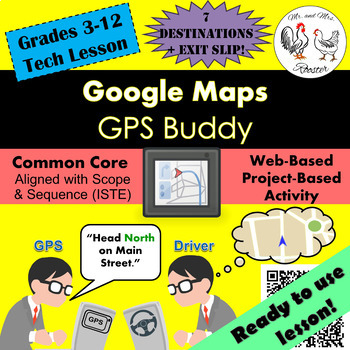
Tech Lesson - Google Maps - GPS Buddy {Technology Lesson Plan}
Map reading seems like a lost art. An ancient skill that people used long before the smartphone. Students rely so much on their smart phones and tablets to help get them where they need or what they want. Break up the routine by having your students be the smart phone!
Made for use with:
PC
Mac
Chromebook
All resources are organized for assigning through Google Classroom!
Get this lesson cheaper when bundled in our
Google Maps Unit Lesson Plan Bundle
Google Maps GPS Buddy will have your stud
Grades:
3rd - 12th, Higher Education, Adult Education, Staff
Types:
Also included in: Middle and High School STEM and Technology Curriculum
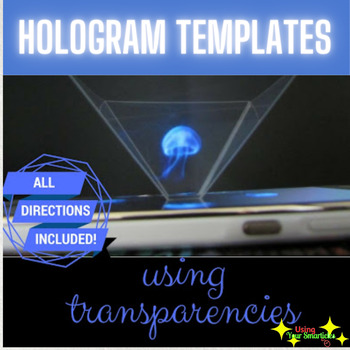
3D Hologram Projector Template
Well here it is!! Printable template so you can create your own hologram! A template is provided to make this 3D Hologram projector for your iPhone OR iPad!! This downloadable resource also includes a link to my YouTube playlist where I've curated a plethora of 3D Hologram videos for you. I hope you all have a great time making and using it! Please follow my store for updates. Here's a video tutorial showing the 3D Hologram in action!https://www.youtube.com/watch?v=lTH68q0NRlgAs always, kee
Grades:
PreK - 12th, Higher Education, Adult Education, Staff
Types:

Technological Design TDJ4M(Ontario Curriculum) to be uploaded on D2L/Brightspace
This is for the course Technological Design TDJ4M(Ontario Curriculum) to be uploaded on D2L/Brightspace as an eLearning course. This is but one of many of the worksheets/ exit tickets/ assignments offered by myself : It can also be easily used in a face-to-face classroom. According to the Ontario Curriculum, students will gain fundamentals of design advocacy and marketing, while building on their design skills and their knowledge of professional design practices. Students will apply a systemat
Grades:
8th - 12th, Higher Education, Adult Education, Staff
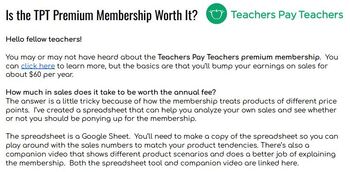
Is the Teachers Pay Teacher (TPT) Premium Membership Worth It?
You may or may not have heard about the Teachers Pay Teachers premium membership. The basics are that you’ll bump your earnings on sales for about $60 per year. How much in sales does it take to be worth the annual fee? The answer is a little tricky because of how the membership treats products of different price points. I’ve created a spreadsheet that can help you analyze your own sales and see whether or not you should be ponying up for the membership. The spreadsheet is a Google Sheet. You’ll
Subjects:
Grades:
Staff
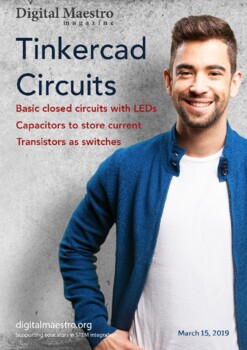
Tinkercad Circuits - Distance Learning friendly
This issue reviews the assembly of a basic circuit with an LED and push button. We compare the use of a push-button and a switch in the same circuit. The lesson emphasizes how closed circuits work and the flow of current through a circuit. The circuit uses a resistor to limit the amount of current flowing through the LED. The resistor demonstrates how we limit the flow of current through a circuit. Students understand that current is something that flows through a circuit event if we can’t see i
Grades:
2nd - 12th, Higher Education, Adult Education, Staff
Types:

Interactive Power Pole Understanding Positive and Negative Numbers
This interactive exercise allows students to see in real time the logic of positive and negative numbers. It is a real life scenario as a new employee of a power company, they must learn how to set a power pole. By entering the length of the pole in the first column, and how deep of a hole the pole must be placed in as a negative number, the resulting amount is populated in the third column which represents the amont of the pole that will remain above ground. In the chart to the right, studen
Subjects:
Grades:
PreK - 12th, Higher Education, Adult Education, Staff
Types:
Showing 1-6 of 6 results

