284 results
Computer science handouts for staff

The Chromebook Classroom {Tutorials, Google Cheat Sheets, Posters & More}
This huge bundle filled with Chromebook resources is perfect for you if your school is moving toward 1:1 student Chromebooks or even if you just purchased a few for your classroom. This resource will also be helpful to teachers or students who are looking to become more familiar with Google Chrome on ANY device. These resources have been a huge help for my class who has 1:1 Chromebooks. This product includes:-What is a Chromebook?-How to access Google apps-Google Chrome tutorial-Chromebook app d
Grades:
3rd - 12th, Adult Education, Staff
Types:
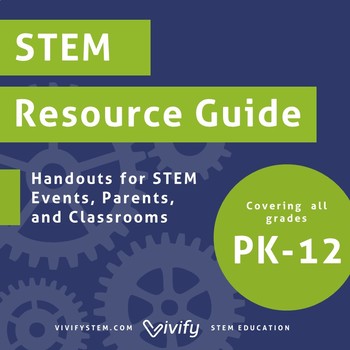
STEM Activity Resource Guide & Handouts
Introduction and resource guide to STEM activities for K - 12th grades! This resource guide is perfect for STEM nights, classroom resources, and parent handouts. Includes recommendations for websites, apps, and toys or gadgets divided by grade. Included in this product:Introduction to STEM: What it is and why is it important Pre-K through Kindergarten (Ages 3 - 5) resource guide Elementary (Ages 5 - 10) resource guide Middle School (Ages 11 - 13) resource guide High School (Ages 14 - 18) resour
Grades:
PreK - 12th, Staff
Also included in: Bundle: STEM Family Night Planning Guide, Activity Instructions
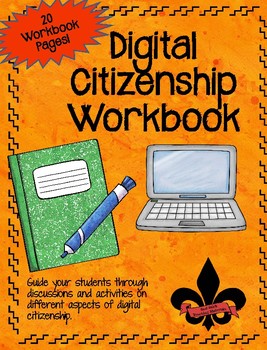
Digital Citizenship Workbook
This Digital Citizenship Workbook contains 20 different pages for students to work on to develop digital literacy and citizenship. Topics/Activities include:
My Digital Life I
My Digital Life II
Finding Balance in Your Digital Life
Your Digital Footprint
Planning Your Future Digital Footprint
Online Safety Assessment
Online Safety
What is Phishing?
Play it SMART Online Info
Play it SMART Online
Do You Overshare?
Cyberbullying
Know your Tools
Information Literacy
Super Sleuth
Super Sleuth QU
Grades:
5th - 12th, Staff
Types:
Also included in: Digital Citizenship, Ditigal Literacy, and Technology Activities Bundle
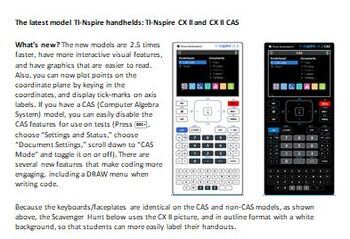
Getting to Know your TI-NSpire CX II or CX II CAS. Over 200 copies sold!
TI has introduced new, faster models of their NSpire handheld calculators, the NSpire CX II and CX II CAS! This scavenger hunt (which includes a some CAS activities) is a great way to introduce Nspires to middle and high school students, as well as teachers! Hand them an NSpire CX II and this activity and they'll be ready to do basic calculations, work with fractions and graph functions in no time. This new version includes more information about graphing inequalities and vertical lines, as well
Subjects:
Grades:
6th - 12th, Higher Education, Staff
Types:
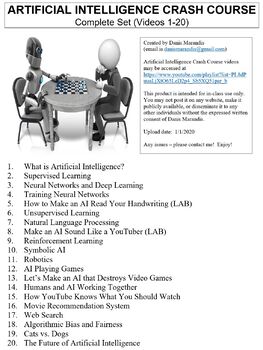
Crash Course Artificial Intelligence Worksheets Complete Series Set Full Bundle
This ZIP file contains Microsoft Word document worksheets (along with PDF versions) for each of the twenty episodes of Crash Course Artificial Intelligence hosted by Jabril Ashe.Worksheets contain a combination of fill-in-the-blank and short answer questions. Each worksheet is accompanied with an answer key and relevant images.By purchasing this file, you agree not to make it publicly available (on external websites, etc.) or to share with any other teachers. It is intended for classroom use onl
Grades:
9th - 12th, Higher Education, Adult Education, Staff
Types:
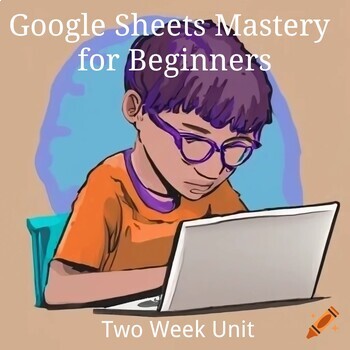
Google Sheets Mastery - For Beginners
Teach Google Sheets basic and advanced skills to your Middle School Students. This unit contains 9 complete Lesson Plans for the teacher and 9 Hands-on Worksheets for the student to practice each skill learned. On the 10th day the students will be provided a Hands-on Test to show their proficiency. Each lesson plan and worksheet are very detailed. (Even if you have never taught Google Sheets this Unit will walk you through it.) Unit even contains 5 fun side activities just for fun or to be used
Grades:
6th - 9th, Staff
Types:

An Essential 21st Century Skill: Crafting and Maintaining a Digital Footprint
This short unit focuses on an essential 21st century for students: digital footprints. Throughout the unit, students will be introduced to the concept of the digital footprint, guided through an evaluation and analysis of their current digital footprint and learn how to craft and maintain a evolved version of their footprint. The unit culminates with a Google Forms Quiz and an oral communication/media presentation showcasing the evolution of their digital footprint as well as how they plan on
Subjects:
Grades:
9th - 12th, Higher Education, Adult Education, Staff
Types:
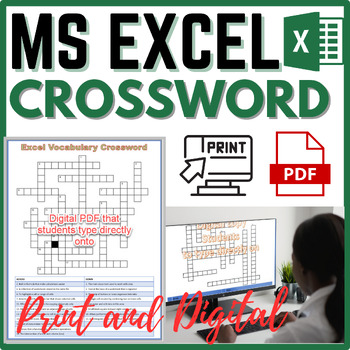
Microsoft Excel Vocabulary Crossword Puzzle - Digital and print activity
Introducing the ultimate Excel Crossword Puzzle, a must-have educational resource for every Excel computer training course! Engage your students in a fun and interactive way to learn as they develop their Excel vocabulary and skills. Available in both print and digital formats, this crossword puzzle is designed to supplement your lessons and provide an enjoyable learning experience.Why choose our Excel Crossword Puzzle?Reinforce Excel Vocabulary: With over 18 carefully selected terms and concept
Grades:
10th - 12th, Higher Education, Adult Education, Staff
Types:
CCSS:
Also included in: Microsoft Excel Bundle
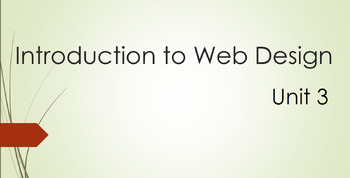
Introduction to Web Design-Unit 3
This lecture includes a PowerPoint presentation with basic terms and coding for Web Design. It includes notes for the instructor and a guided hands-on lesson to create a basic web page. The activity includes the code, image, and screenshot of the final web page.The focus of Unit 3 is the following: Define a block-level element. Define an inline element. Use the style attribute and change the style of an element.Use the ID attribute. Insert an image on the web page. Understand the importance of u
Grades:
7th - 12th, Higher Education, Adult Education, Staff
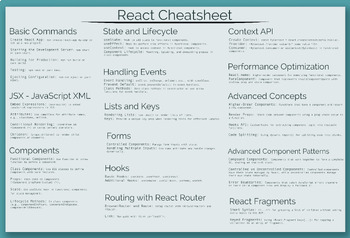
Javascript Cheatsheet Bundle
Enhance your technology curriculum with the ultimate JavaScript Bundle of Cheatsheets, specifically tailored for the inquisitive minds of middle and high school students. This bundle is a quintessential collection for any coding class, featuring two comprehensive JavaScript posters along with dedicated cheatsheets for Angular, React, and Node.js. Each poster is meticulously designed to serve as an engaging visual guide, helping students to decode the complexities of JavaScript and its most popul
Grades:
6th - 12th, Higher Education, Adult Education, Staff
Types:
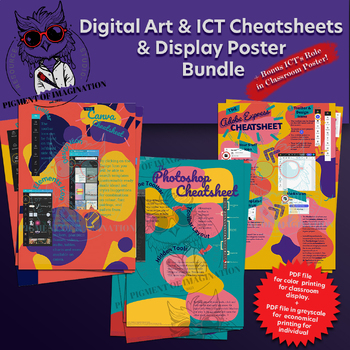
Canva, Adobe Express, Adobe Photoshop AI Cheatsheet and Poster Bundle
Unlock creative skills with this comprehensive Digital Art and ICT-based beginner’s guide to using Canva, Adobe Express, and Adobe Photoshop, plus a bonus poster on the Role of ICT in the classroom. These PDFs feature easy-to-follow infographics and clearly describe each design tool function, with a focus on AI tools. Ideal for students and teachers, they help improve graphic design in school projects and resource creation. Print the PDF files large and in colour for A3 classroom posters or smal
Grades:
6th - 12th, Higher Education, Adult Education, Staff
Types:

Methods for Responsible Self-Expression Online ( Resource and worksheet)
Explore the world of responsible self-expression online with our infographic and worksheet! Dive into thought-provoking questions designed to spark discussions and personal reflections. Discover the importance of digital literacy, mindful content creation, and fostering positive online communities. Whether you're brainstorming ways to spread kindness online or reflecting on your own digital footprint, this resource empowers you to make a positive impact in the digital sphere.With two sets of que
Grades:
6th - 12th, Higher Education, Adult Education, Staff
Types:
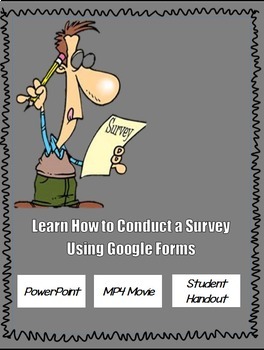
LEARN HOW TO CONDUCT A SURVEY USING GOOGLE FORMS
This project introduces the students and teachers to using the technology of Google forms to conduct free surveys to do research, and collect the information for analysis and presentations. This package includes the following:• A student handout that leaves space for students to take notes while the teachers show PowerPoint presentation.• A 20-slide PowerPoint presentation that clearly illustrates how to create a survey using Google Forms.• A Mp4 Instructional Video showing inside Google forms
Grades:
6th - 12th, Adult Education, Staff

Arduino Step by Step 7 Guided Projects and Worksheet for High School
This booklet consists of 7 Arduino Uno projects (20 plus pages) where students are given most of the script but there are blanks so they need to figure out what they need to key in inside the gaps. The projects gets tougher and require them to fill in more blanks. Ideal for a 8 to 10 week term. There are handouts for each project with circuit schematic and Arduino codes which are partially complete and they get to fill in the blanks before typing it out in the Arduino IDE. It starts from a simp
Grades:
7th - 12th, Higher Education, Adult Education, Staff
Types:

Canva Cheat Sheet | How To Use Canva Design Tools | Canva For Teacher & Students
Unlock creative skills with this comprehensive Canva beginner’s guide. This 3-page PDF features easy-to-follow infographics and clearly describes each Canva design tool function. Ideal for students and teachers, it helps improve graphic design in school projects and resource creation. Print the PDF file large and in colour for A3 classroom posters or smaller for individual handouts. (A printer-friendly version in greyscale is included for individual handout options.)The guide focuses on: Naming
Grades:
5th - 12th, Higher Education, Adult Education, Staff
Types:
Also included in: Canva, Adobe Express, Adobe Photoshop AI Cheatsheet and Poster Bundle
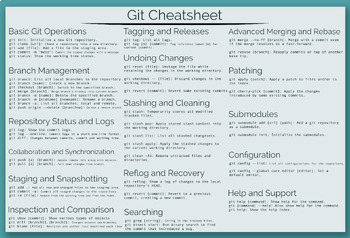
Command Line Cheatsheet Bundle
Bring a comprehensive suite of command-line knowledge to your middle and high school technology classrooms with the ultimate Command Line Cheatsheet Bundle. This collection combines the power of Unix, Windows, and Git command lines, each represented in detailed, easy-to-follow posters. These guides are meticulously curated to aid students in navigating through the fundamental and advanced commands that drive the backbone of programming and system management. Whether they are manipulating files,
Grades:
6th - 12th, Higher Education, Adult Education, Staff
Types:
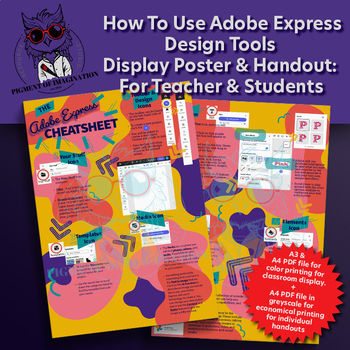
Adobe Express Cheat Sheet | How To Use Adobe Express Design & AI Tools
Unlock creative skills with this comprehensive Adobe Express beginner’s guide. This 2-page PDF features easy-to-follow infographics and clearly describes each Adobe Express design tool function, with a focus on AI tools. Ideal for students and teachers, it helps improve graphic design in school projects and resource creation. Print the PDF file large and in colour for A3 classroom posters or smaller for individual handouts. (A printer-friendly version in greyscale is included for individual hand
Grades:
5th - 12th, Higher Education, Adult Education, Staff
Types:
Also included in: Canva, Adobe Express, Adobe Photoshop AI Cheatsheet and Poster Bundle

HTML Programming & Web Design: Practical Part Unit 1
Web Design & HTML Programming
Unit 1: Practical Part
Practice of the following elements introduced beforehand in the theoretical part:
Basic framework of an HTML document
Website title in the browser bar
Headings using tag
Background and font colors
Line breaks
Font types
Font sizes
Text alignments
Physical elements and
Other text markup attributes such as underlined, italic and bold text
Defining margins using numerical values
Rendering quotation marks and fraction numbers wi
Grades:
9th - 12th, Higher Education, Adult Education, Staff
Types:

PyGame Teacher Tutorial
Many students these days wish to games programmers.
Pygame is a fabulous addition to the programming language Python used to write professional looking computer games.
This tutorial was originally written as part of a training day I led for staff interested in using Pygame as part of their teaching or as part of a games programming club. The training day was very well received so I have adapted the materials to allow self tuition by staff.
If you have an interest in Python programming you'
Grades:
9th - 12th, Higher Education, Adult Education, Staff

Praxis Exam 5652 Computer Science | Resource Guide
Greetings from Team TPI!We are excited to offer custom resource guides for education majors and novice teachers working to earn their teaching license. The document includes a list of resources available online for your exam. Some resources are free and others require a fee. Your purchase includes a free 30-day subscription to 240Tutoring.com! Please email info@thetestprepinstitute.com after your purchase to retrieve your subscription. Please note, this document is for individuals who are not
Grades:
11th - 12th, Higher Education, Adult Education, Staff
Types:

Impact of Digital Interactions on Identity Formation
Ever wonder about the 'you' you present online? That's your digital identity! Just like how you act and interact in real life, what you do and share on social media, in online communities, and while gaming shapes this online persona. Check out our infographic to see how digital footprints influence your virtual self! This infographic can be used for ages 10+
Grades:
4th - 12th, Higher Education, Adult Education, Staff
Types:
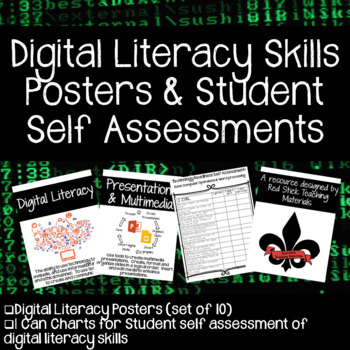
Digital Literacy Posters and Student Self Assessment Pages
This set of 10 Digital Literacy Posters contain simple design and graphics so you can display a definition of digital literacy as well as 9 key digital literacy skills needed by students.
Basic Computer Operations
Word Processing
Spreadsheets
Presentations & Multimedia Tools
Mathematical Applications
Acceptable Use and Online Safety
Plagiarism
Research and Information Gathering
Communication and Collaboration
In addition to the classroom posters this set contains 6 pages of students self a
Grades:
5th - 12th, Staff
Types:
Also included in: Digital Citizenship, Ditigal Literacy, and Technology Activities Bundle
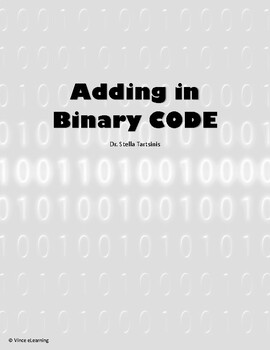
Adding in Binary (Computer Networking)
This resource is an introduction to computer networking. It teaches students how to add in binary code to decimal. It also teaches students the idea of class-full and classless addressing when working with IP addresses. Worksheets to practice adding in binary code.
Grades:
7th - 12th, Higher Education, Adult Education, Staff
Types:

Introduction to Web Design and HTML Programming
The introduction includes the following topics:
1. Origins and development of the internet
1.1 The ARPANET
1.2 Later development of the ARPANET
1.3 Development of a uniform transmission protocol – TCP/IP
1.4 Internet services
2. Development of HTML and birth of the World Wide Web
3. HTML
3.1 HTML as the lingua franca of the Web
3.2 Standardization and specifications
3.3 Particularities of HTML 4.01
4. Cascading Style Sheets (CSS) – formatting language for HTML elements
4.
Grades:
10th - 12th, Higher Education, Adult Education, Staff
Showing 1-24 of 284 results

